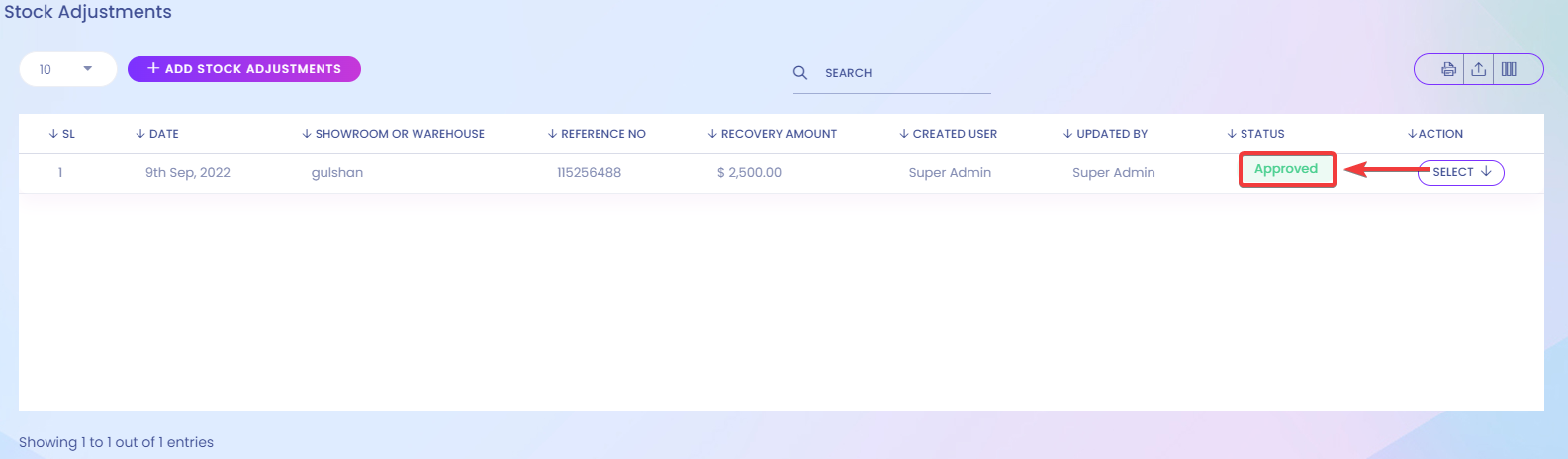In this option, you can adjust your product stocks of a specific branch you're logged in from.
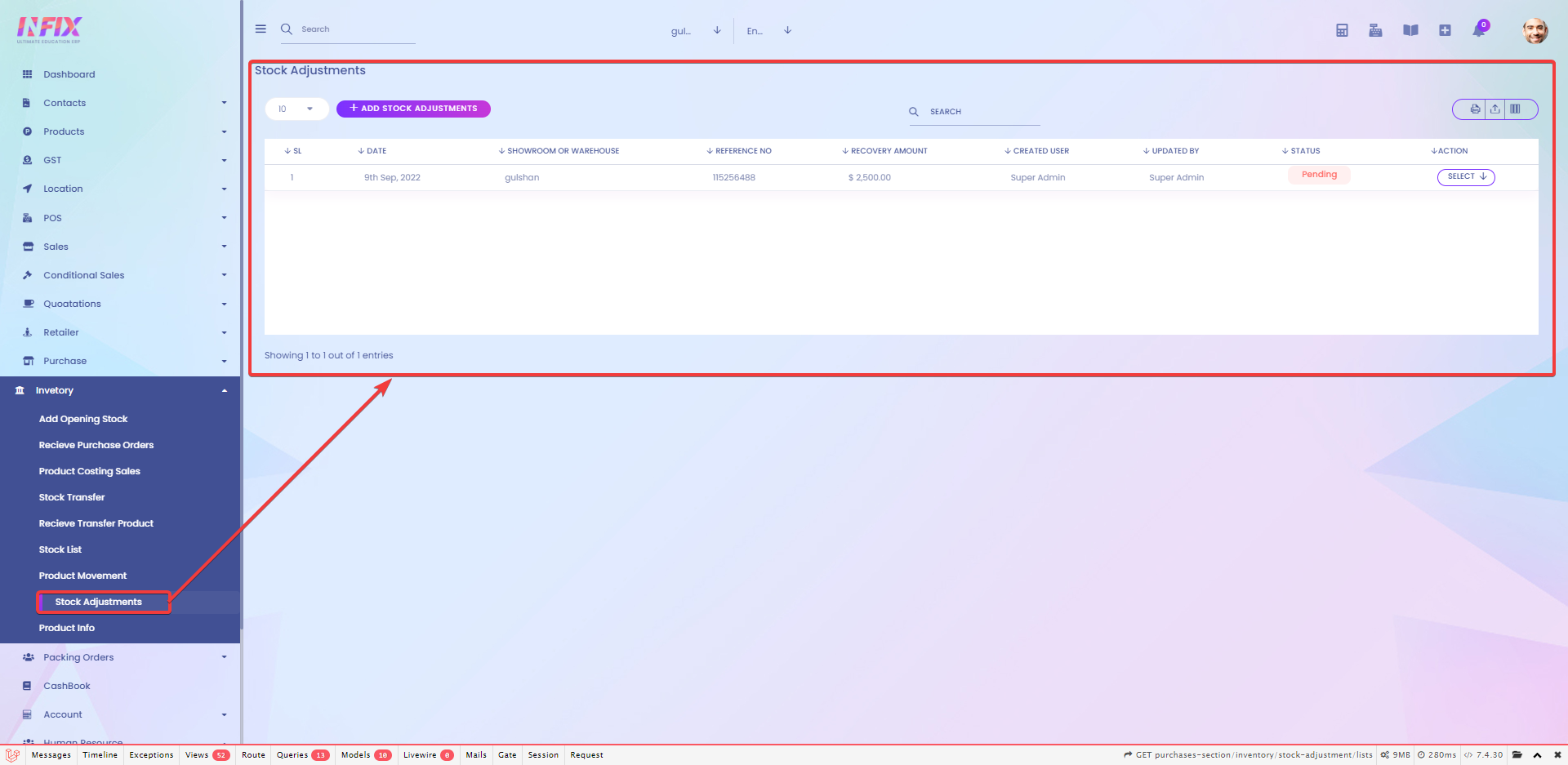
To adjust your stocks, just click on ADD STOCK ADJUSTMENTS.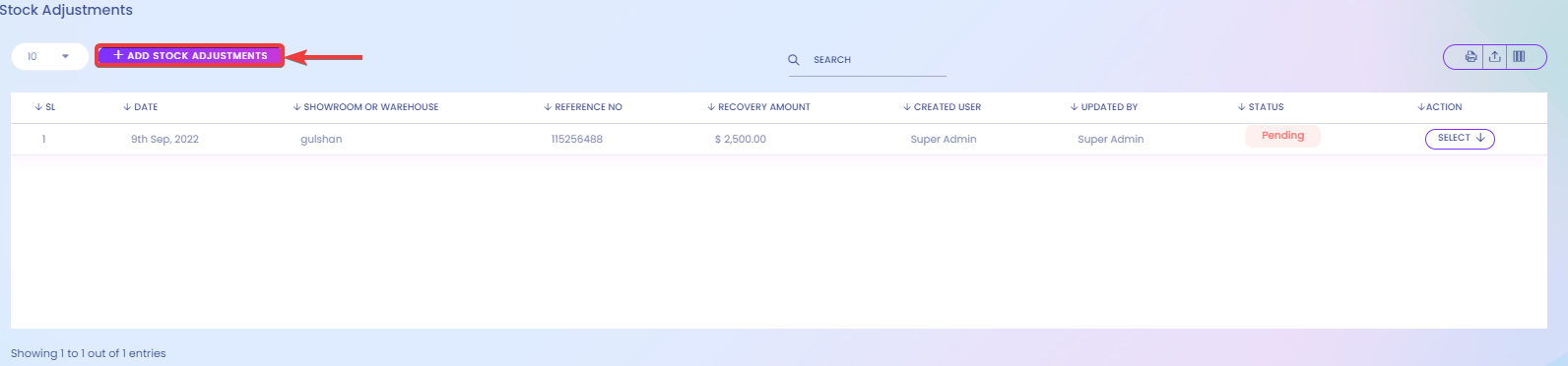
Now, you will see a window popup.
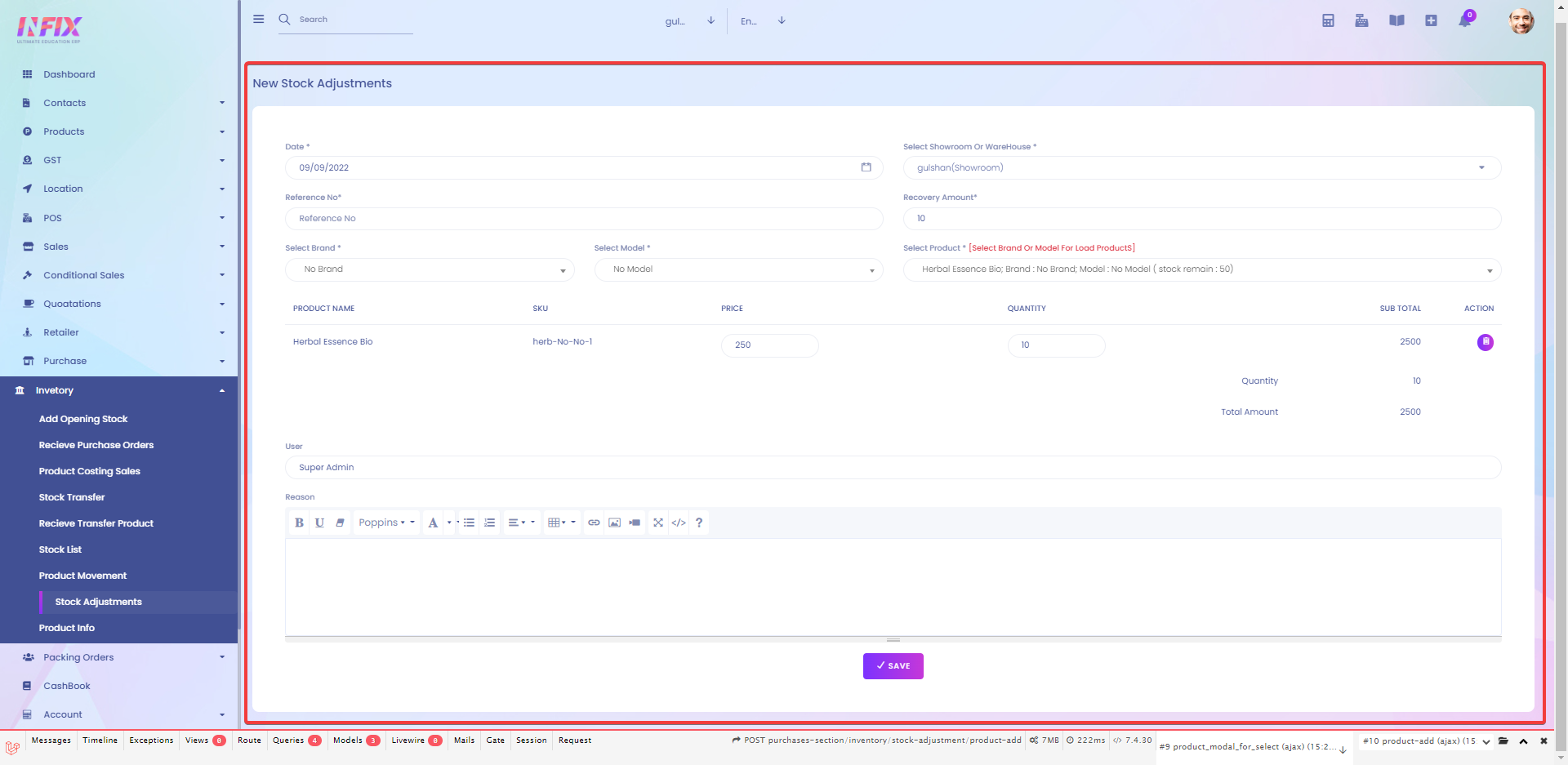
You need to fill in all the information like Date[1], Select Showroom Or WareHouse[2], Reference No[3], Reference No Recovery Amount[4], Recovery Amount[5], Select Brand[6], Select Model[7], Select Product[8].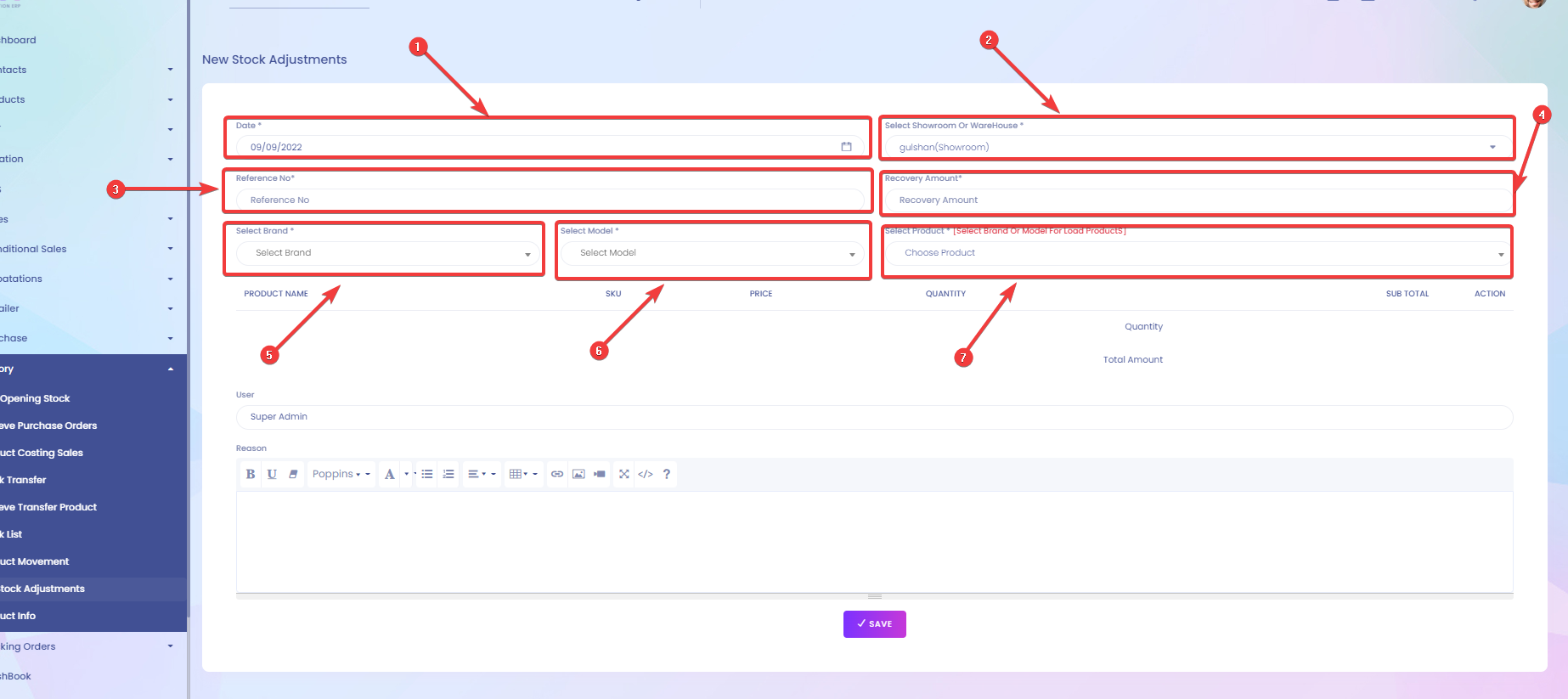
Not save all of your Information click on SAVE
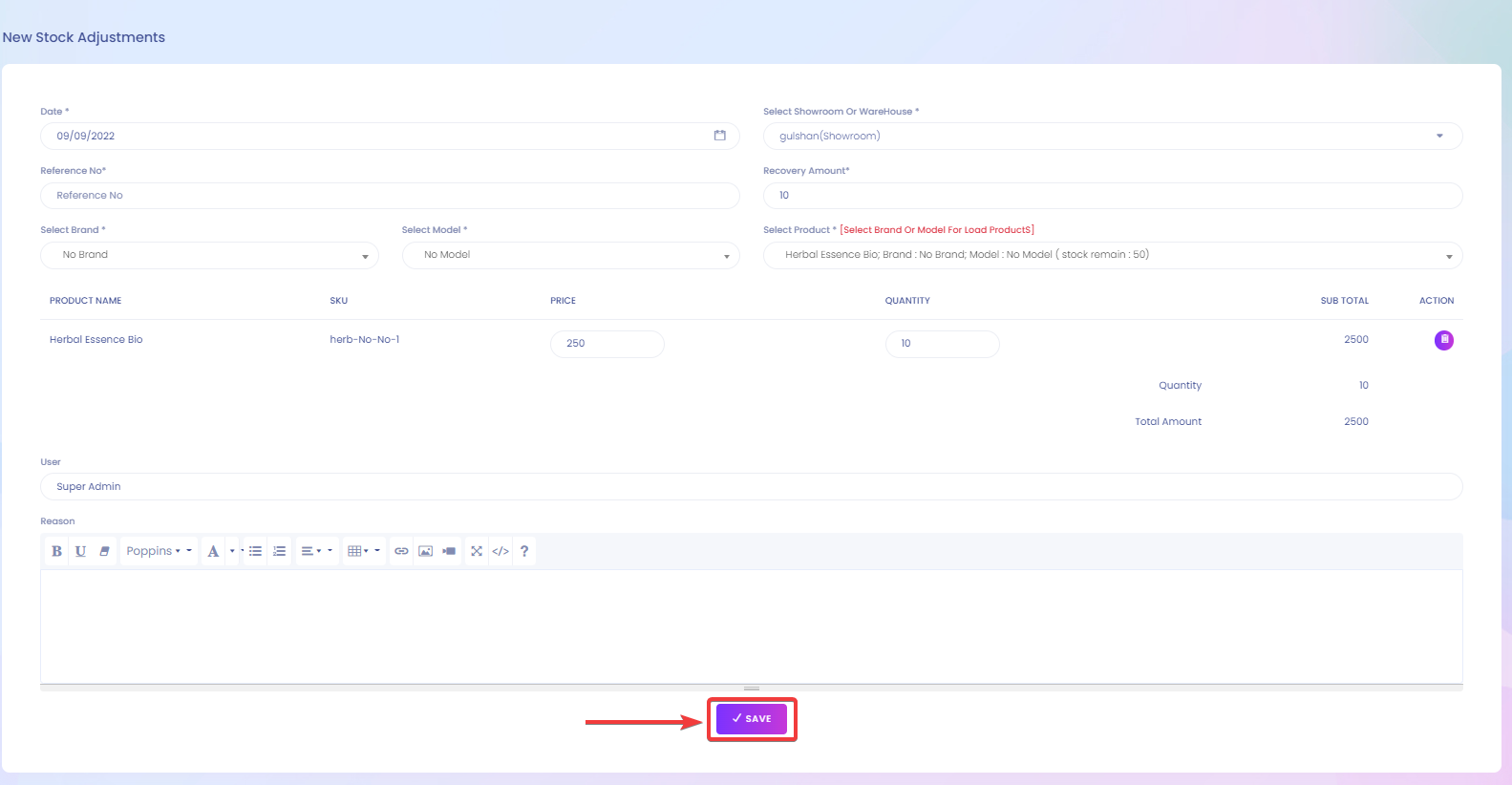
Now, you will be able to see the stock Adjustment list here.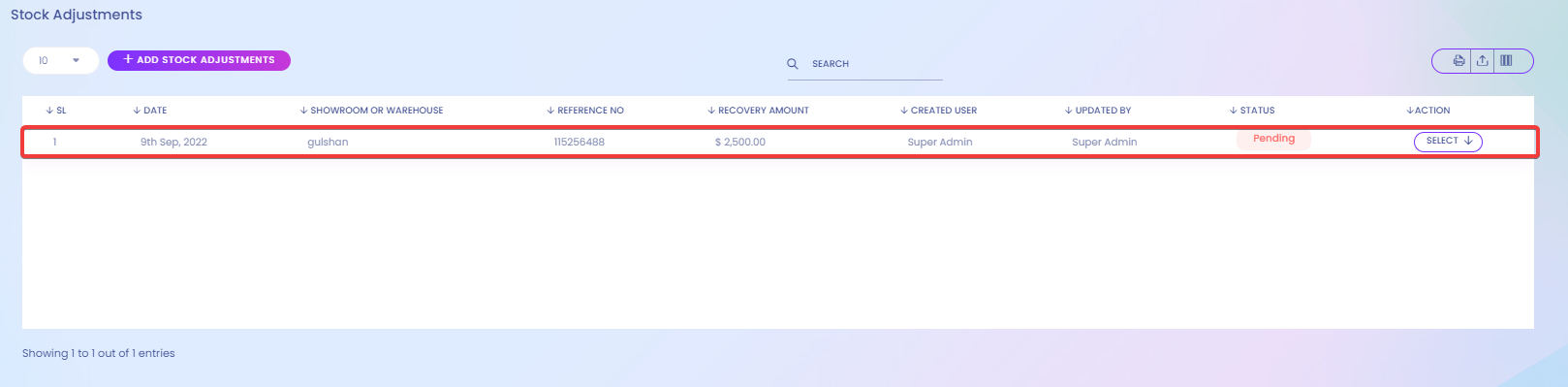
The final process is just to approve the stock adjustment requests. To approve, click on SELECT -> APPROVE.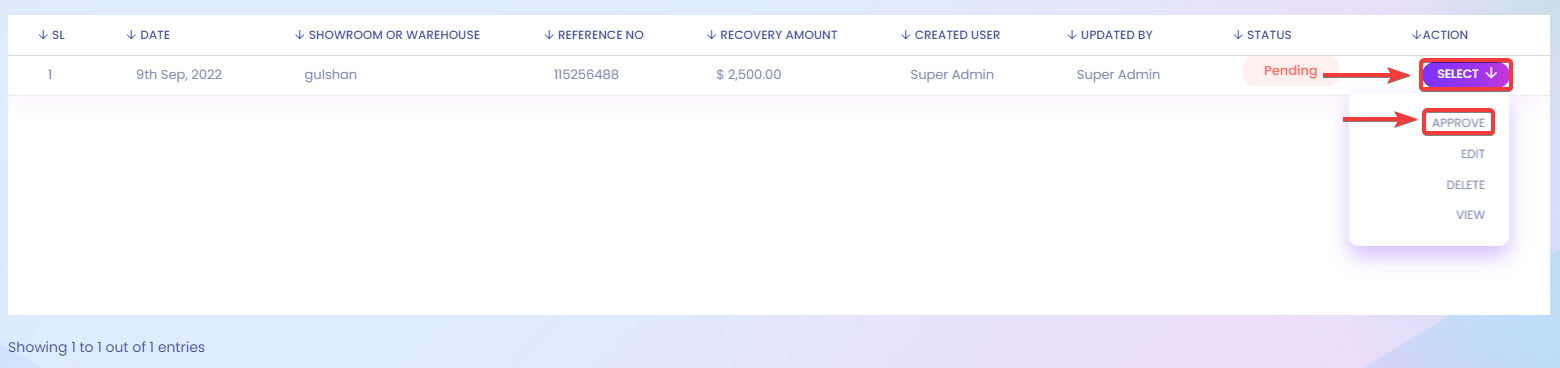
You will see the status change from Pending to Approved.