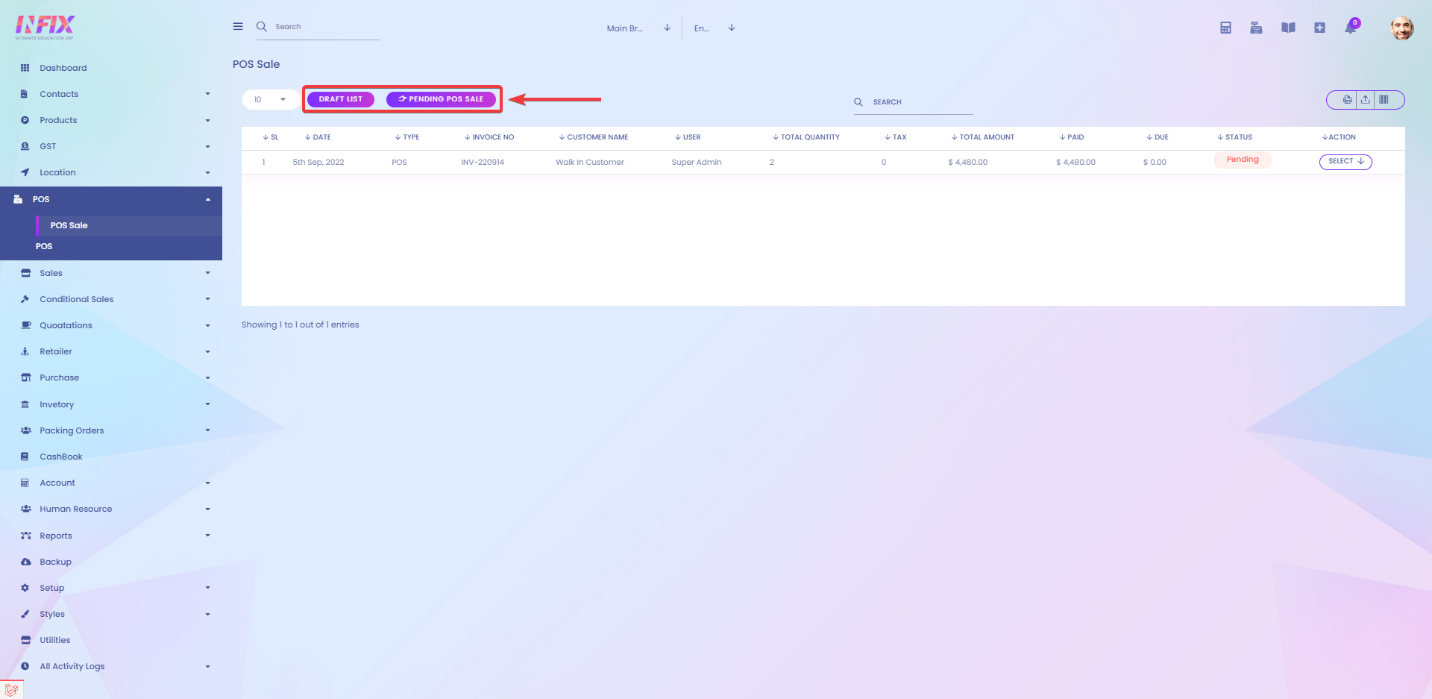POS Sale
In this option you can monitor information like sell date, POS invoice no, customer name, the user who authorized that sale, total quantity, tax added to that sale, total amount receivables, total paid amount, total due amount, the status of that specific sale and also you can approve that sale. you can edit print, import, export, and download the POS sale list.
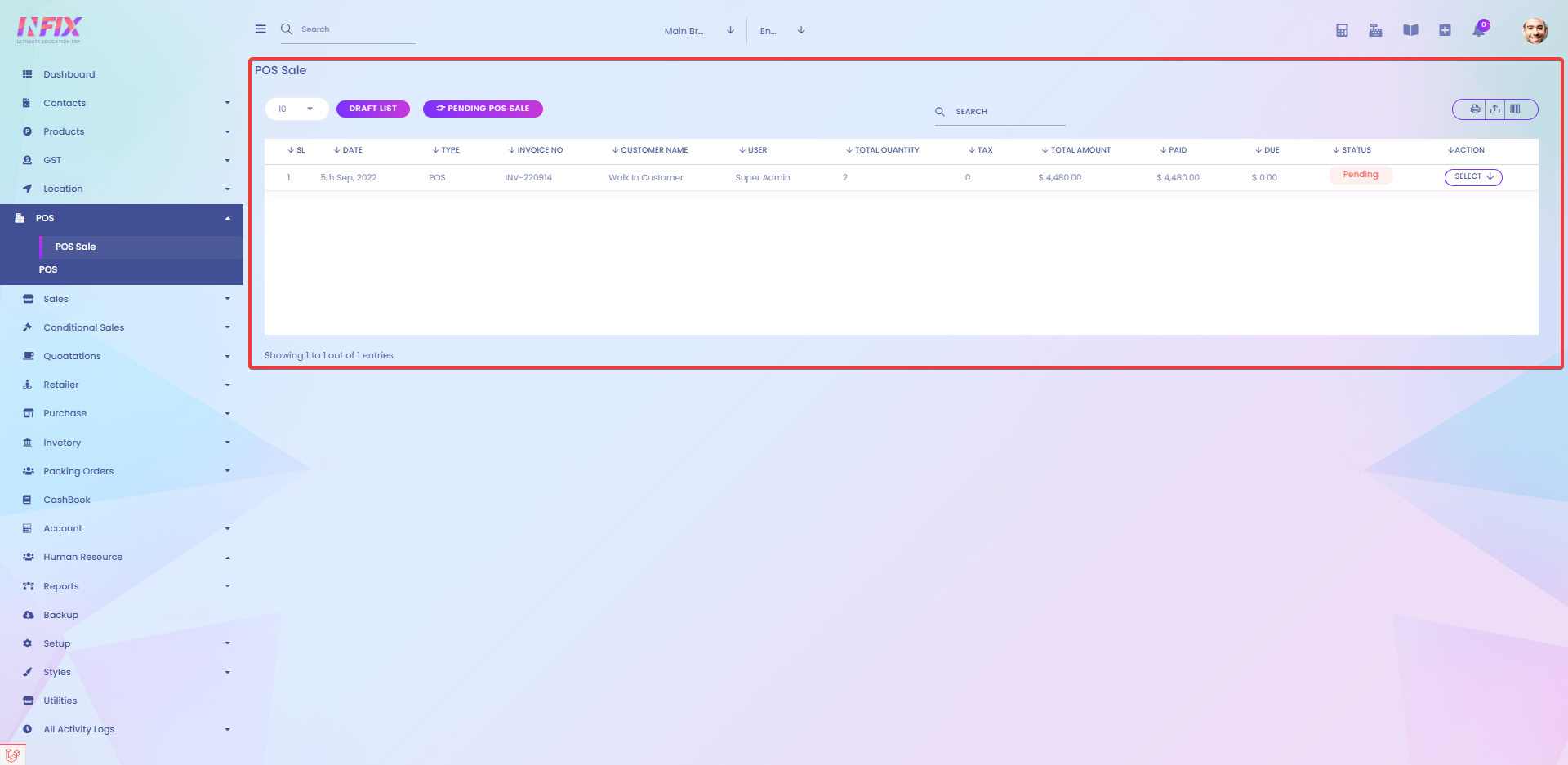
You sort pos sale by draft and pending pos sale by clicking on DRAFT LIST
& PENDING POS SALE