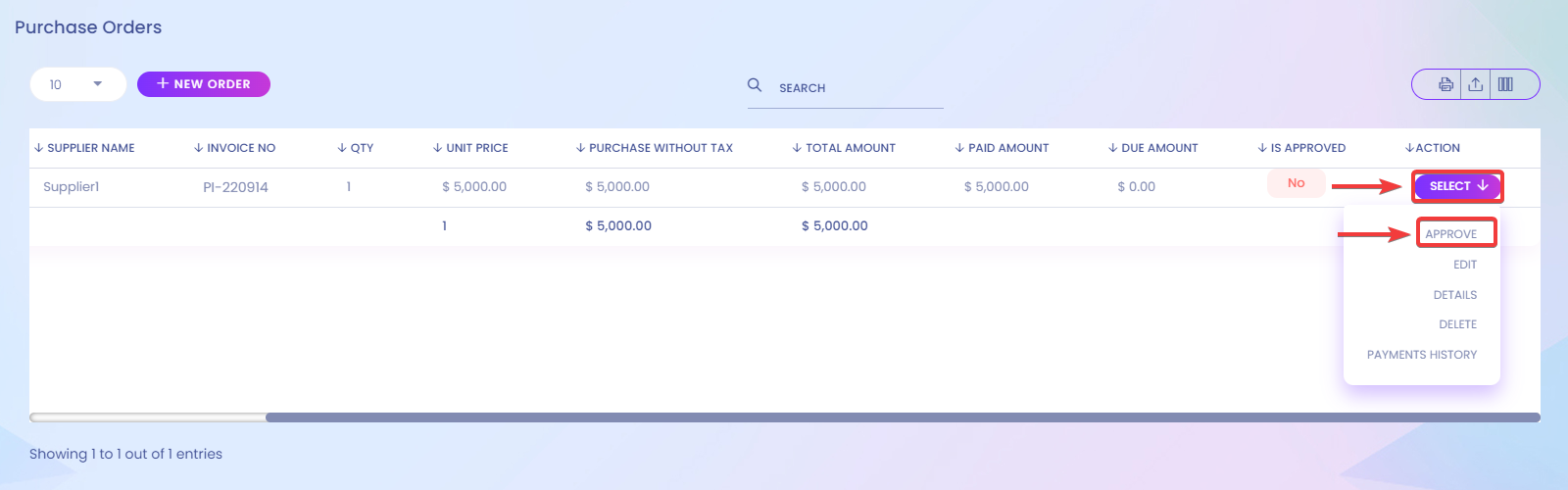In this option, you can add new purchase orders. You can also edit, print, export, and download order lists from this window. The purchase order is the first official offer Issued by a buyer to a seller.

Just click on the NEW ORDER button to create a new purchase order.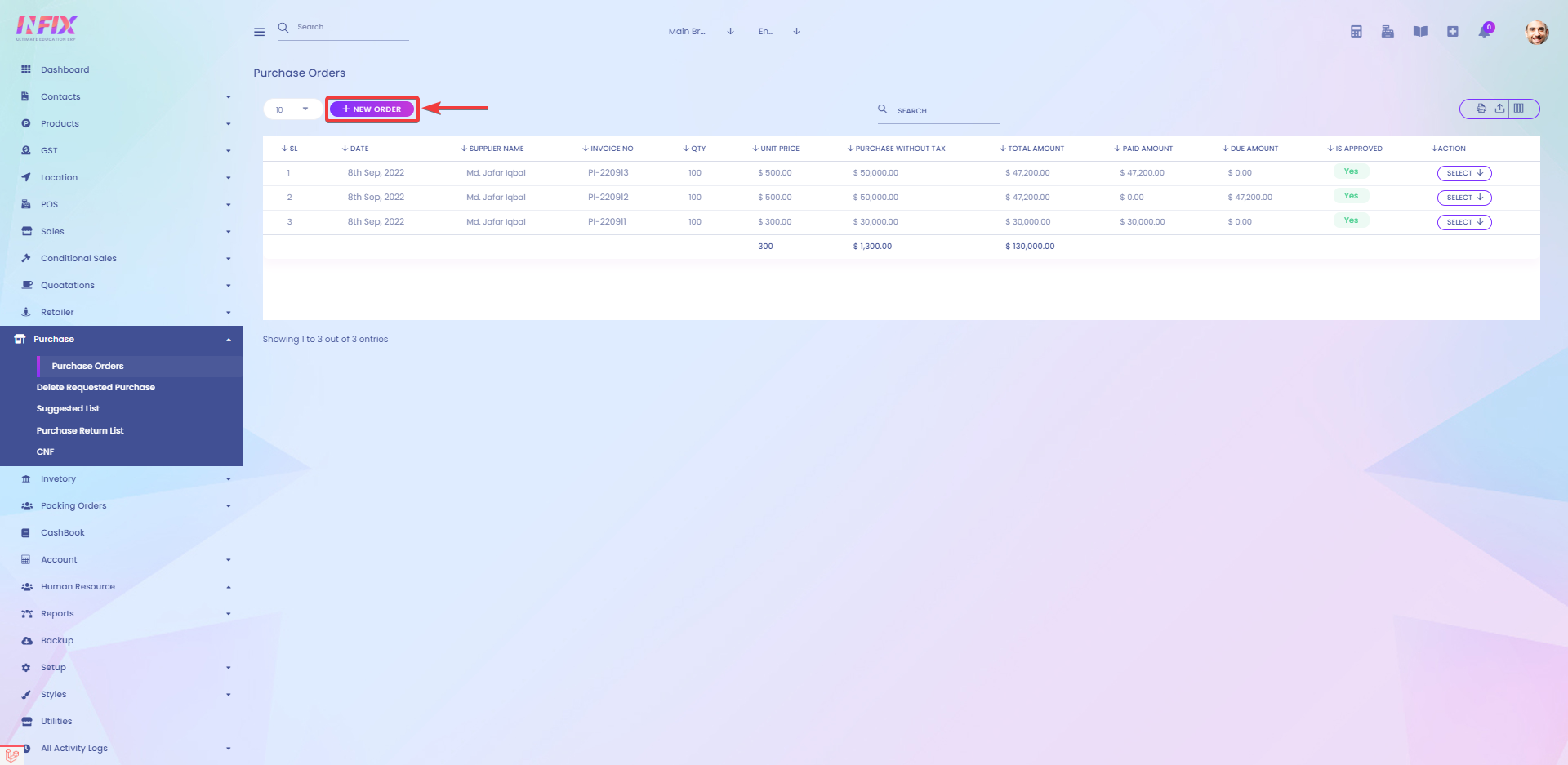
You will see a window after you click on NEW ORDER.
You must fill mandatory fields like Date[1], Supplier[2], Showroom, or Warehouse[3] and Select brand[4], model[5], product[6], and payment method[7].

Some fields are not mandatory, like Shipping Address[1], Reference No[2], Attach Documents[3], LC NO[4], CNF Agent[5], Discount[6], Discount Type[7], and Amount[8].

After you fill in all the information, save your information by clicking on SAVE.

After you click on SAVE, You will see a list of all the previous purchase orders, including the one you just created.
Now you have to approve your purchase order. To approve your purchase order, just click on SELECT -> APPROVE.