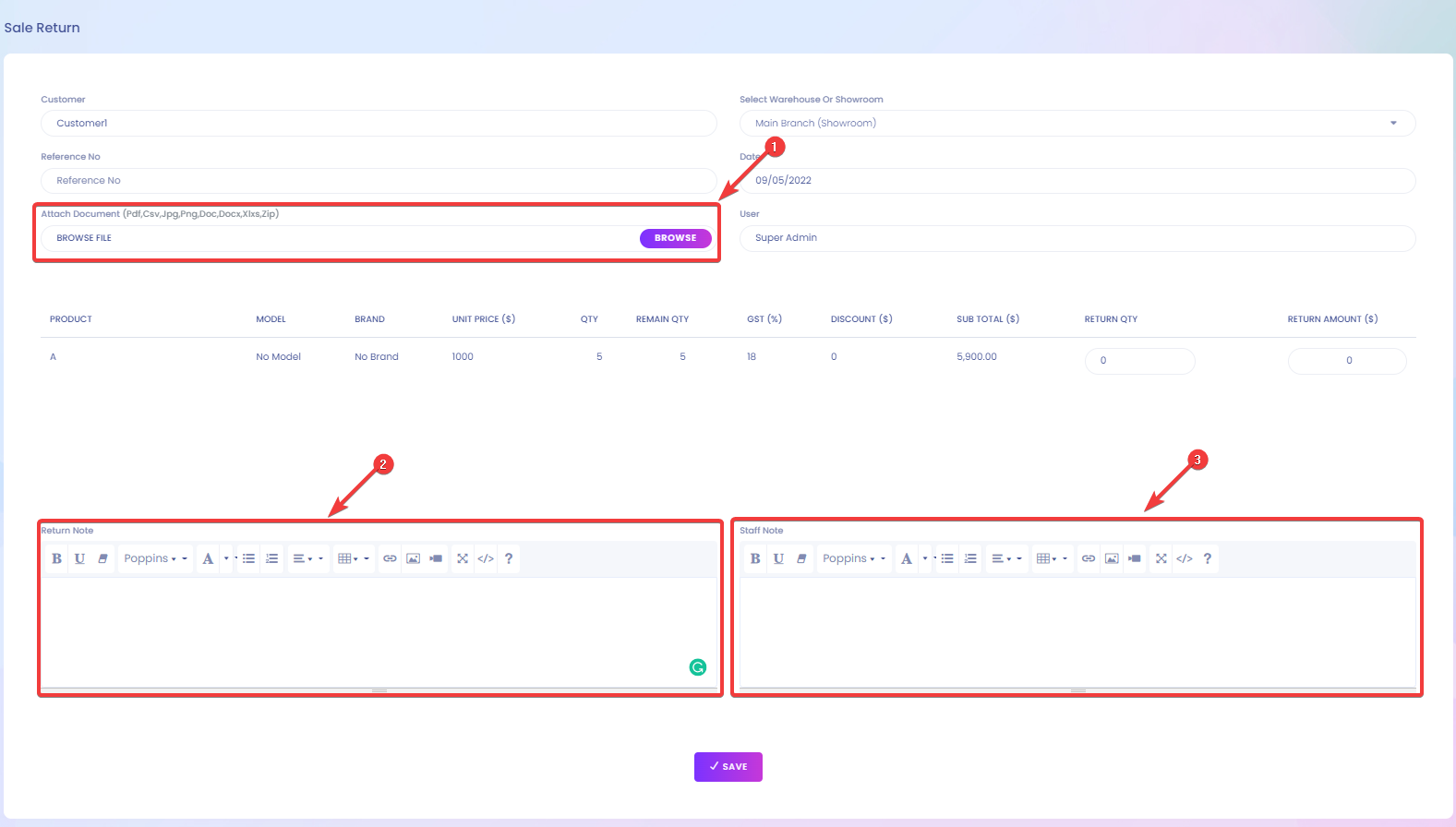In this option, you can create sale return. You can also search, edit, export, print, and edit elements on the sale return page.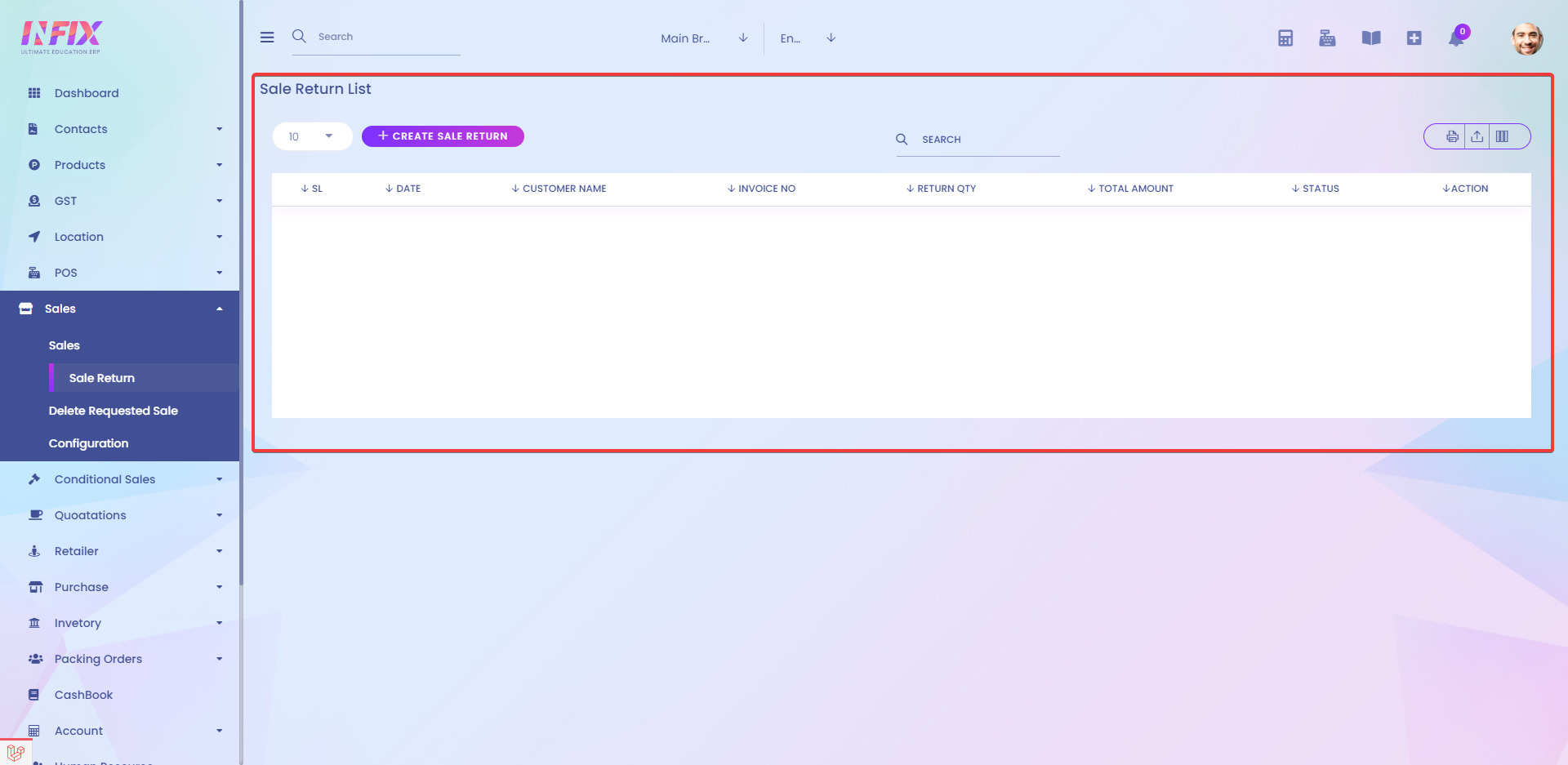
To create a sale return, just click on CREATE SALE RETURN
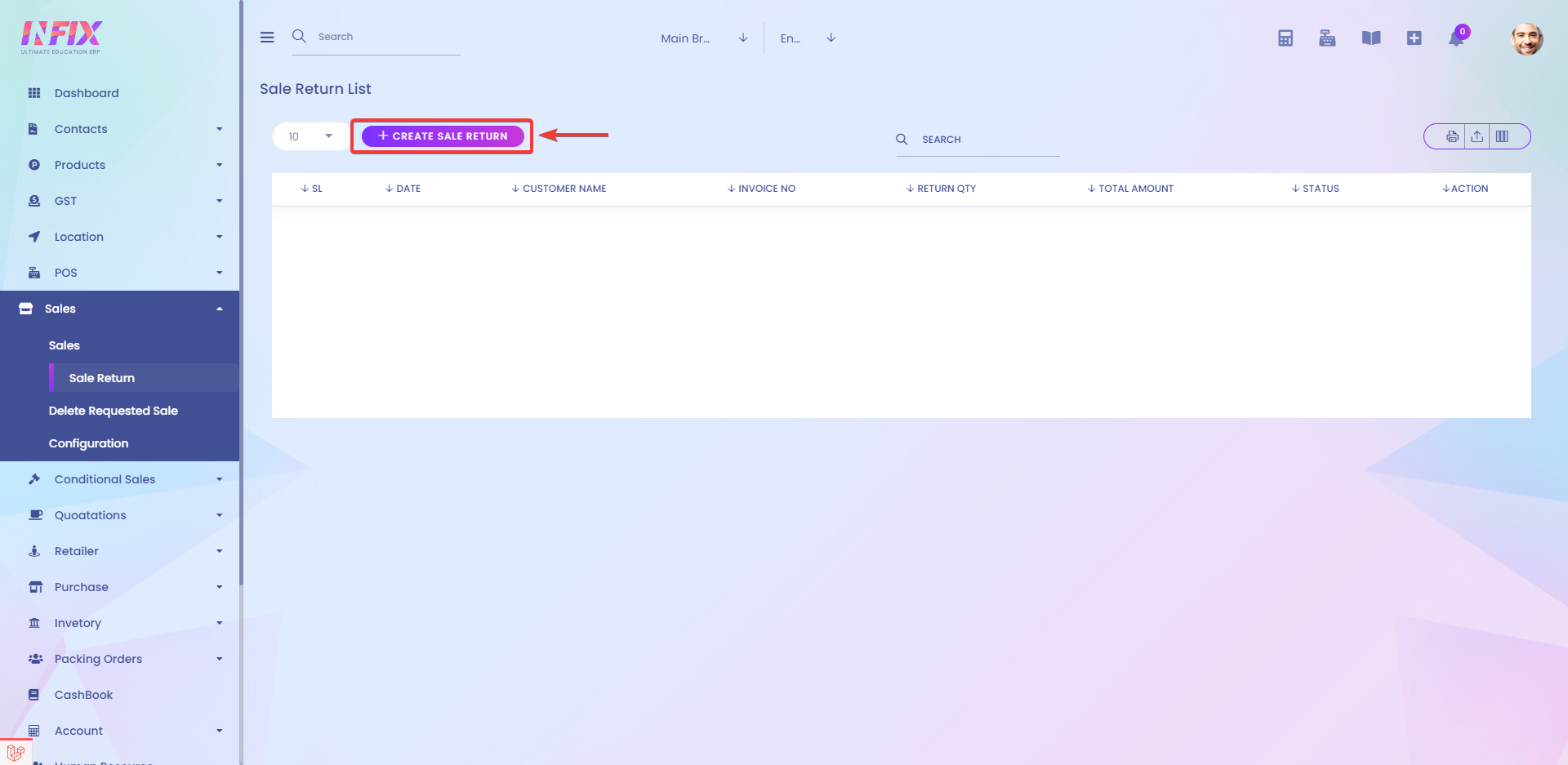
After clicking, you will be forwarded to another page. On this page, you can see all the approved Sale lists.
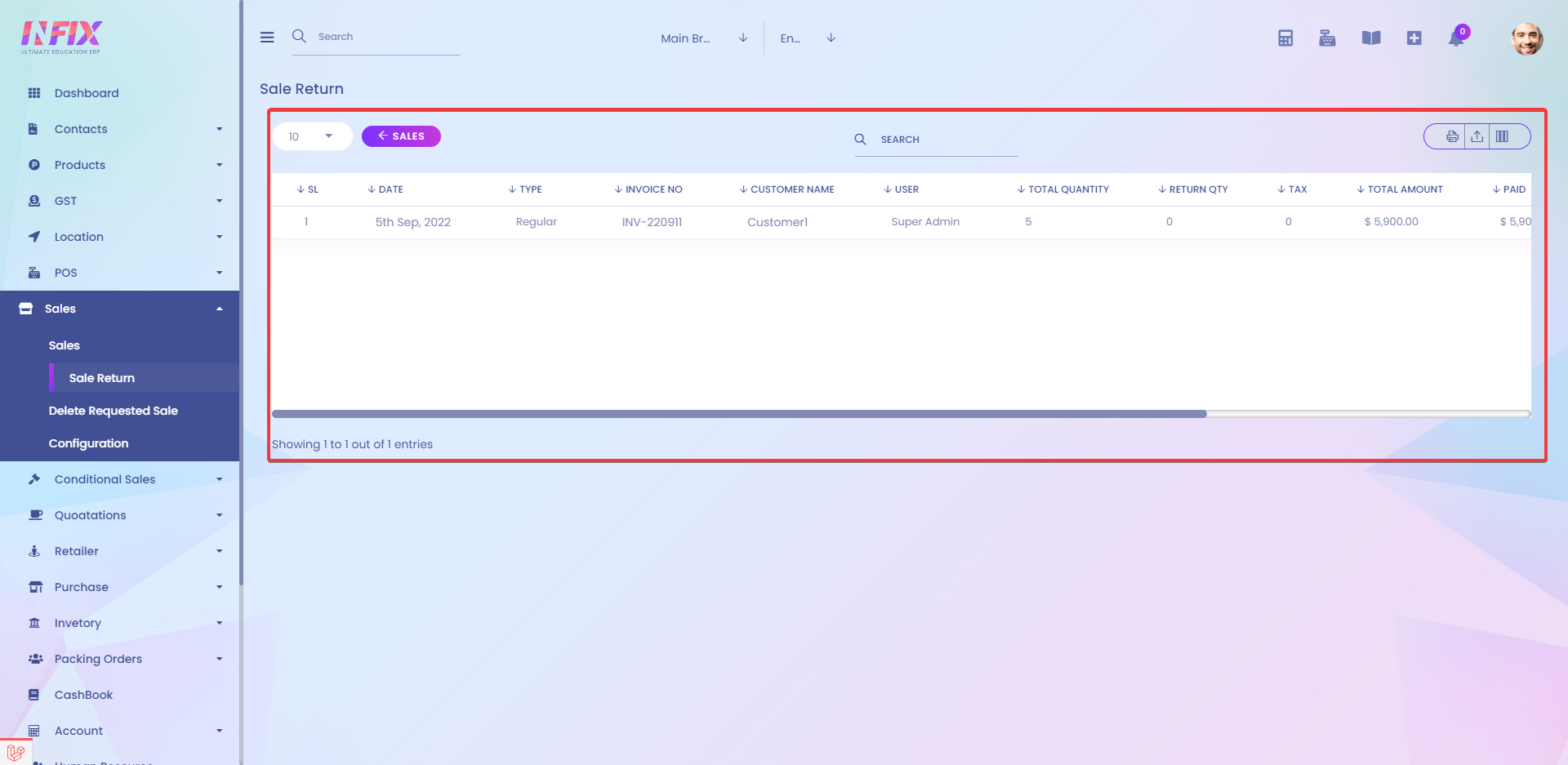
Now, click on SELECT and SALE RETURN to approve the sale return.
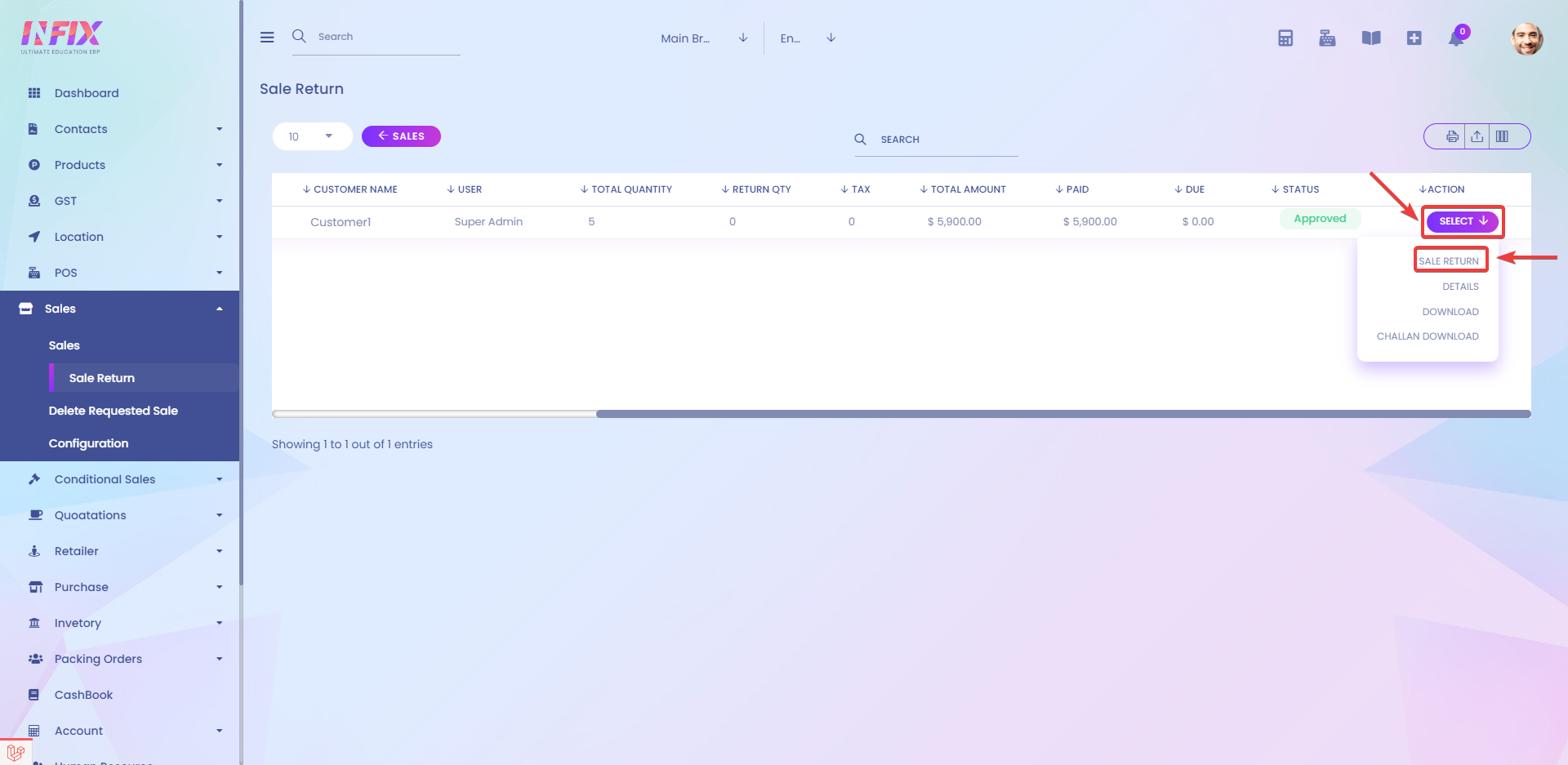
After you click on the Sale return it will take you to the Sale return page.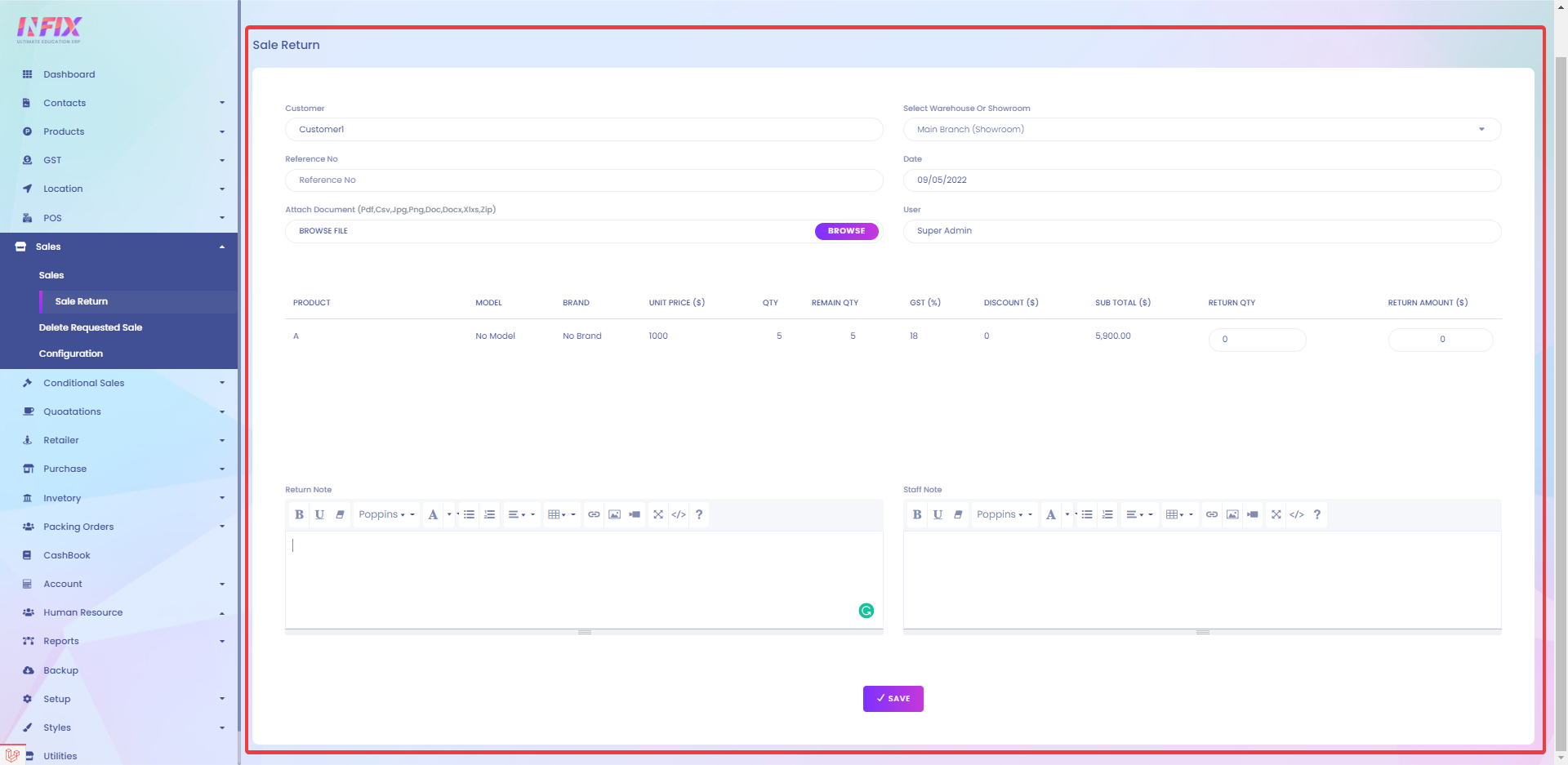
Here you will have the opportunity to add files(1), add customized Return Note(2) & Staff Note(3).