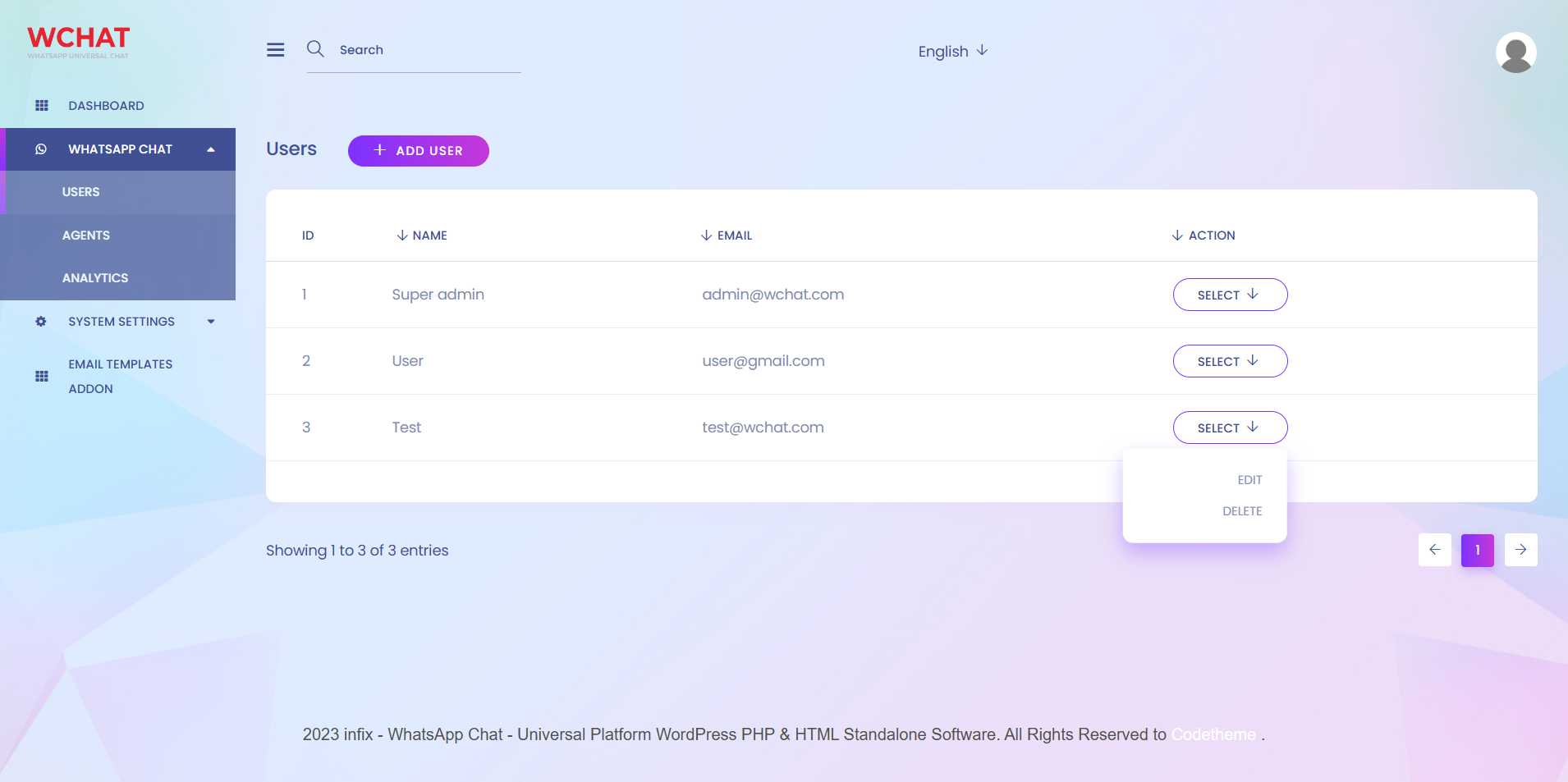
1. Add User
Here you can add a new user.
2. Action
In action menu you can edit and delete data from the list.
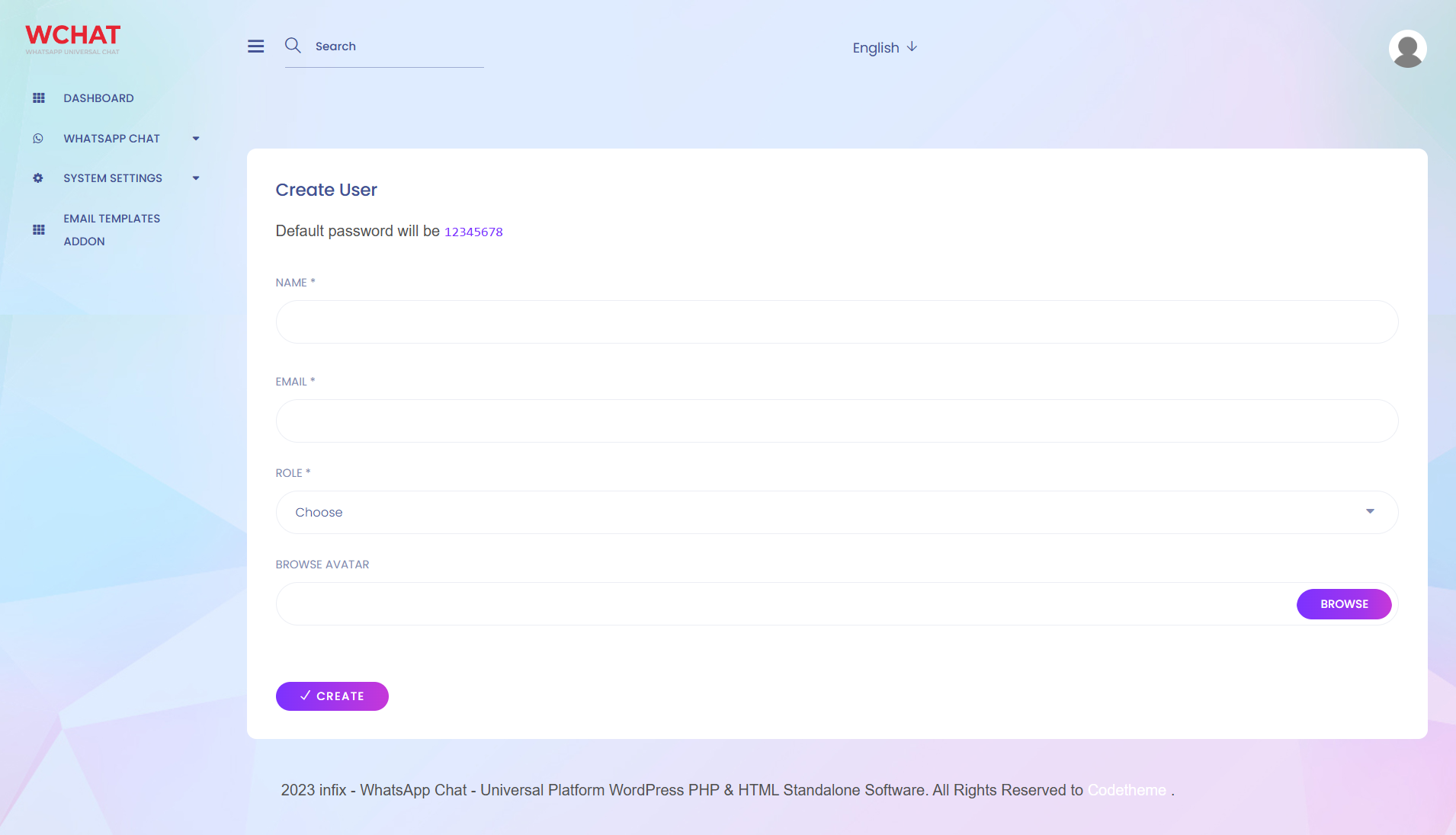
1. Name
Here you can add name.
2. Email
Here you can add an email.
3. Role
On that section you can choose role.
4. Browse Avatar
Here you can add an avatar.
5. Create
After filling all the required fields press "Create" button to create a new user.