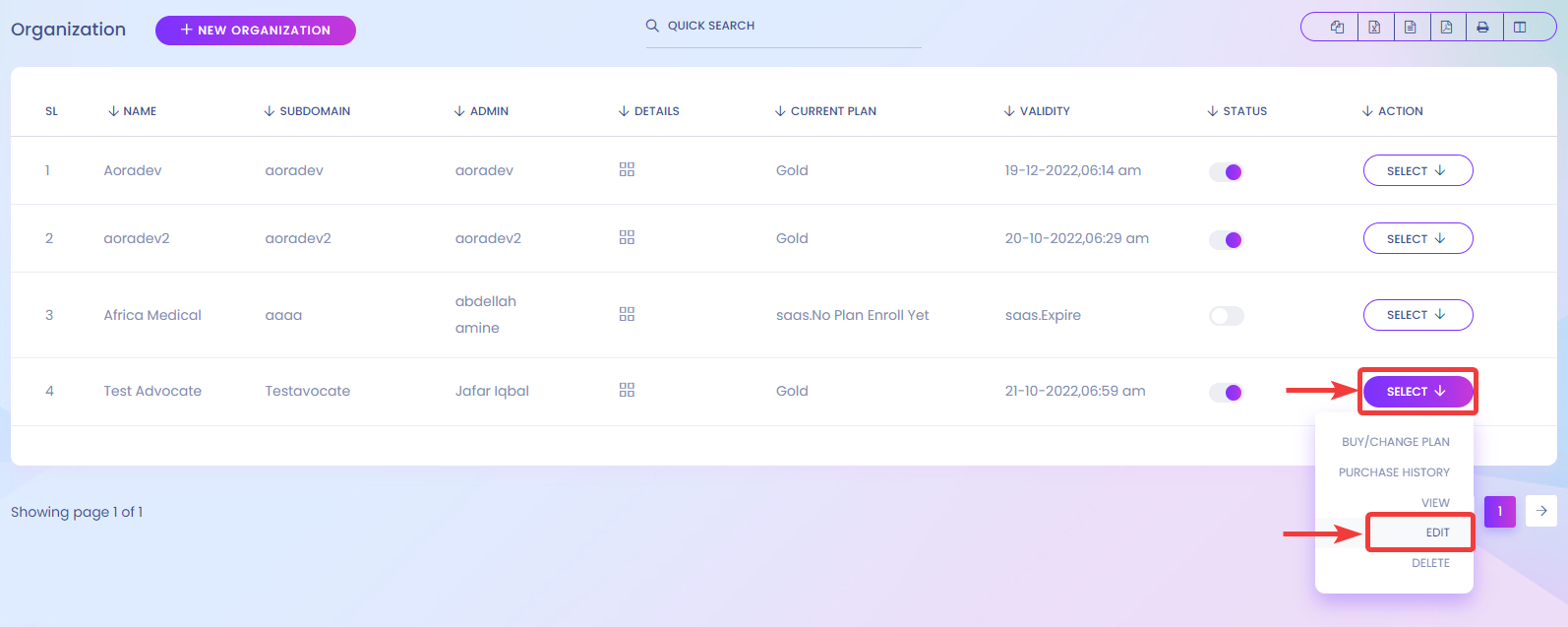In this option, you can review the list of all the active organizations under this system.
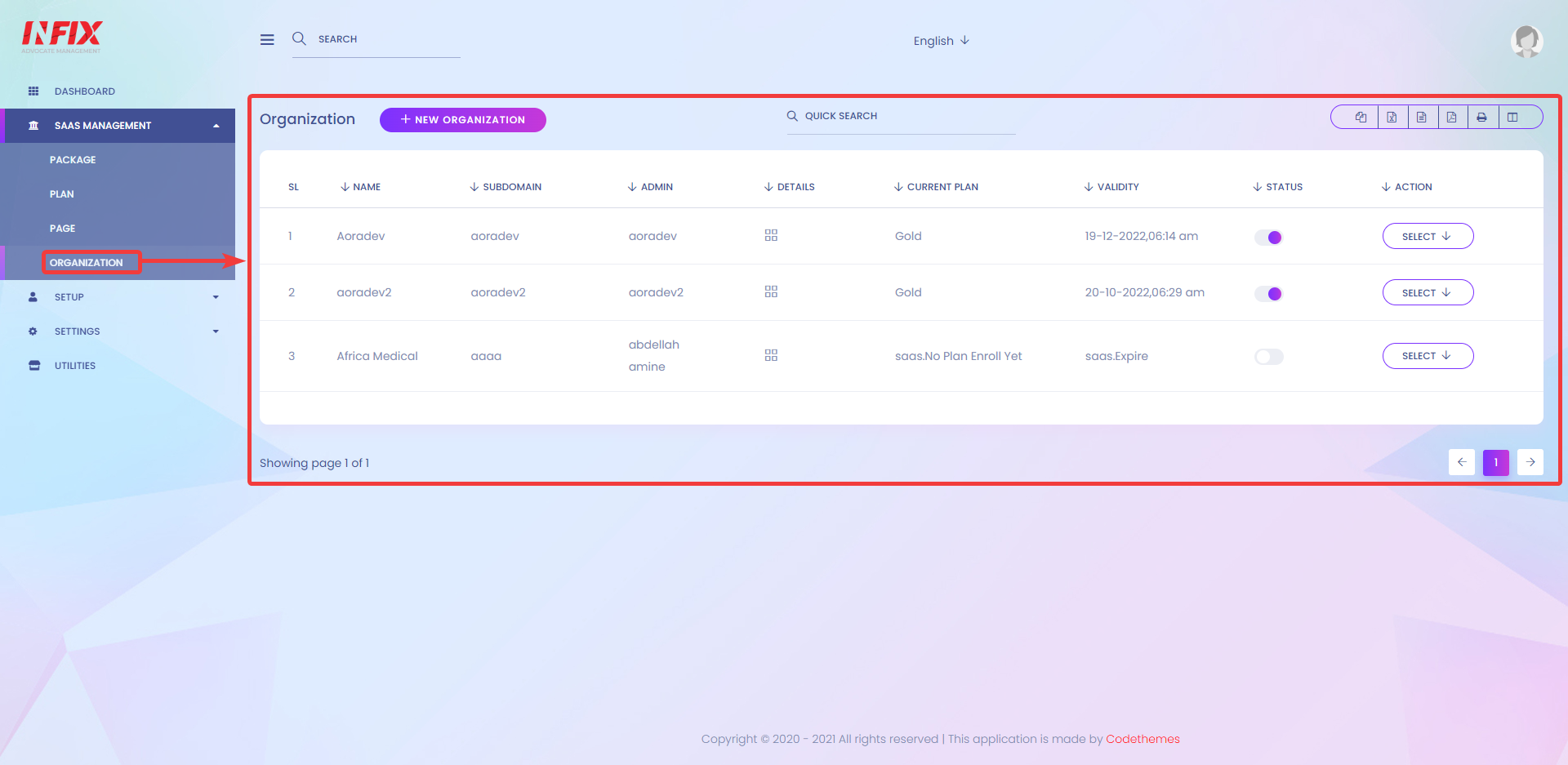
To add a new organization under this system, click on NEW ORGANIZATION.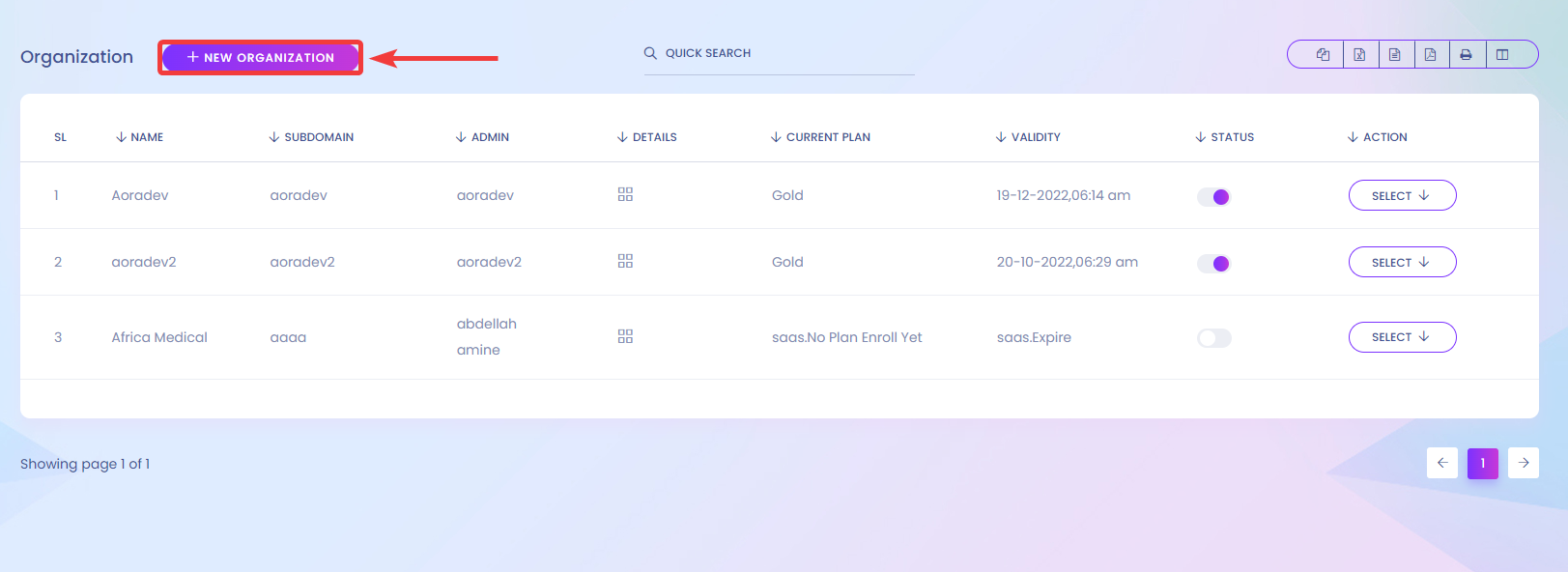
After you click the NEW ORGANIZATION button, you will be redirected to the Add ORGANIZATION page.
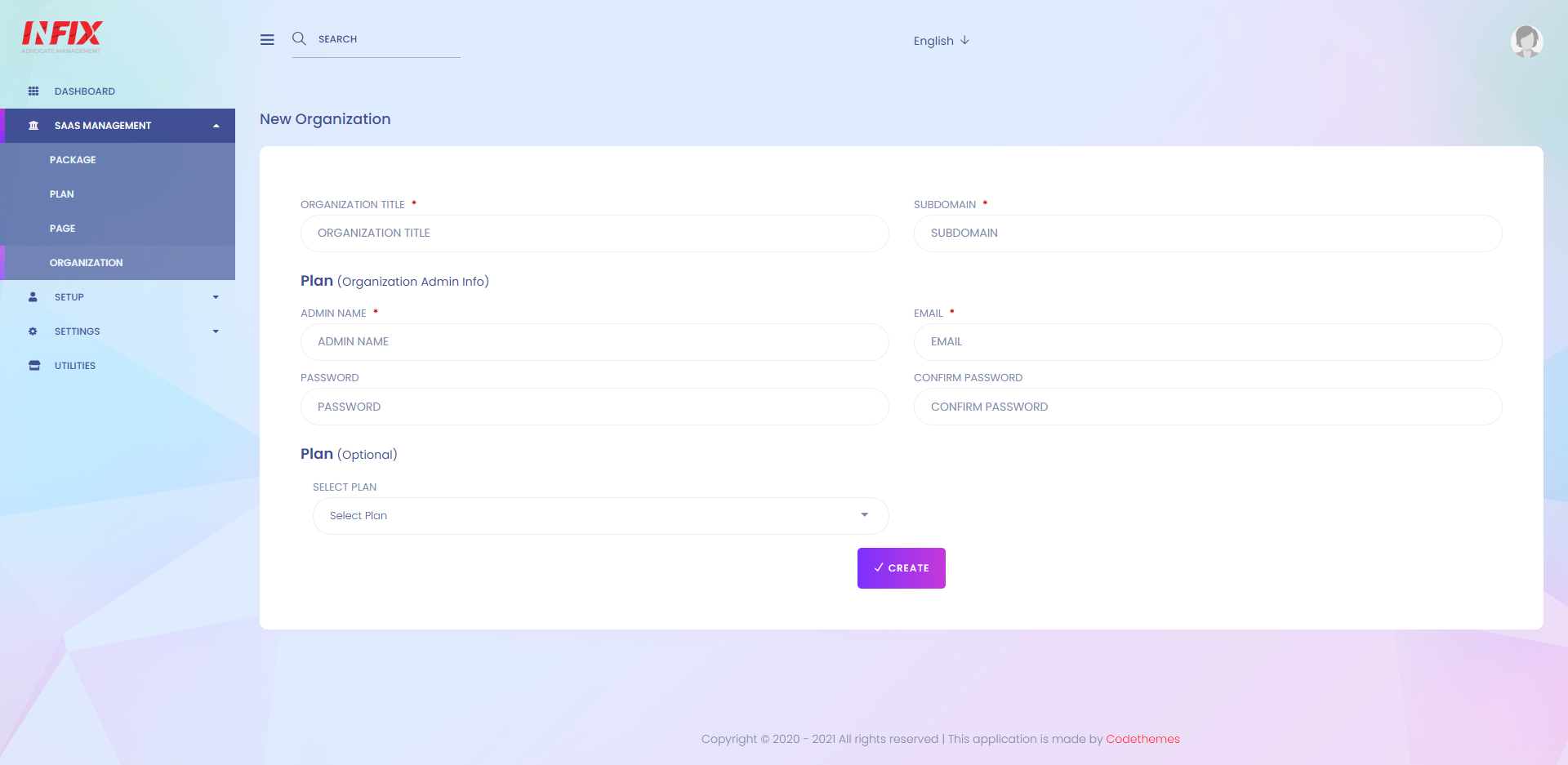
On this page, you can fill in information like ORGANIZATION[1], TITLE[], SUBDOMAIN[2], ADMIN NAME[3], EMAIL[4], PASSWORD[5], CONFIRM PASSWORD[6], SELECT PLAN[7].
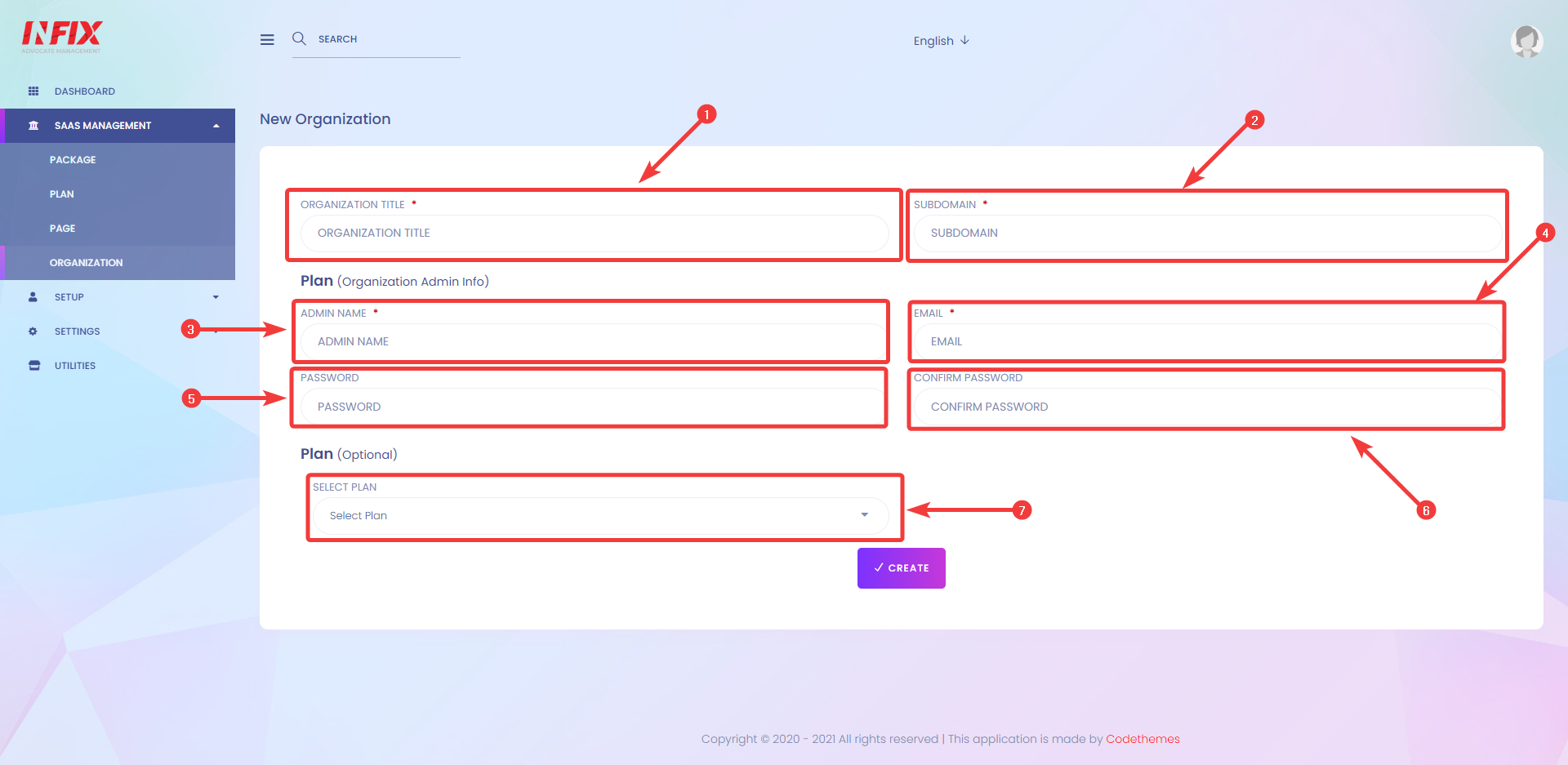
Now, click on CREATE to save your new organization.
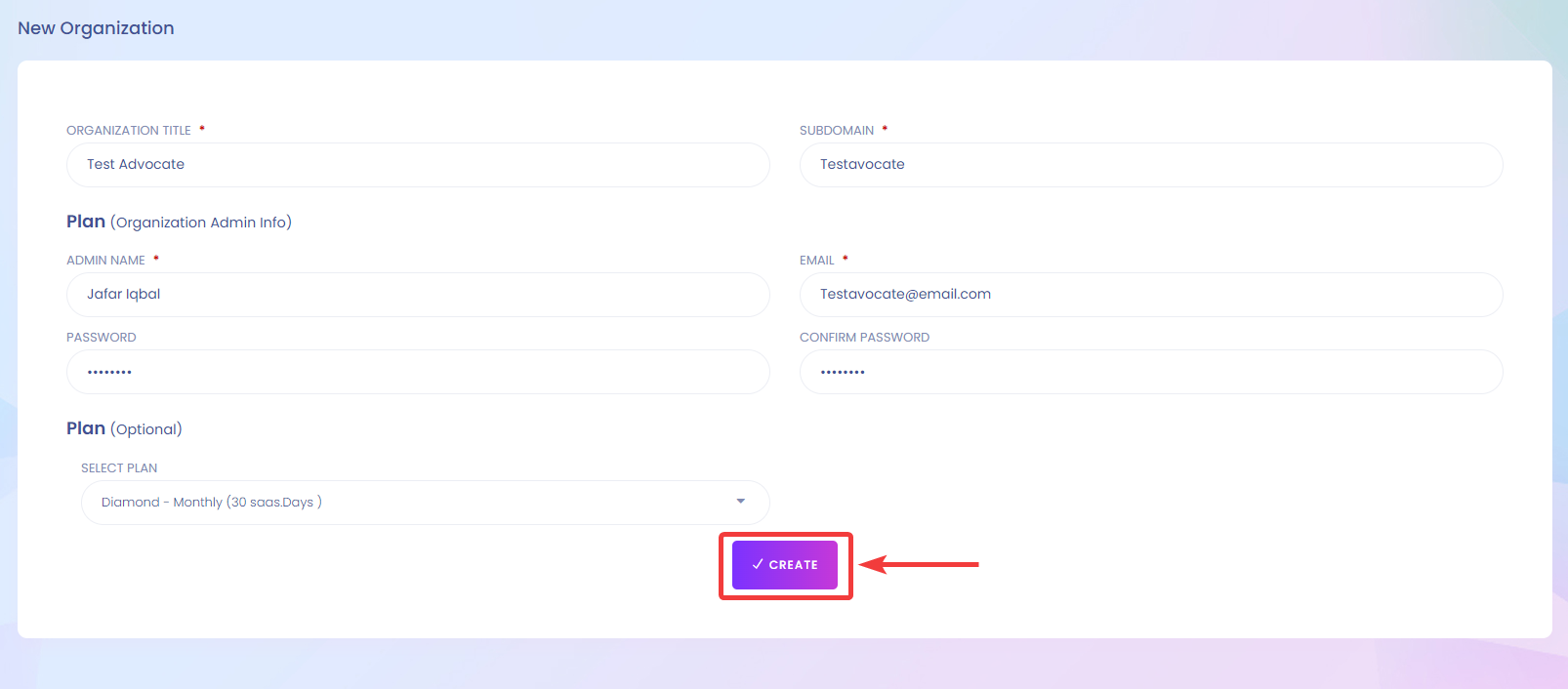
After you click on CREATE, You will be able to see the list again with your new organization name added to the list.
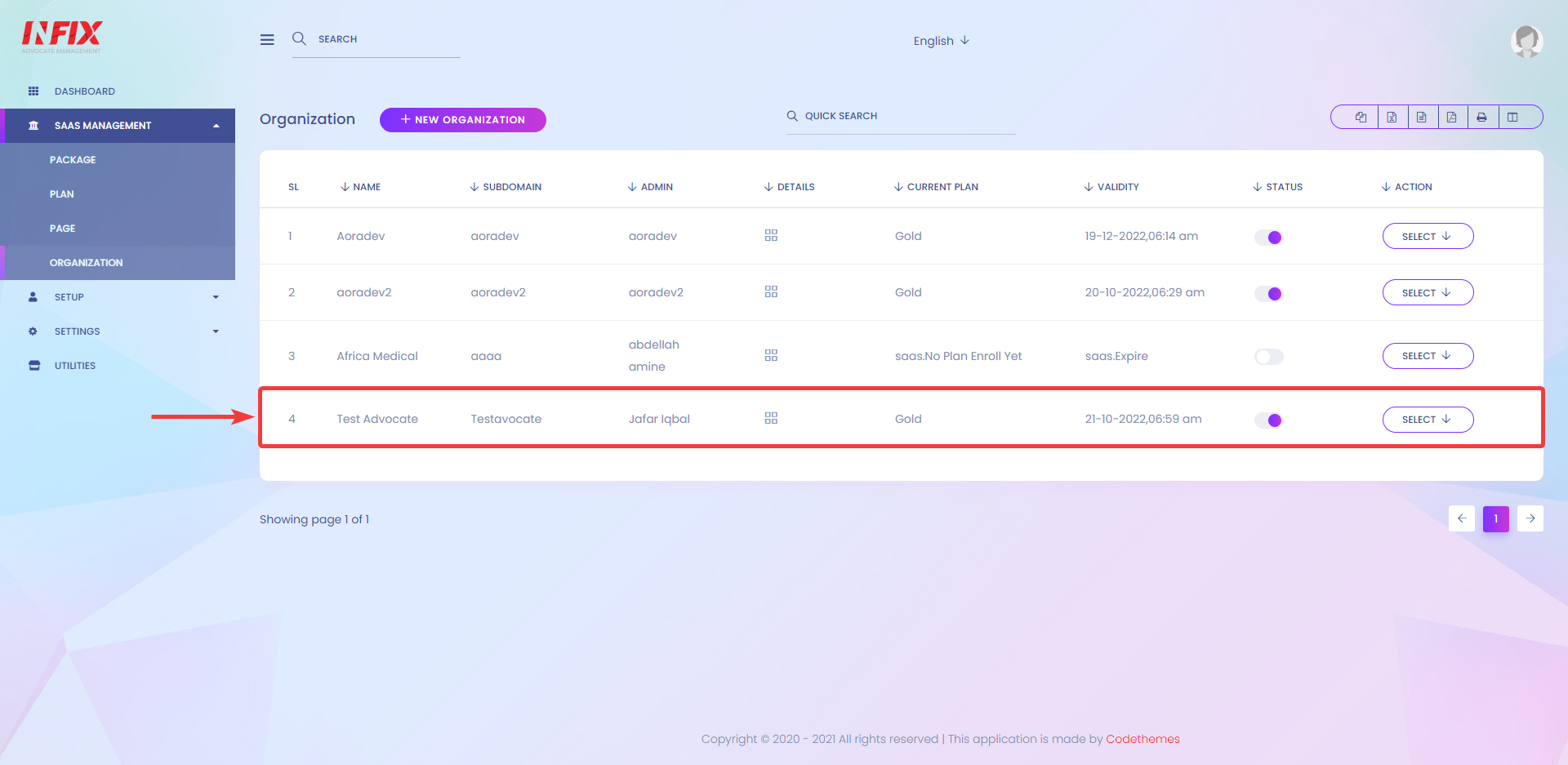
If you have forgotten your password, you can reset your new organization's password by clicking SELECT > EDIT.