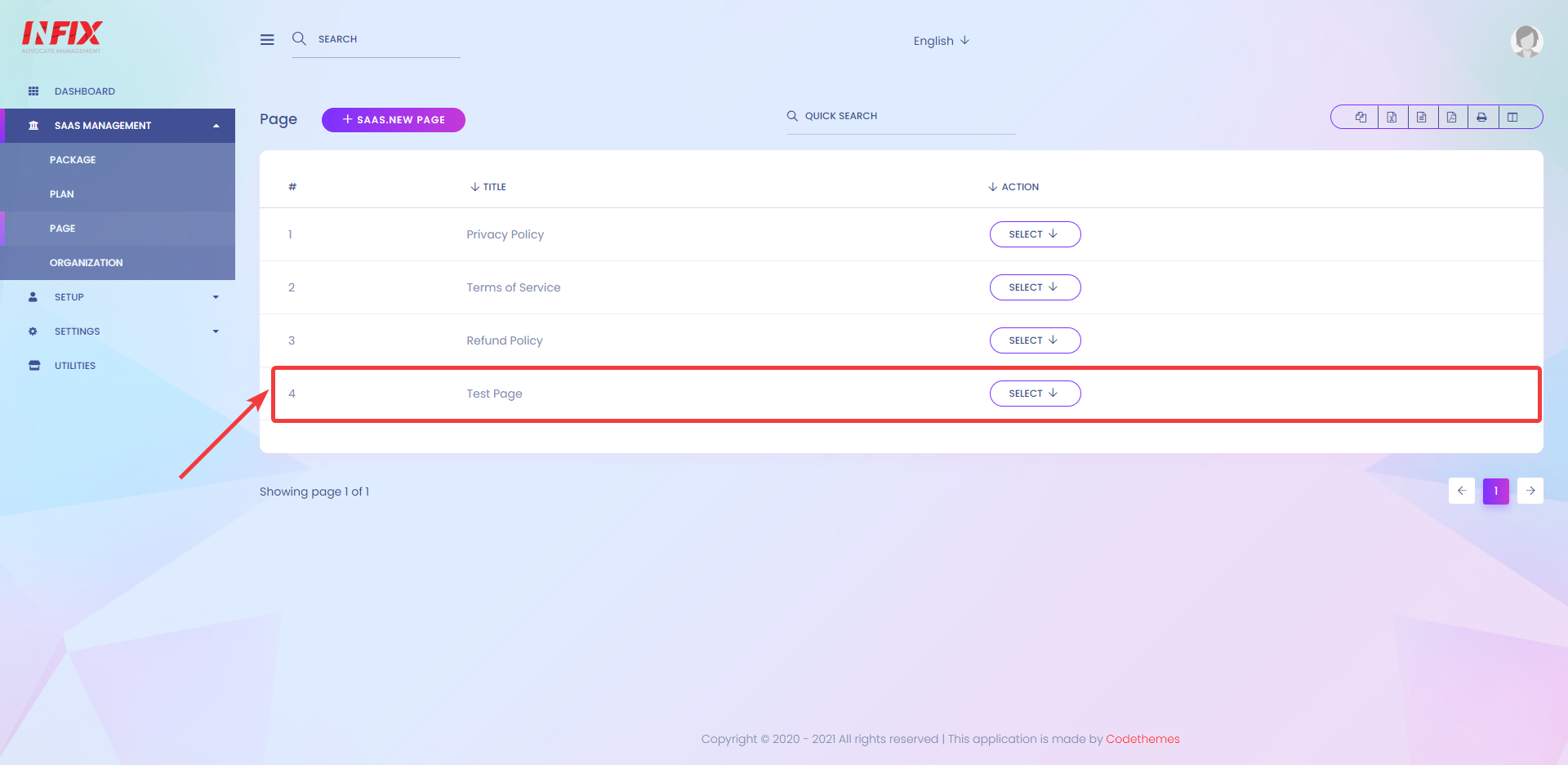In this option, you can add new pages to your website. 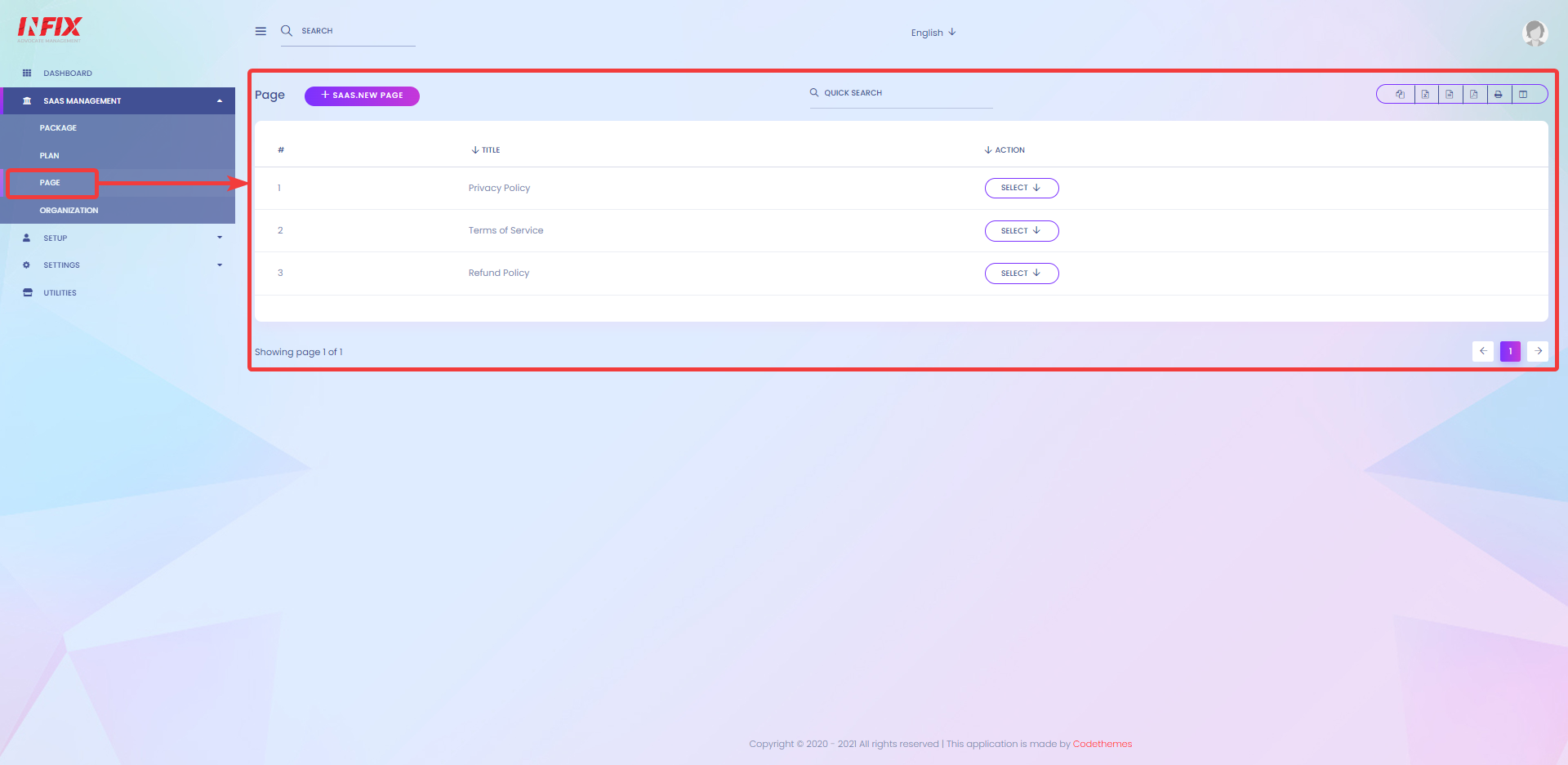
To add a new page click on SAAS.NEW PAGE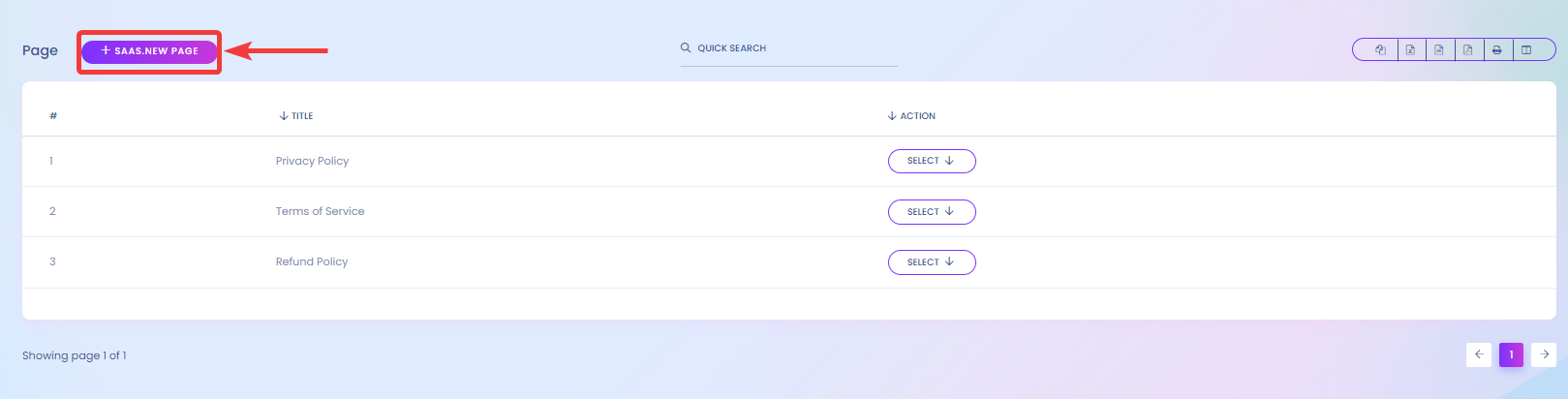
After clicking on SAAS.NEW PAGE, you will see another page where you can configure your websites page information such as TITLE[1], SAAS.SLUG[2], and SAAS.BODY[3].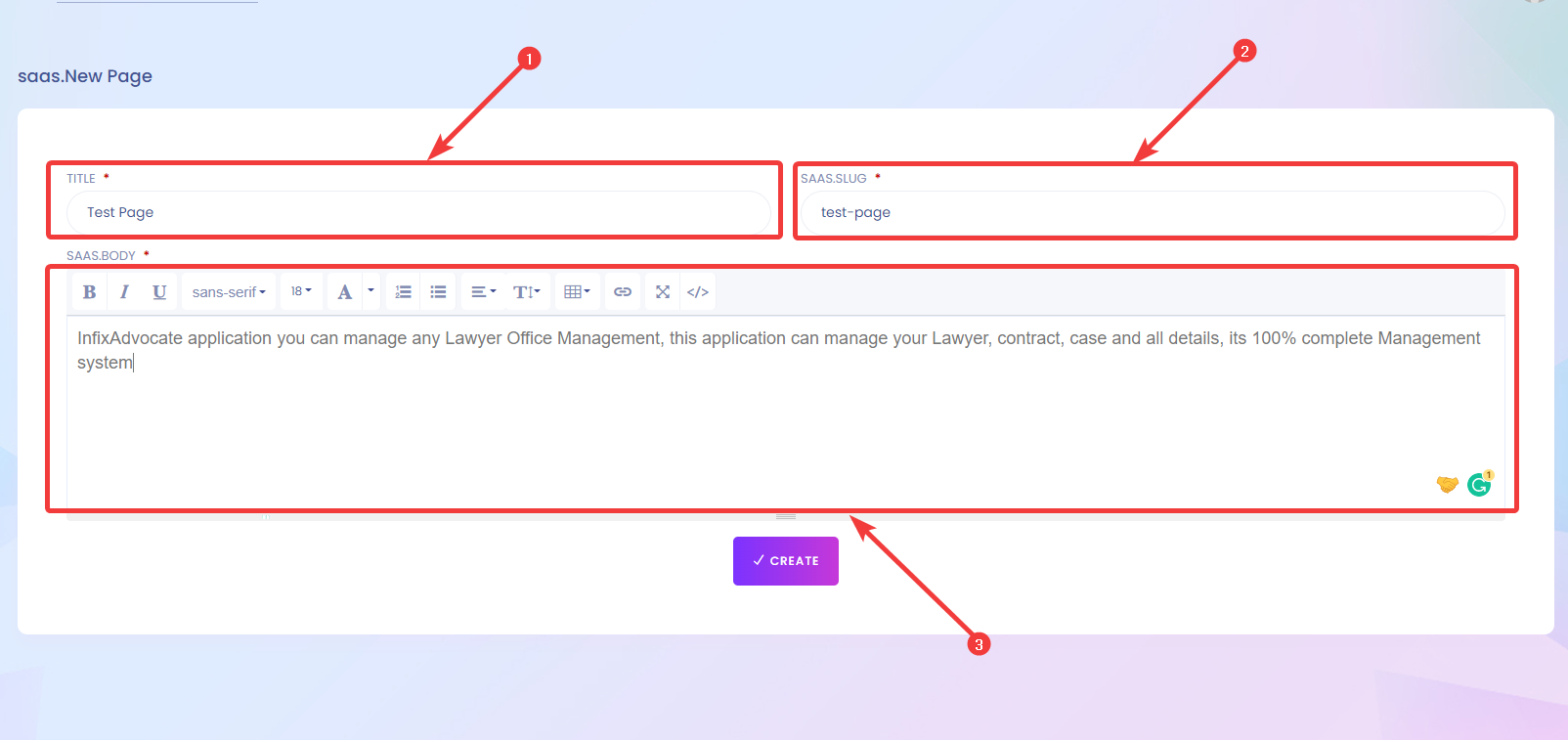
After filling in all the information click on CREATE.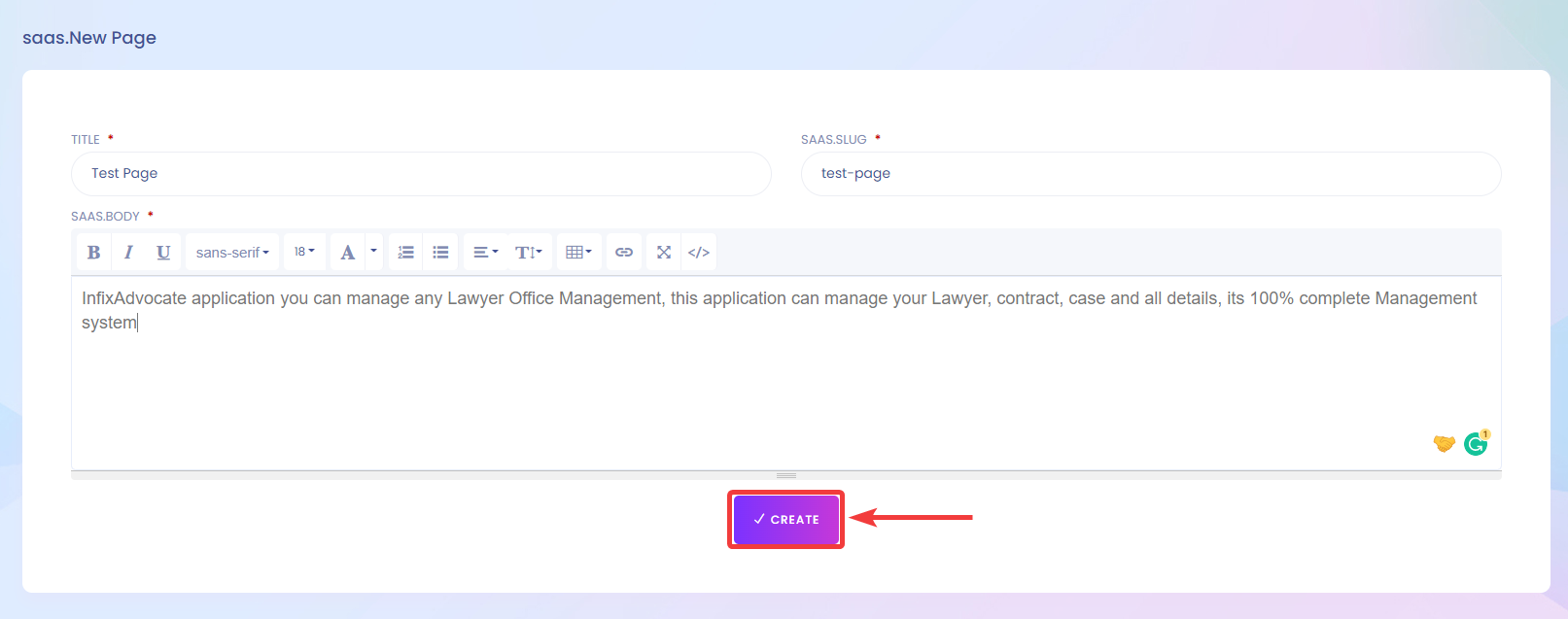
After you click on CREATE, you will see the page you just configured is now added to the list of your pages.