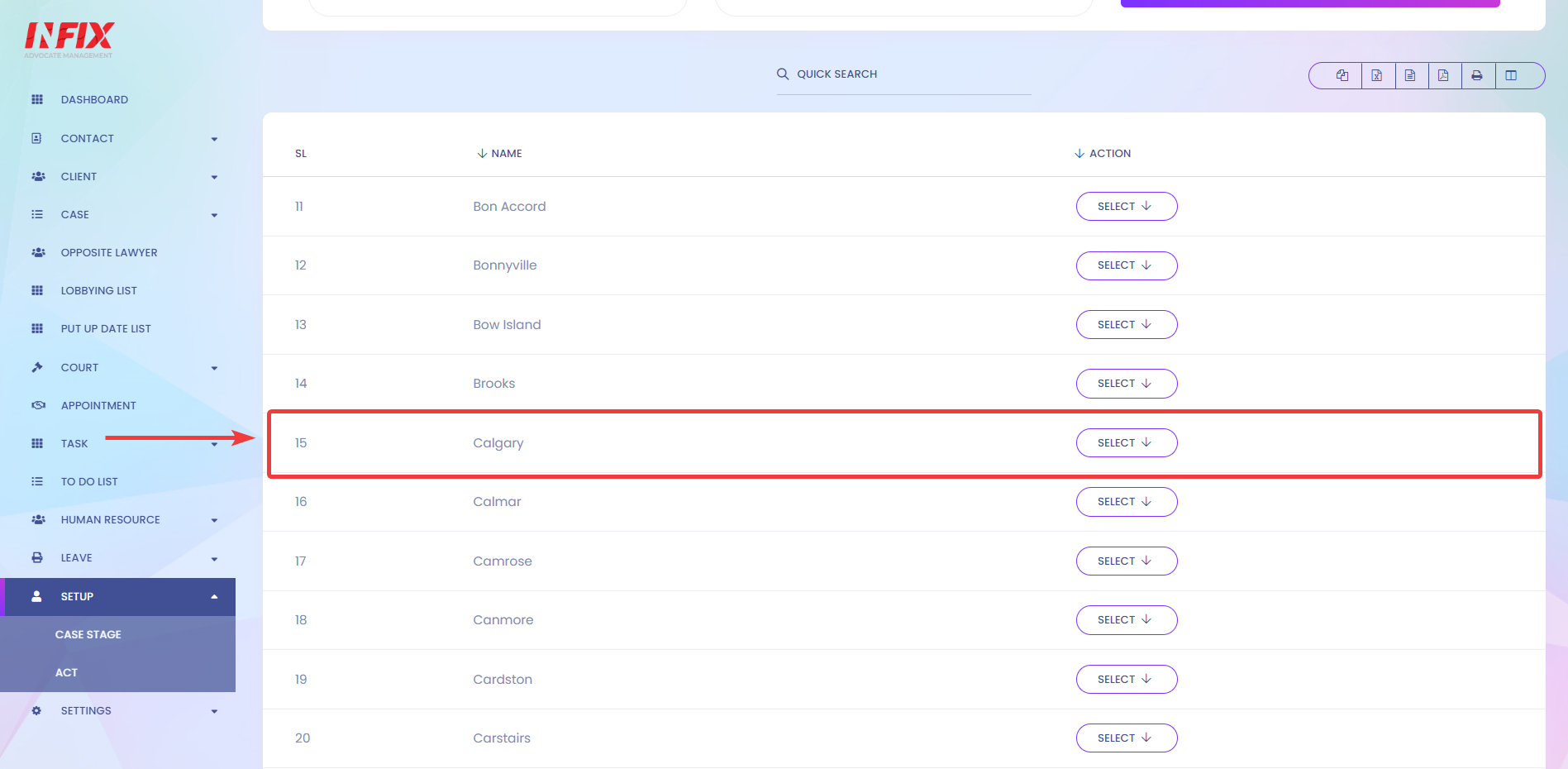In this option, you can configure cities and review the list of all the cities you have already configured. 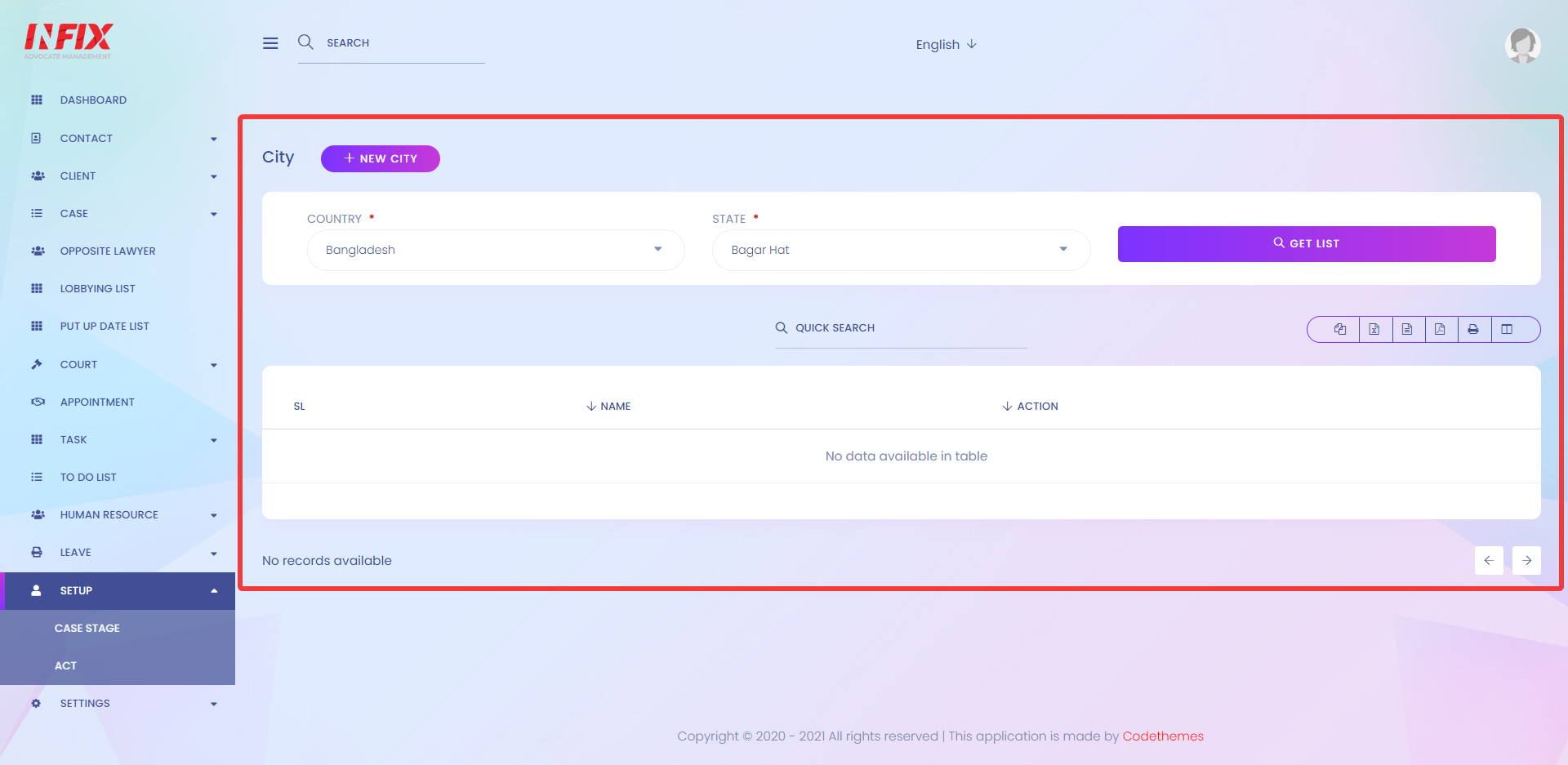
To add a new City, just click on NEW CITY
After you click on NEW CITY, You will be redirected to another page where you can enter information for COUNTRY[1], STATE[2], and CITY NAME[3].

Now click on CREATE.
Now, go back to your City page to review the list of all the cities configured under a specific country and state.
To review the city list, fill in the COUNTRY[1] and STATE[2] fields.
Now, click on GET LIST.
I have just added Calgary as a new city, and here as you can see, it has been added to this list.