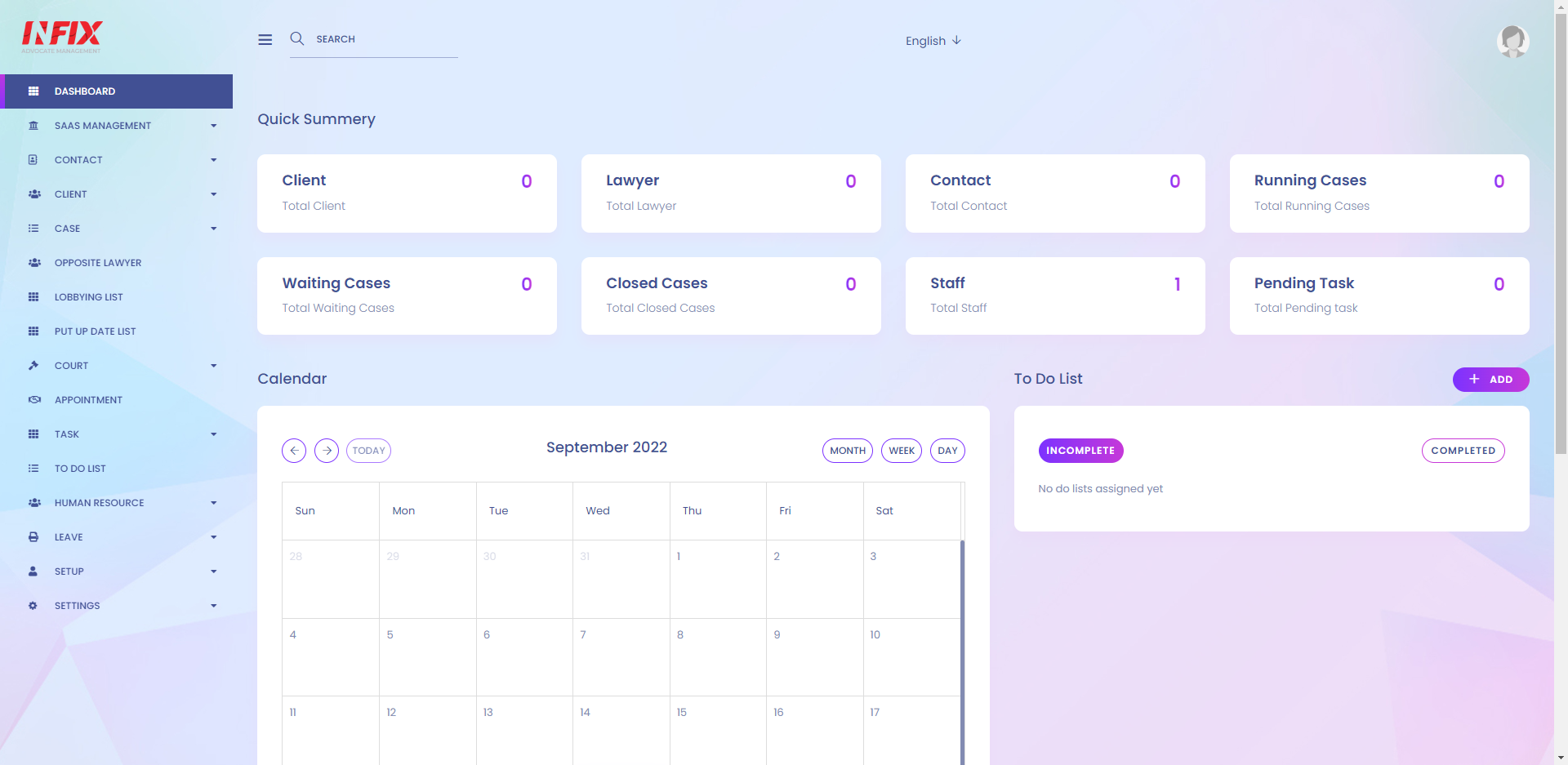You can easily set up subdomains for your organization. To configure a subdomain for your organization, Firstly, you have to add a new organization (To know more about how to add a new organization, click - here) or select an organization that you already have in your ORGANIZATION LIST.
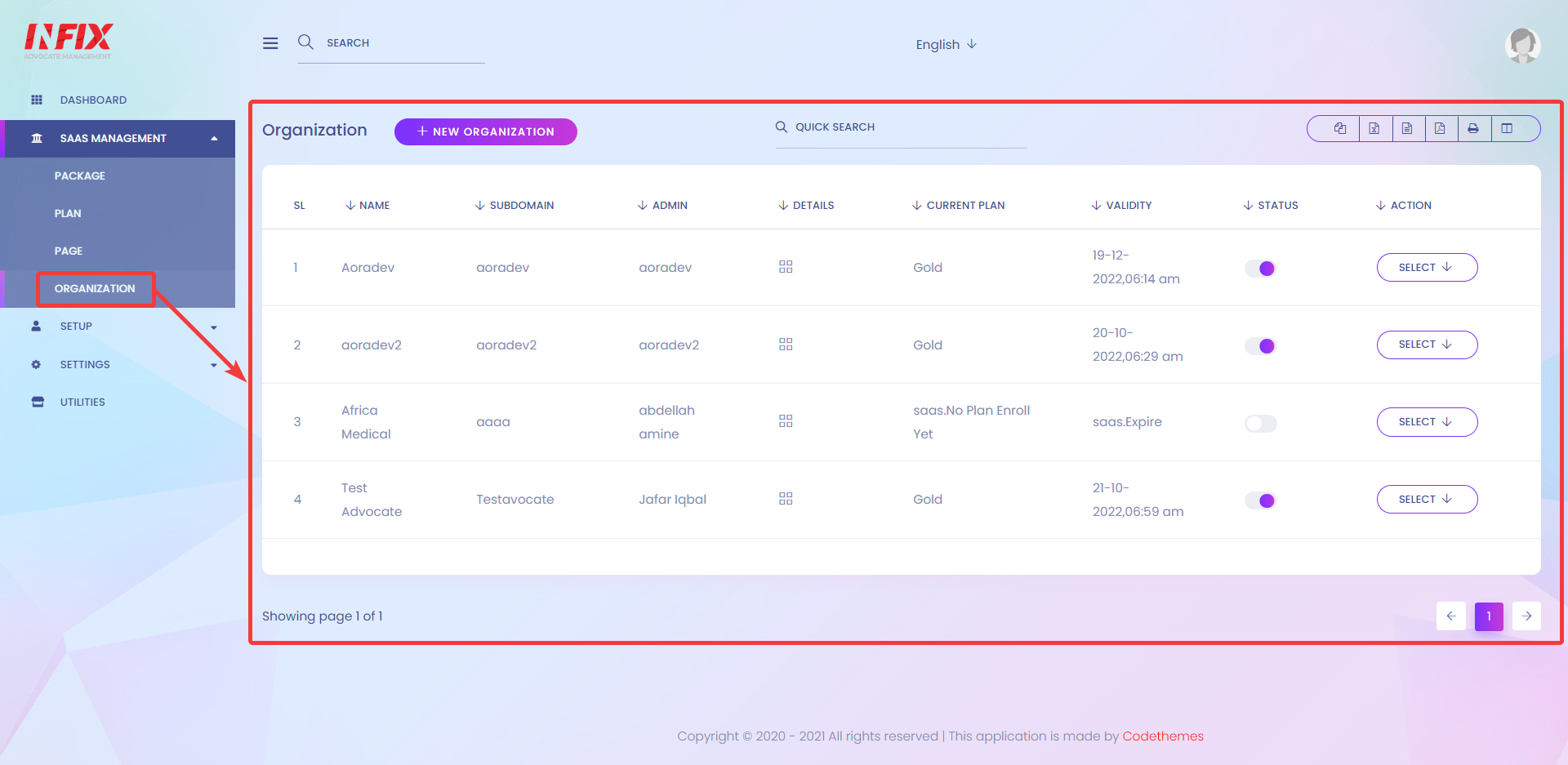
In this case, I am using this organization in the organization list.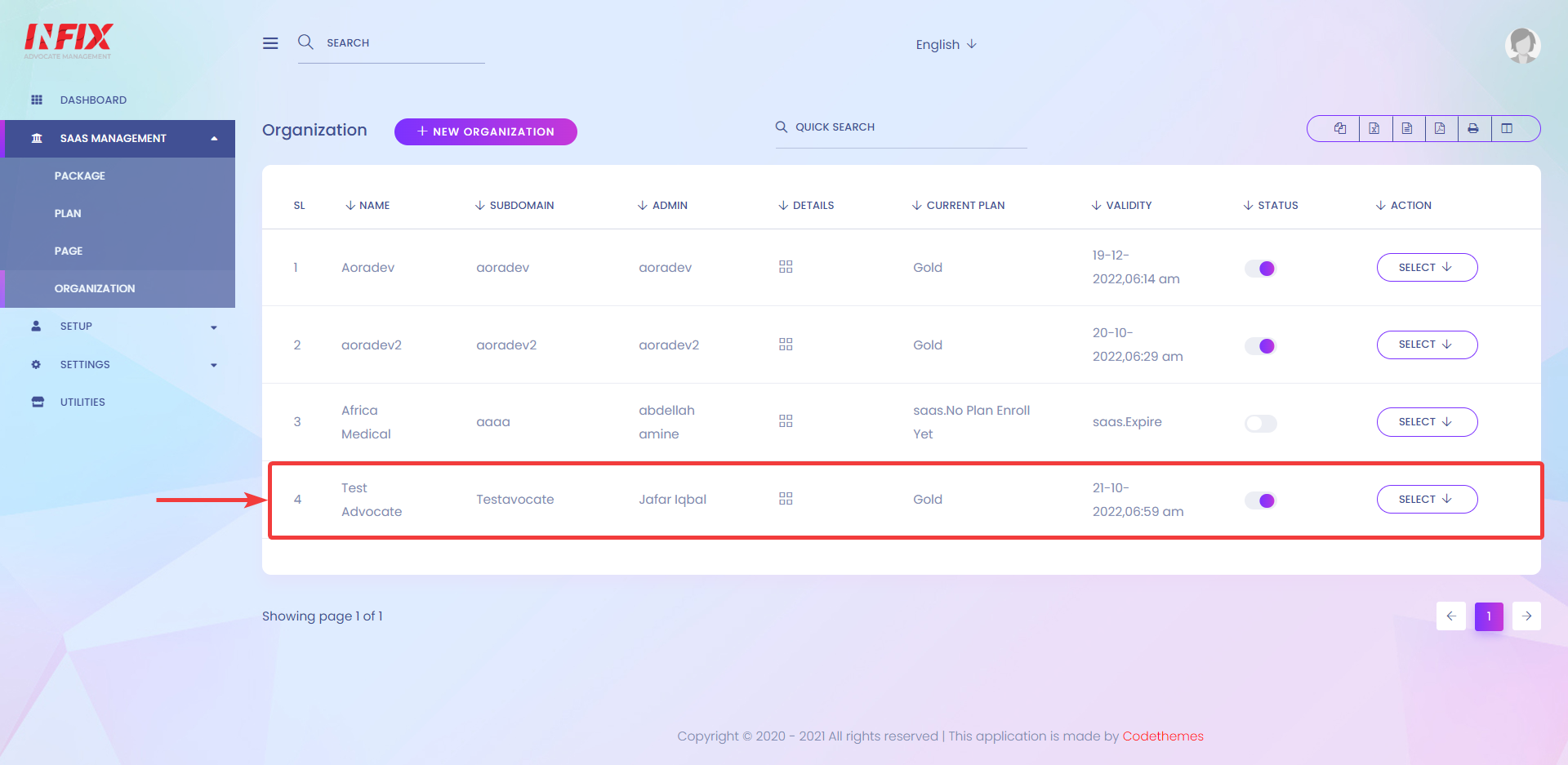
Here the domain is given as - "Testavocate."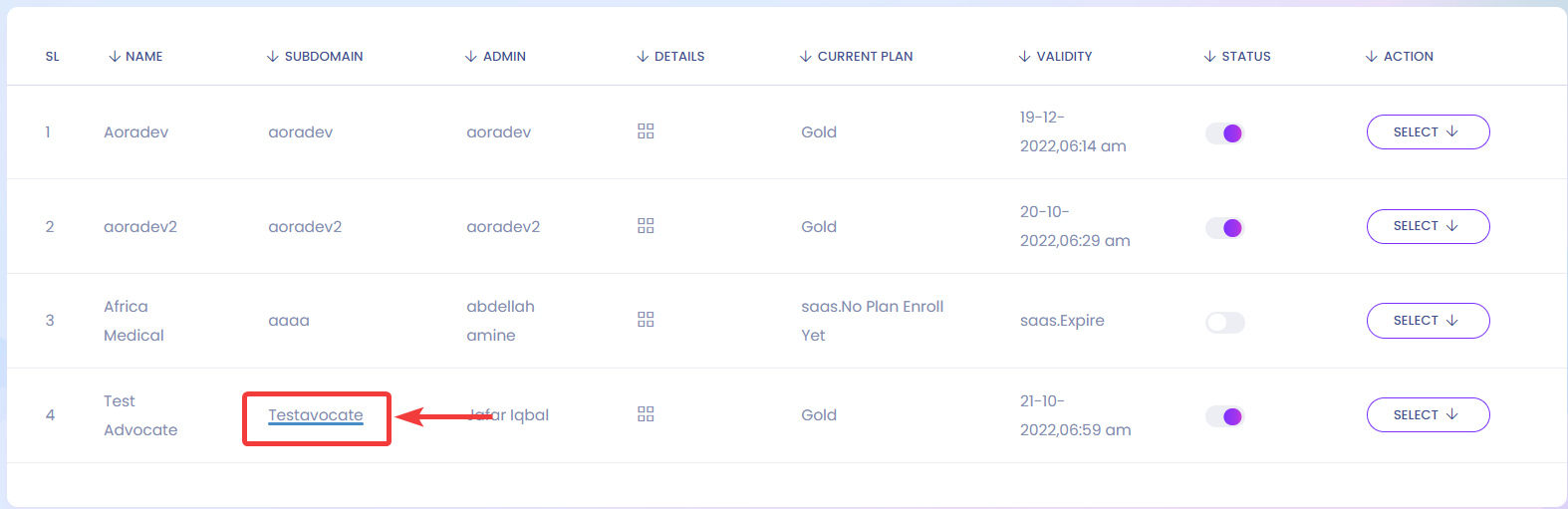
Now, you must modify your URL and insert the domain name in the URL - http://advocate.freeschoolsoftware.in/login to http://Testavocate.advocate.freeschoolsoftware.in/login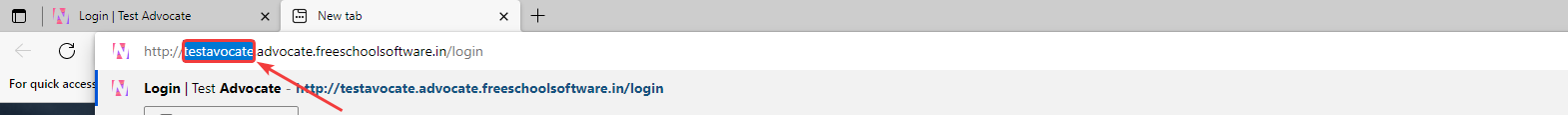
Note: Your URL can be different than the URLs we just used. It depends on the domain you purchased.
This URL(http://testavocate.advocate.freeschoolsoftware.in/login) represents the new organization you just configured in Add Organization.
Now, go to the URL that you have just modified.
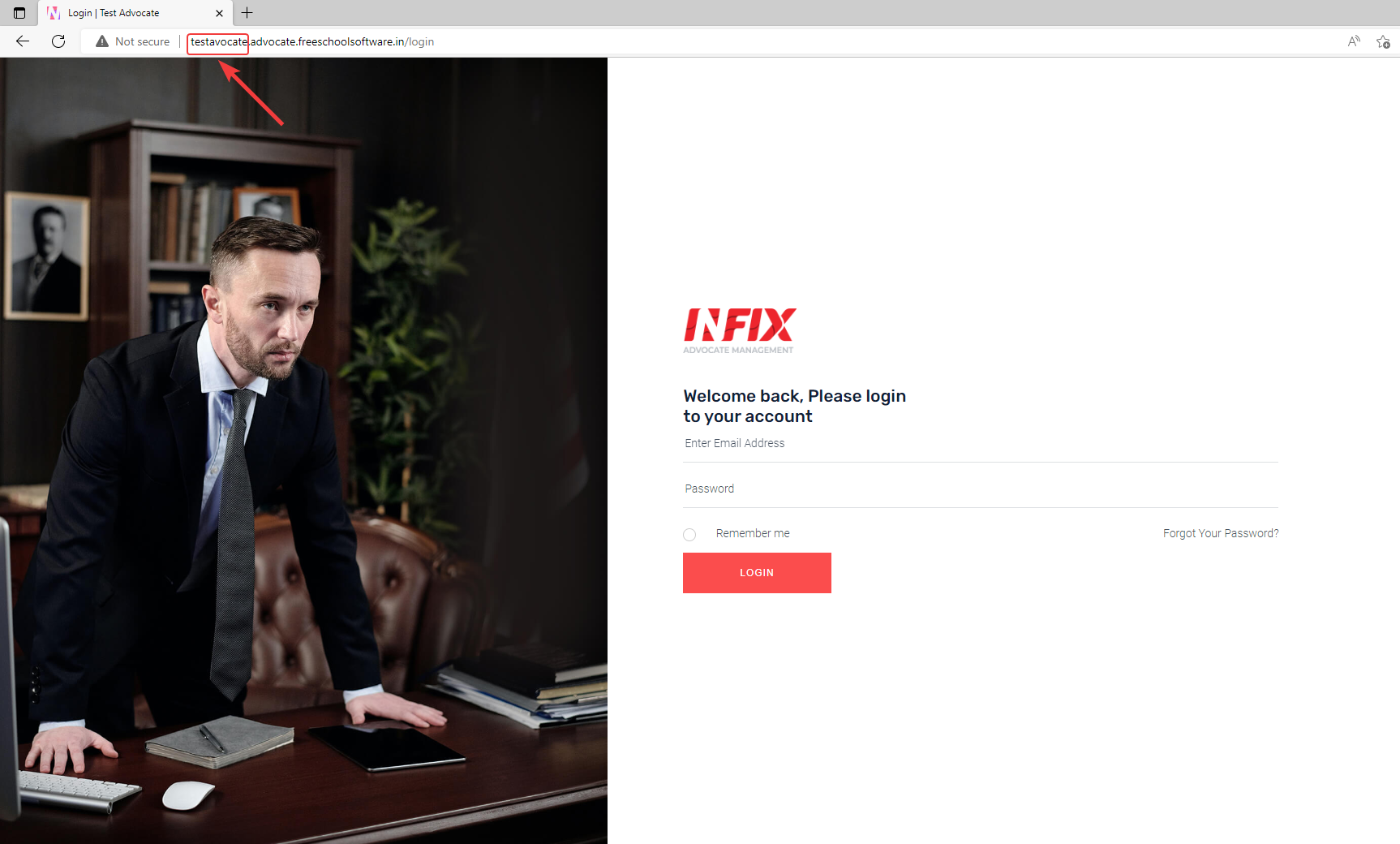
Now fill in the login information with the email and password you configured in Add organization option.
After you fill in all the login credentials, just click on LOGIN.
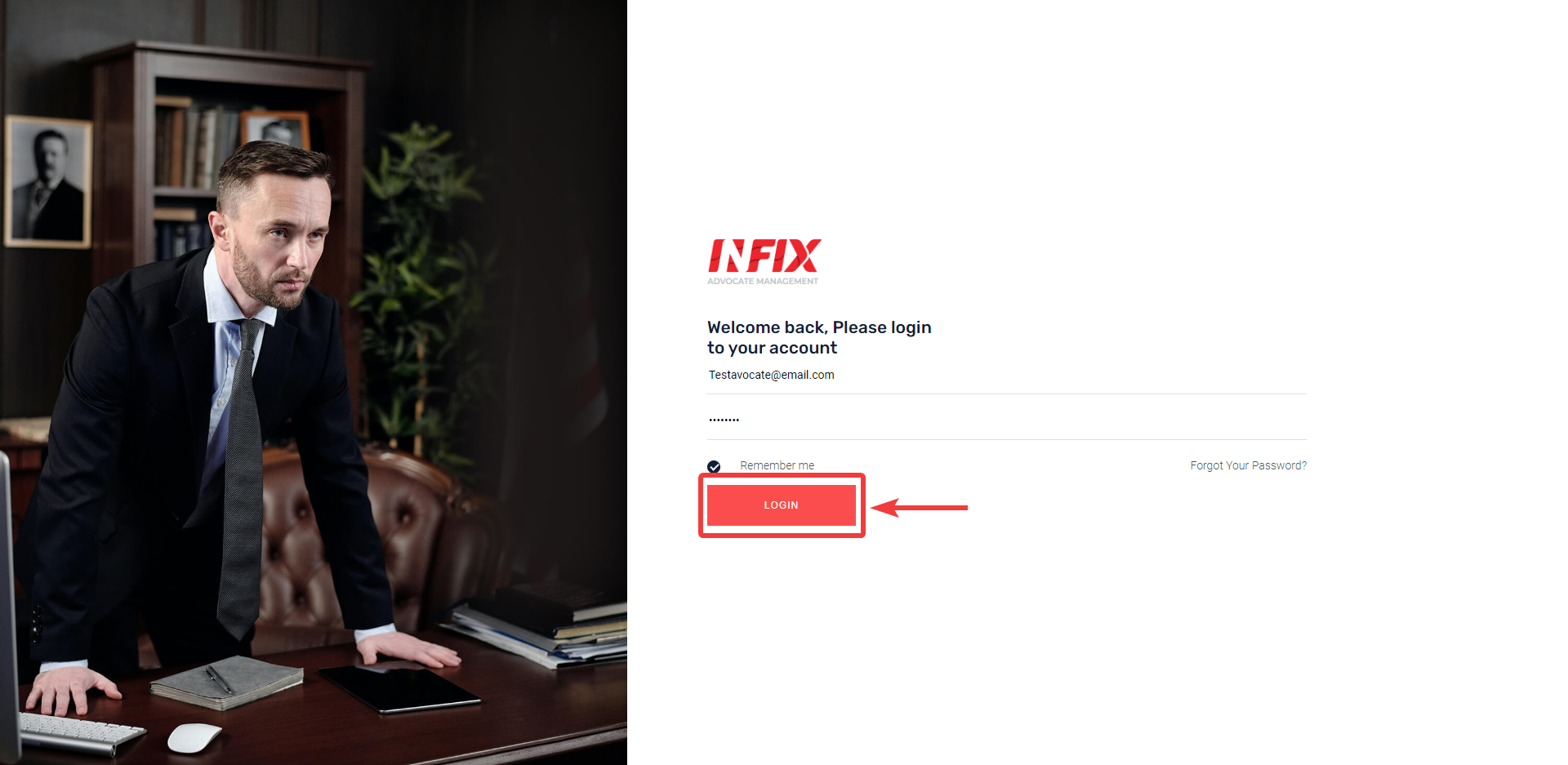
After successful login, you will be able to see the admin panel for your new organization.