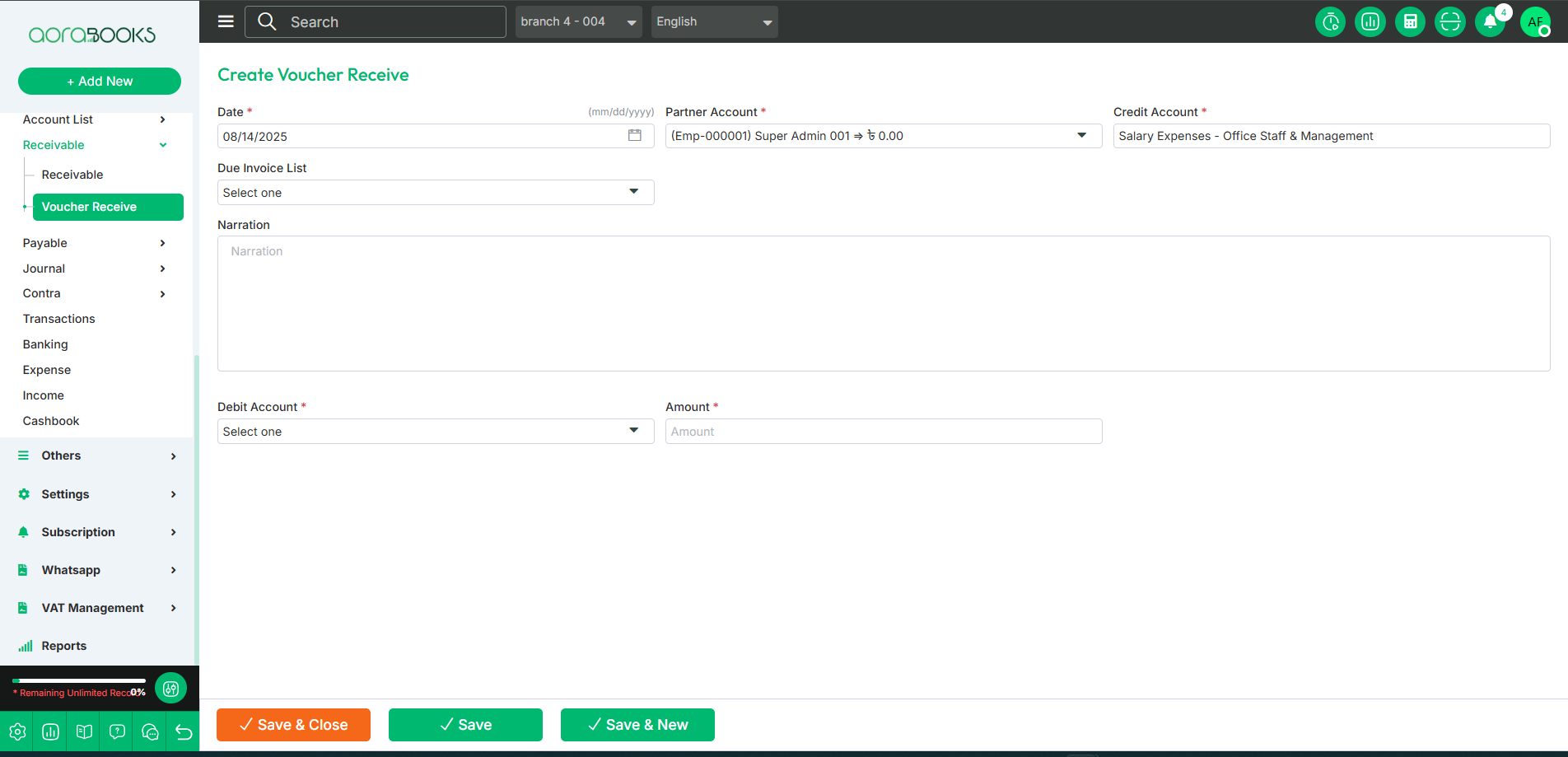7th Mar, 2025
Voucher Receive
Voucher Receive refers to the process of recording the receipt of a voucher or payment in the system. It allows you to track payments received from customers, suppliers, or other parties.
From here, you can see the entire list of vouchers with details such as:
Date: The date when the voucher was received.
Txn ID: The transaction ID associated with the voucher.
Reference No: The reference number linked to the voucher.
Amount: The total amount of the voucher received.
Approved: The approval status of the voucher.
Approved By: Indicates the receivable voucher approval name.
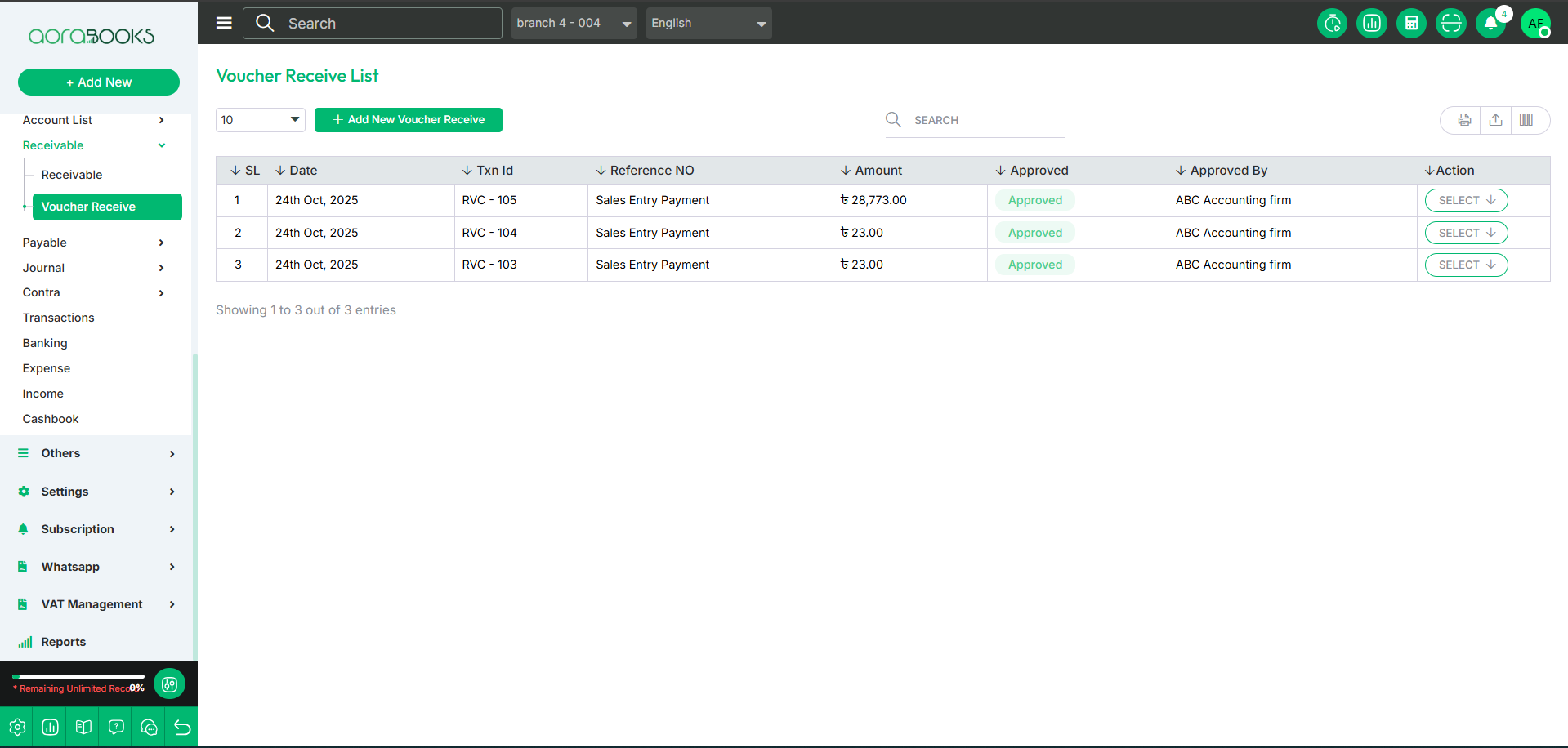
Action: Options to perform actions such as view, Money receipt, Audit history, and Journal Transaction.
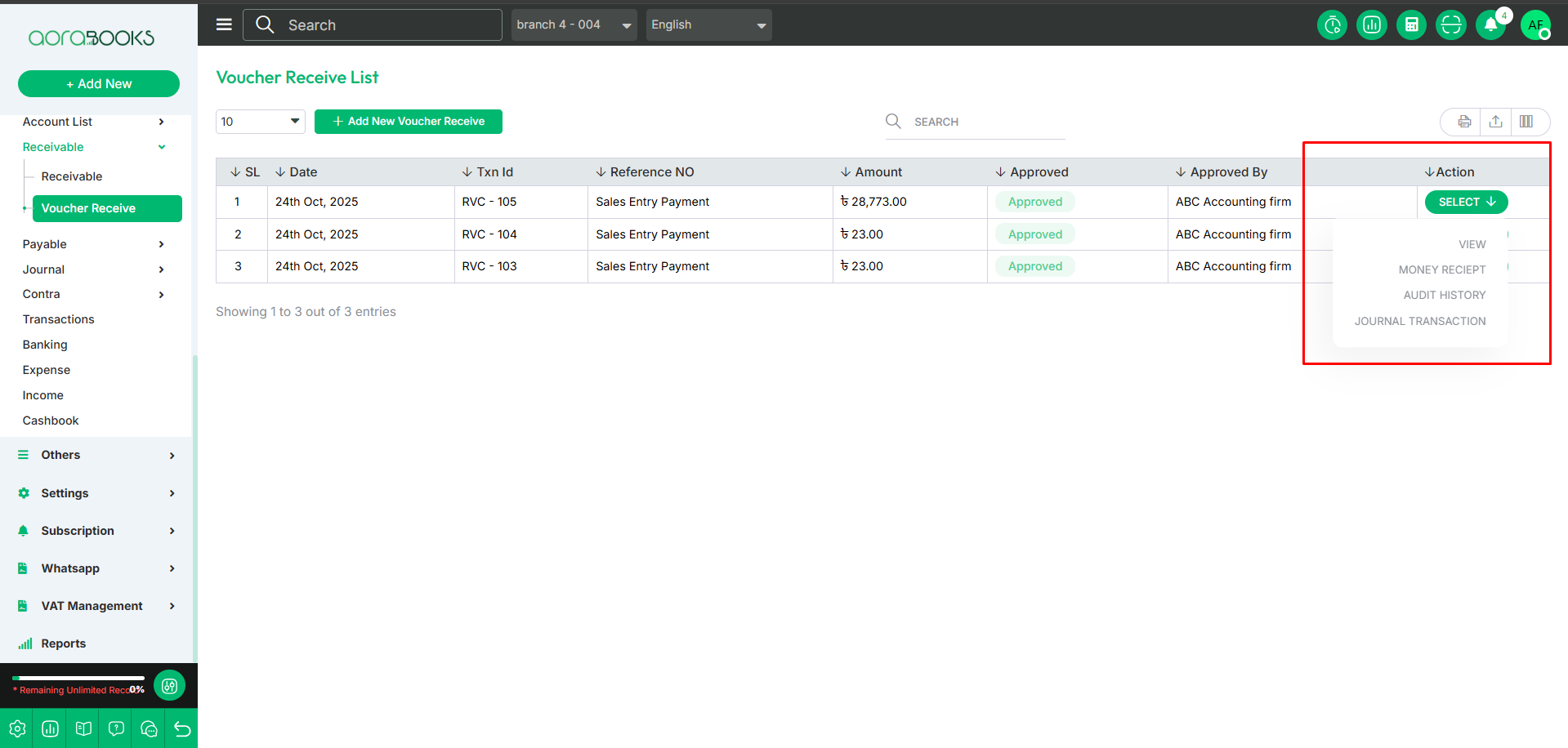
Search: You can find any specific voucher received from the list by using the search functionality. Simply enter keywords or reference details to quickly locate the voucher you're looking for.
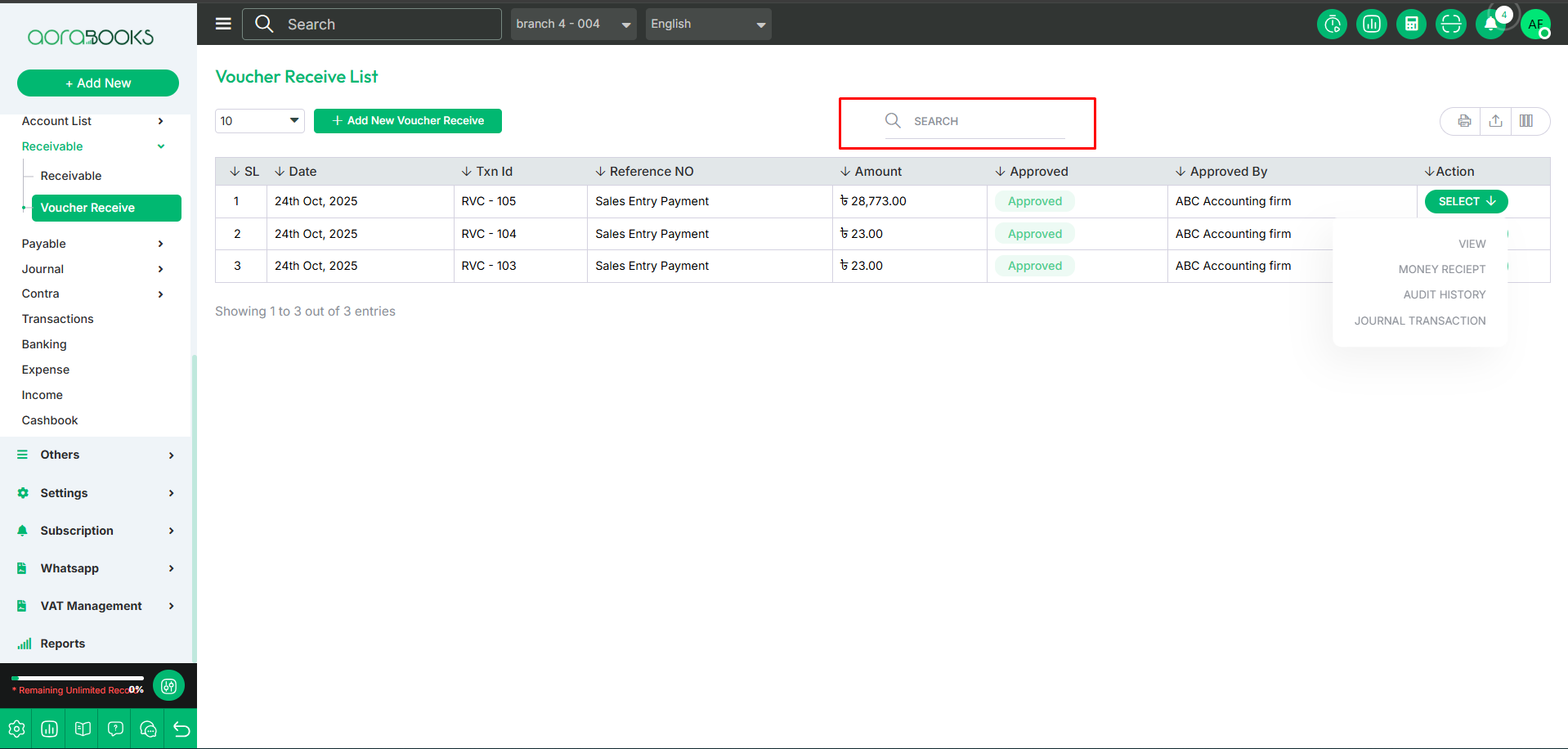
Export Data: You can export the data table from here.
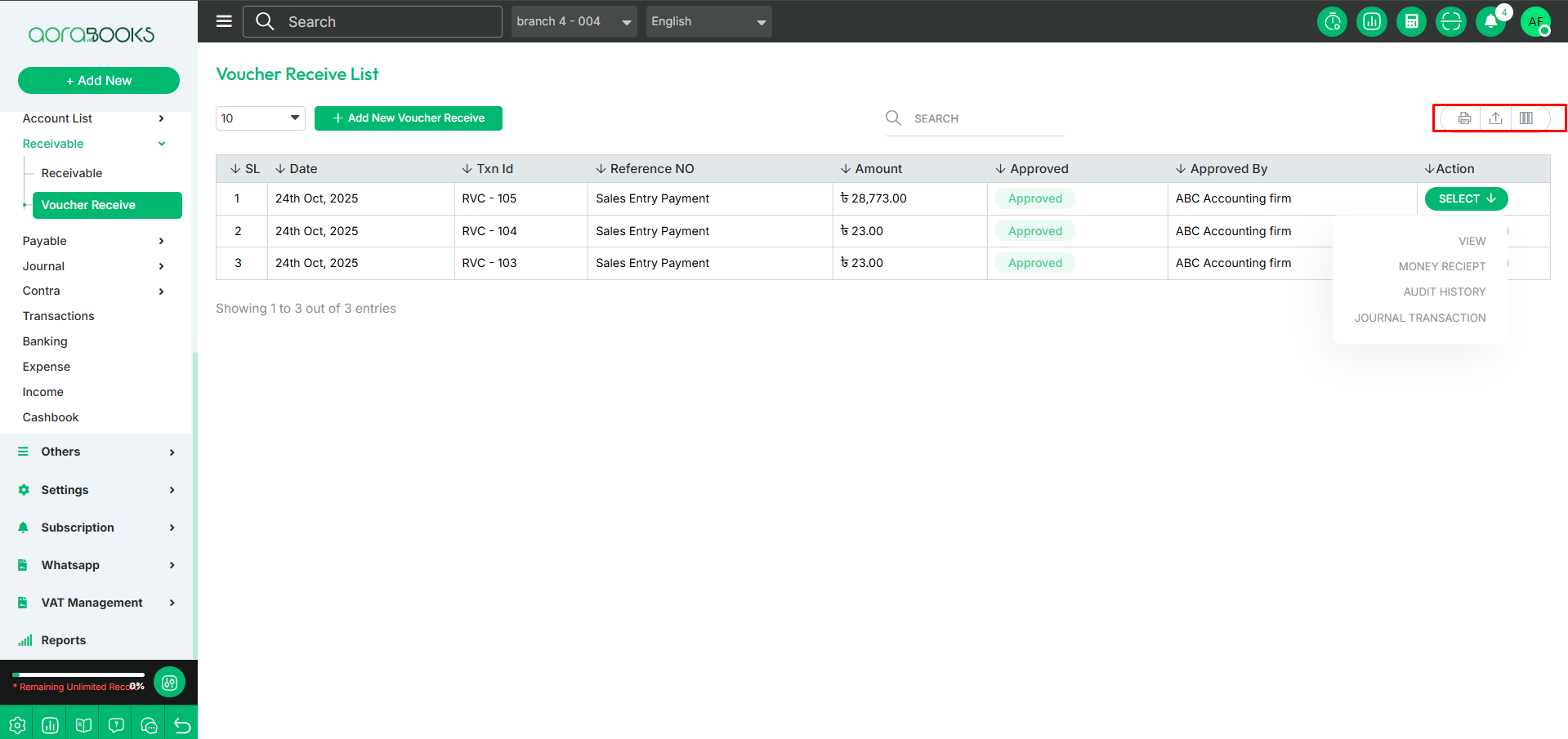
Add New Voucher Receive: By clicking this, you can add a new voucher receive. To do that, follow the below steps:
Date: Set the date of the voucher.
Select Partner Account: Choose the partner account for the voucher.
Credit Account: Select the credit account related to the transaction.
Select Due Invoice List: Pick the relevant due invoices.
Narration: Enter any relevant notes or description for the voucher.
Debit Account: Select the debit account.
Amount: Set the amount for the voucher.
Save: Click to save the voucher.
Save & New: Save the voucher and create a new one.
Save & Close: Save the voucher and close the window.