7th Mar, 2025
Receivable
Receivable is the amount of money you will get from your customer, supplier or retailer. It represents a company's outstanding invoices or payments due.
From here, you can view the receivable details, including:
Date: The date of the transaction.
Txn ID: The unique transaction ID associated with the receivable.
Reference No: The reference number related to the receivable.
Amount: The total amount of the receivable.
Approved status: Indicates if the receivable has been approved or not.
Approved by: Indicates the receivable voucher approval name.
Action: Options to perform actions such as viewing, auditing history, and journal transactions.
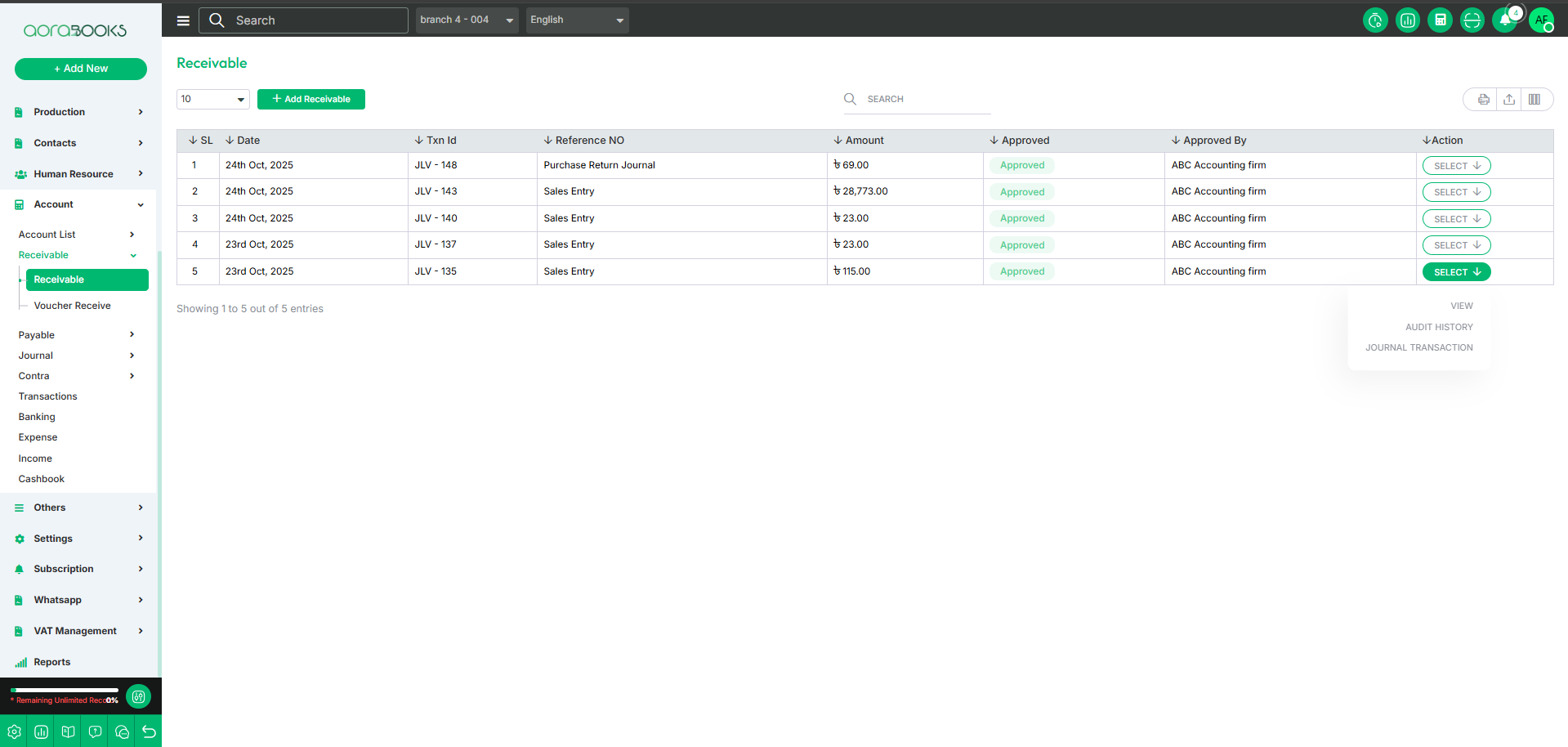
Search: You can find out any specific receivable from the list by using the search functionality.
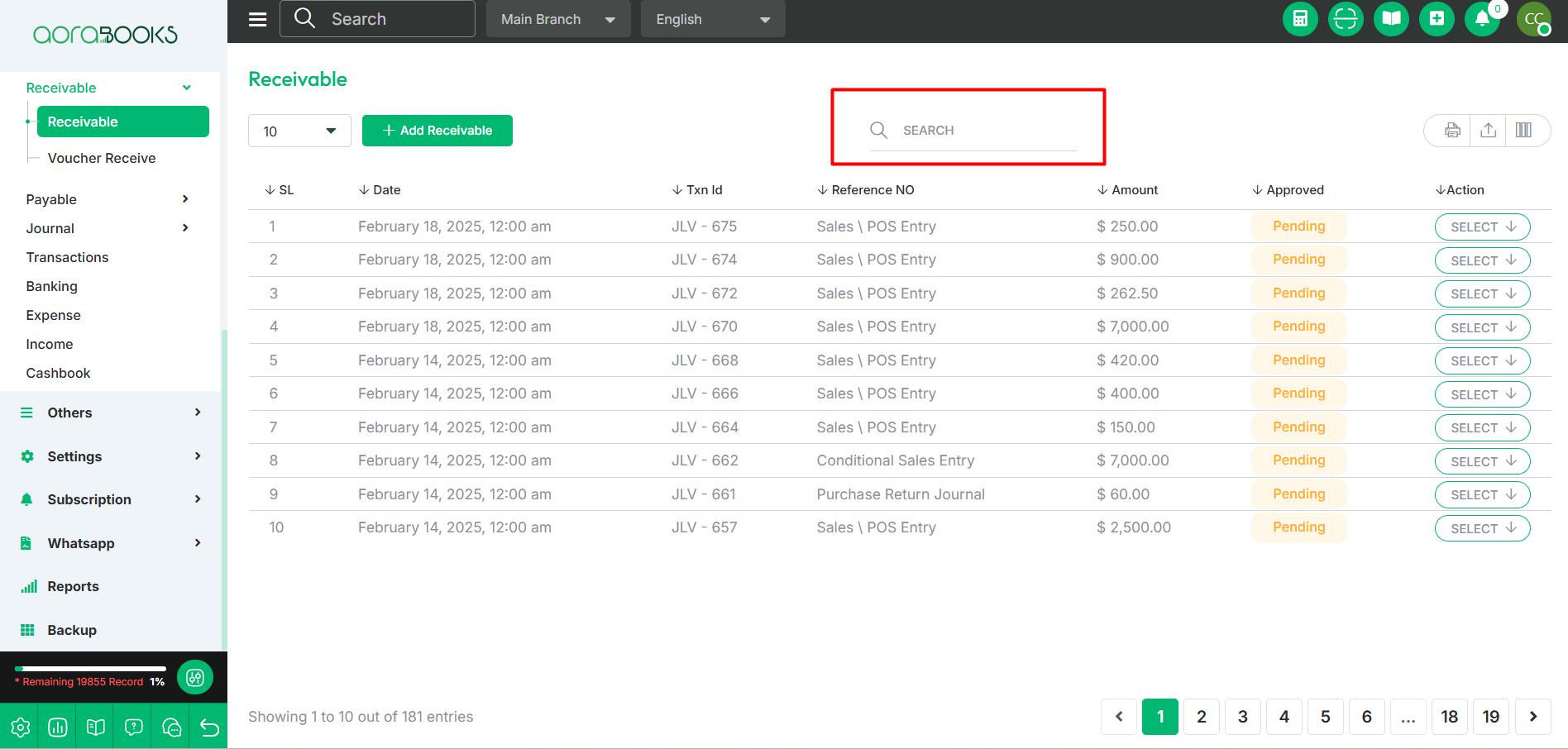
Export Data: You can export the data table from here.

Add Receivable: By clicking this option, you can add a new receivable entry. To do that, follow these steps:
Receivable From: Select the party from whom you are receiving the payment.
Date: Set the date of the receivable.
Partner Account: Choose the partner account related to the transaction.
Amount: Specify the amount for the receivable.
Narration: Provide a brief description or note related to the transaction.
Save: Save the receivable entry.
Save & New: Save the current entry and open a new form to add another receivable.
Save & Close: Save the current entry and close the form, returning to the main page or list.
