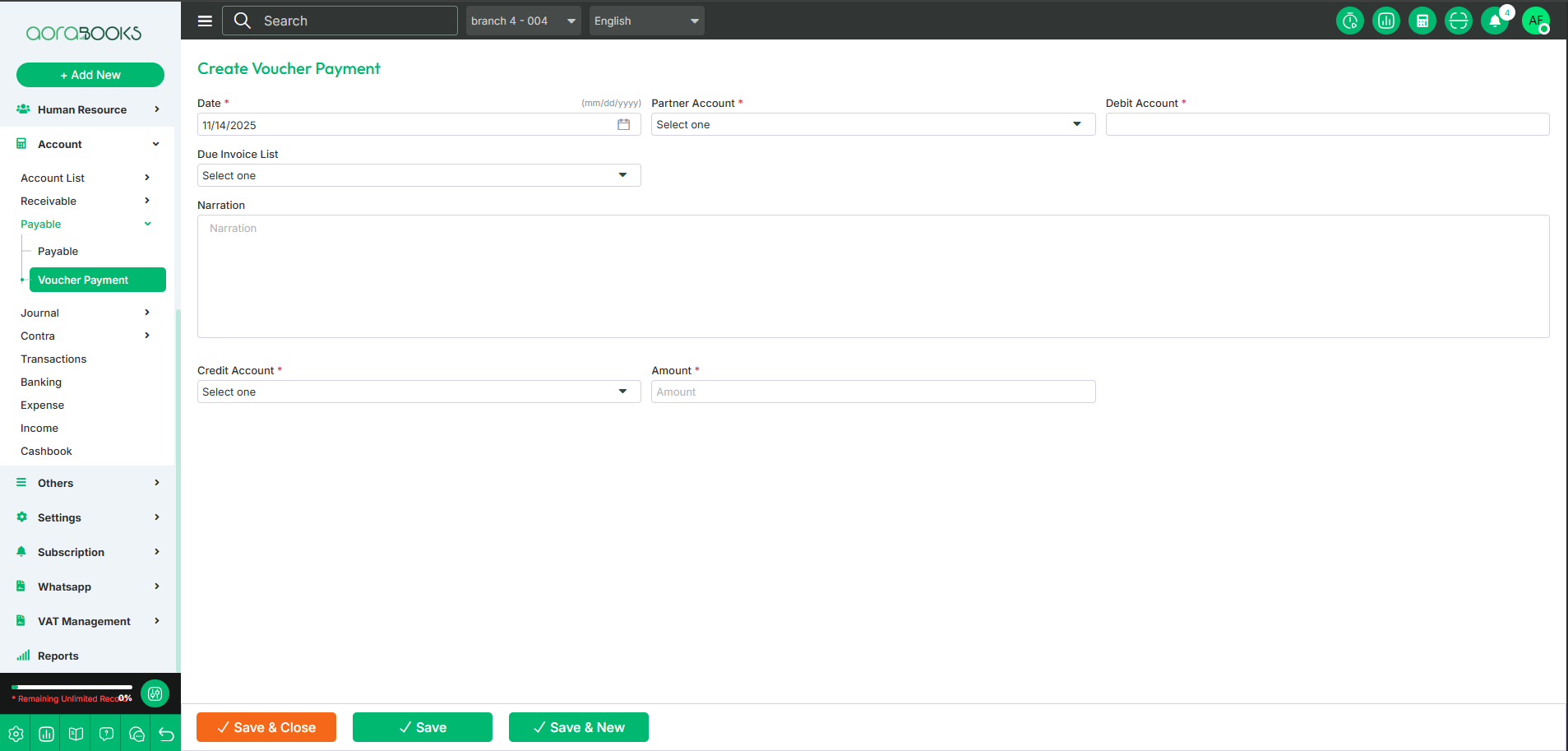Voucher Payment
Voucher Payment refers to recording and managing payments made to vendors or partners.
From here, you can view the voucher payment list with details such as:
Date: The date when the payment was made.
Txn ID: The transaction ID associated with the payment.
Reference No: The reference number linked to the voucher.
Amount: The total amount paid.
Approved: The approval status of the voucher payment.
Approved by: Indicates the person who authorized the transaction.
Action: Options to view, money receipt, audit history, and journal transaction.
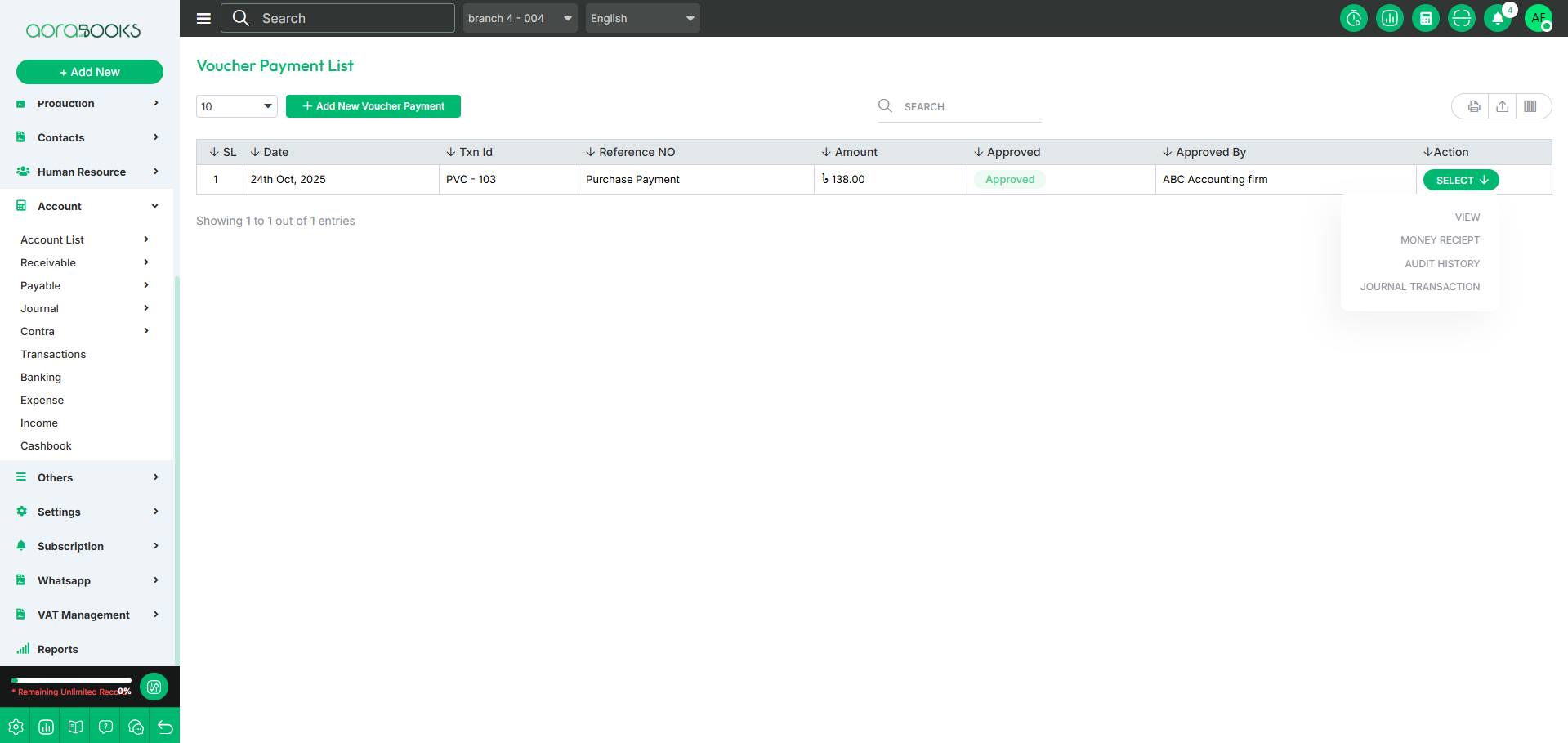
Search: You can find any specific voucher payment from the list by using the search functionality.

Export Data: You can export the data table from here.

By clicking the Select button, you can perform multiple actions, such as:
View: Check the details of the voucher payment.
Money receipt: View and print the money receipt.
Audit History: View the transaction history and logs.
Journal Transaction: Access related journal entries.
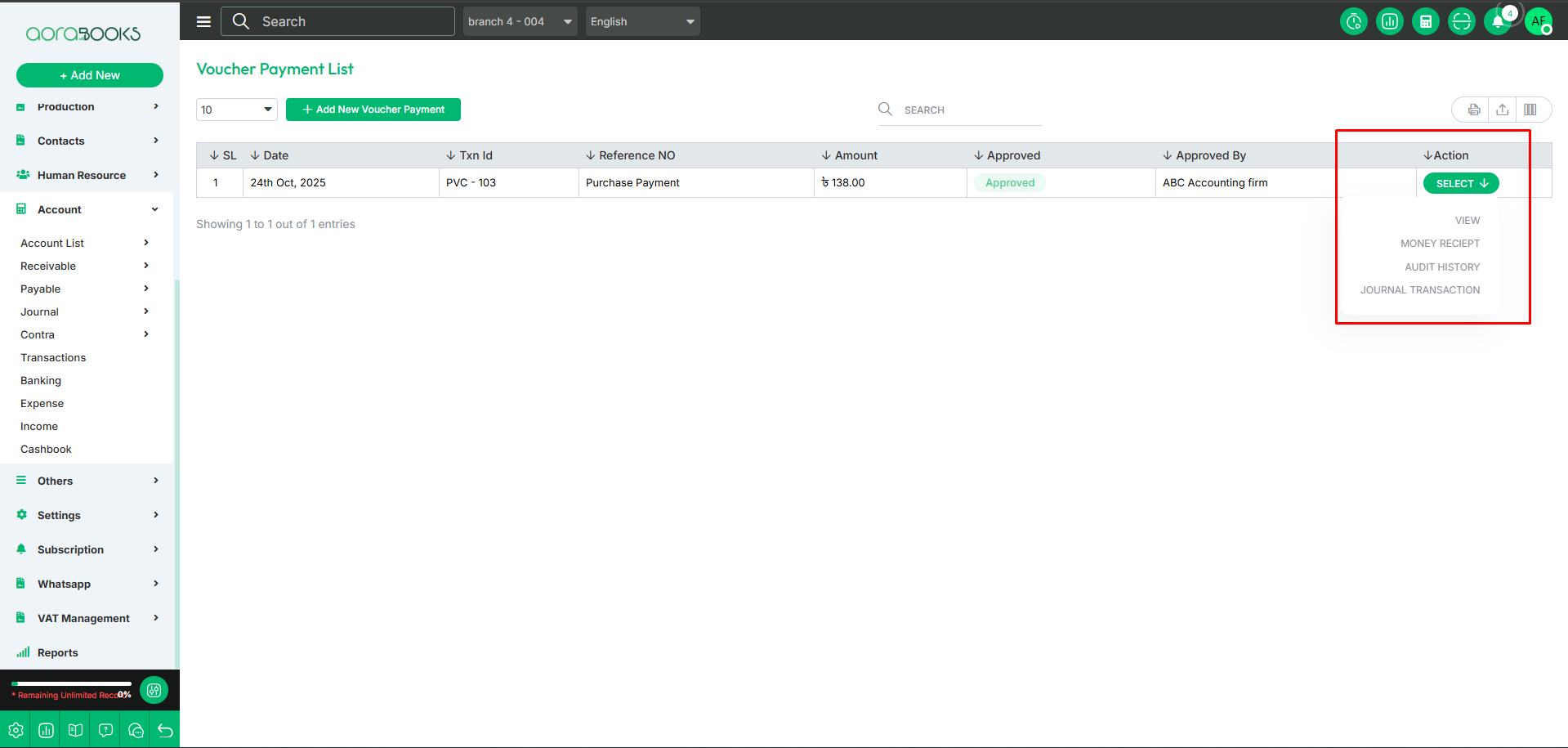
Date: Set the date of the voucher.
Select Partner Account: Choose the partner account associated with the payment.
Debit Account: Select the debit account related to the transaction.
Select Due Invoice List: Choose the relevant due invoices.
Narration: Add any relevant notes or descriptions for the voucher.
Credit Account: Choose the credit account.
Amount: Enter the voucher amount.
Save: Click to save the voucher.
Save & New: Save the voucher and open a new form.
Save & Close: Save the voucher and exit the form.