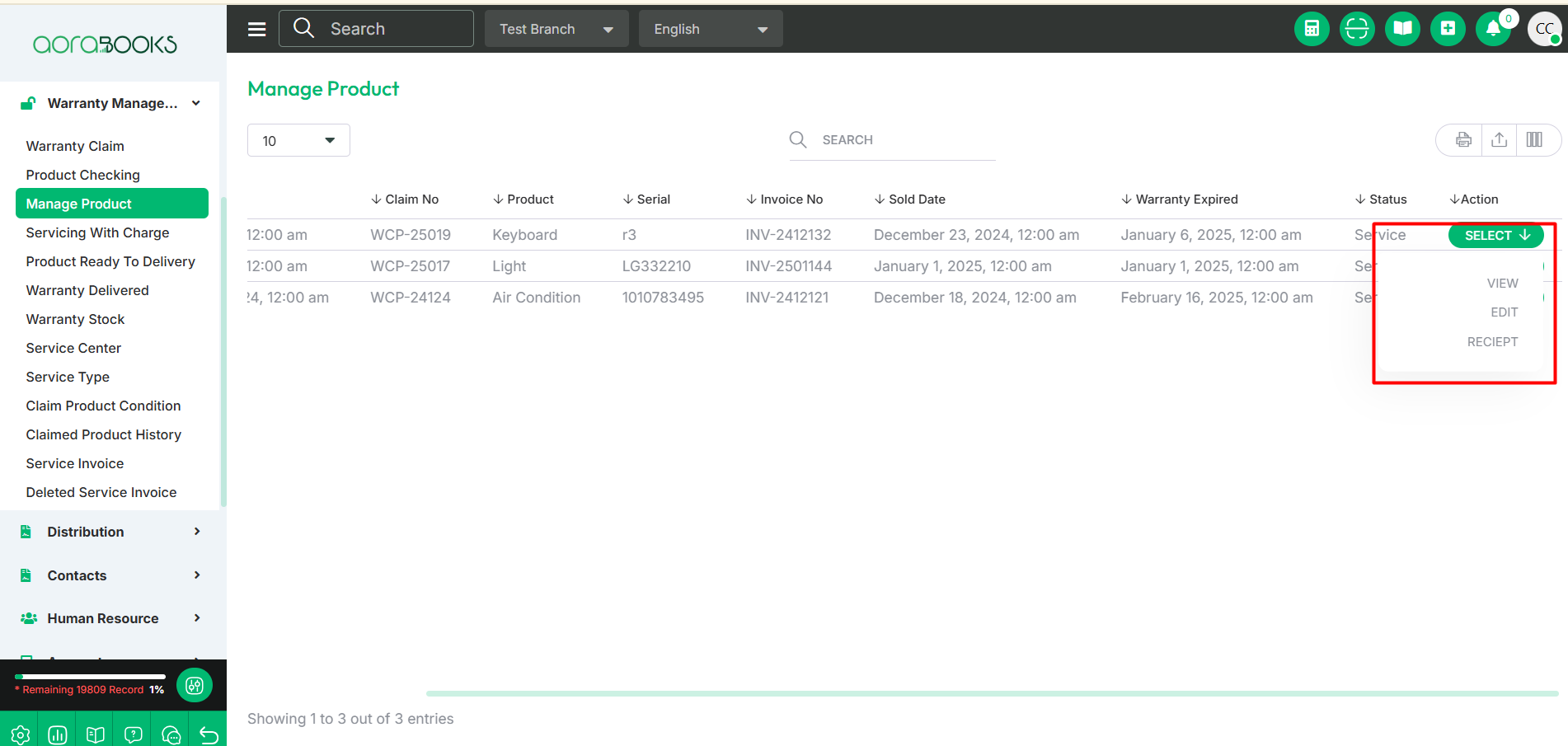18th Mar, 2025
Manage Product
Manage Product in warranty management means tracking products with warranties. It includes checking warranty details, like the start and end dates, and handling warranty claims.
From here, you can see all the product lists with details, such as:
Date: The date the product was added.
Claim No: The unique claim number for warranty requests.
Product: The name of the product.
Serial: The product's serial number.
Invoice No: The invoice number linked to the product purchase.
Sold Date: The date the product was sold.
Warranty Expired: The expiry date of the product's warranty.
Status: The current status of the warranty claim.
Action: Options to manage the product, such as view or edit & delete.
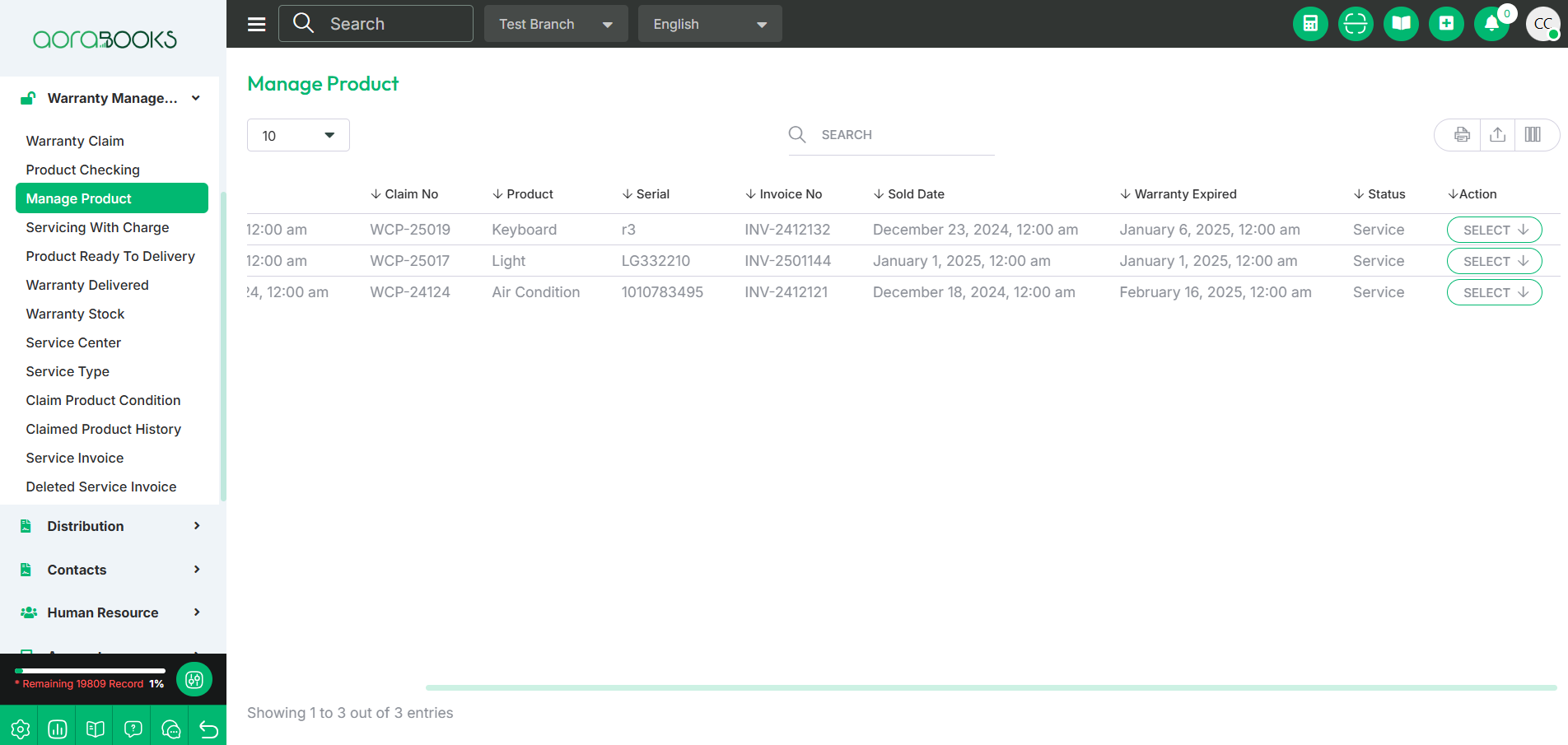
Search: You can find out any specific product from the list by using the search functionality.
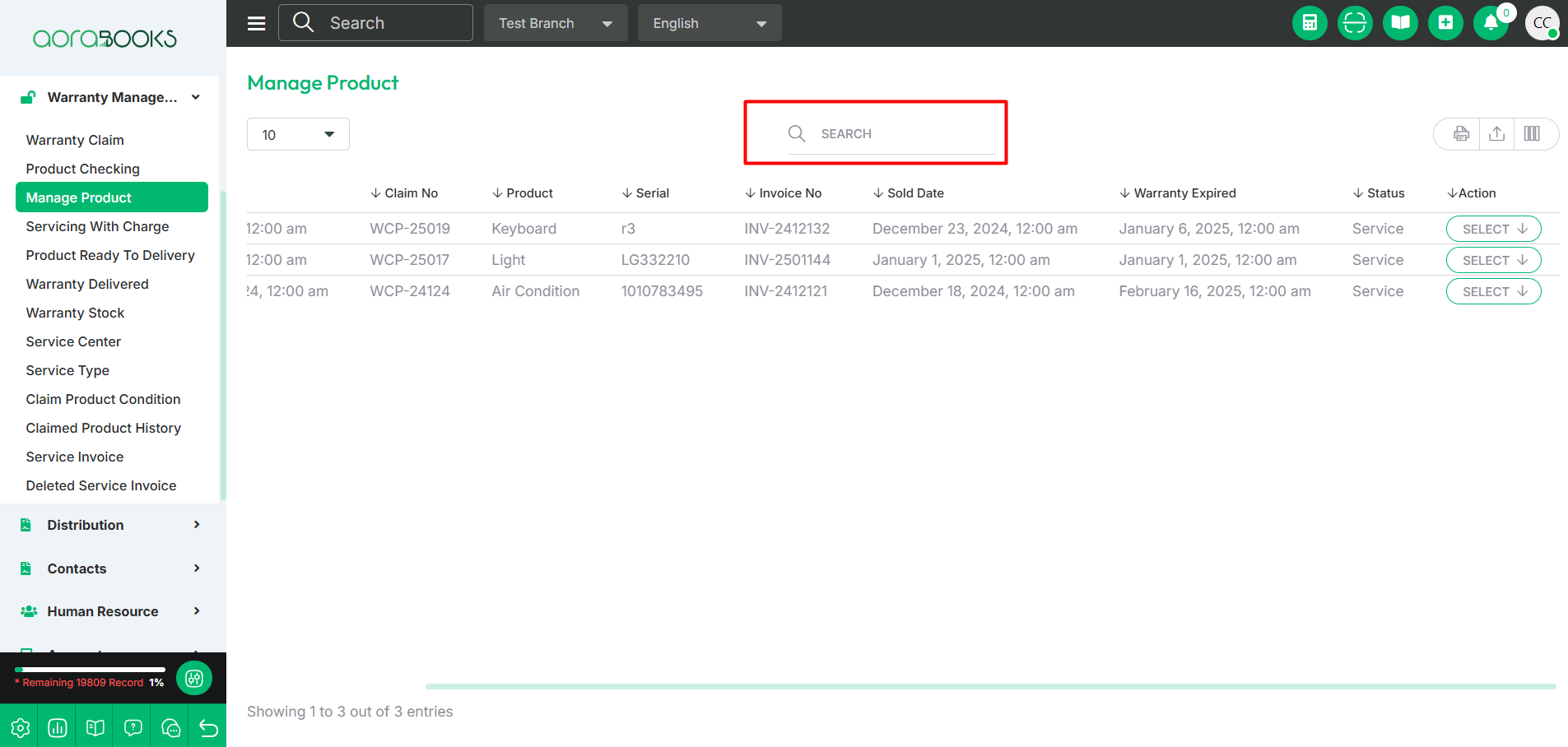
Export Data: You can export the data table from here.
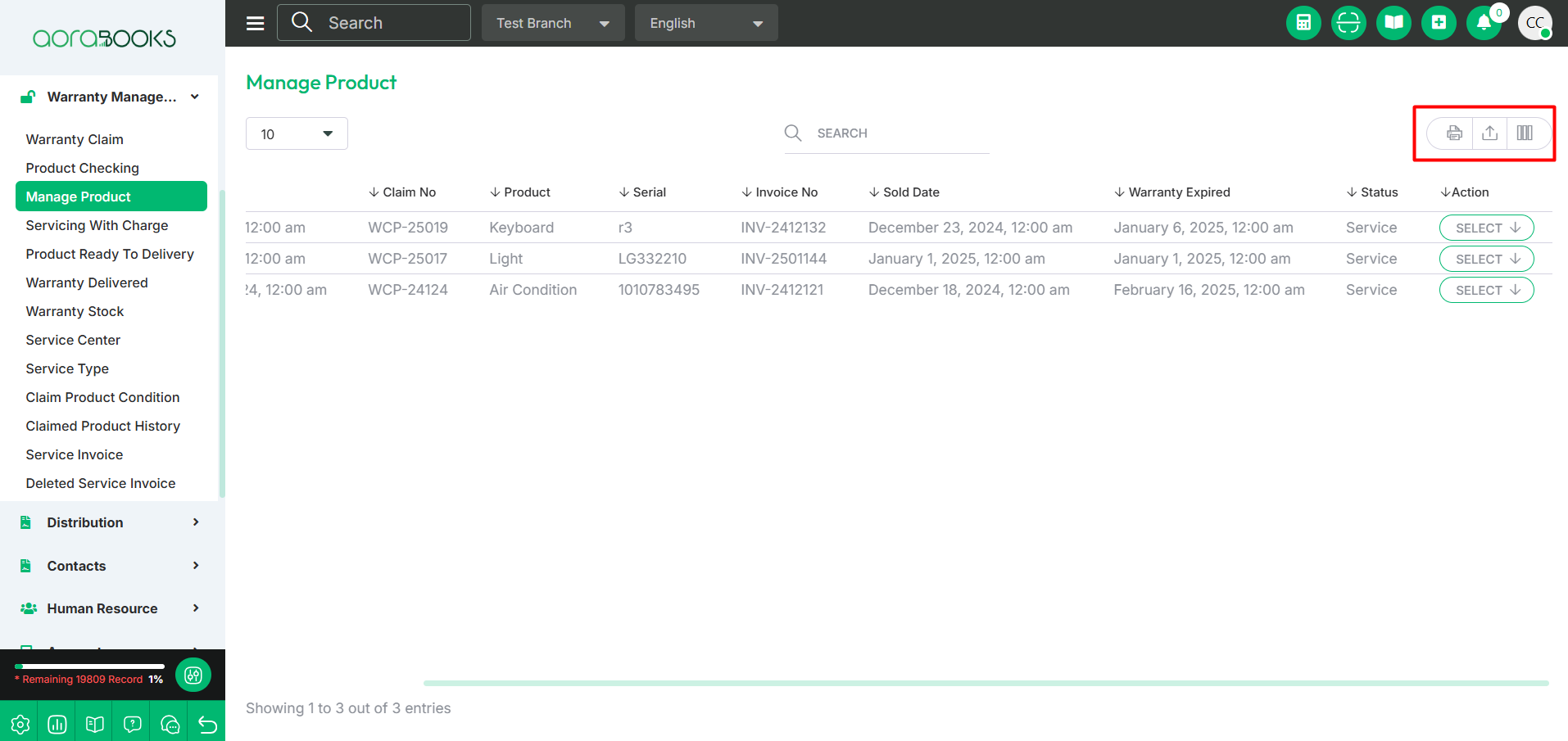
By clicking the select button, you can perform multiple actions, such as:
View: See detailed information about the product.
Edit: Modify the product's details.
Receipt: Generate or view the receipt related to warranty claim.