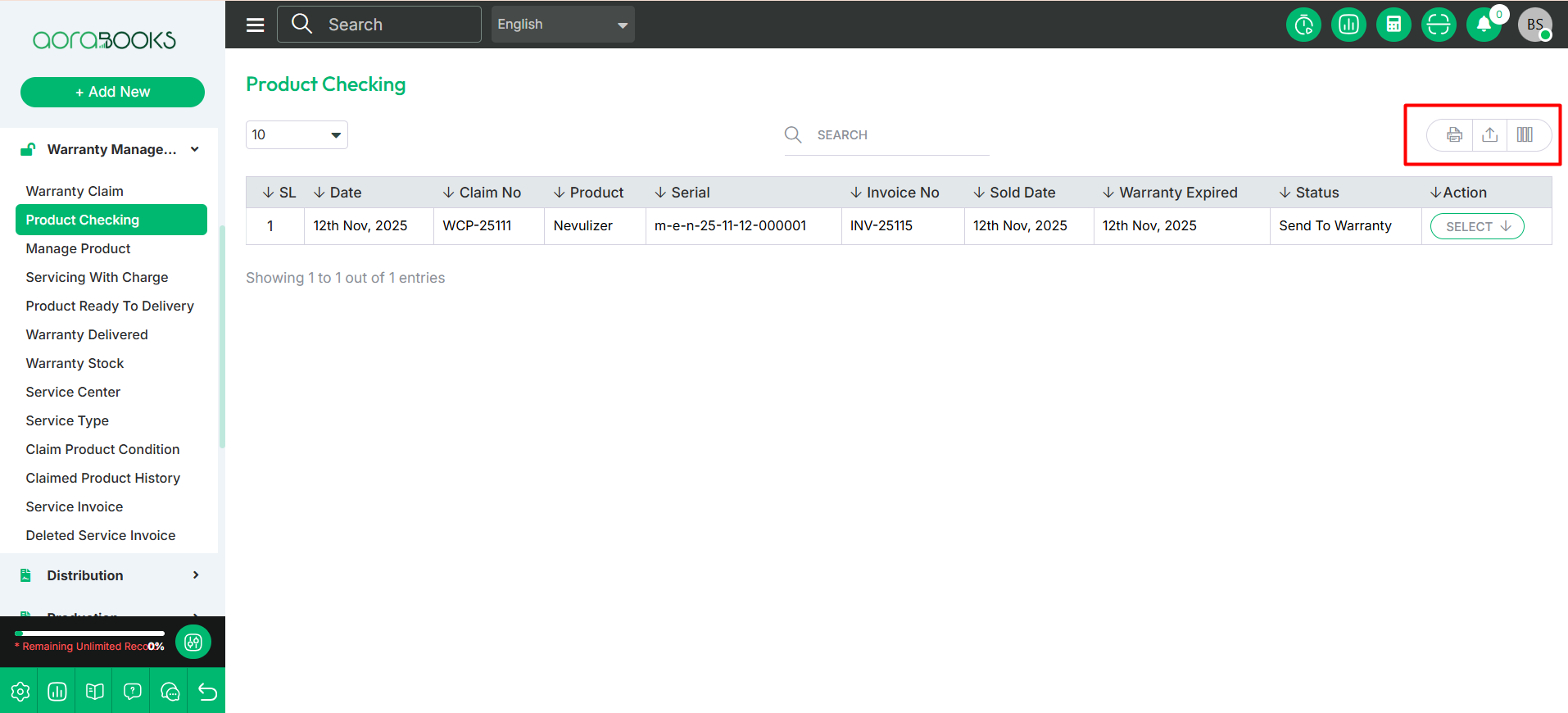27th Feb, 2024
Product Checking
This section allows you to inspect the product for any issues before proceeding with a warranty claim. You can verify its condition and determine if it qualifies for warranty service.
When claiming a warranty, if the status is set to "Checking," the product will appear in the product checking list. This indicates that the product is currently being inspected. You can view the following details:
Date: The date when the product was marked for checking.
Claim No: The unique claim number associated with the warranty.
Product Name: The name of the product under inspection.
Serial No: The serial number of the product.
Invoice No: The invoice number related to the purchase.
Sold Date: The date when the product was originally sold.
Warranty Expired Date: You can see the date when the product's warranty period ends.
Status: The current status of the product.
Actions: By clicking this you can perform multiple actions.
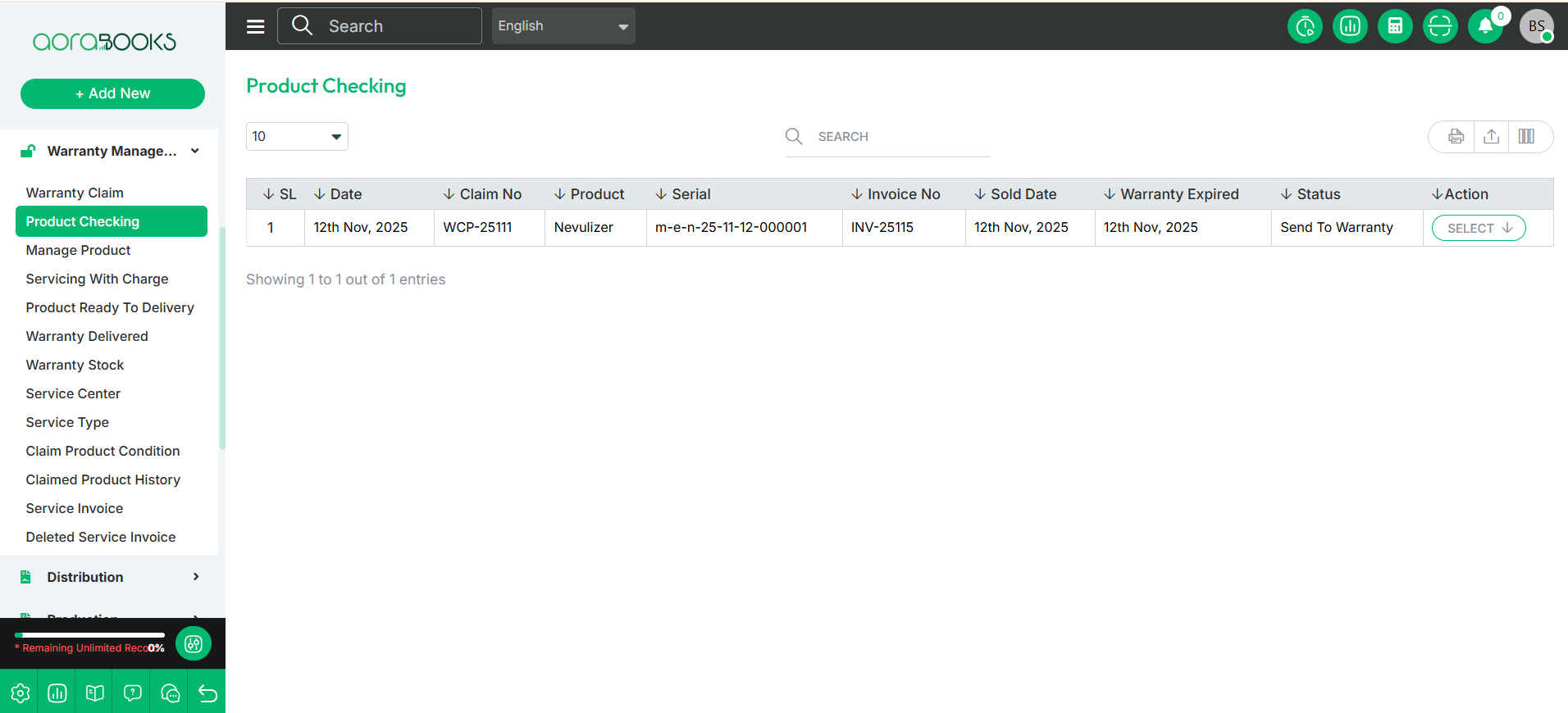
By clicking the select button you do multiple actions. Such as:
View Details: Allows you to see the complete information of the product for which you are claiming a warranty.
Edit: You can modify the details of the warranty claim if needed.
Receipt: You can view the receipt of the product associated with the warranty claim.
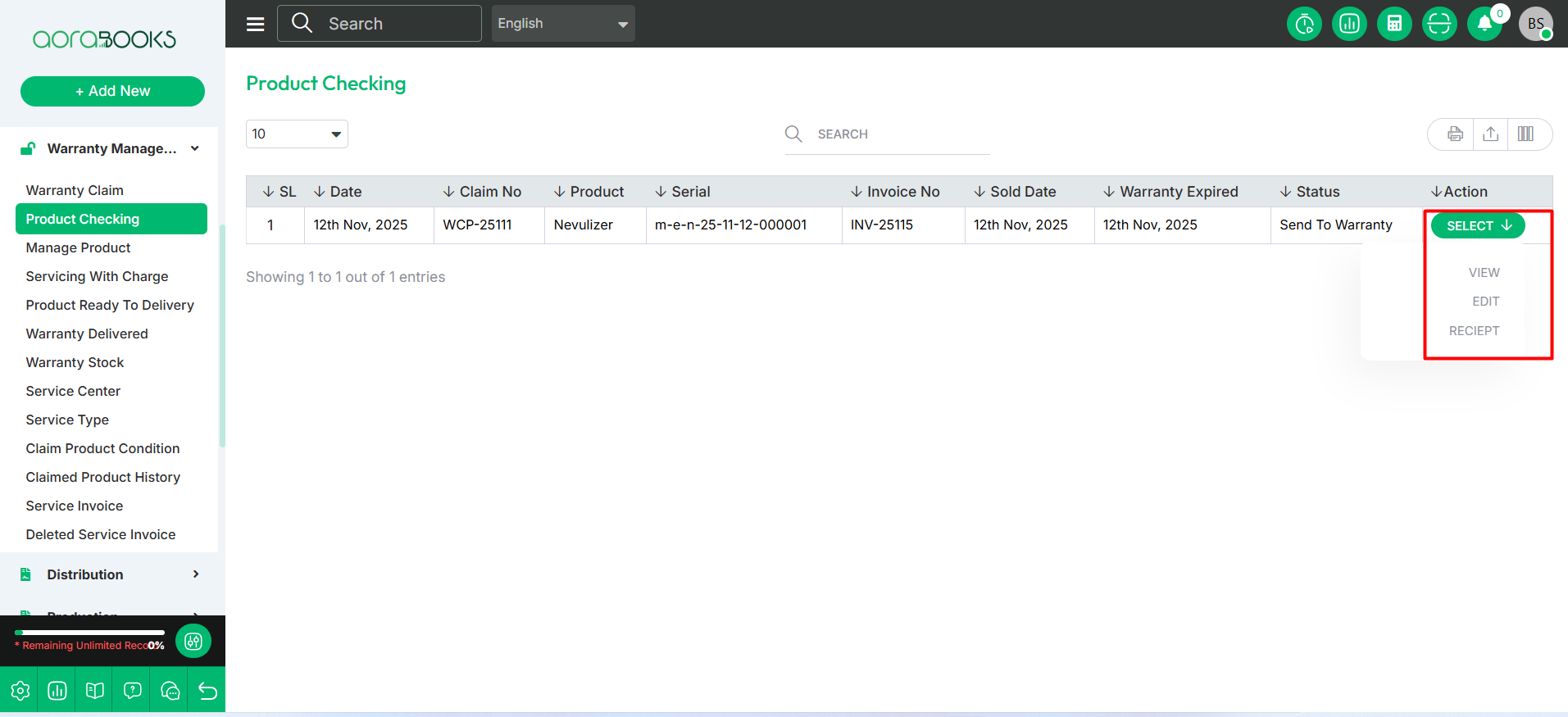
Search: You can find out any specific information from the list by using the search.
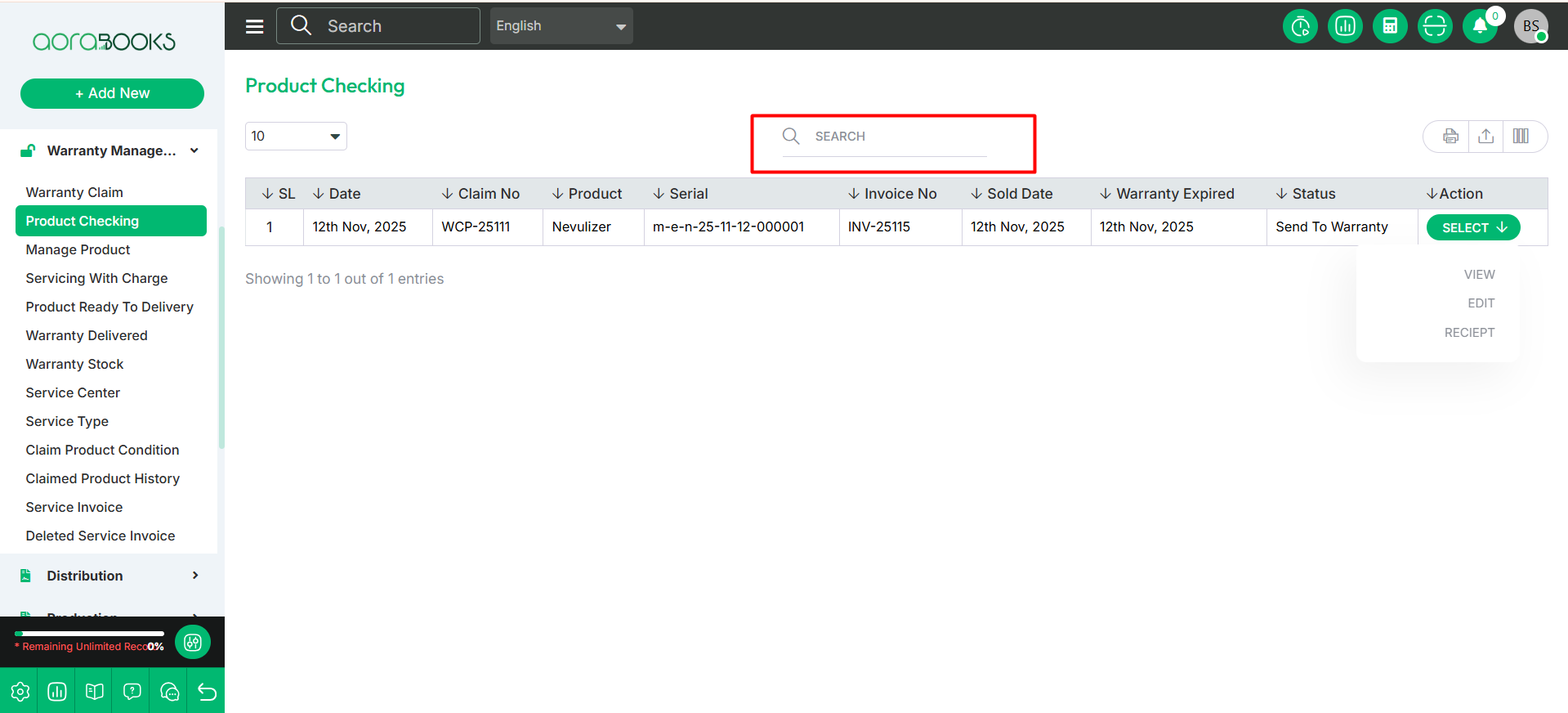
Export Data: You can export the data table from here.