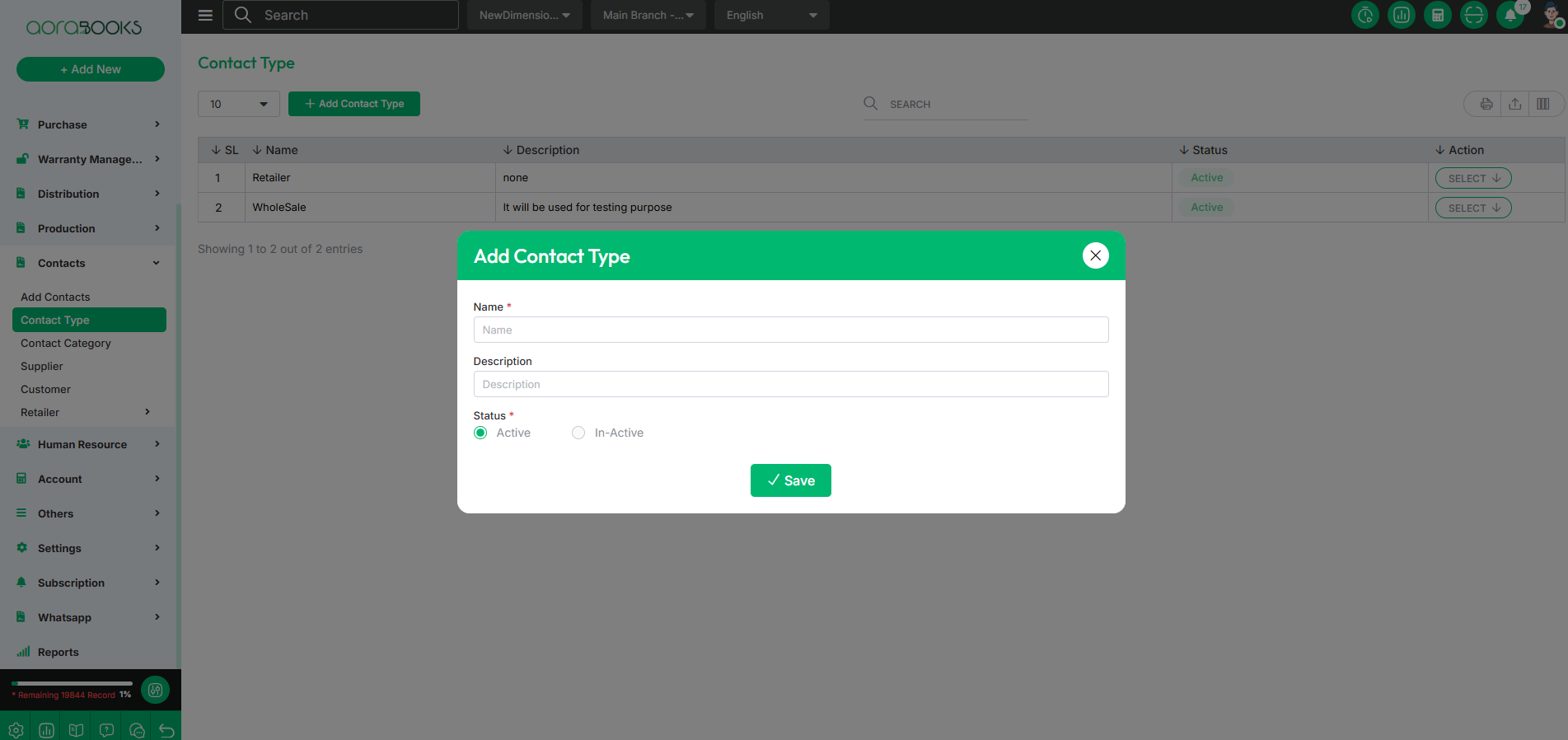4th Mar, 2025
Contact Type
Contact Type defines the category of a contact, such as Customer, Supplier, or Employee. It helps in organizing and managing contacts efficiently based on their roles.
Here you can see the contact type list with details. Such as:
Name: The name of the contact type (e.g., Supplier, Customer, Distributor).
Description: A brief explanation of the contact type and its role.
Status: Indicates whether the contact type is active or inactive.
Actions: Options to edit or delete the contact type as needed.
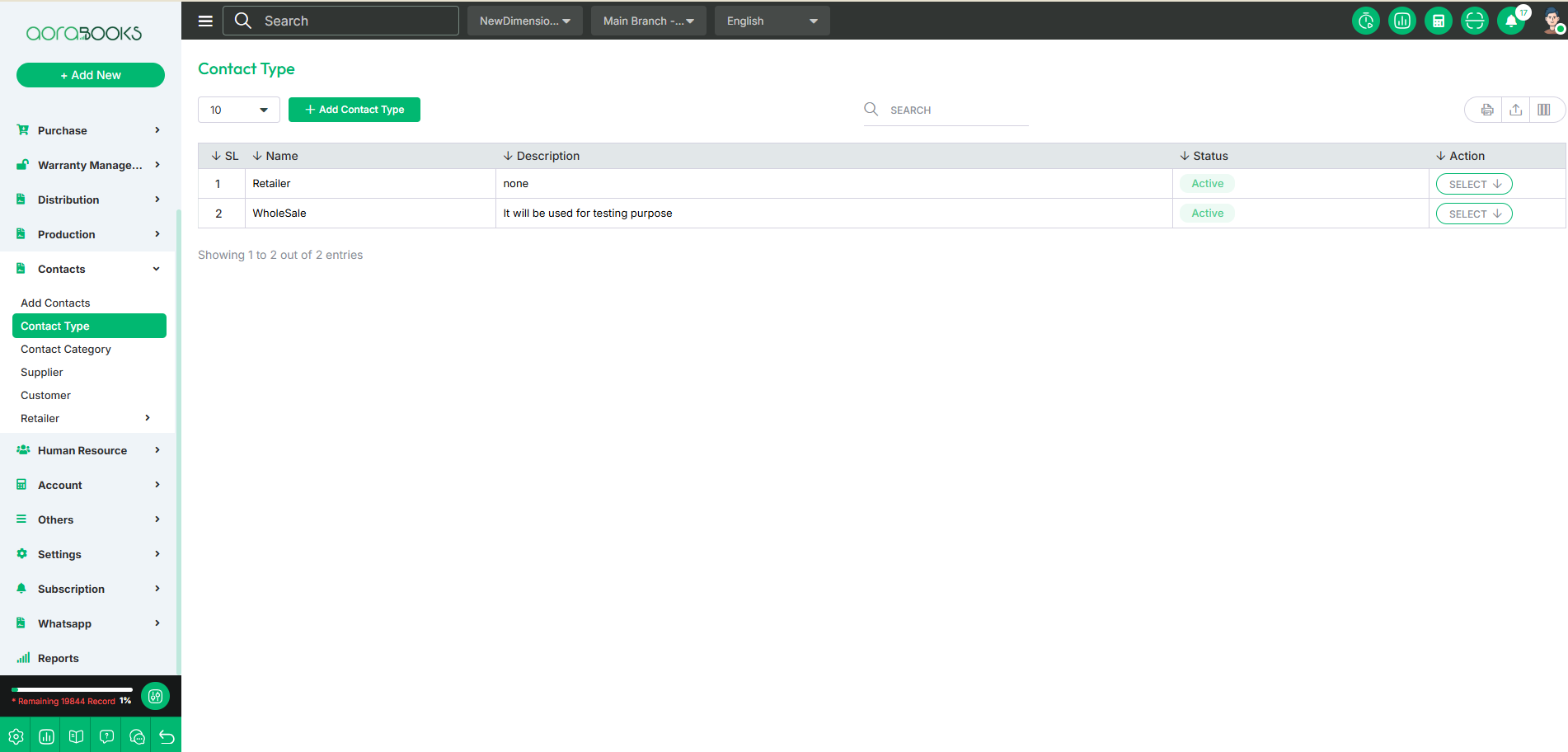
By clicking the select option you can perform multiple actions. Such as:
Edit: Modify the details of the contact type.
Delete: Remove the contact type from the list.
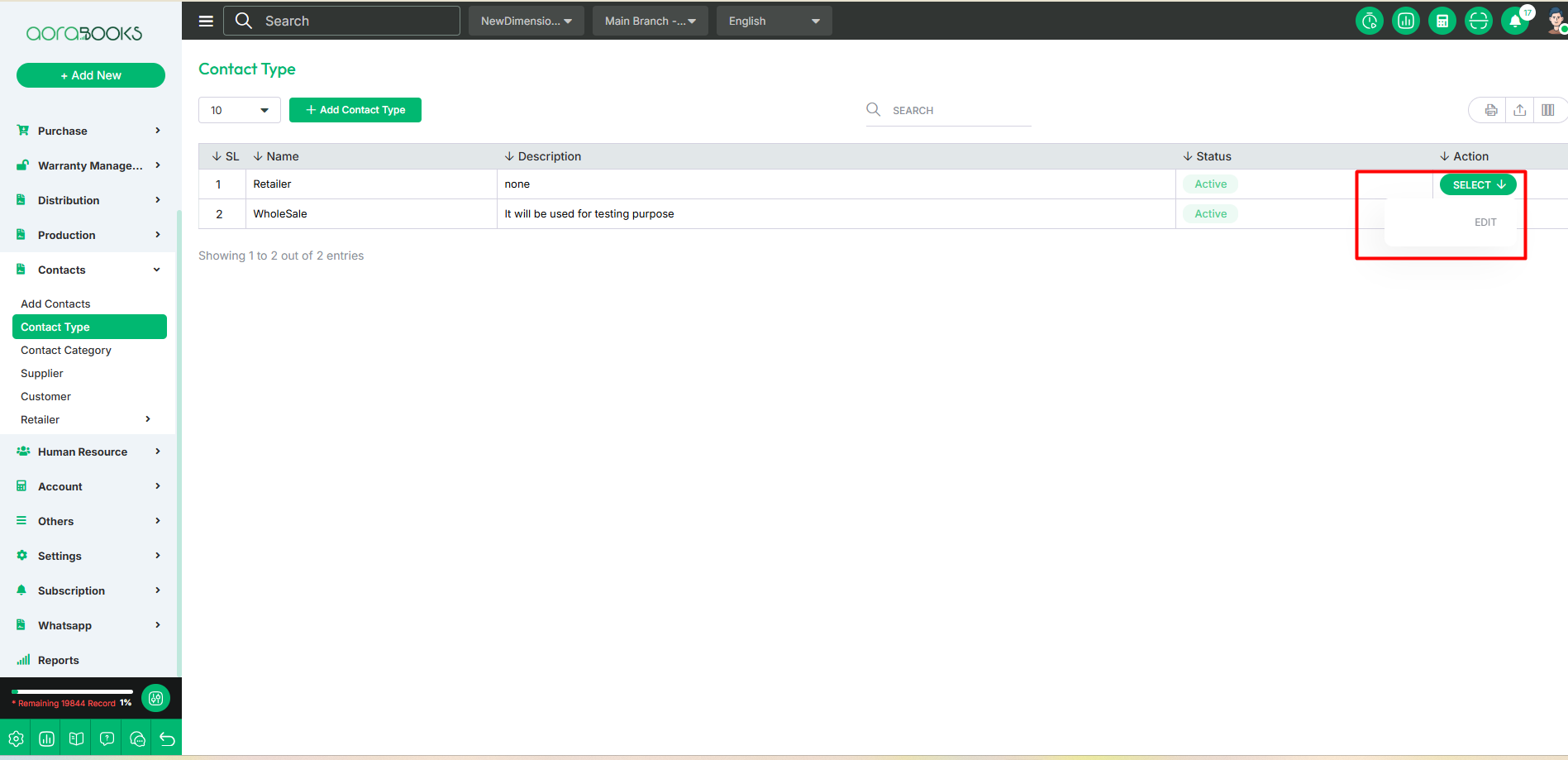
Search: You can find out any specific contact type from the list by using the search functionality.
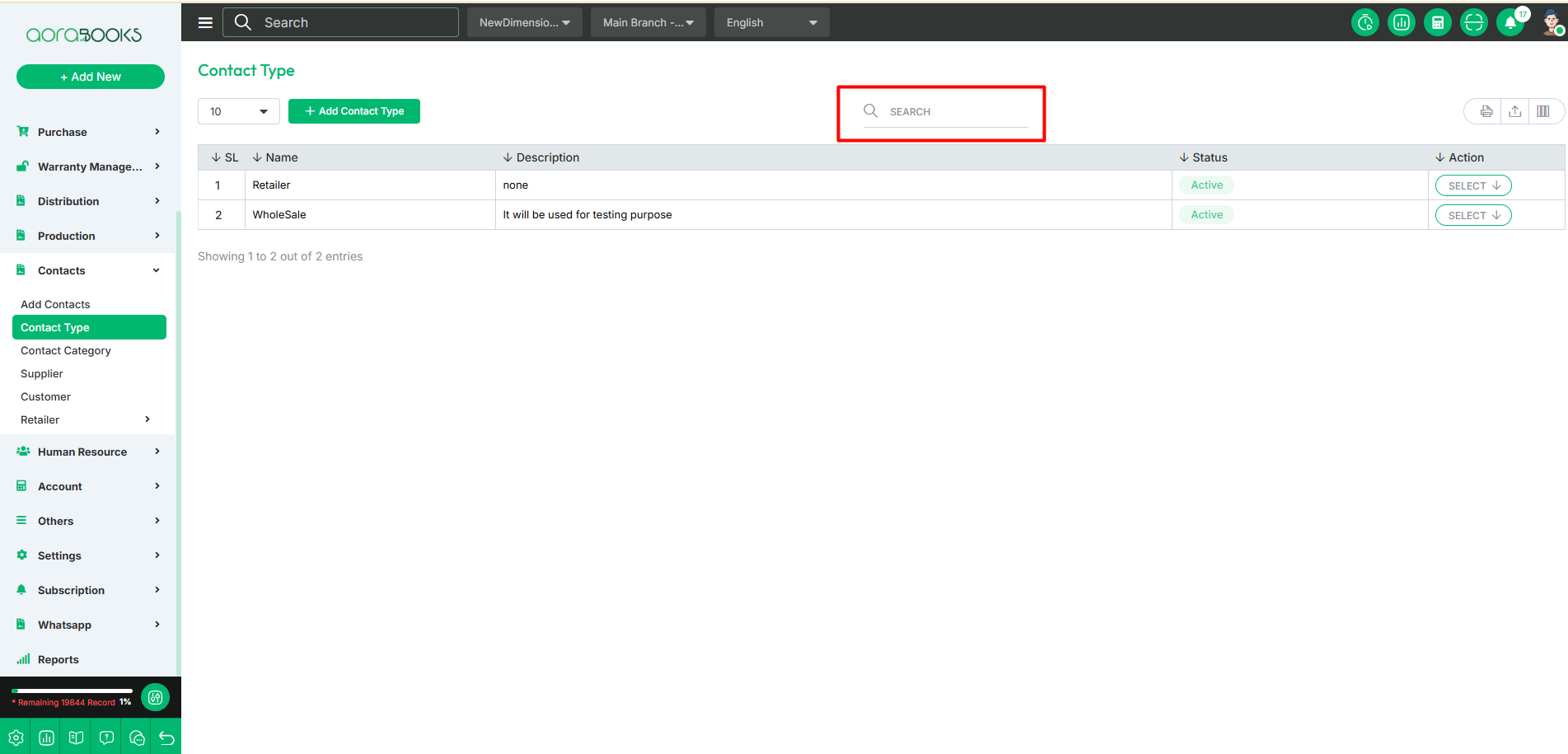
Export Data Table: You can export the data table from here.
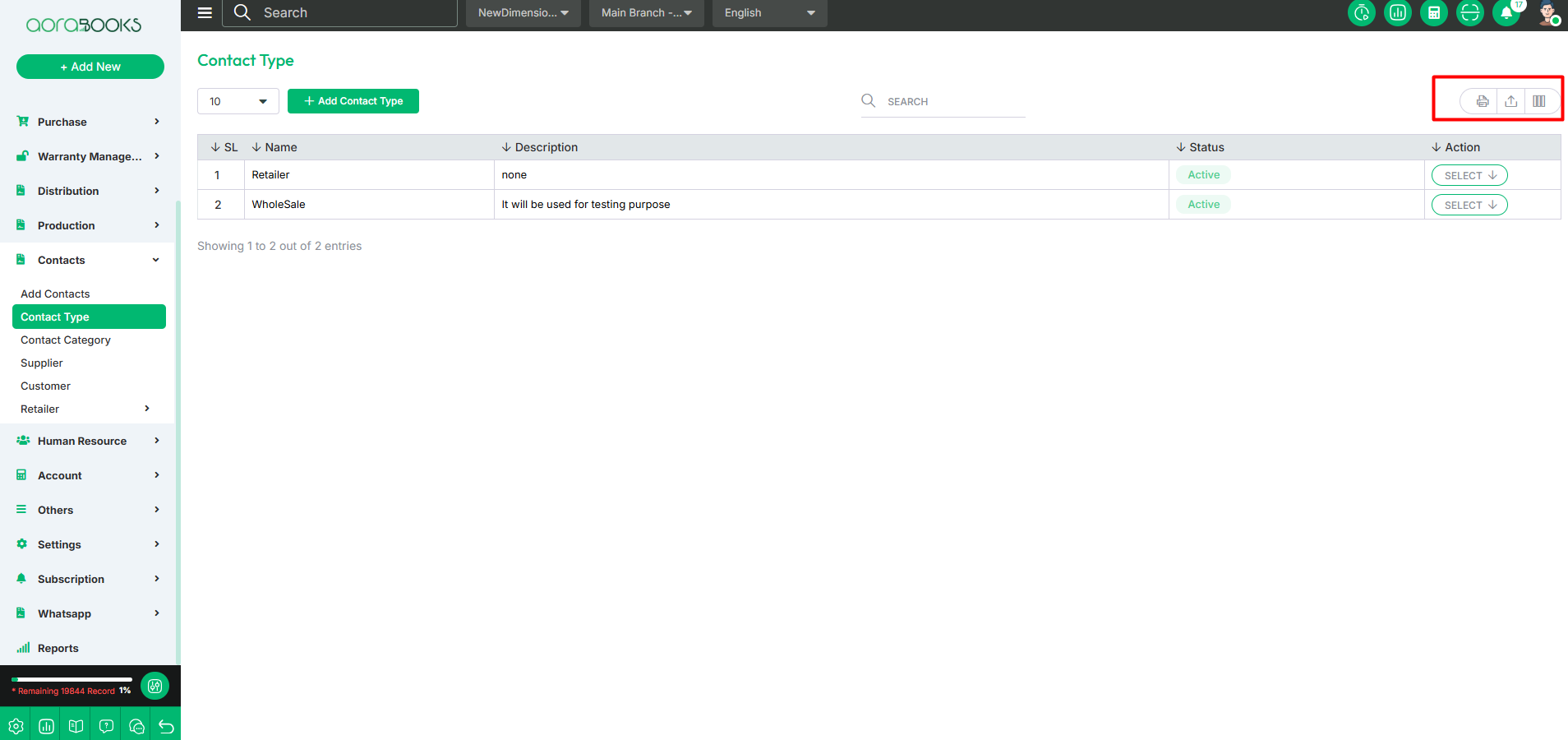
Add Contact Type: By clicking this you can add a new contact type. After clicking just follow the below steps:
Name: Set the name of the contact type.
Description: Set the description of the contact type.
Status: Set the status of the contact type if it is Active or not.
Save: After setting just click on save button your contact type will be created successfully.