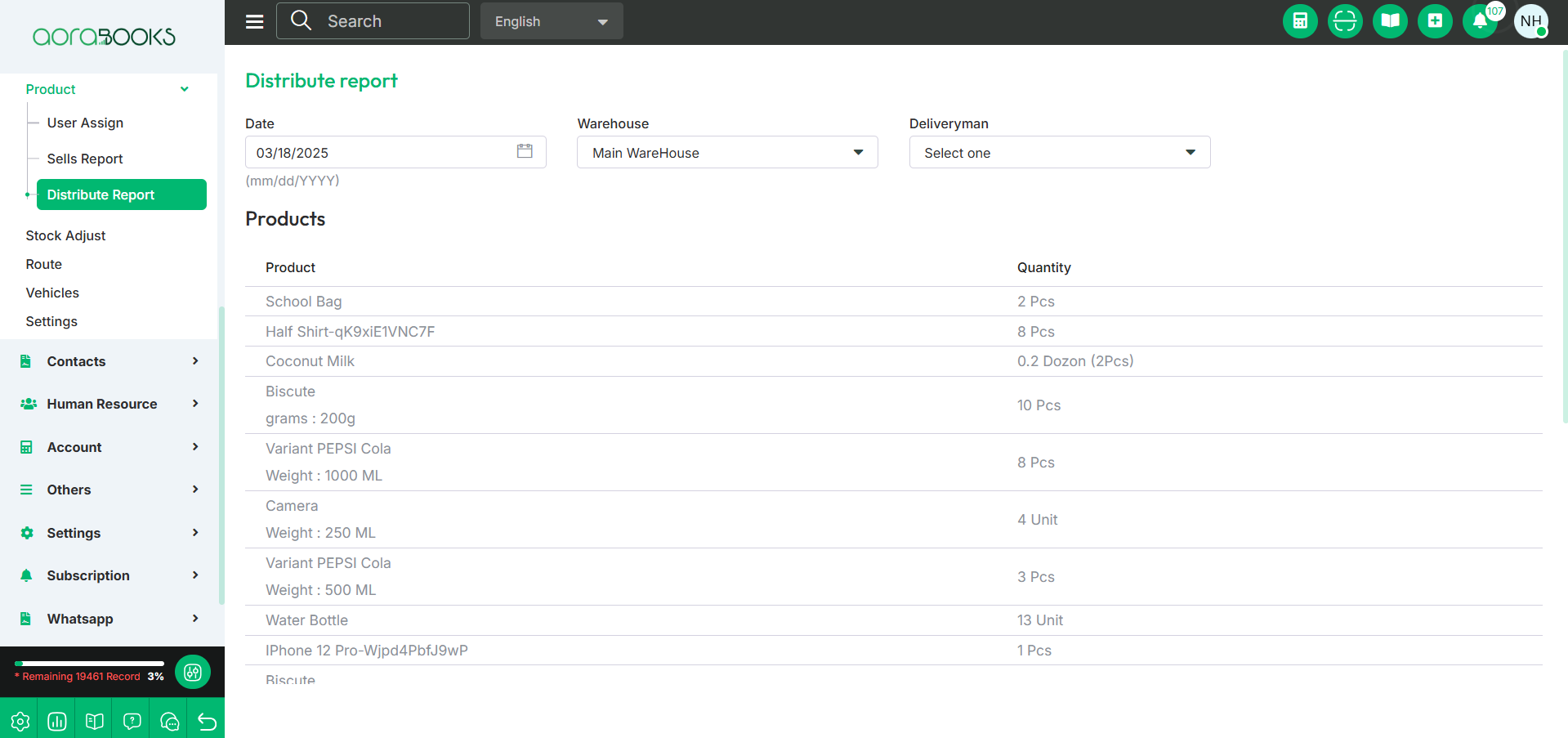18th Mar, 2025
Product Distribute Report
A distribution report provides details about the products distributed. From here you can see all the product distribution reports with details such as. To see the distributed report just follow the below steps:
Date: Set the date for the distribution report you want to see.
Select Warehouse: Choose the warehouse from which the products were distributed.
Select Deliveryman: Select the delivery person responsible for the distribution.
After selecting you can see the distribution report which you want to see with details. Such as:
Product Name: You can see the product name which was distributed.
Quantity: You can see the quantity of product distributed.