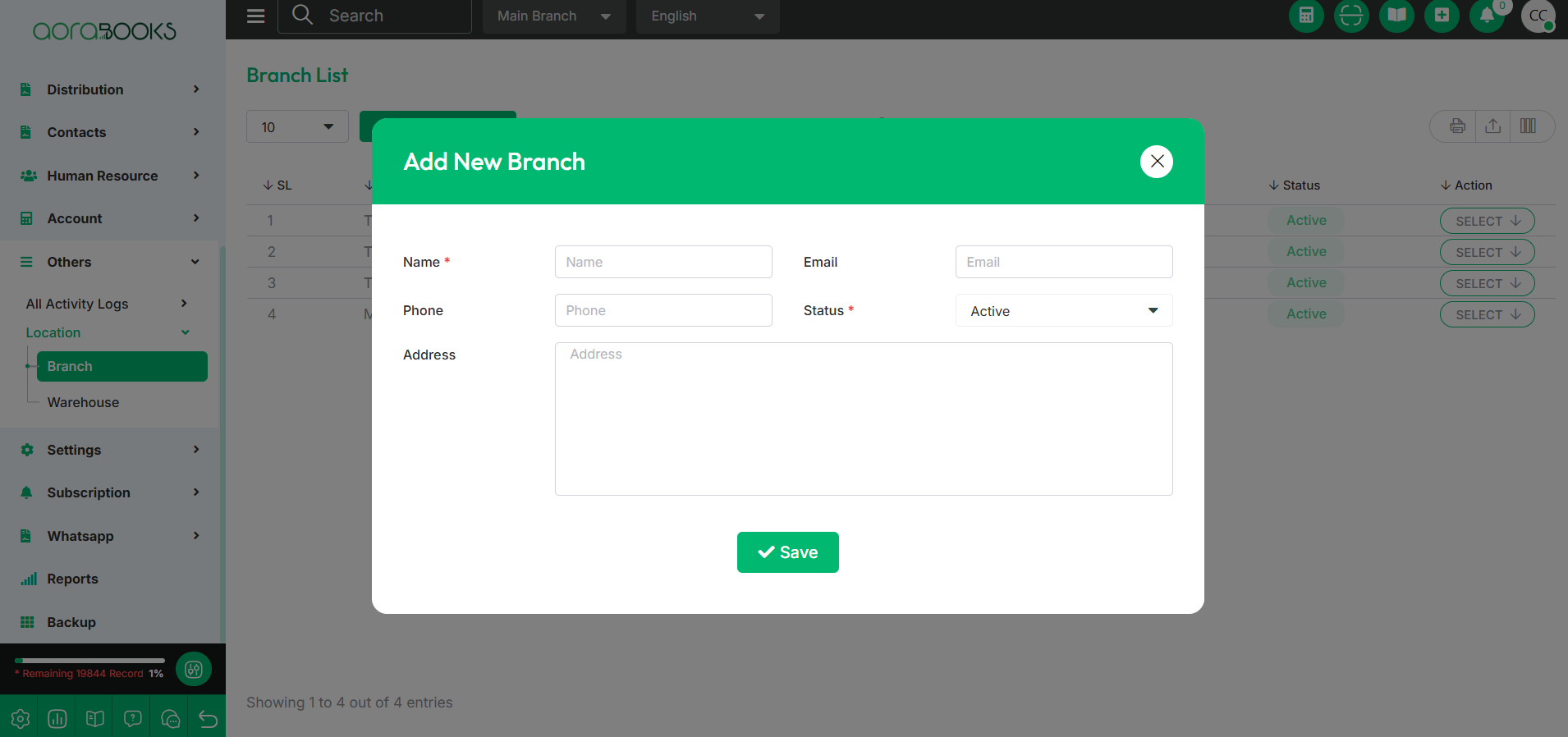11th Mar, 2025
Branch
A branch is a division or location of a company that operates in a different area but is still part of the main business. It performs similar tasks and serves customers under the same brand.
From here, you can view all the branch details at a glance. You can also add, edit, or delete branches. The details include:
Name: The name of the branch.
Address: The physical address of the branch.
Email: The email contact for the branch.
Phone Number: The phone number associated with the branch.
Status: The current status (active/inactive) of the branch.
Action: By clicking this you can perform multiple actions.

By clicking the select button, you can perform multiple actions such as:
View: View the details of the branch.
Edit: Make changes to the branch details.
Delete: Remove the branch from the list.

Search: You can find out any specific branch from the list by using the search functionality.
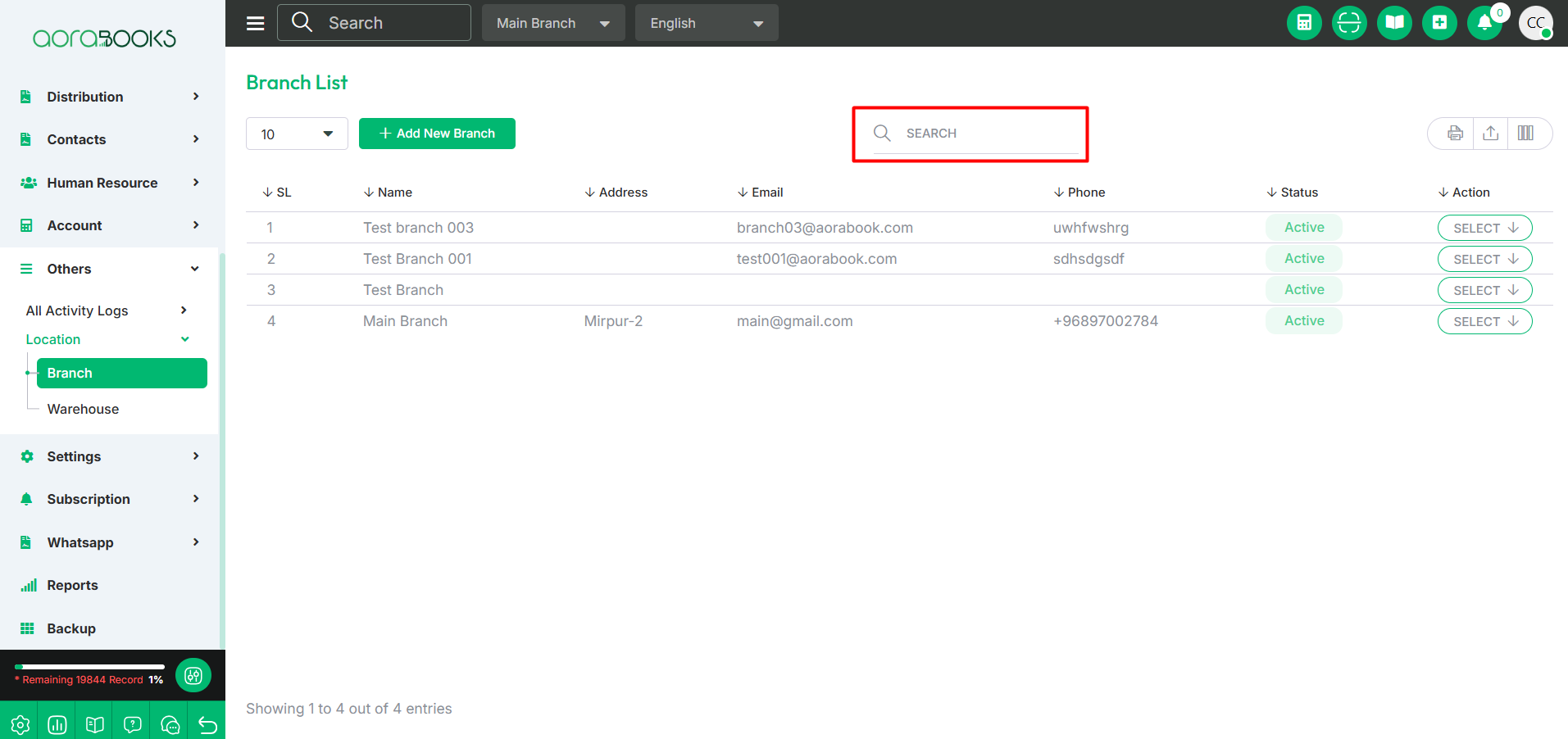
Export Data: You can export the data table from here.

Add New Branch: You can add a new branch from here. To add a new branch just click on add new branch button .after that just follow the below steps:
Name: Set the name of the branch.
Email: Enter the branch's email address.
Phone: Provide the branch's phone number.
Address: Enter the branch's physical address.
Status: Set the branch's status (active or inactive).
Save: Click the save button to save the new branch.