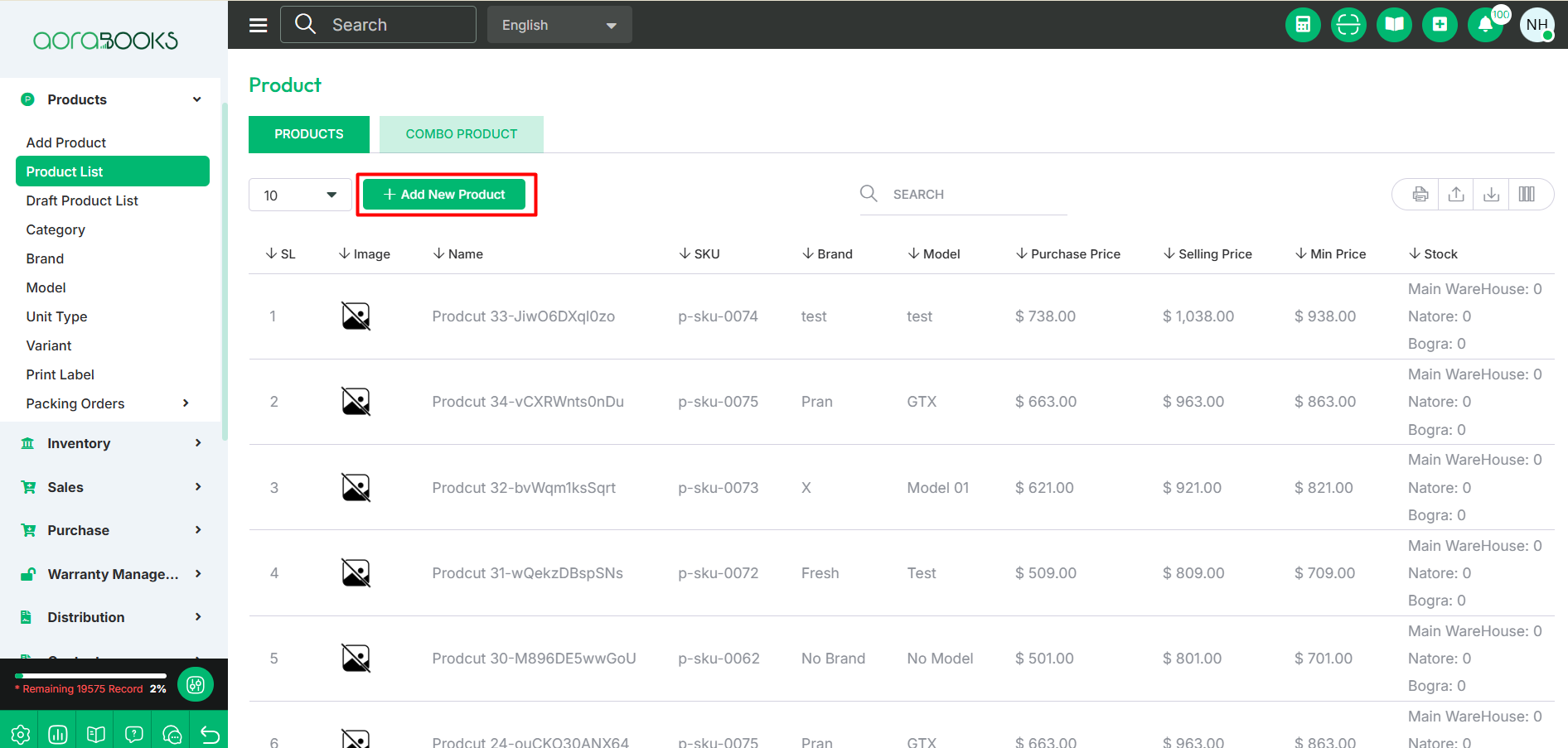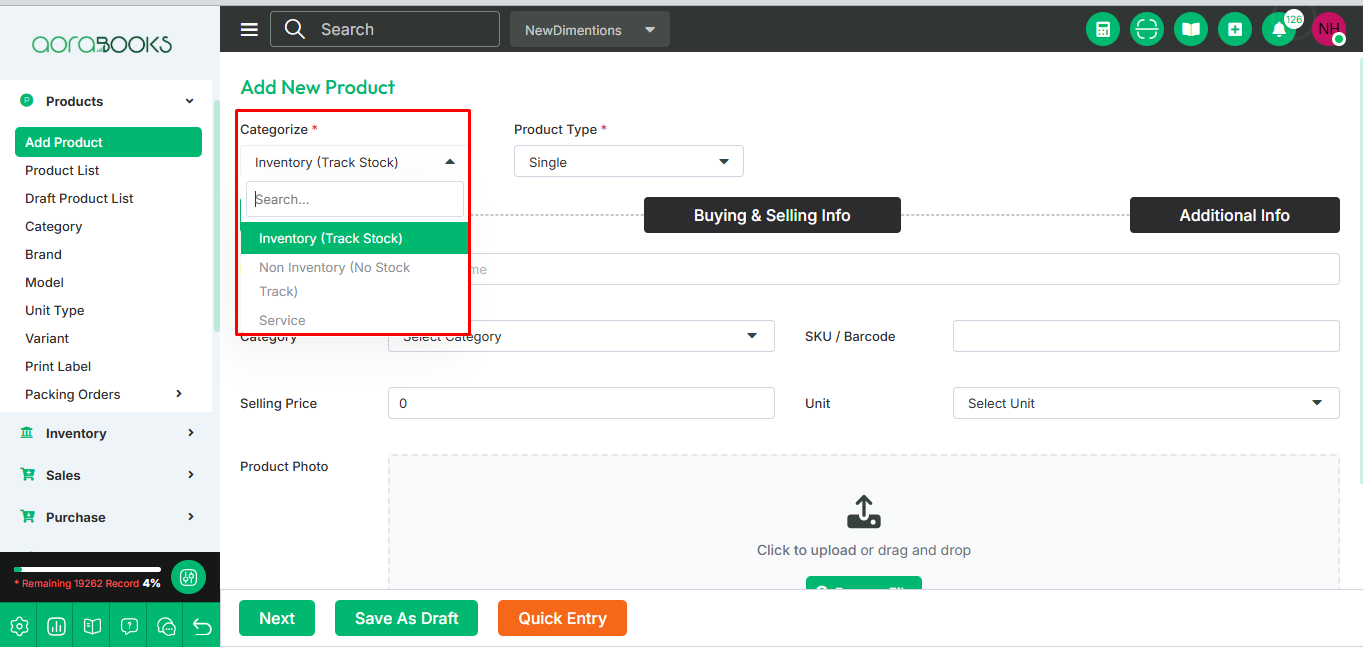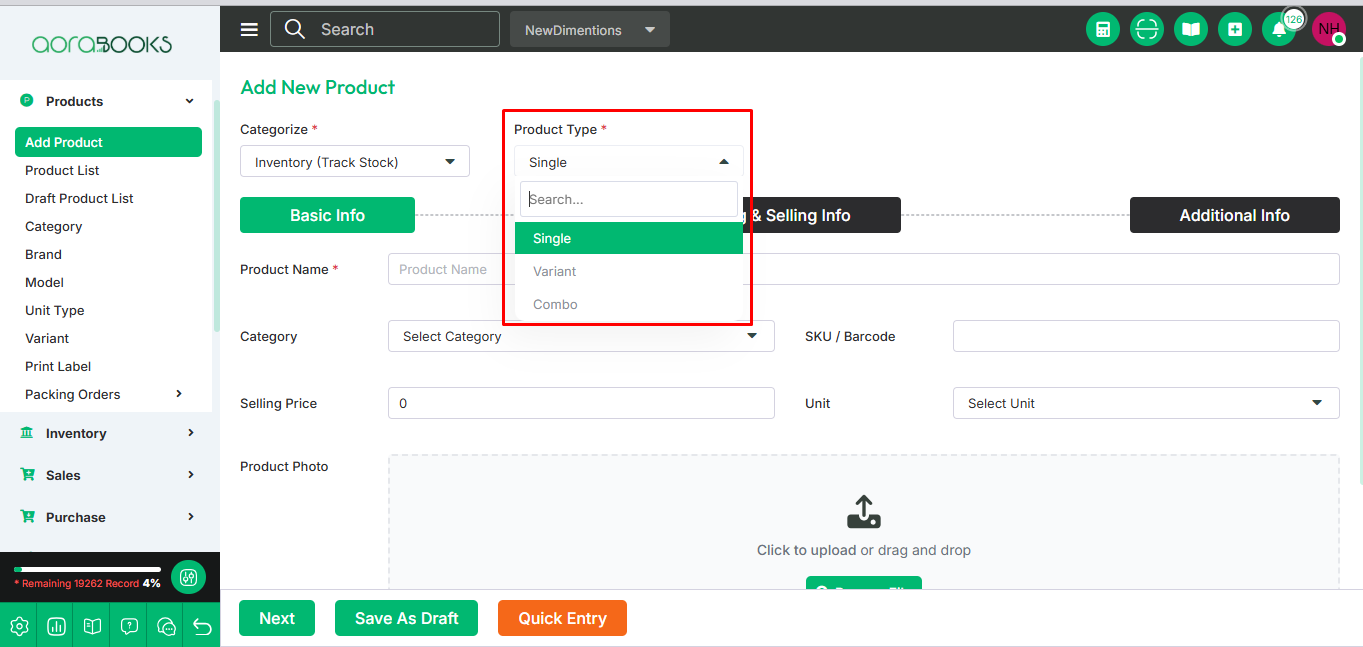Product List
A product list is a structured collection of all available products, including details such as name, category, price, stock quantity, and description. It helps in managing inventory, tracking sales, and organizing products efficiently.
Product: From here you can see all the product lists with details. Such as:
Image: You can see the image of the product.
Name: You can see the name of the product.
SKU: SKU is a unique identifier assigned to a product for tracking inventory and managing stock efficiently. From here You can see the SKU of the product.
Brand: You can see the brand name of the product.
Model: You can see the model name of the product.
Purchase Price: You can see the purchase price of the product.
Selling Price: You can see the selling price of the product.
Min Price: You can see the min selling price of the product.
Stock: View detailed stock information for each product, including the quantity available in different warehouses.
Supplier: You can see the supplier name of the product.
Product Type: You can see the product type.
Category: You can see the product category.
Stock Alert: You can see the stock alert of the product.
Status: You can see the status of the product if it is active or not.
Action: By clicking the action button you can perform multiple actions.
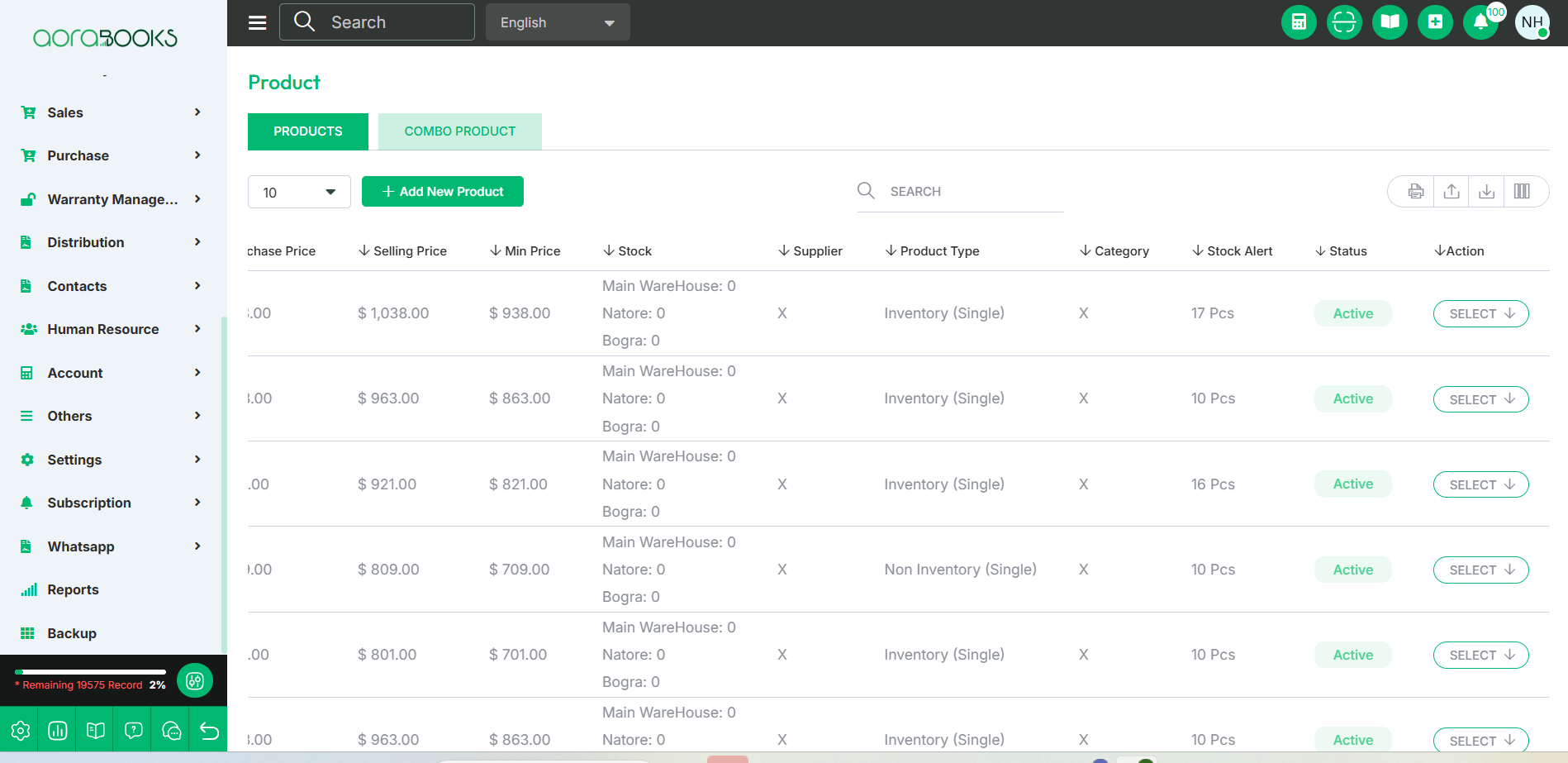
By clicking the Select button, you can perform multiple actions, including:
Edit: Modify product details.
View: Check product information.
Delete: Remove the product from the list.
Serial Key: You can view the product’s serial key.
Selling Price History: By clicking this you can view the history of the selling price.
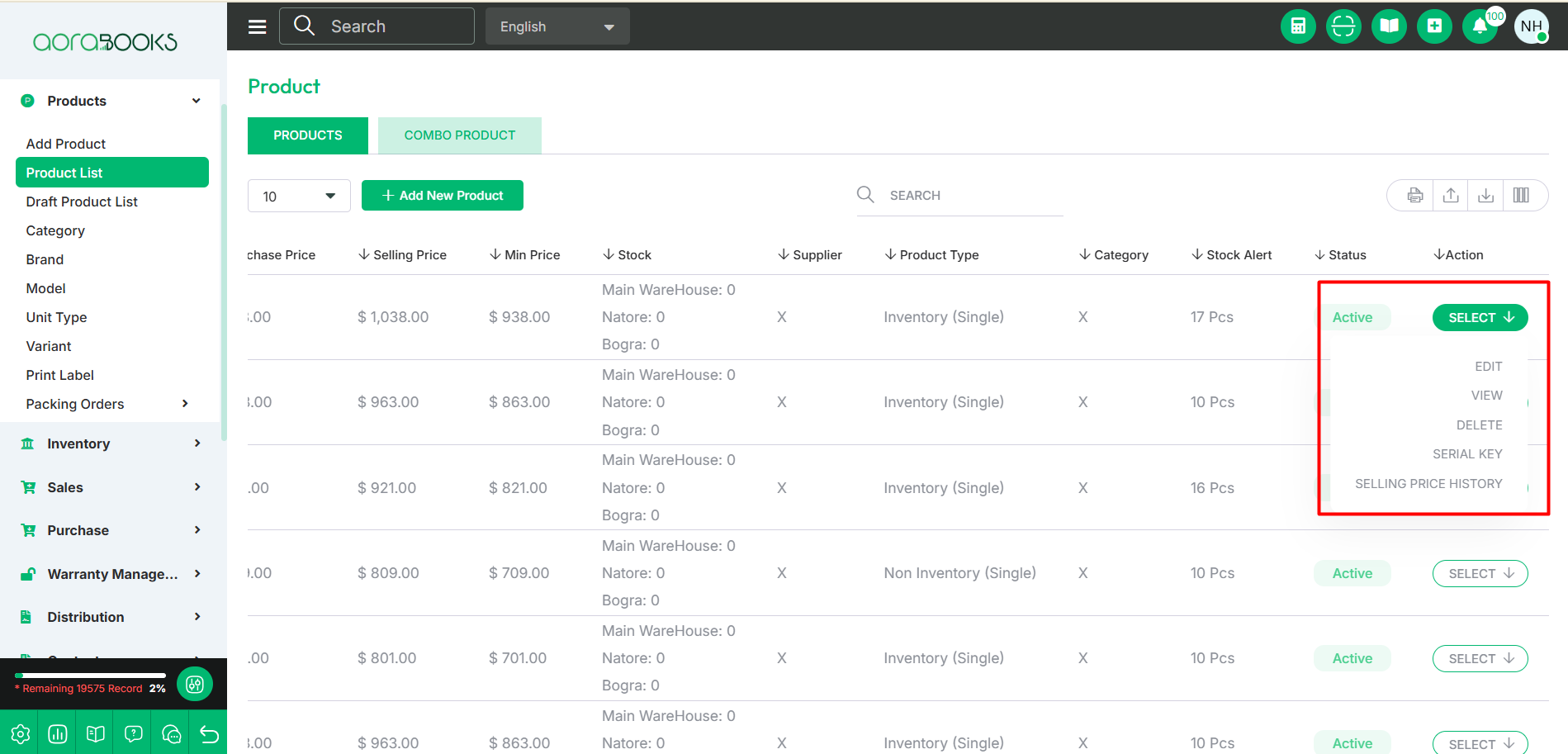
Search: You can find out any specific product from the list by using the search functionality.
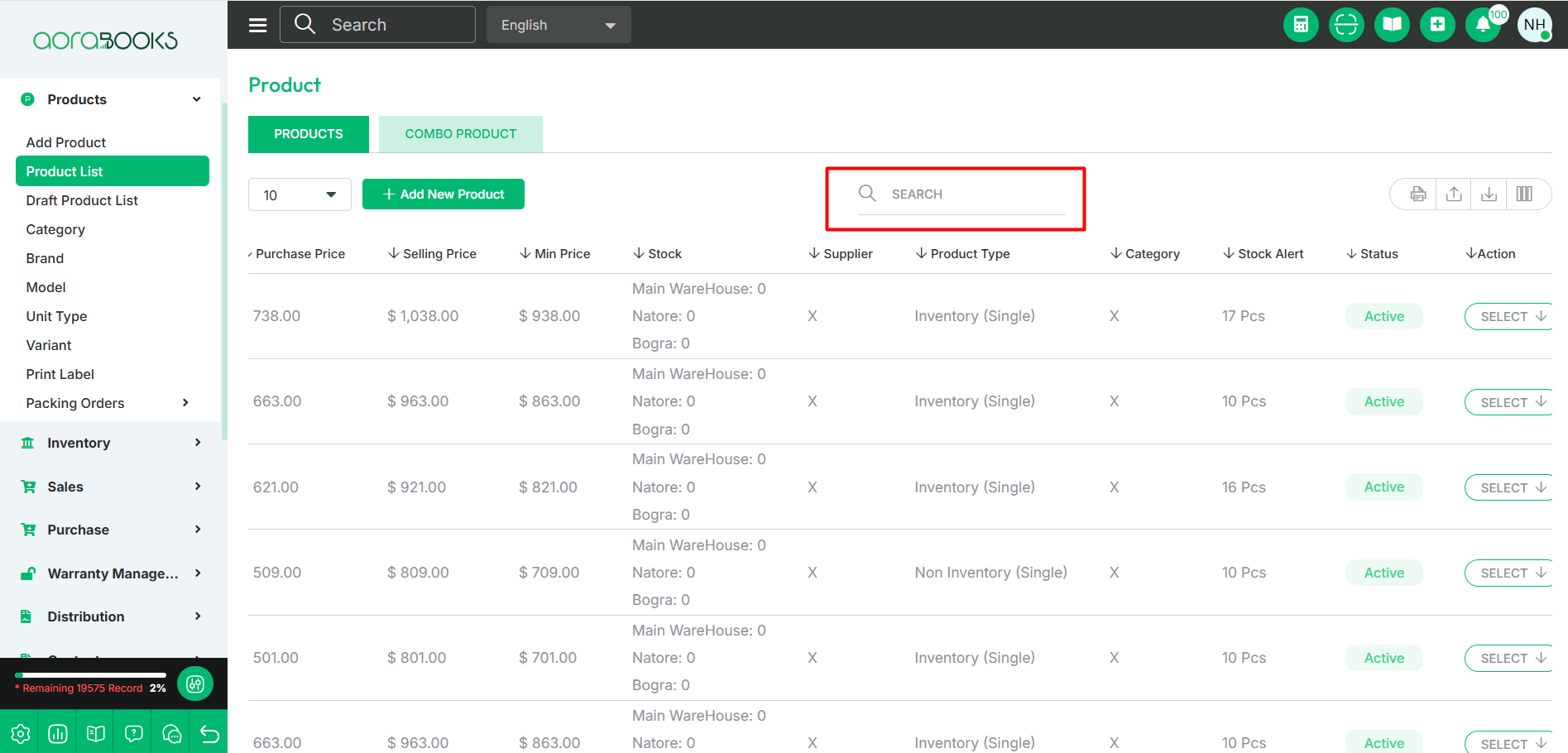
Export Data: You can set the export data table from here.
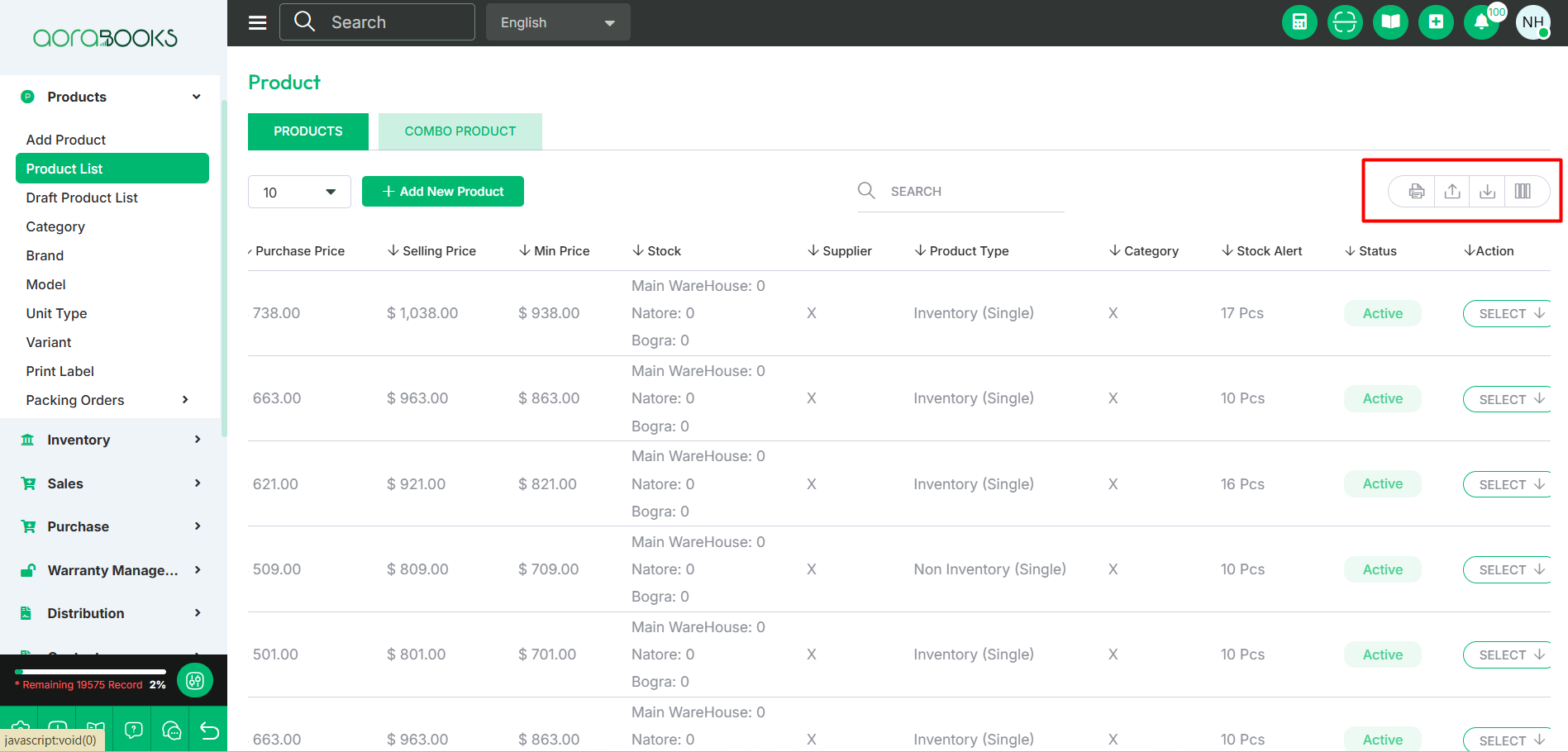
Add New Product: To add a new product, click the "Add New Product" button. This will take you to the product creation page, where you can enter details and save the new product.
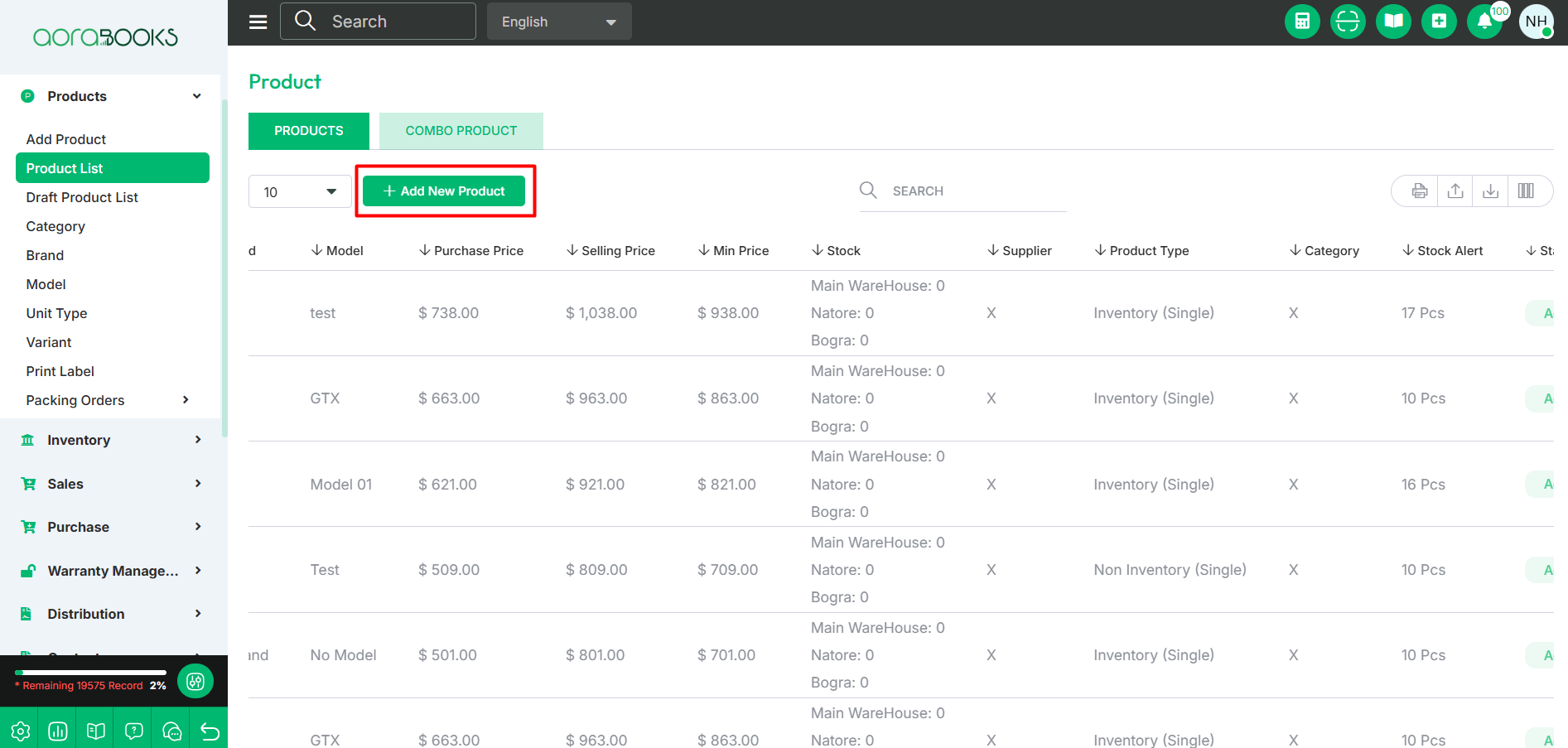
Combo Product: A combo product is a bundle of multiple products sold together as a single package. From here you can see all the combo product list with details. Such as:
Image: Displays the product image.
Name: Shows the product name.
Price: Indicates the current selling price.
Regular Price: Displays the standard price before any discounts.
Total Product: Shows the total quantity available in stock.
Status: Indicates whether the product is active or inactive.
Enable: Option to enable or disable the product.
Action: By clicking the button you can perform multiple actions.
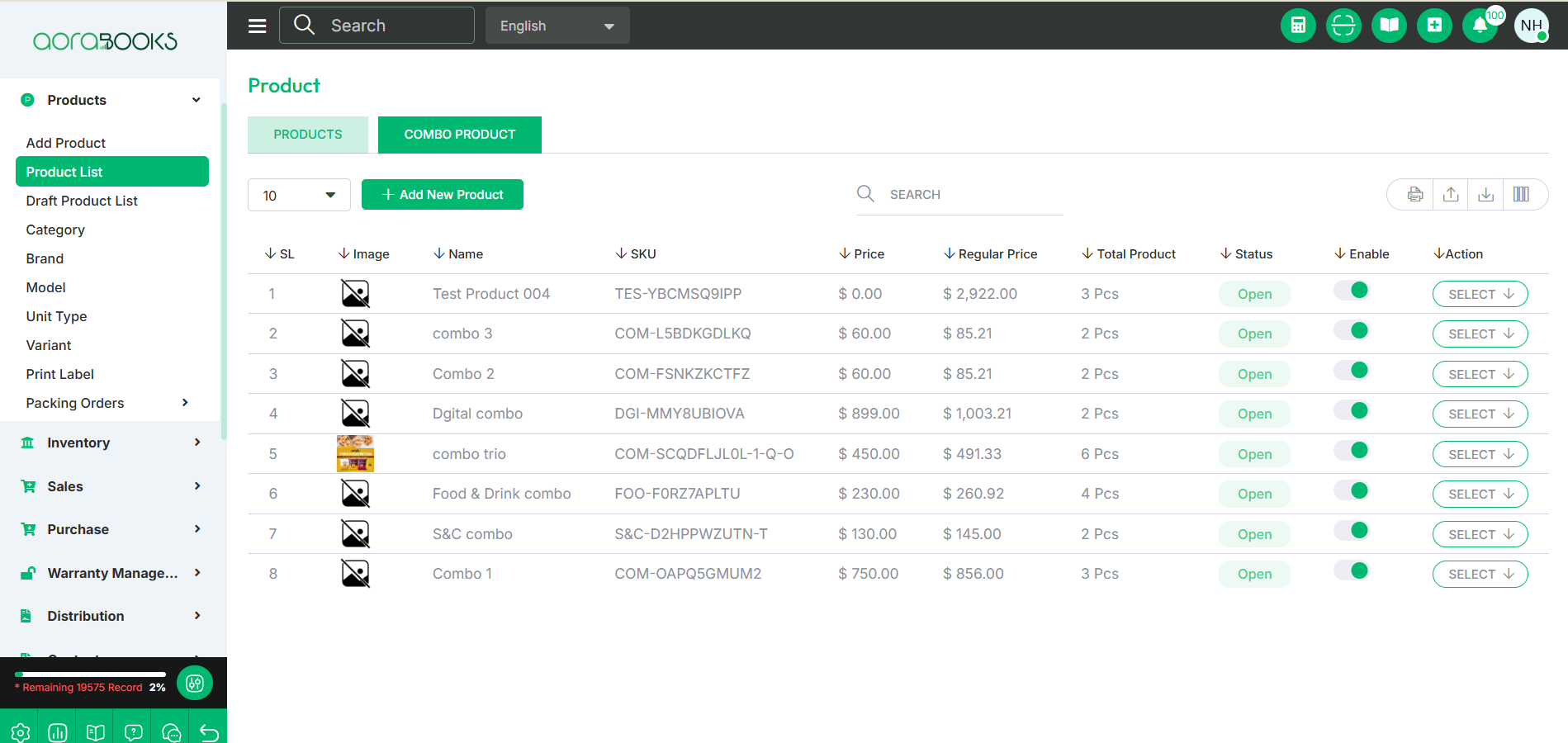
By clicking the Select button, you can perform multiple actions, including:
Edit: Modify product details.
View: Check product information.
Delete: Remove the product from the list.
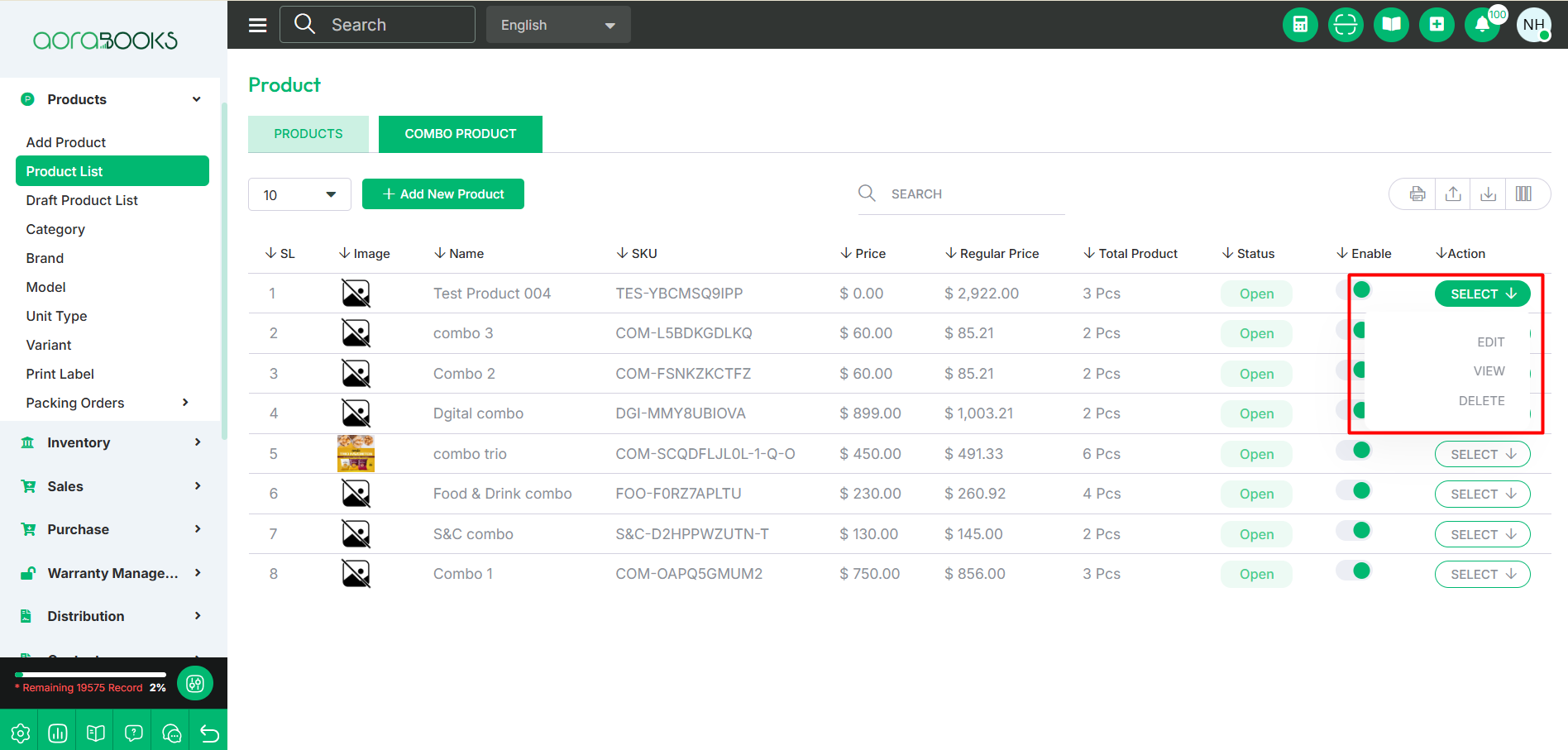
Search:You can find out any specific combo product from the list by using the search functionality.
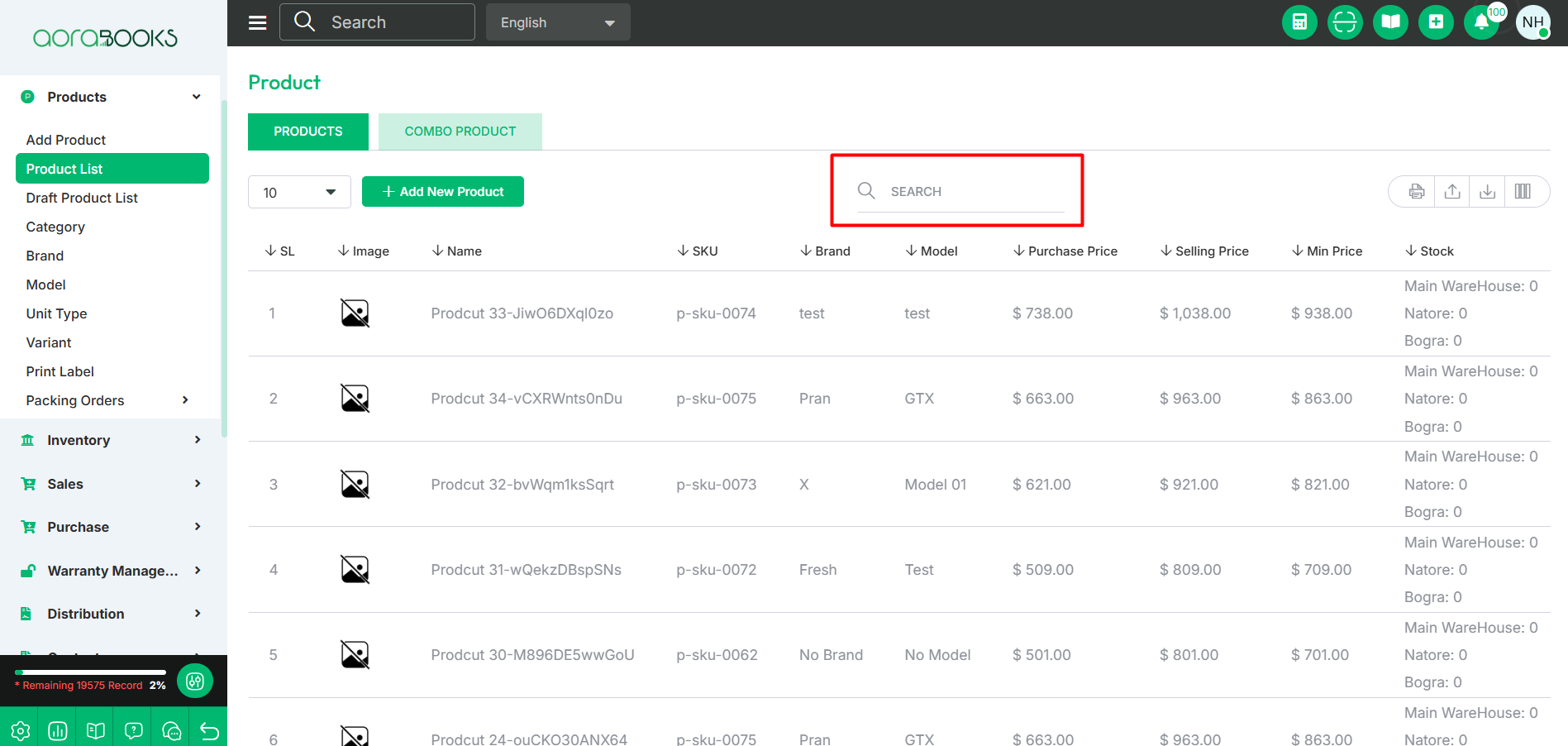
Export Data: You can export the data table from here.
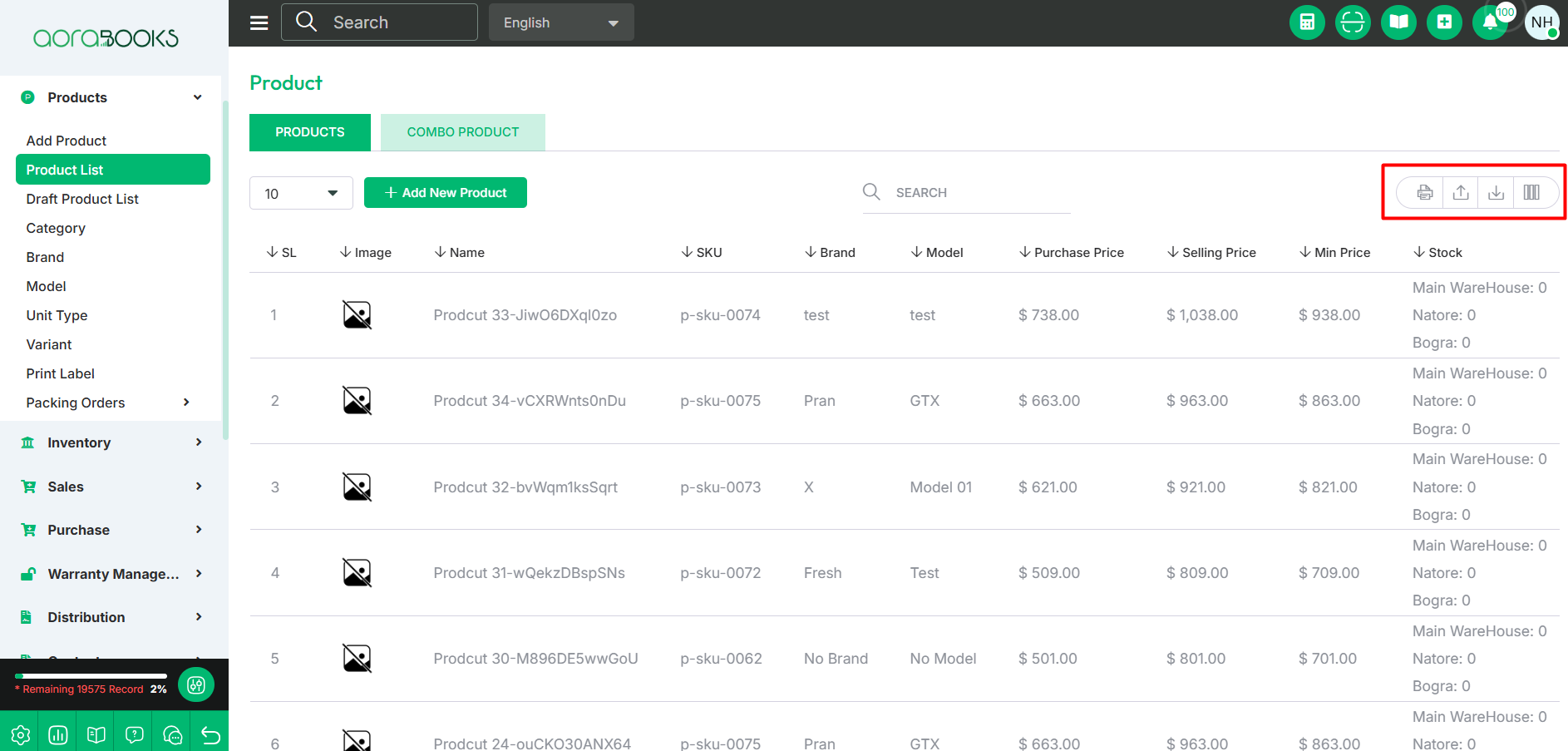
Products:
Add New Product: To add a new product, click the "Add New Product" button. This will take you to the product creation page, where you can enter details and save the new product. From here you can create single, variant, and combo-type products with category inventory, non-inventory, and service products.