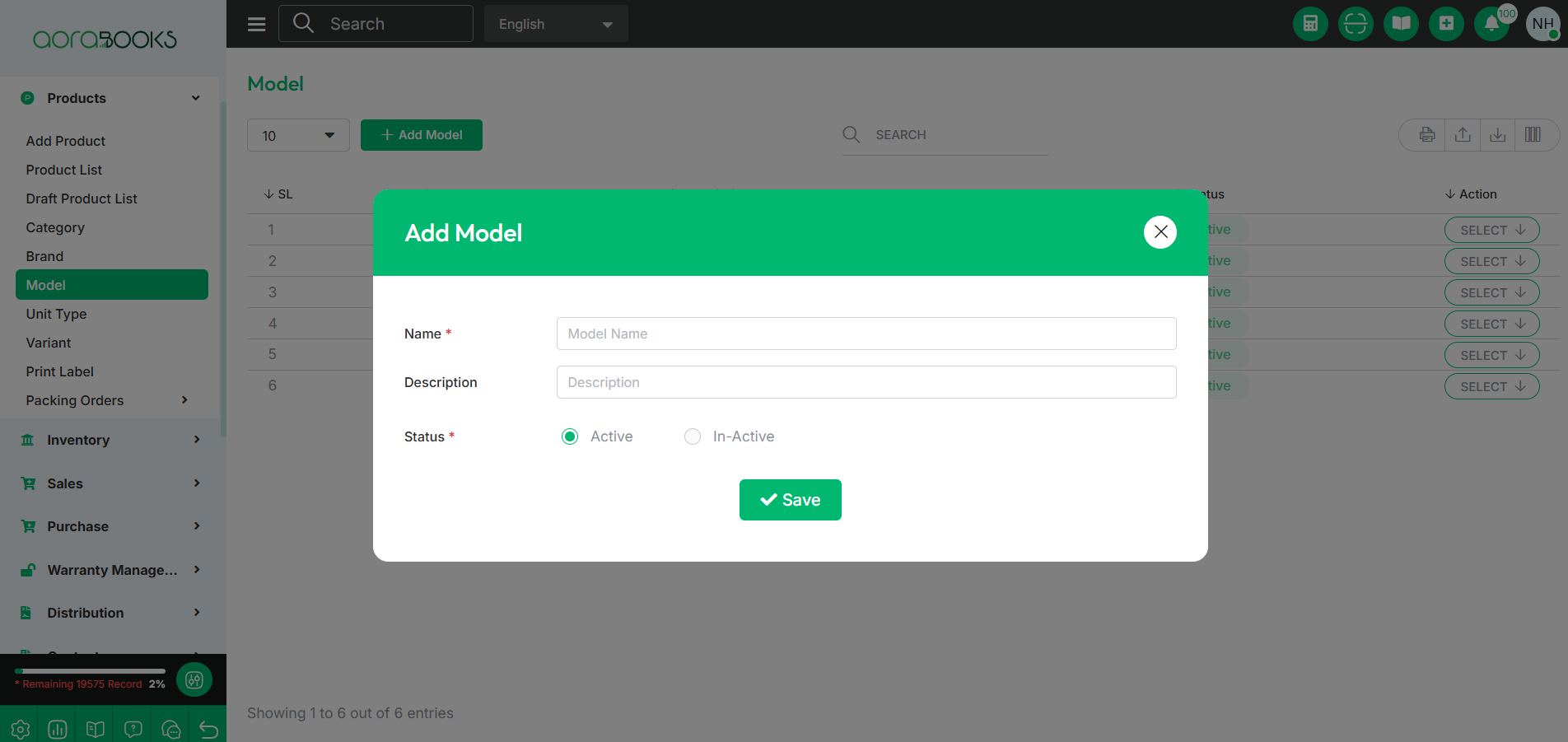14th Mar, 2025
Model
A model is a specific version or design of a product created by a brand. It helps differentiate products based on features, specifications, or variations.
From here, you can view the complete list of models along with their details, including:
Model Name: The name of the product model.
Description: A description of the model.
Status: Indicates whether the model is active or inactive.
Action: By clicking this you can perform multiple actions.
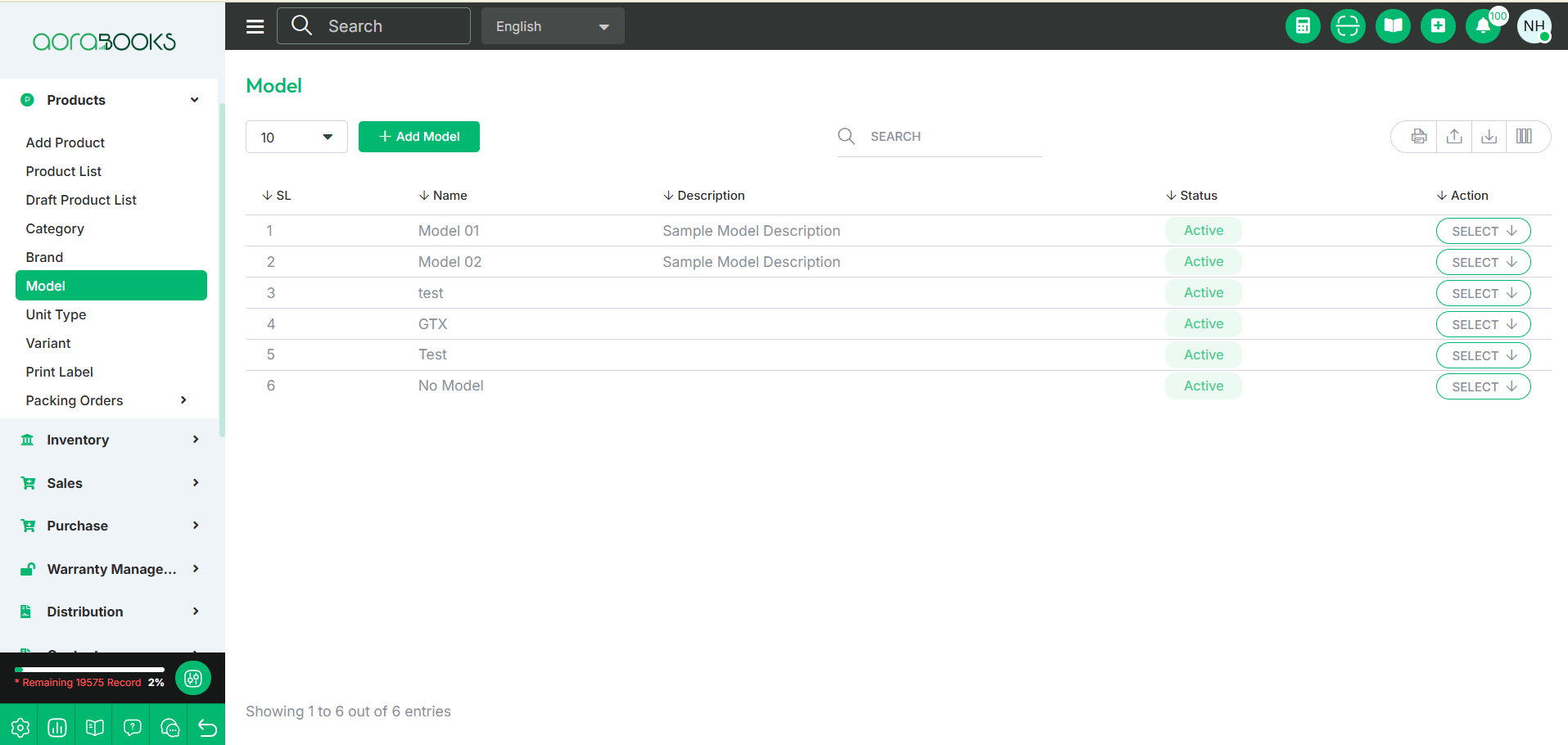
By clicking the select button you can perform multiple actions. Such as:
Edit: You can edit the category by clicking on the button.
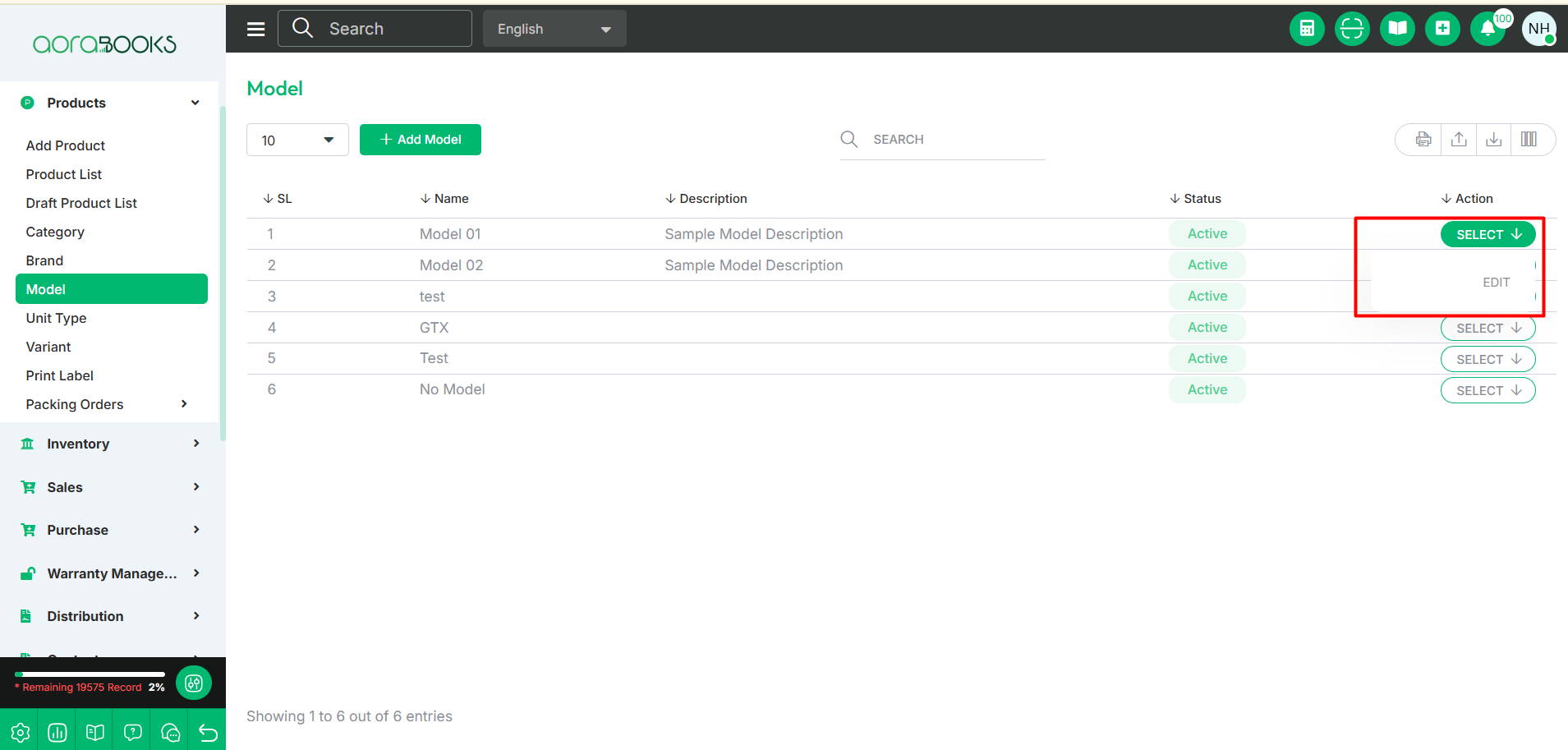
Search: You can find out any specific model from the list by using the search functionality.
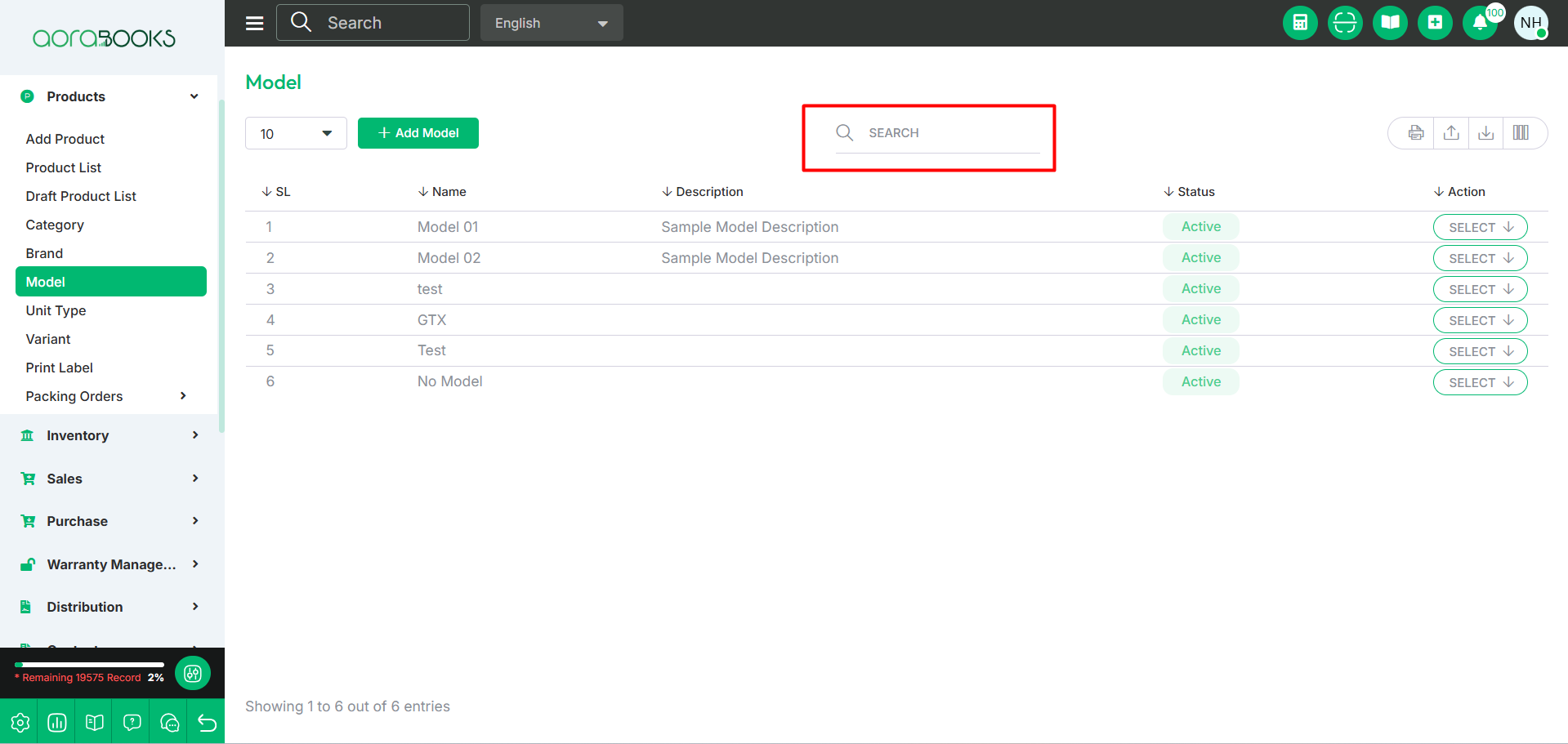
Export Data: By clicking this you can export the data table.
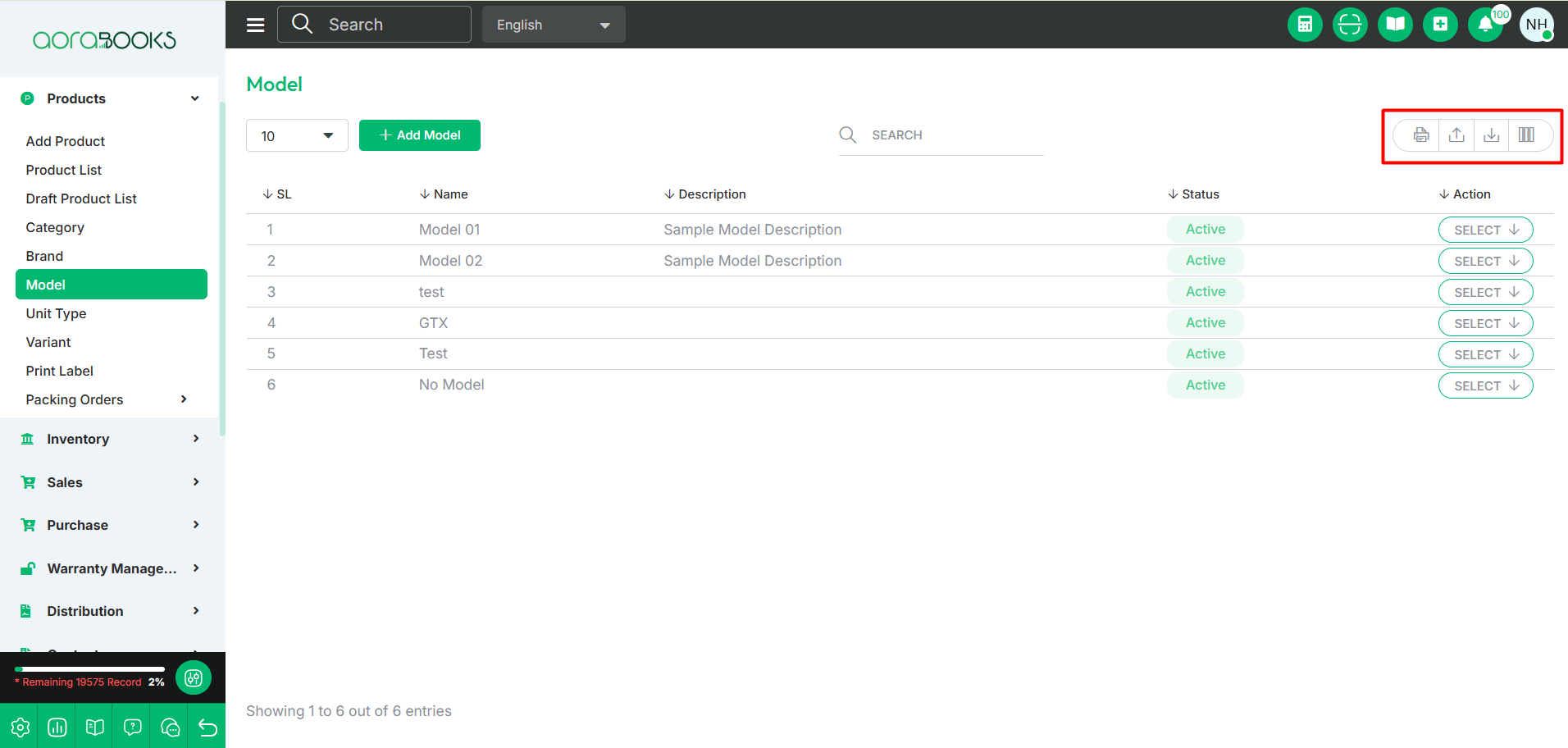
Add Model: Click the button to add a new model. Follow these steps:
Name: Enter the model name.
Description: Provide a brief description of the model.
Status: Choose whether the model is active or inactive.
Save: Click the "Save" button to add the model.