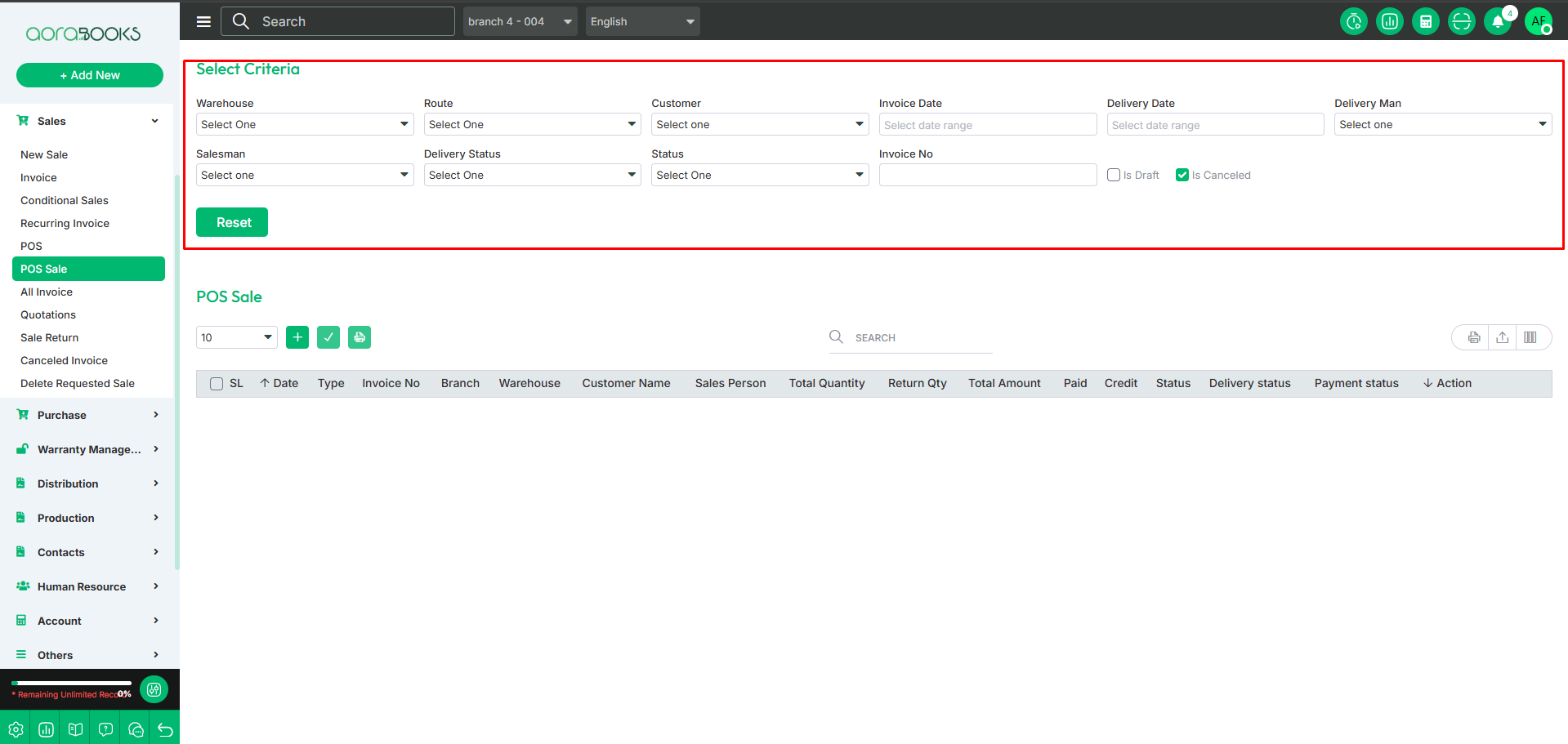POS Sale
POS Sale refers to a sale made through a Point of Sale (POS) system. It helps businesses process transactions, accept payments, and track inventory in real time.
From here, you can see all the pos sale lists with details. Such as:
Date: The date of the sale.
Type: The type of the sale.
Invoice No: You can see the invoice number of the pos.
Branch: You can see the invoice number of the pos.
Warehouse: You can see the invoice number of the pos.
Customer Name: You can see the customer name.
Salesperson: You can see the invoice number of the pos.
Total Quantity: You can see the invoice number of the pos.
Return Quantity: You can see the invoice number of the pos.
Total amount: You can see the invoice number of the pos.
Paid: The amount paid by the customer.
Due: You can see the due amount.
Status: You can see the current status of the sale if it is active or not.
Delivery status: You can see the due amount.
Payment status: You can see the due amount.
Action: From here you can perform multiple actions.
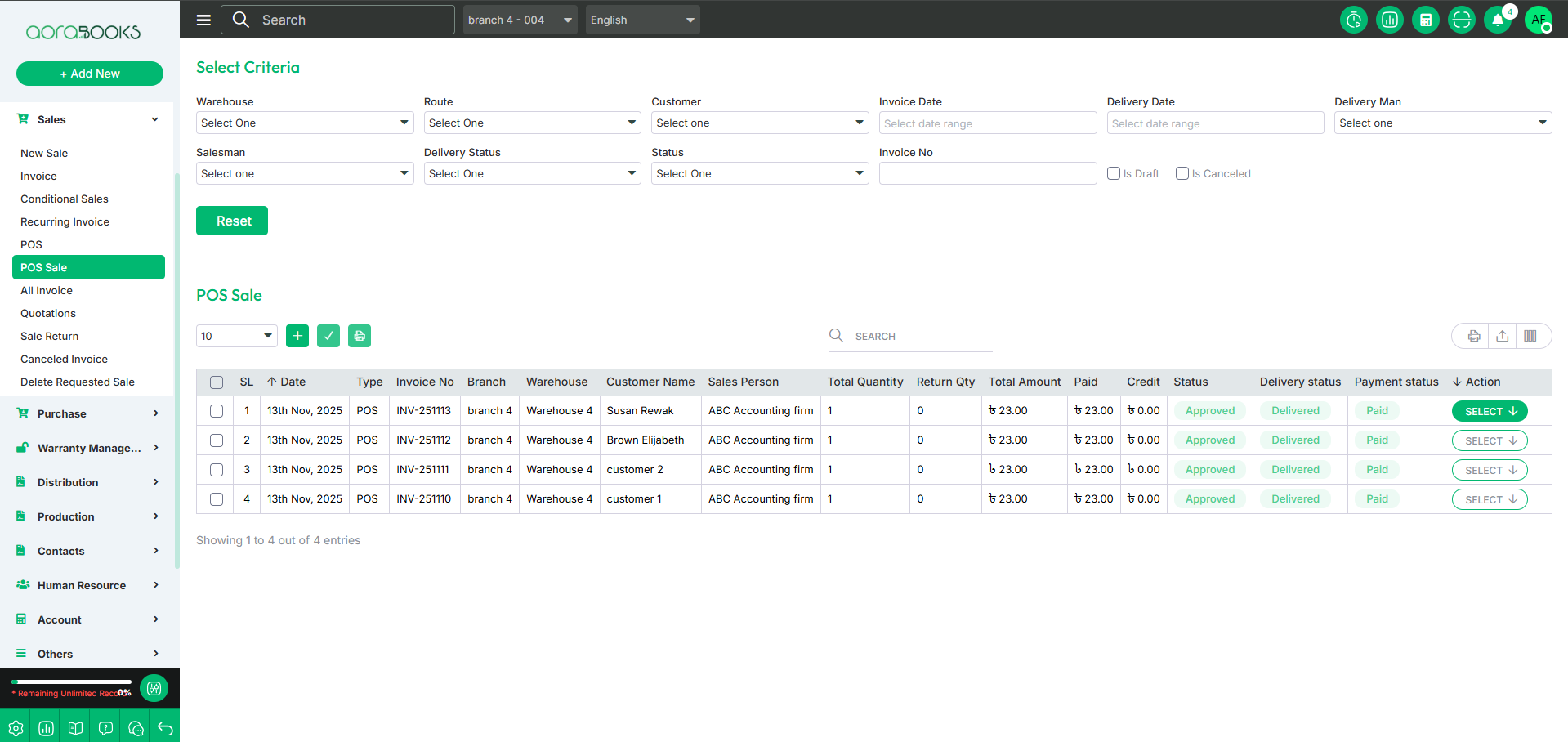
By clicking the Select button, you can perform multiple actions, such as:
Details: Details about the POS sale.
Edit: Modify the details of the POS sale.
Quick view: quick view of pos invoice
Share invoice link: Here you can share the invoice link.
Payment history: Payment details of POS sale.
Download: Download the POS sale details.
Challan Download: Download the challan for the sale.
Clone to Sale: Create a new sale based on this transaction.
Clone to Quotation: Create a quotation based on this sale.
Delete: Remove the POS sale record.
Audit History: View the audit trail of the sale.
Journal Transaction: View or manage the journal entry for the sale.
Sale Return: If your pos sale is approved, you can sell return by clicking this.
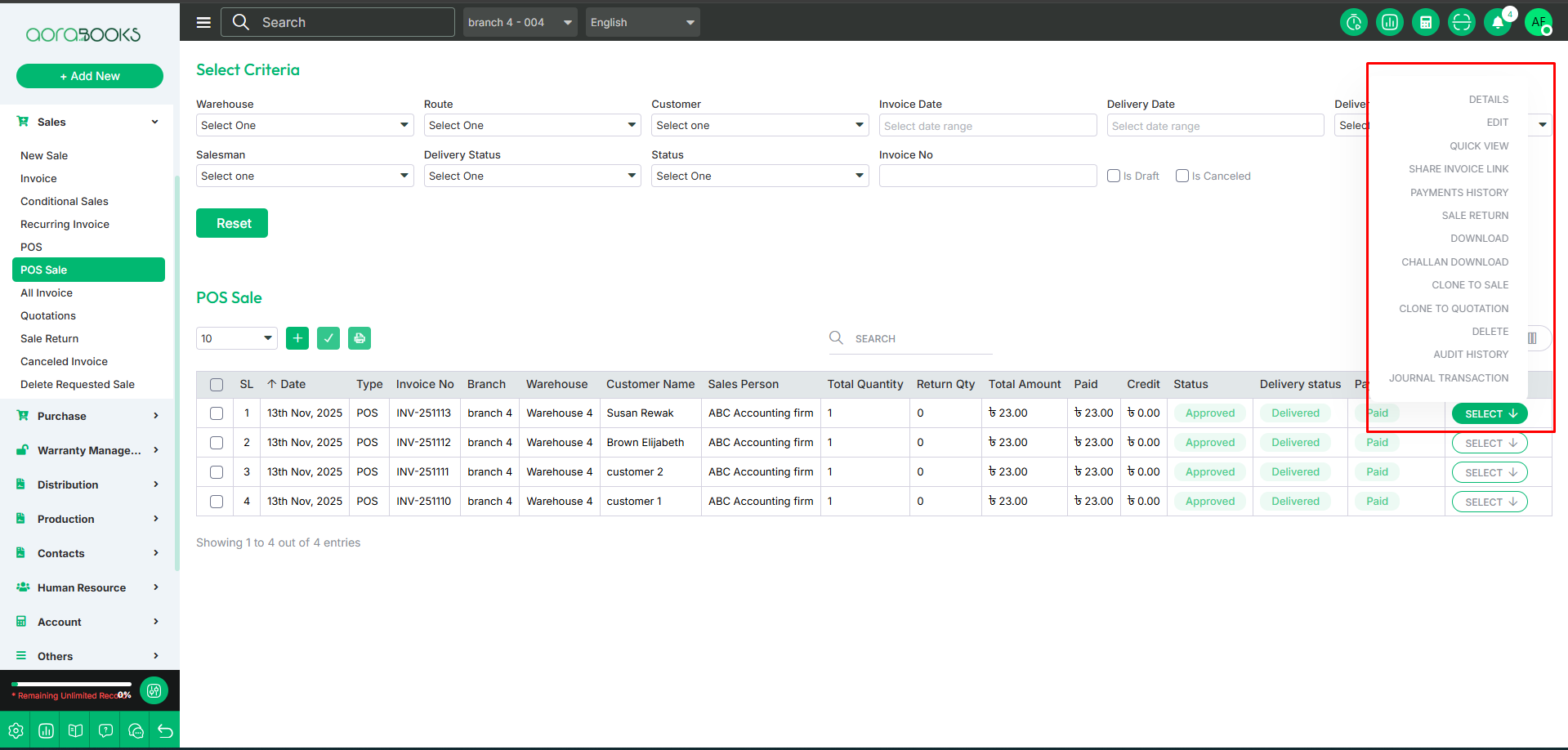
Search: You can find out any specific pos sale from the list by using the search function.

Export Data: You can export the data table from here.

Draft List: By clicking this you can see the draft list.
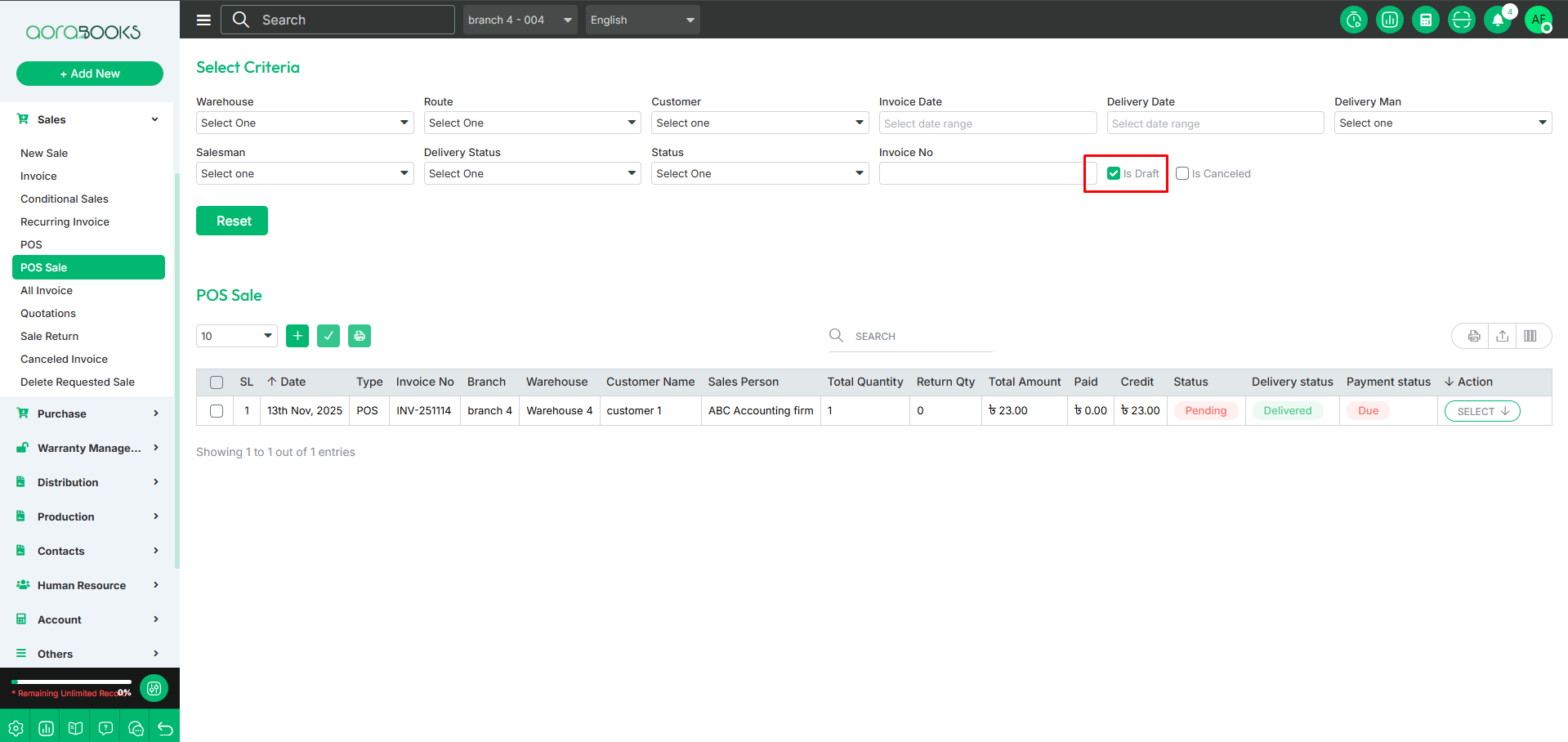
Canceled List: By clicking this, you can see the canceled list of the pos sale.
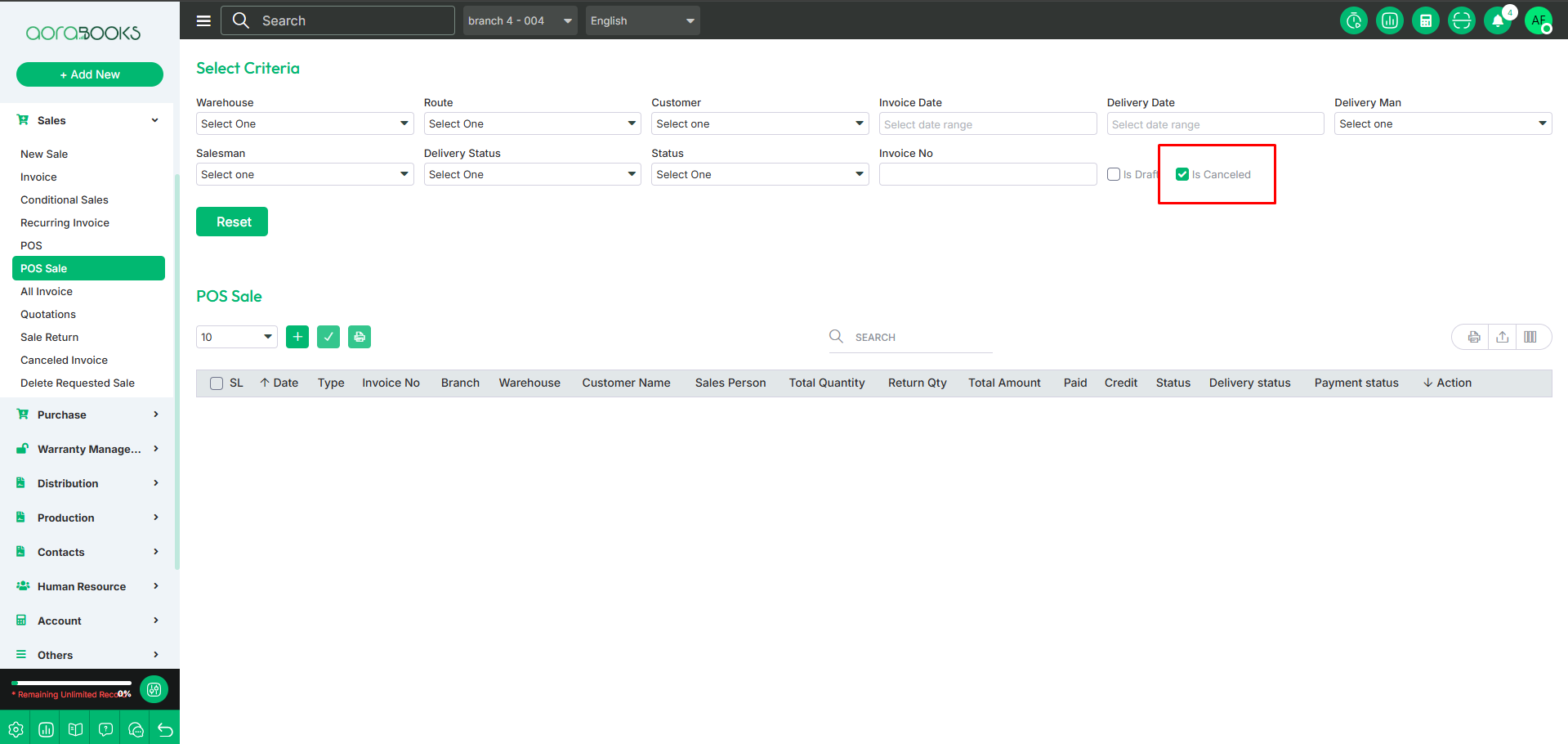
Advance Filter: The Advance Filter Option allows you to customize data searches within the system. It helps in locating specific records quickly by applying multiple conditions and filter criteria.