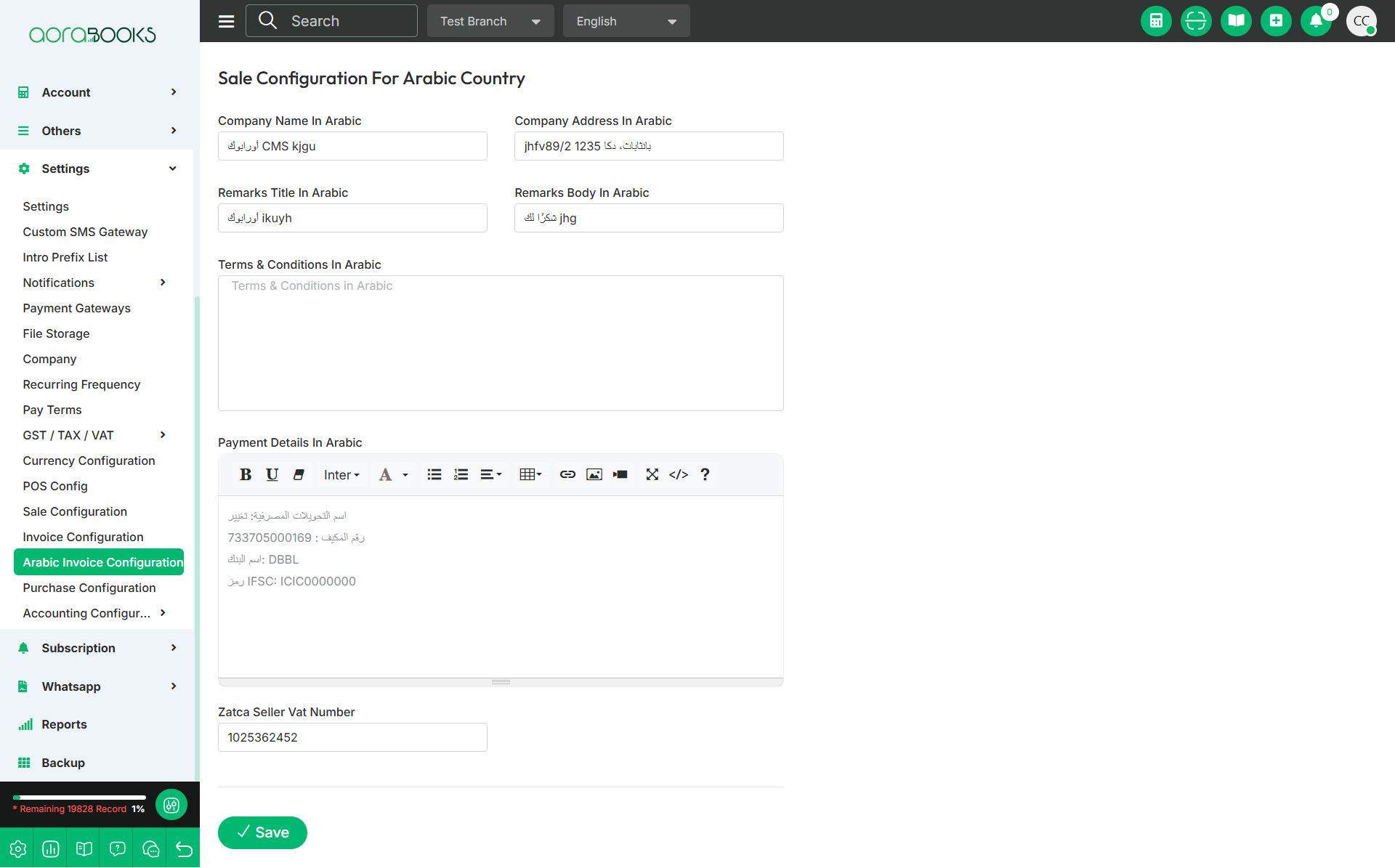13th Mar, 2025
Arabic Invoice Configuration
From here you can set the sale configuration for Arabic country. which are given below:
Company Name in Arabic: You can set the company name in Arabic.
Company Address in Arabic: You can set the company address in Arabic.
Remarks Title in Arabic: You can set the remarks title in Arabic.
Remarks Body in Arabic: You can set the remarks body in Arabic.
Terms & Conditions: You can set the terms and conditions in Arabic.
Payment Details in Arabic: Set the payment details in Arabic.
Zatca Seller Vat Number: You can set the vat number of zatca seller.
Save: Click to save the invoice configuration.