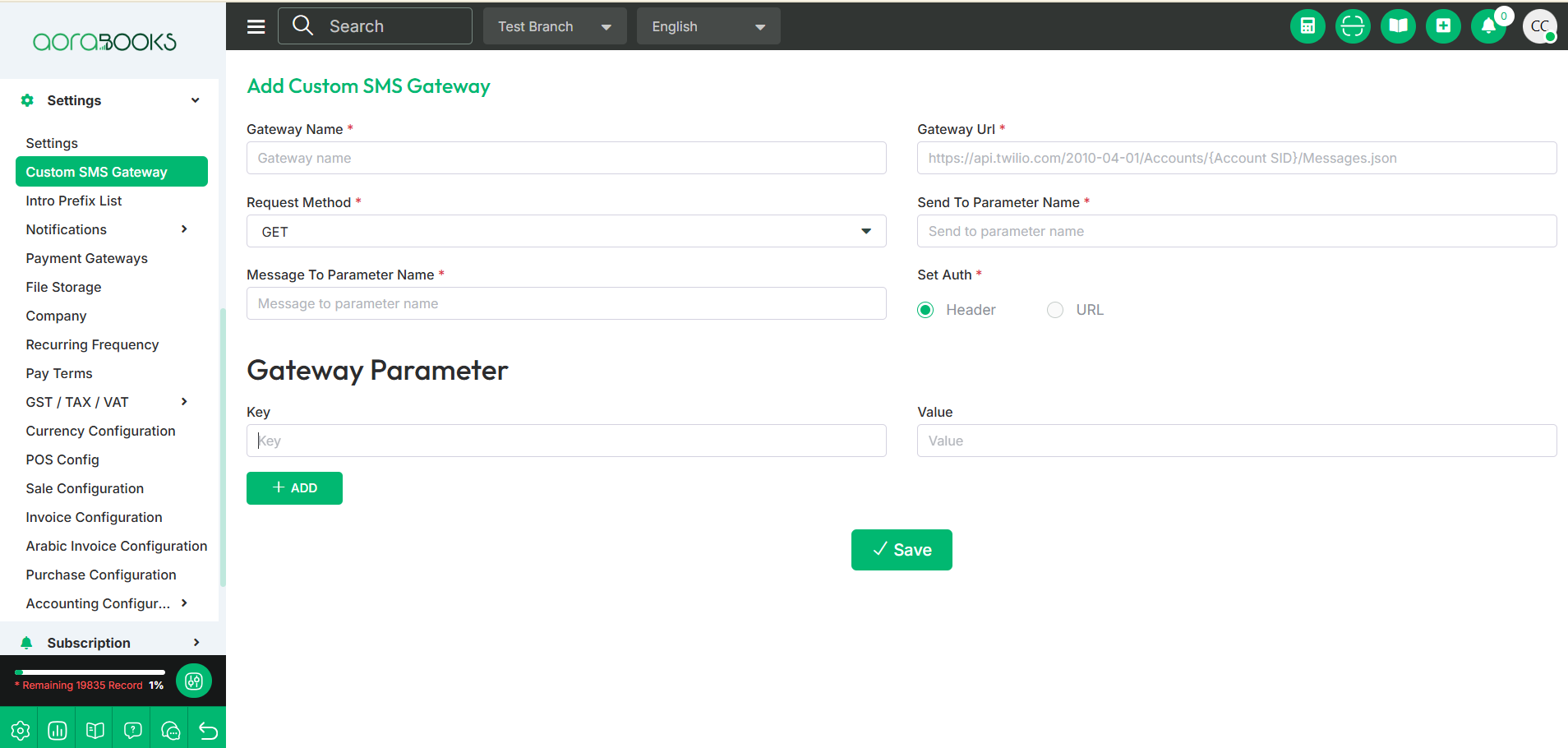12th Mar, 2025
Custom SMS Gateway
A Custom SMS Gateway allows you to integrate your own SMS service provider to send messages from the system. From here, you can see the sms gateway list at a glance and add a new sms gateway. You can also edit & delete the sms gateway.
List with details of,
Gateway Name: The name of the SMS gateway.
Active status: See the gateway status active or inactive.
Action: Action button for edit or delete the gateway.
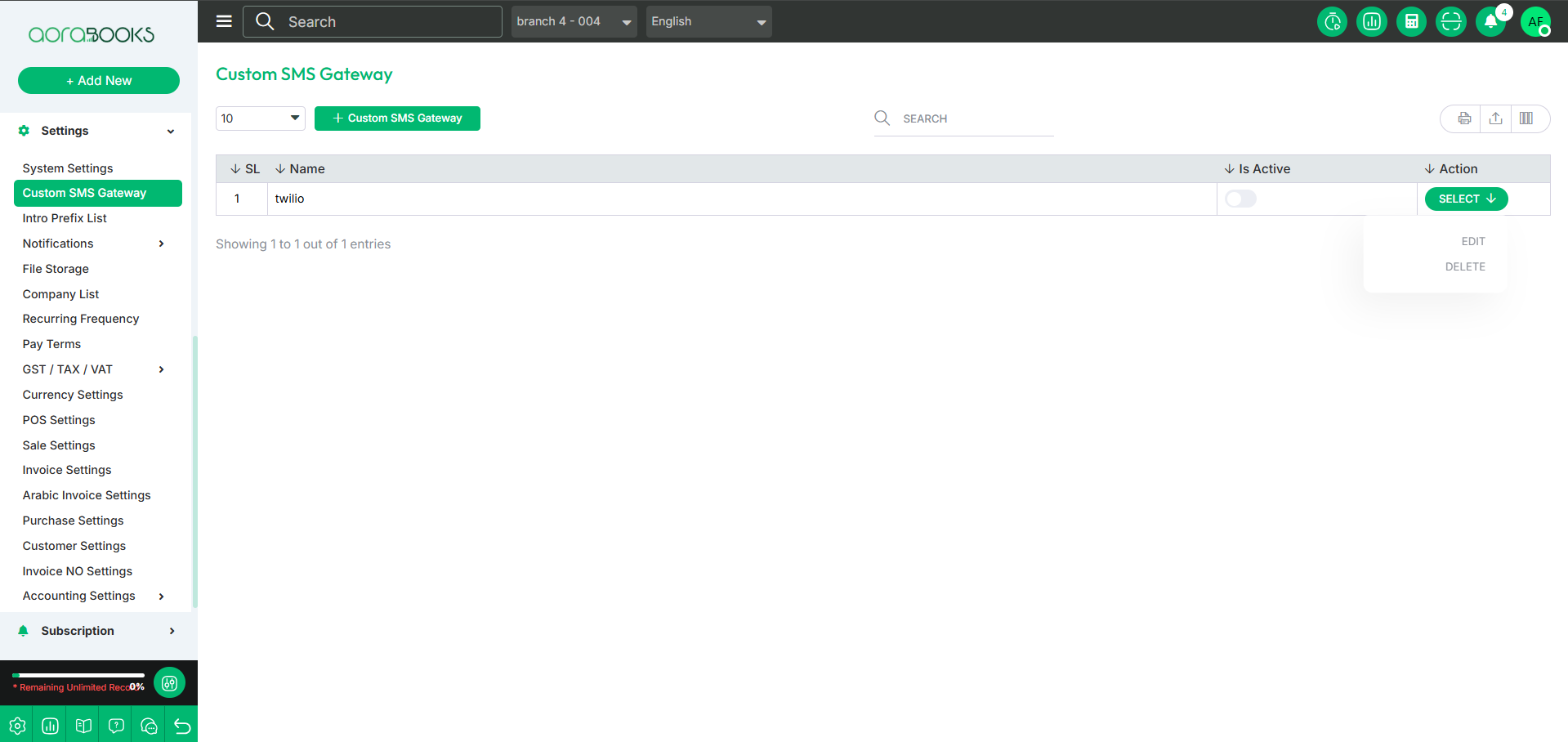
To add a new SMS gateway, click on the Custom SMS Gateway button and follow these steps:
Gateway Name: Enter the name of the SMS gateway.
Gateway URL: Provide the URL of the gateway.
Request Method: Choose the request method (GET or POST).
Send To Parameter Name: Specify the parameter for the recipient’s number.
Message Parameter Name: Define the parameter for the message content.
Set Auth: Select authentication type (Header or URL).
Gateway Parameter: From here you can set the gateway parameter such as:
Key: Enter the custom gateway parameter key.
Value: Enter the corresponding value for the key.
Add: Click to add multiple key-value pairs.
Save: Click to save the custom SMS gateway.