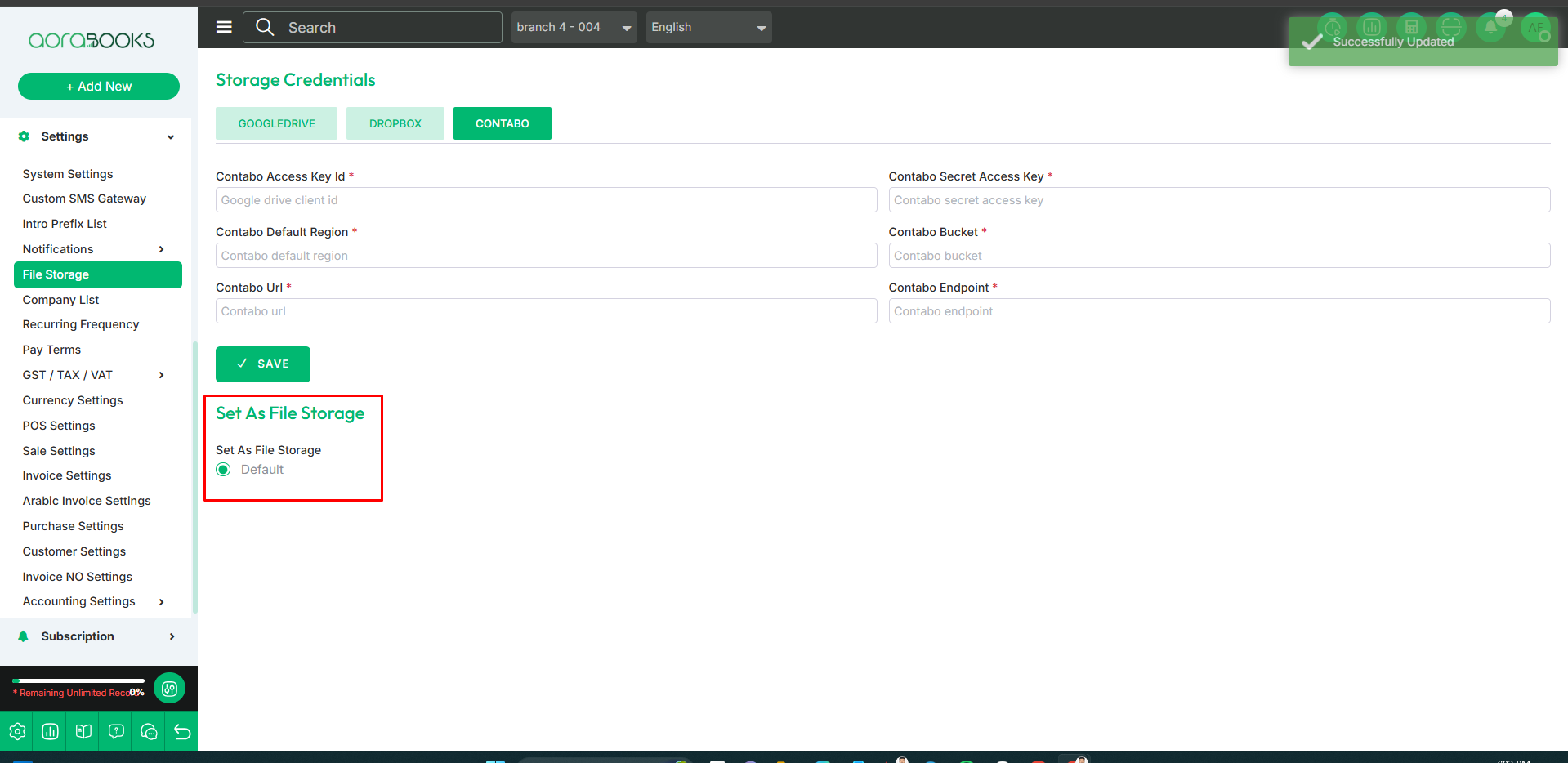File Storage
File Storage is a feature that allows you to manage and store files securely within the system. You can upload, organize, and access files easily. From here you can set your file storage. And you can also set the credentials for file storage from here. They are given below:
Default: Default storage is a storage which stays within your system. It doesn't require additional credentials or setup, as it stays within the system.
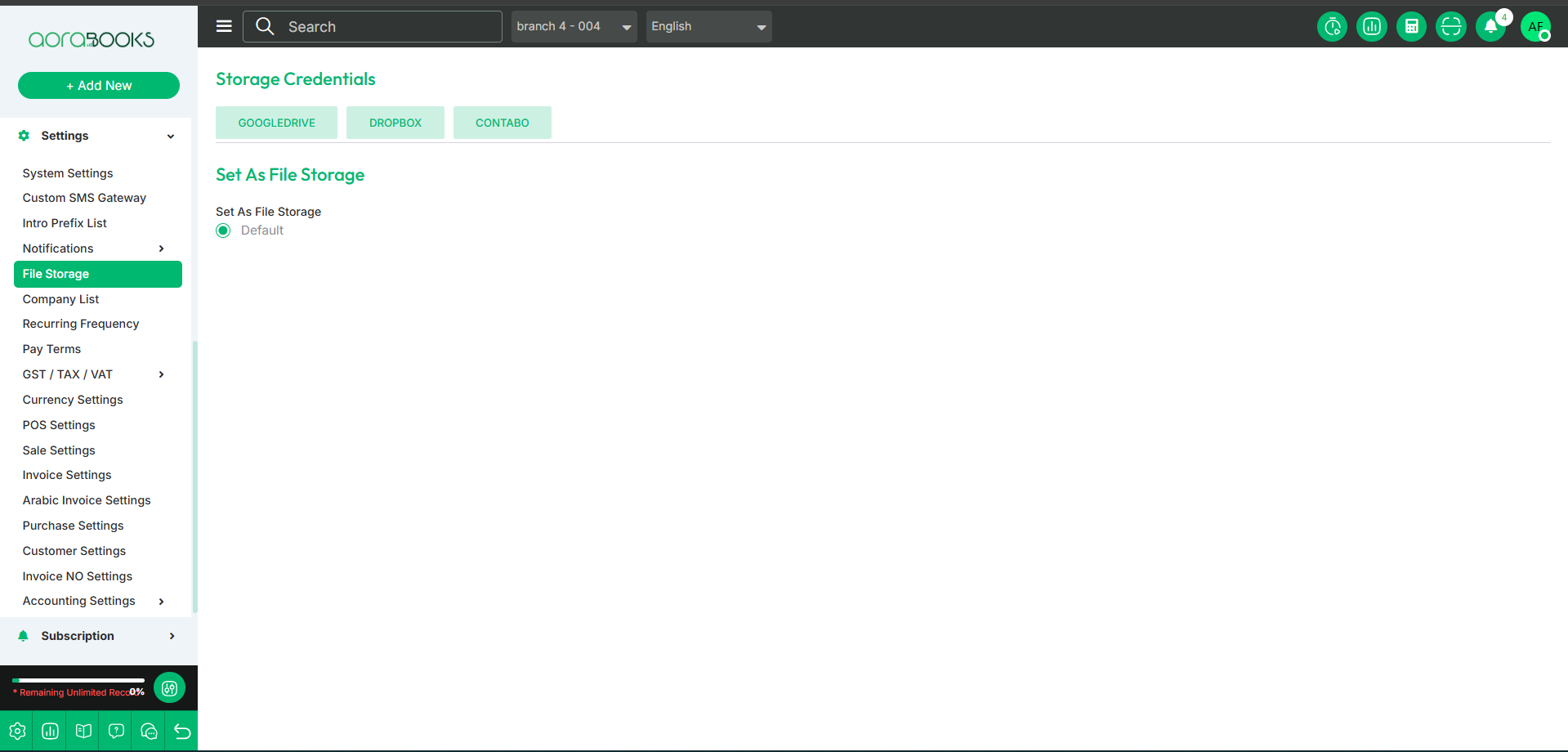
Google Drive: If your file storage is google drive then you must have set the google drive credentials. From here you can set google drive credentials. To do that just follow the below steps:
Google Drive Client ID: set the client id of google drive.
Google Drive Client Secret: Set the client secret of google drive.
Google Drive Refresh Token: set the refresh token of the google drive.
Google drive folder id: set the folder id of the google drive.
Save: Click to save the credentials.
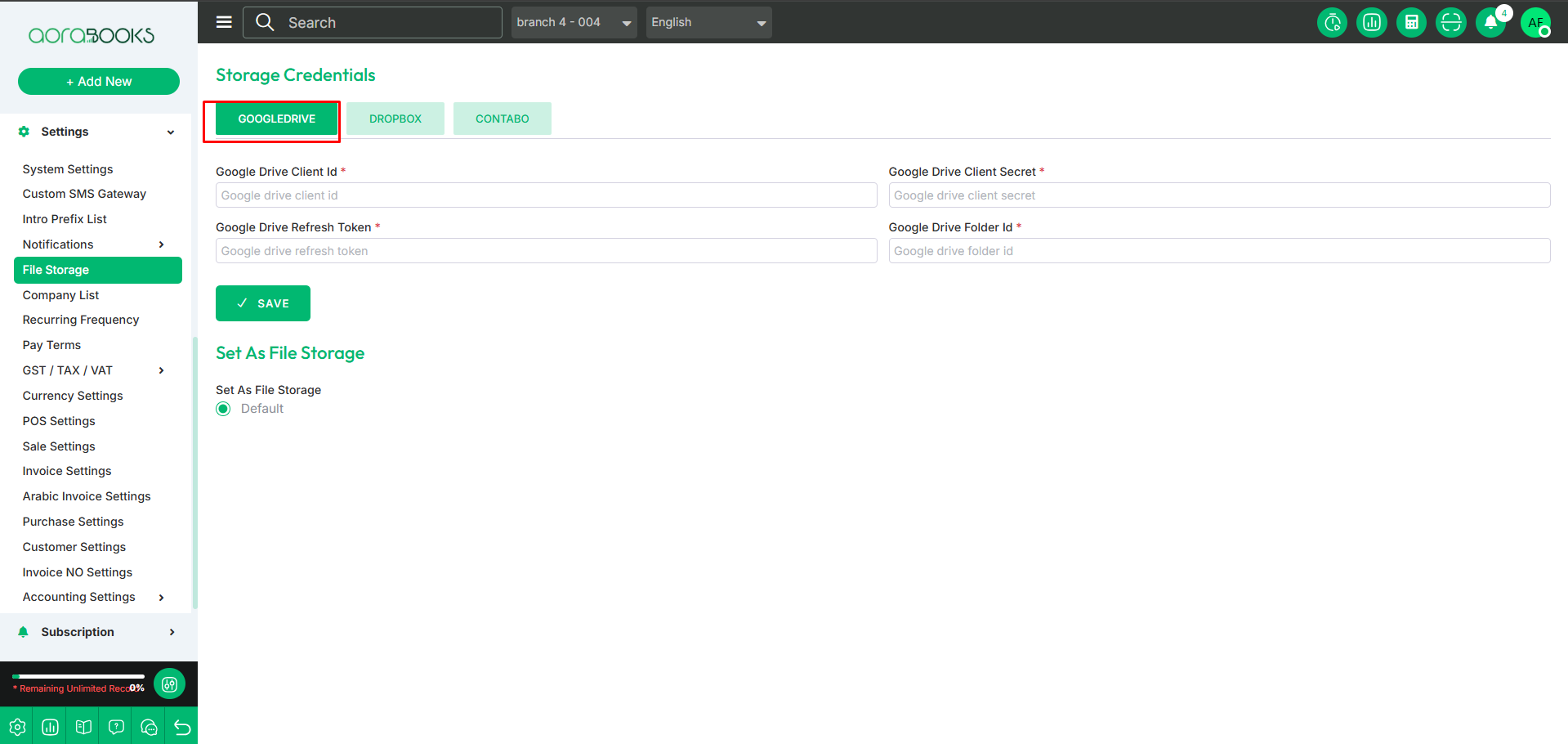
Dropbox: From here you can set the dropbox credentials. To do that follow below steps:
Dropbox App Key: Set the dropbox app key.
Dropbox App Secret: set the dropbox app secret.
Dropbox Authorization Token: Set the authorization token of the dropbox.
Save: Click to save the credentials.
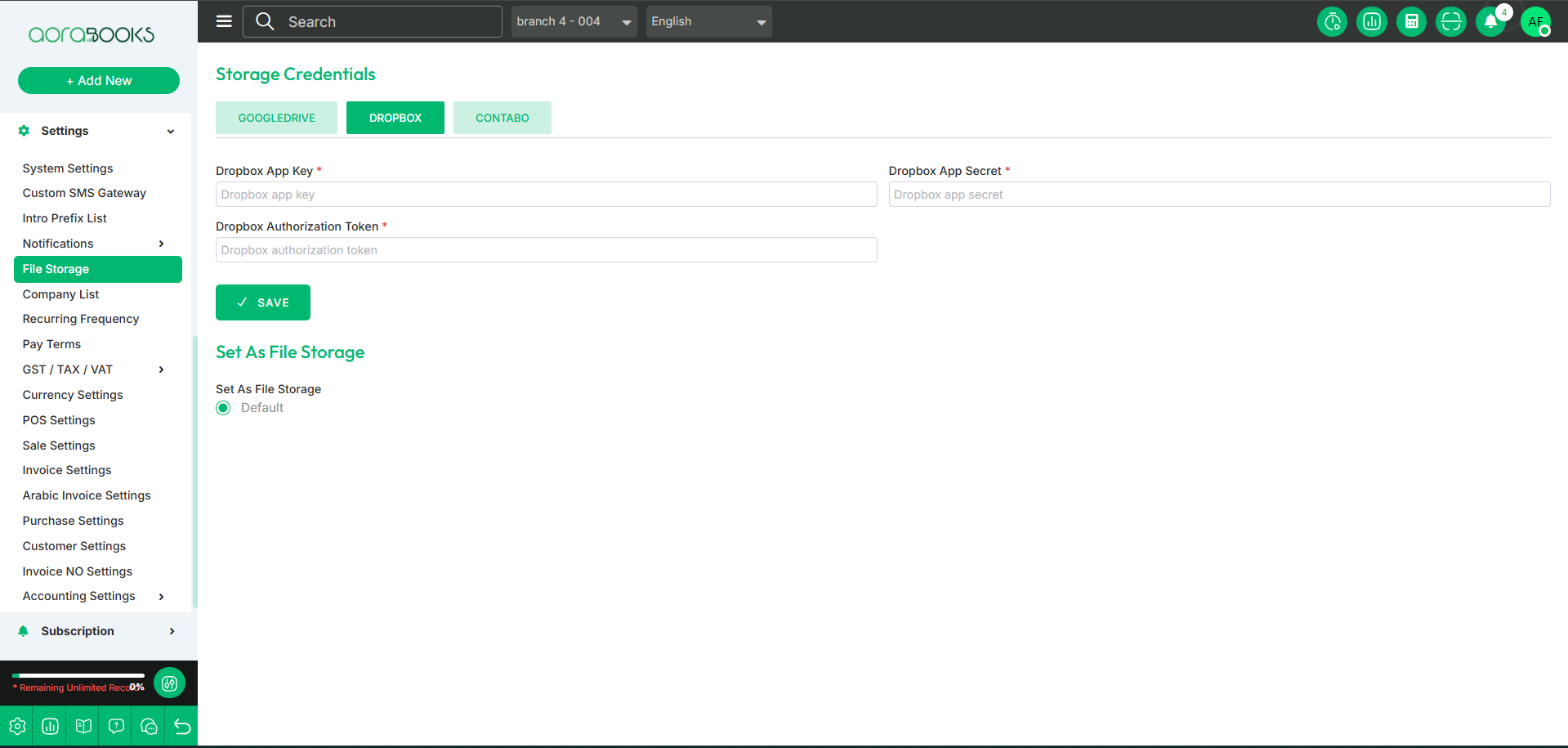
Contabo: From here you can set the contabo credentials. To do that follow below steps:
Contabo Access key ID: Set the access key id.
Contabo secret access key: Set the contabo secret access key.
Contabo Default Region: Set the default region.
Contabo Bucket: Set the contabo bucket.
Contabo URL: Set the contabo url.
Contabo End Point: Set the contabo end point.
Save: Click the button to save credentials.
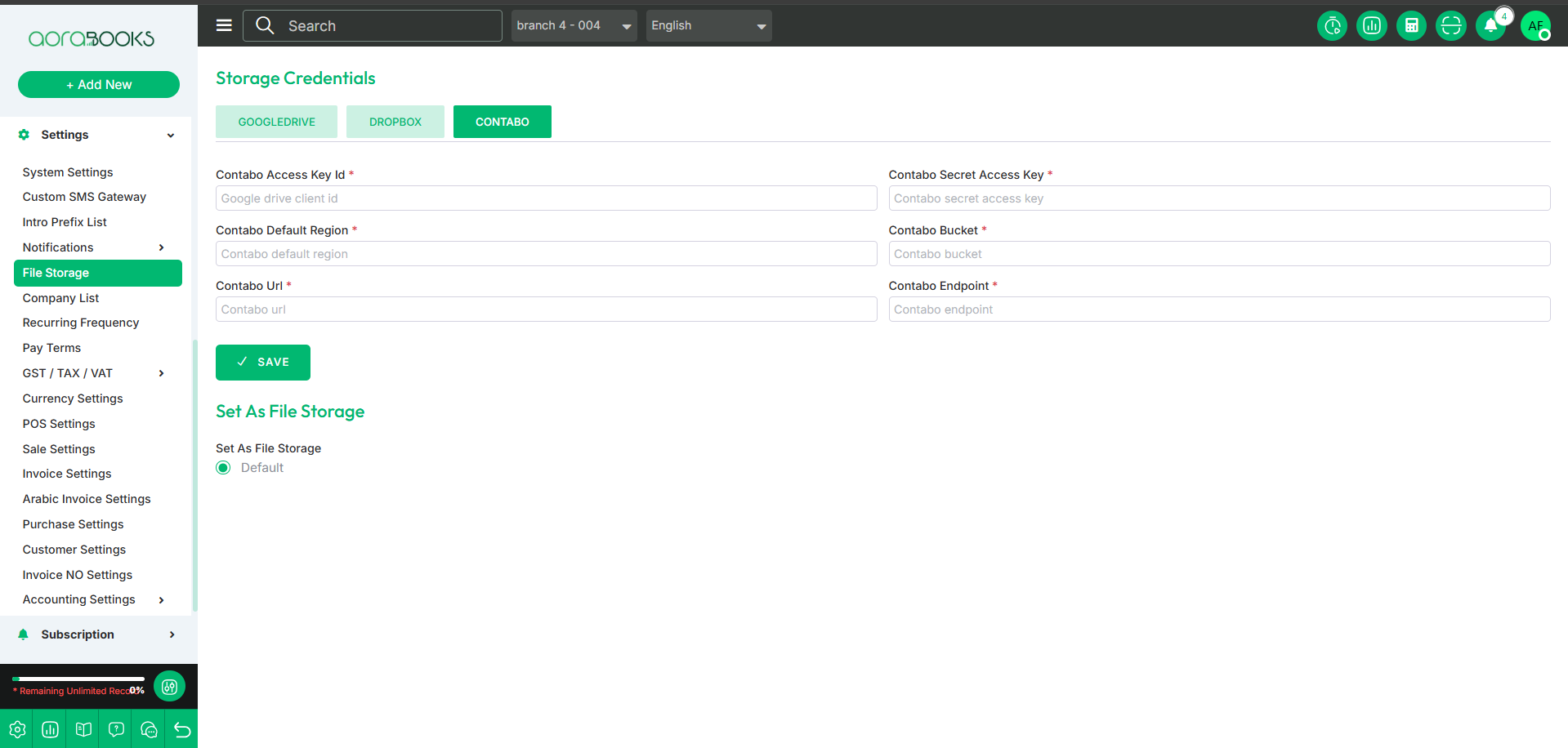
Set As File Storage: From here you can set file storage.