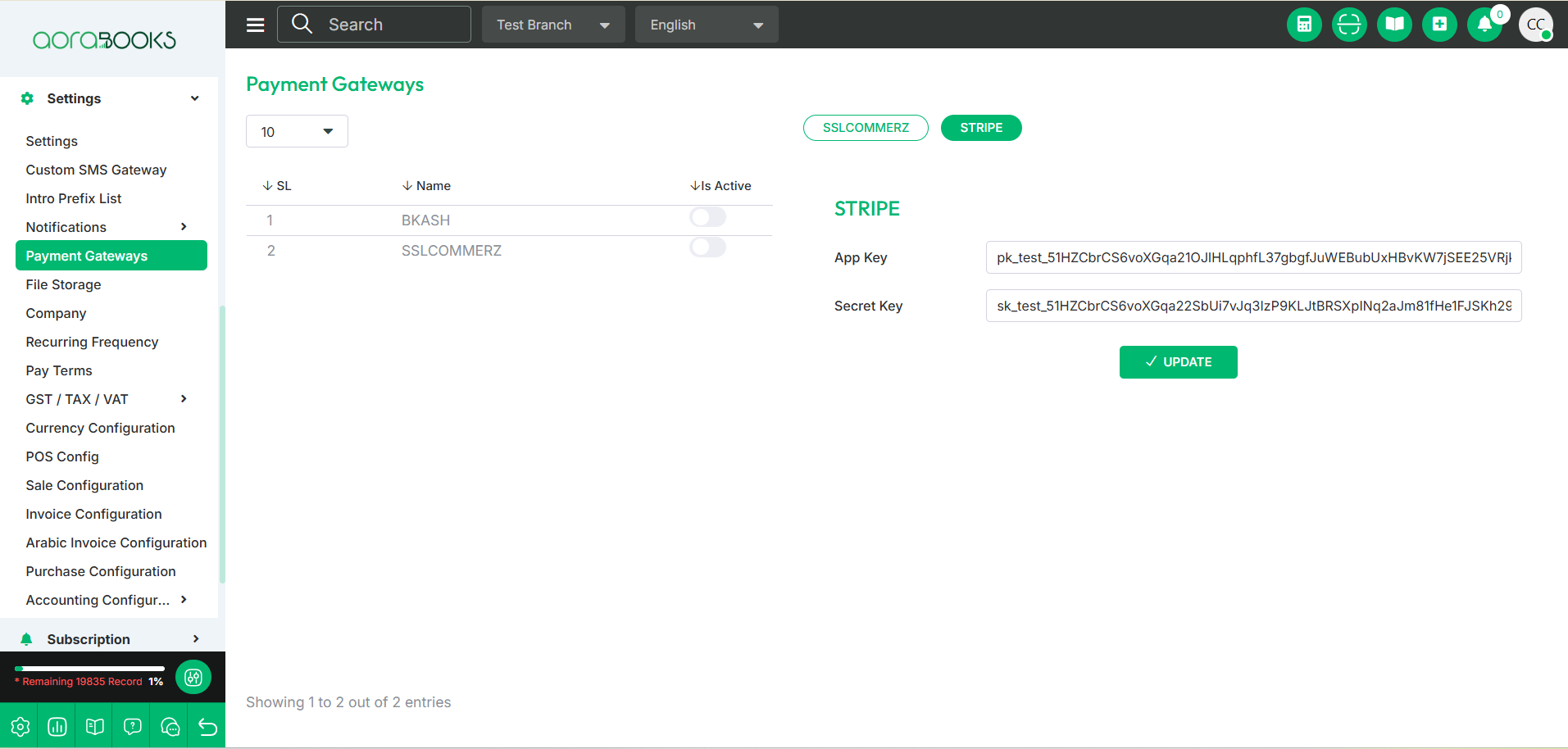12th Mar, 2025
Payment Gateways
From here, you can manage and configure different payment gateways for transactions. You can enable, disable, and set up credentials for various payment methods.
Here you can see a list of all payment gateways with details such as:
Name: The name of the payment gateway.
Is Active: Indicates whether the gateway is active or not.
You can also set the payment gateway settings from here. Such as:
SSL COMMERZ: From here, you can set up the SSL Commerz settings. To set it up, follow these steps:
Is Sandbox: Set the sandbox environment (enable or disable).
Store ID: Enter the store ID.
Store Password: Enter the store password.
Update: Click the update button to save your settings.
Stripe: From here, you can set up the Stripe payment gateway. To set it up, follow the steps below:
App Key: Enter the app key.
Secret Key: Enter the secret key.
Update: Click the update button to save your gateway settings.