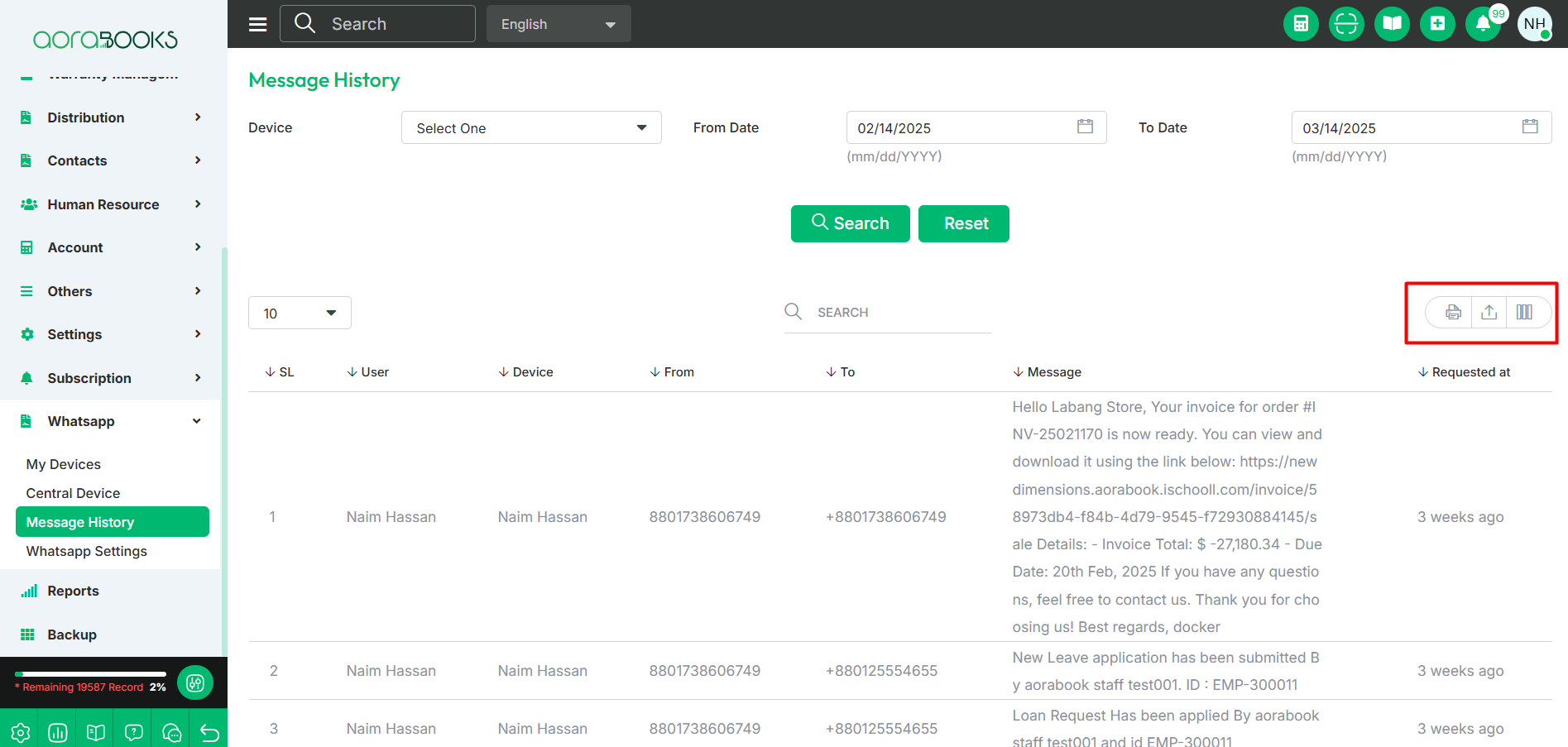14th Mar, 2025
Message History
From here you can see all the message history with details. Such as:
User Name: The name of the user who sent the message.
Device: The device name by which the message sent
From: Whatsapp number by which the message was sent.
To: whatsapp number which received the message.
Message: The content of the message.
Received At: The date and time the message was received.
Advanced Filter: You can see any specific message from the list by using the advanced filter. Just set:
From Date: set the date from where you want to see the message.
To date: Set the date to where you want to see the message.
Search: Click the button to see the result.
Reset: Click the button to reset the filter.
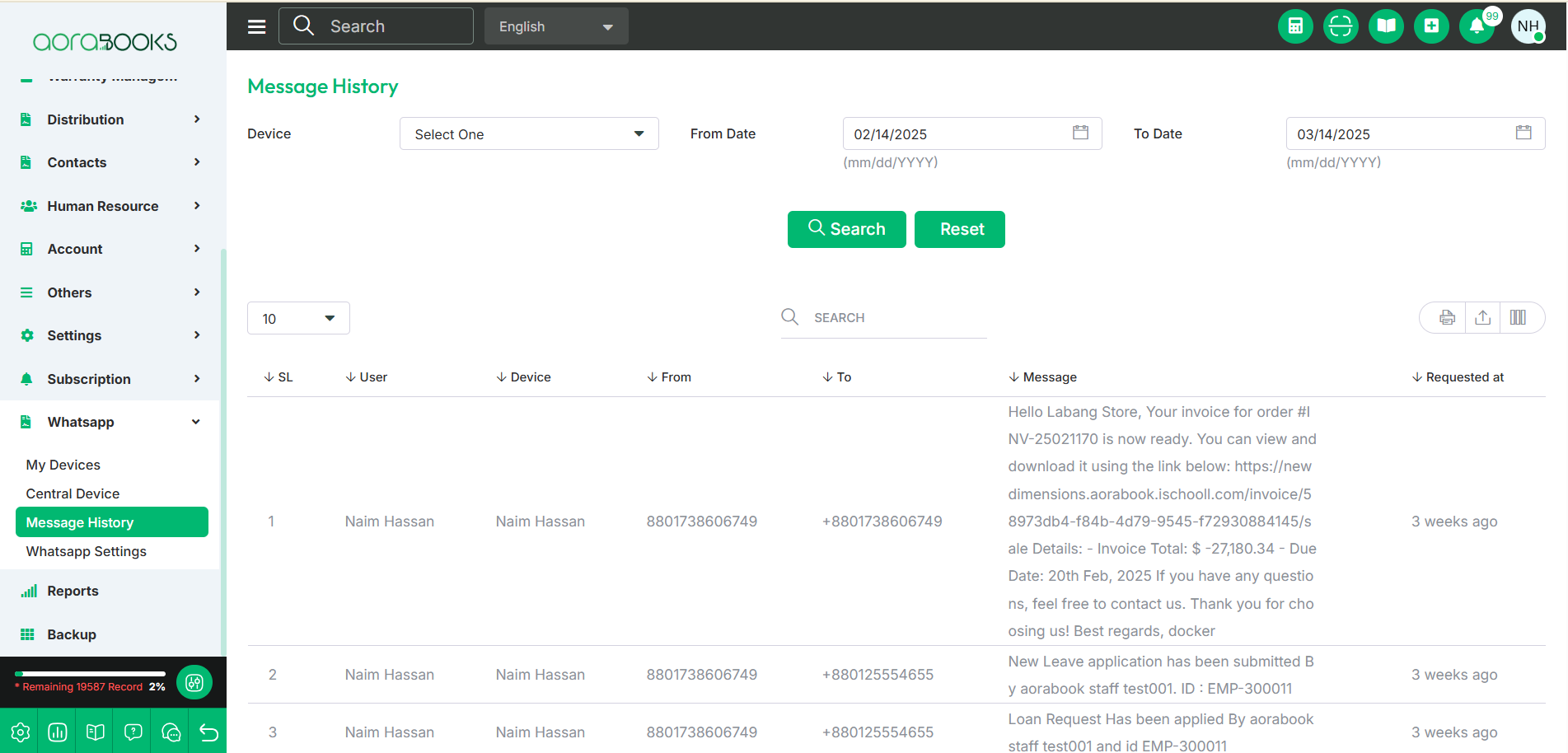
Search: You can find out any specific message from the history using the search functionality.
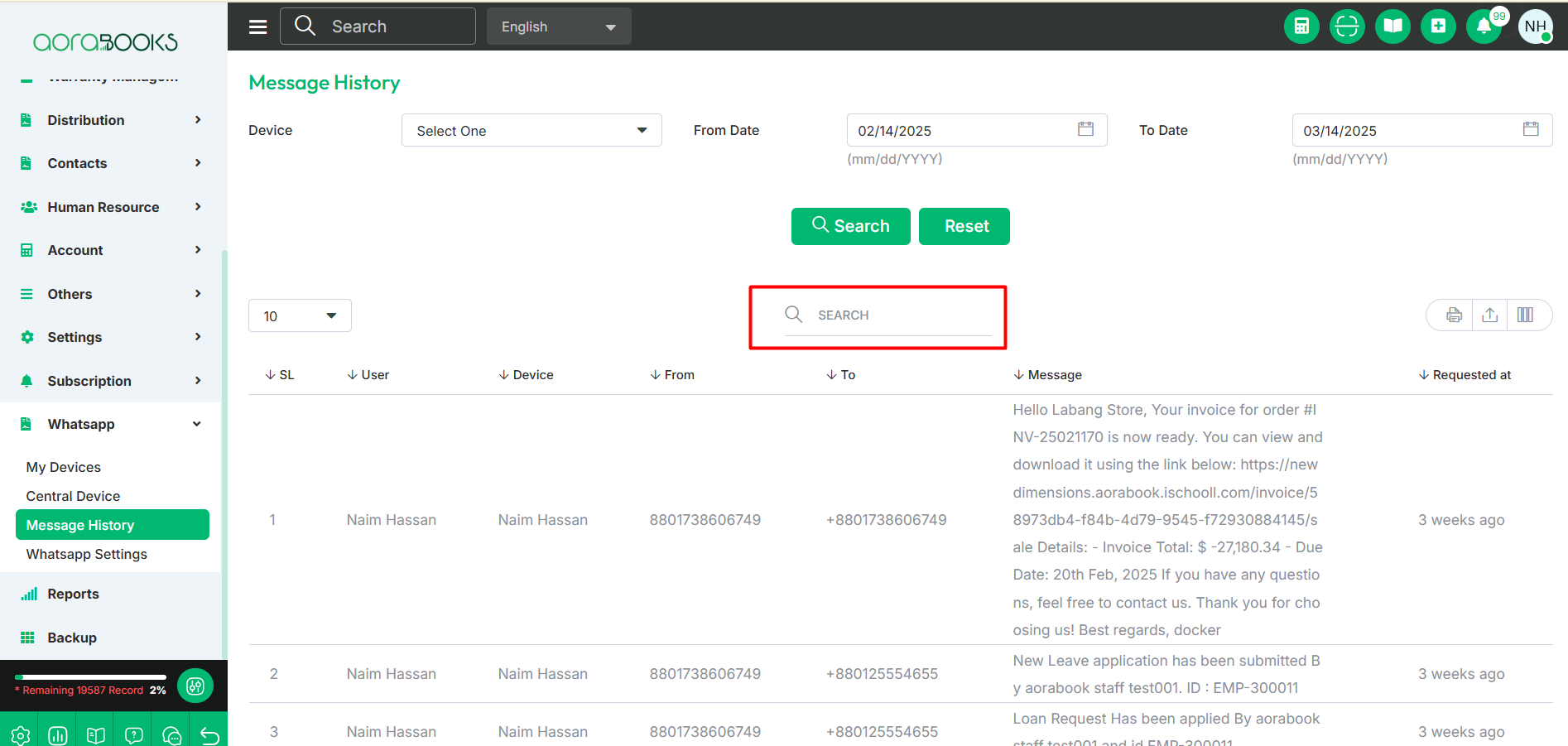
Export Data: You can export the data table from here.