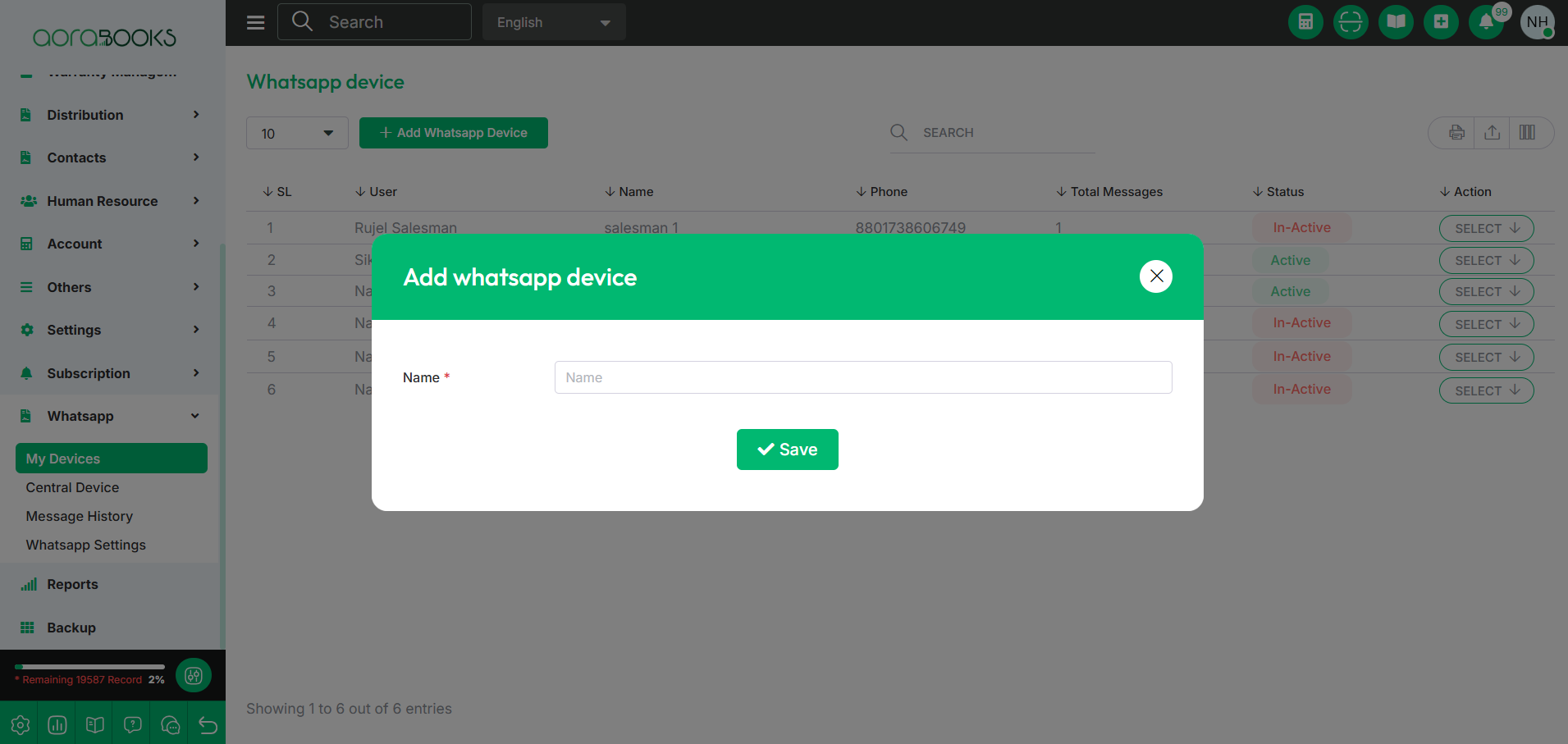13th Mar, 2025
My Device
From here you can see all the whatsapp device list with details. Such as:
User name: You can see the user name.
Name: You can see the device name.
Phone: Phone number associated with the whatsapp.
Total Message: You can see the number of total messages.
Status: You can see the status of the device if it is active or not.
Action: By Clicking this you can perform multiple actions.
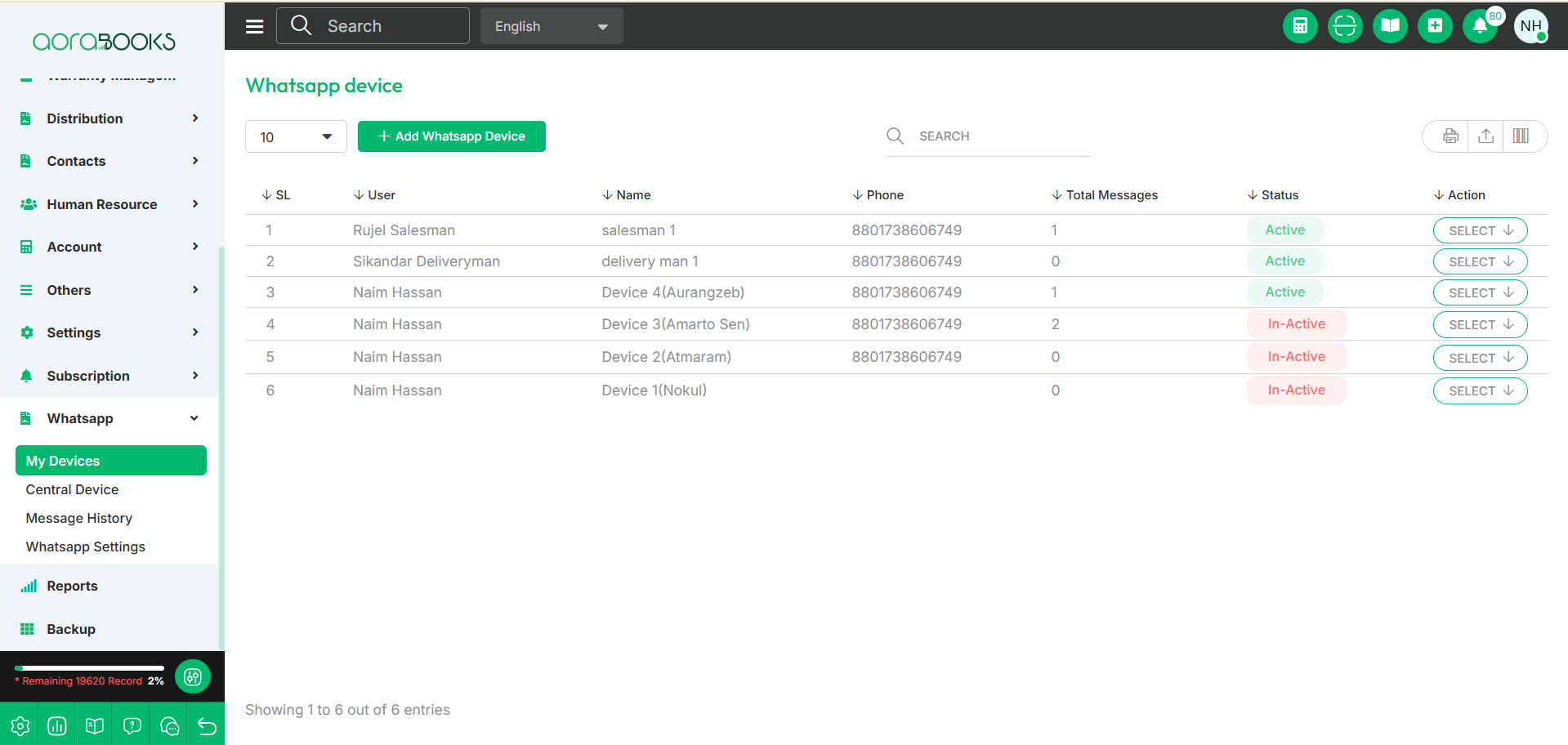
By clicking the select button you can perform multiple actions. Such as:
Scan: By clicking this button you can scan WhatsApp for connection.
Edit Device Name: By clicking this button you can edit the device name.
View History: Click this button to view the message history.
Remove Device: By clicking this you can remove the device.
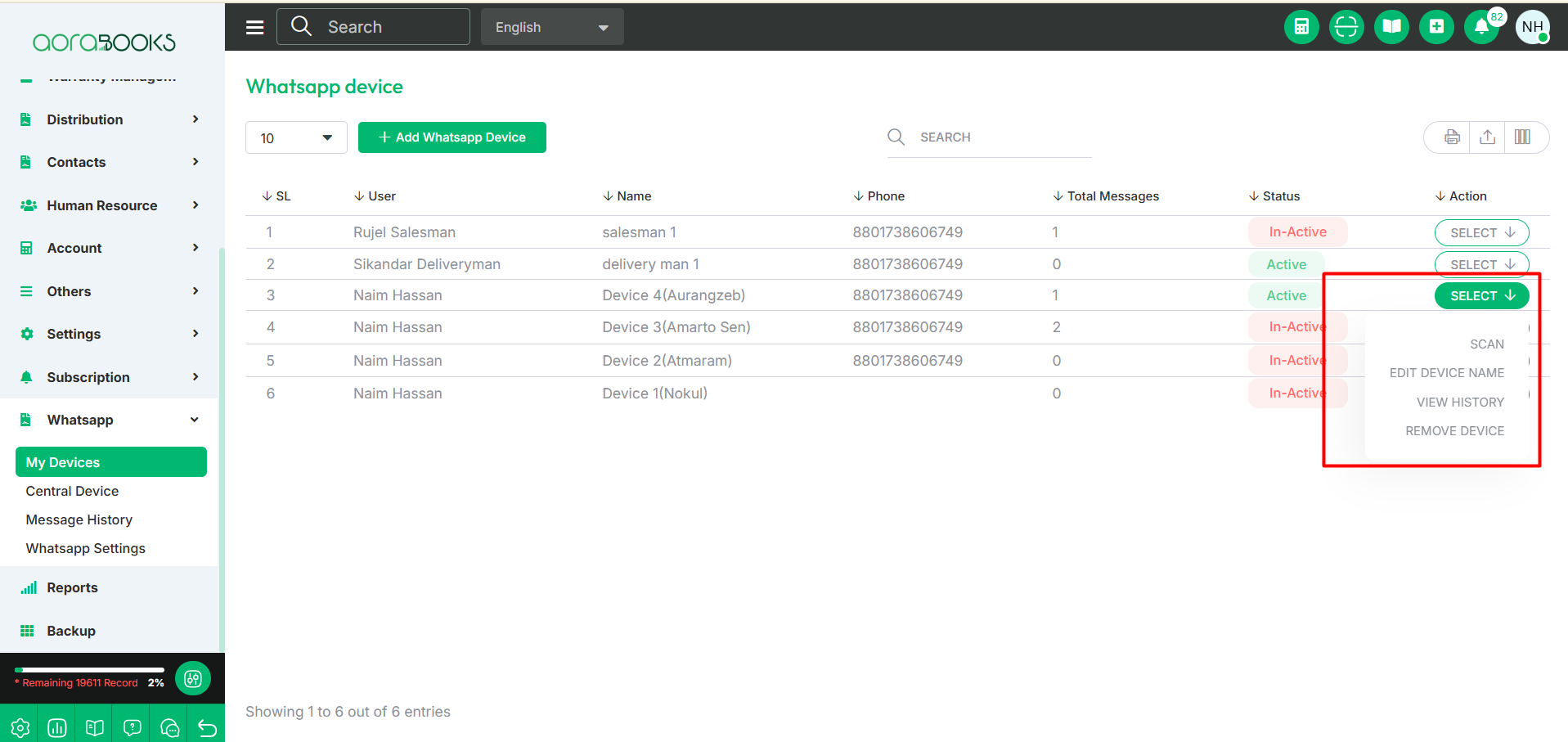
Search: You can find out any specific device from the list by using the search functionality.
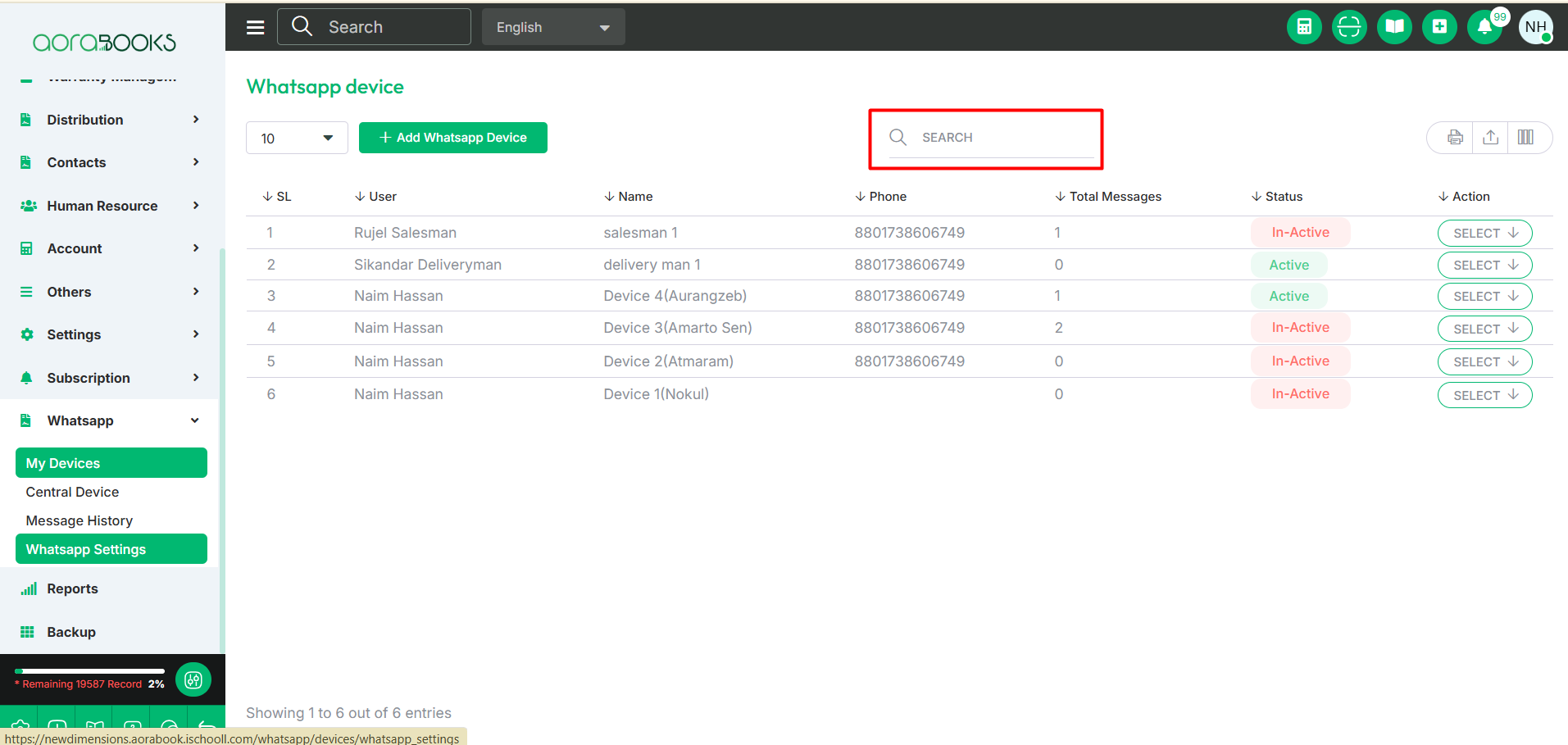
Export Data: You can export the data table from here.
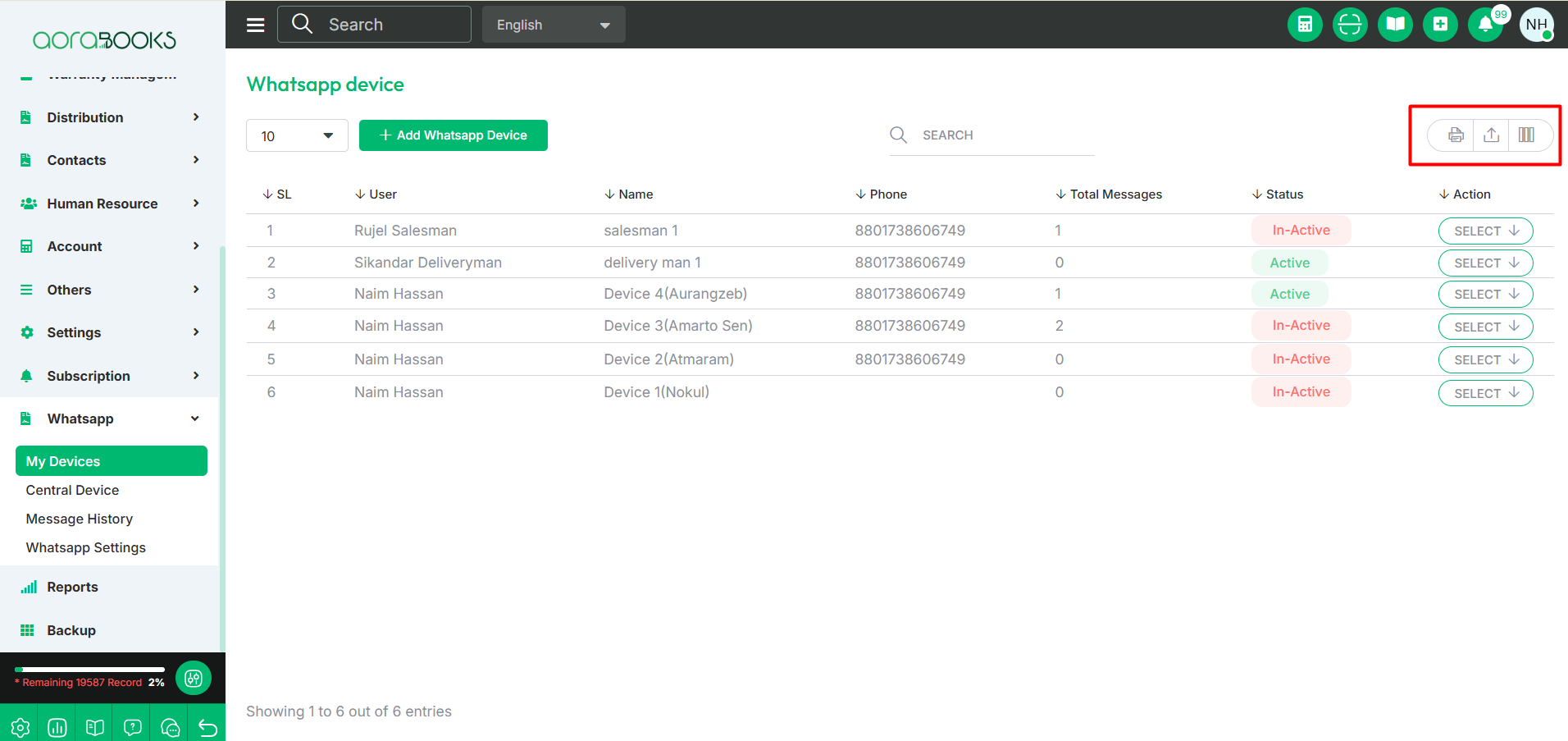
Add WhatsApp Device: Click the "Add" button to register a new WhatsApp device. Follow these steps:
Name: Enter the device name.
Save: Click the "Save" button to add the device.