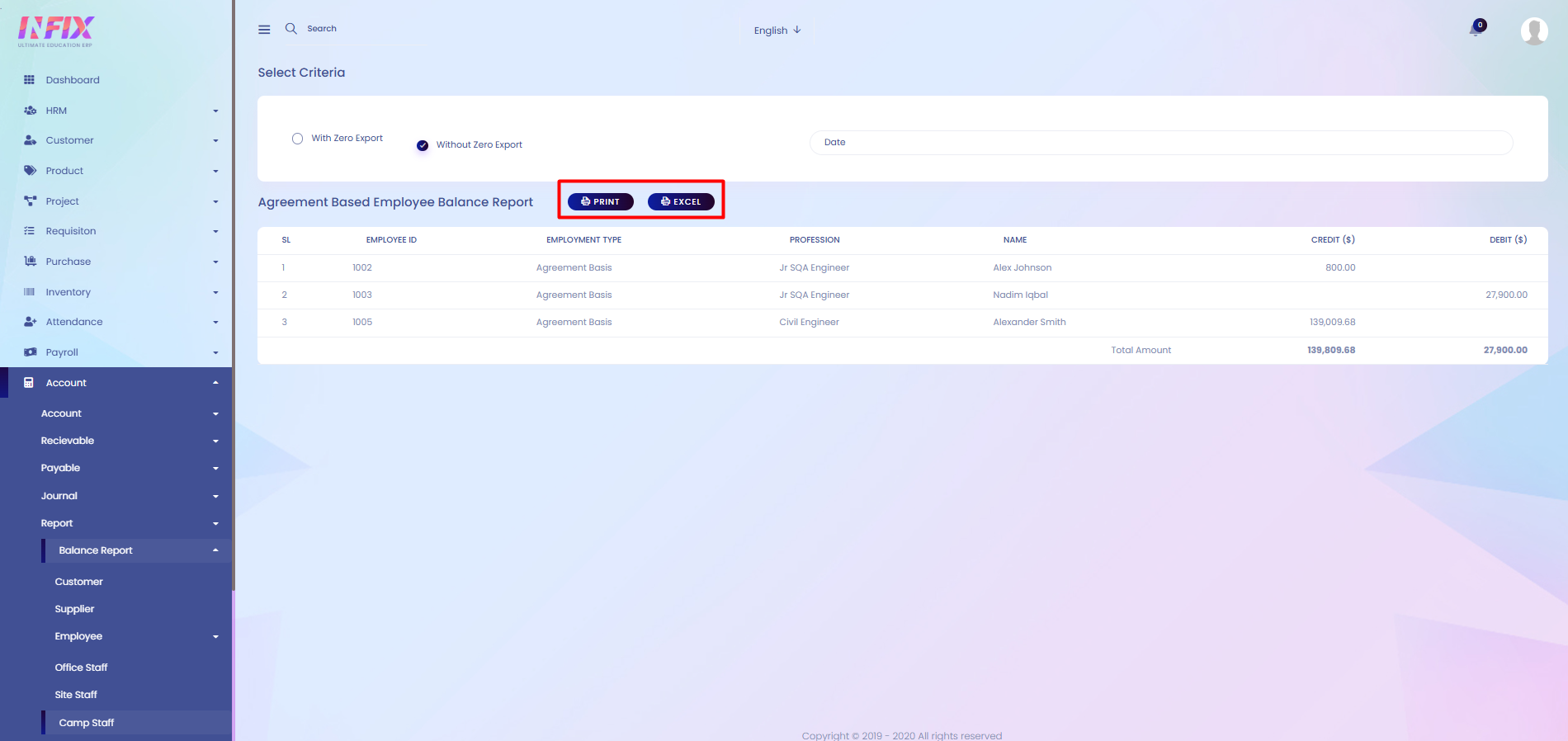Camp Staff
The camp staff balance report shows the payable or receivable balances of camp staff, helping monitor financial transactions between the organization and staff working in camps.
From here you can see all the camp staff balance reports with details. Such as:
Employee ID: You can see the id of the employee.
Employment Type: You can see the employment type of the employee.
Profession: You can see the profession of the employee.
Name: You can see the name of the employee.
Credit: You can see the credit amount of the employee.
Debit: You can see the debit amount of the employee.
Total Amount: You can see the total amount from here.
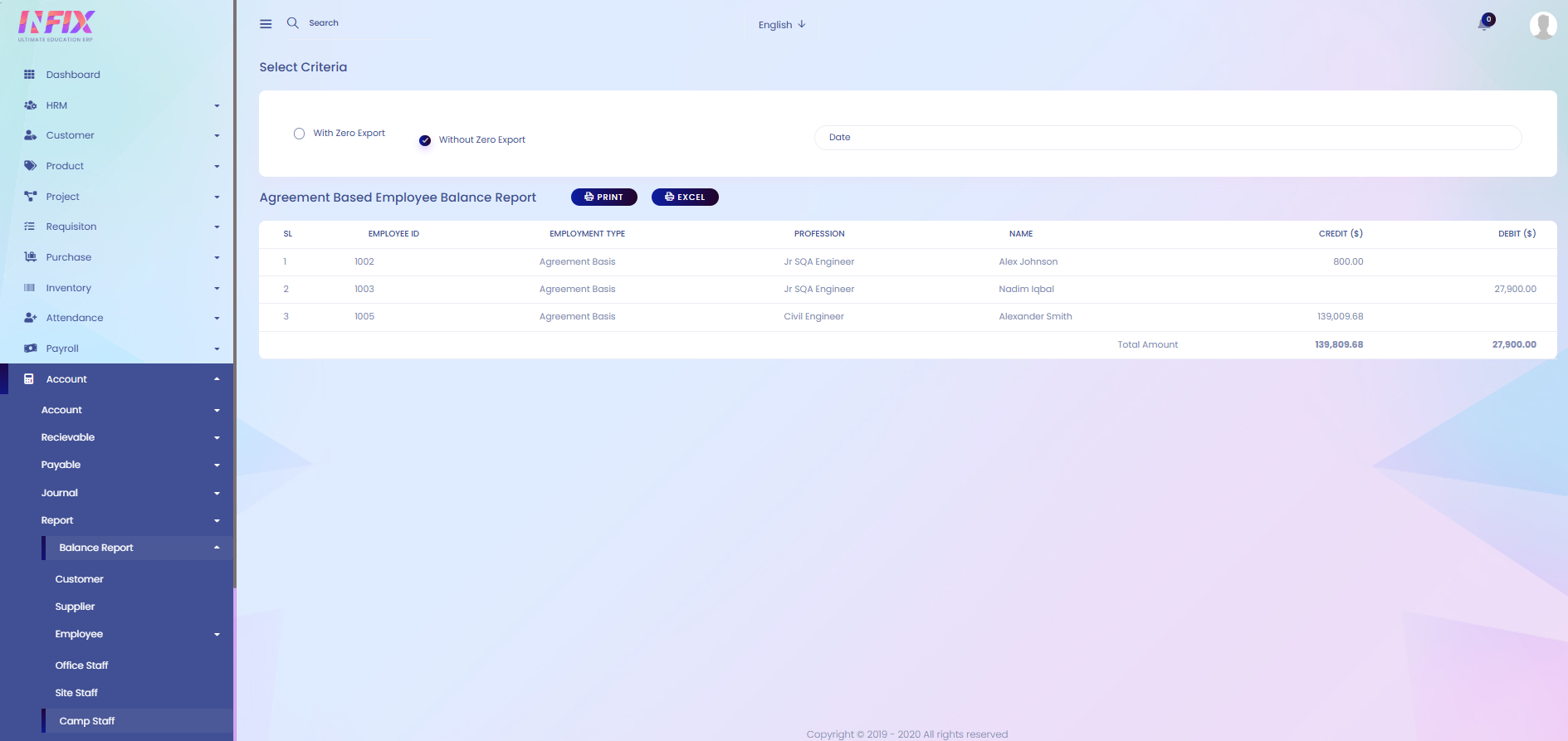
With Zero Export: Allows you to export the customer balance report even if the balance is zero.
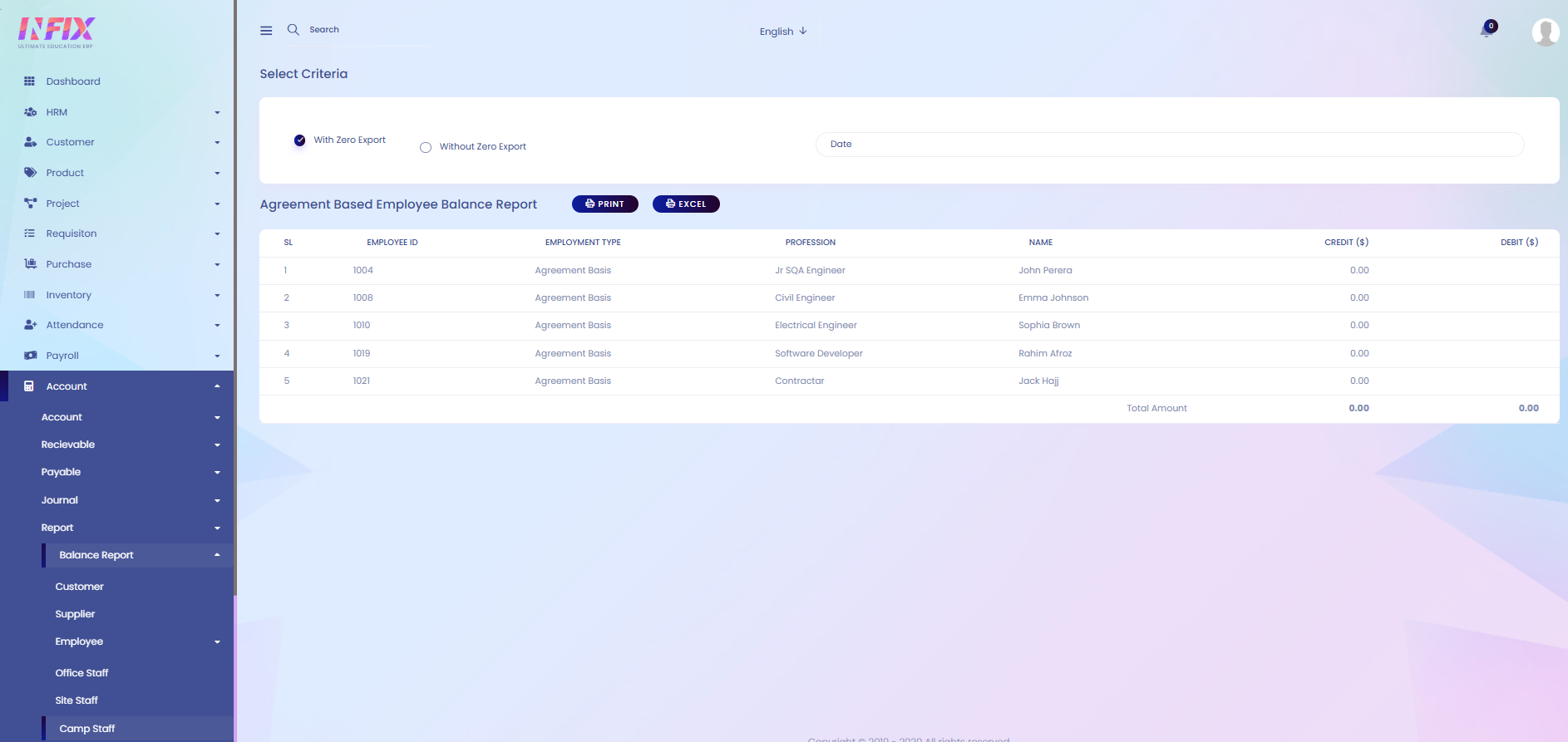
Without Zero Expert: Allows you to export only customers whose balance is not zero.
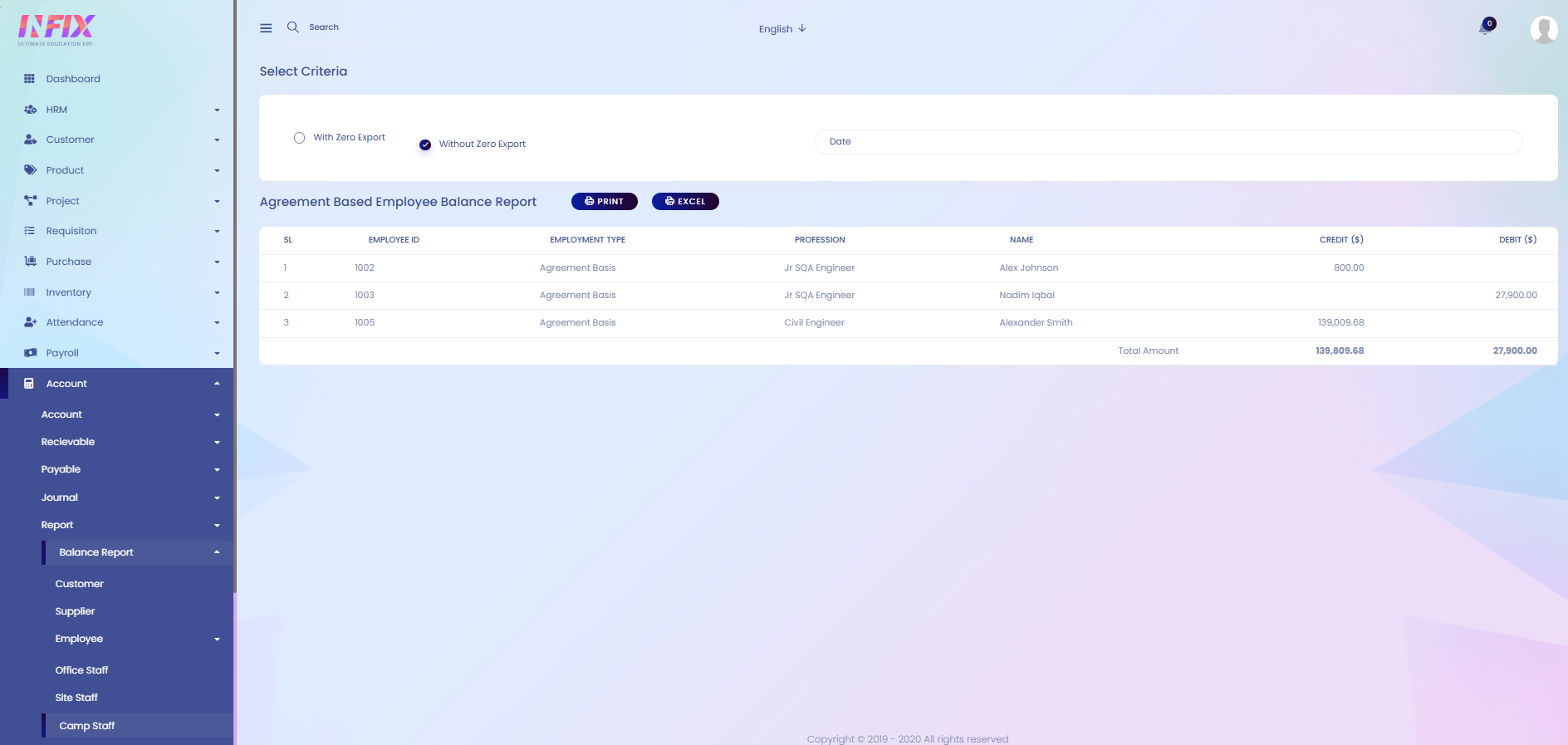
Date Filter: Use the date filter to view results for a specific period. Set the start and end dates, then click the Search button to display the results.
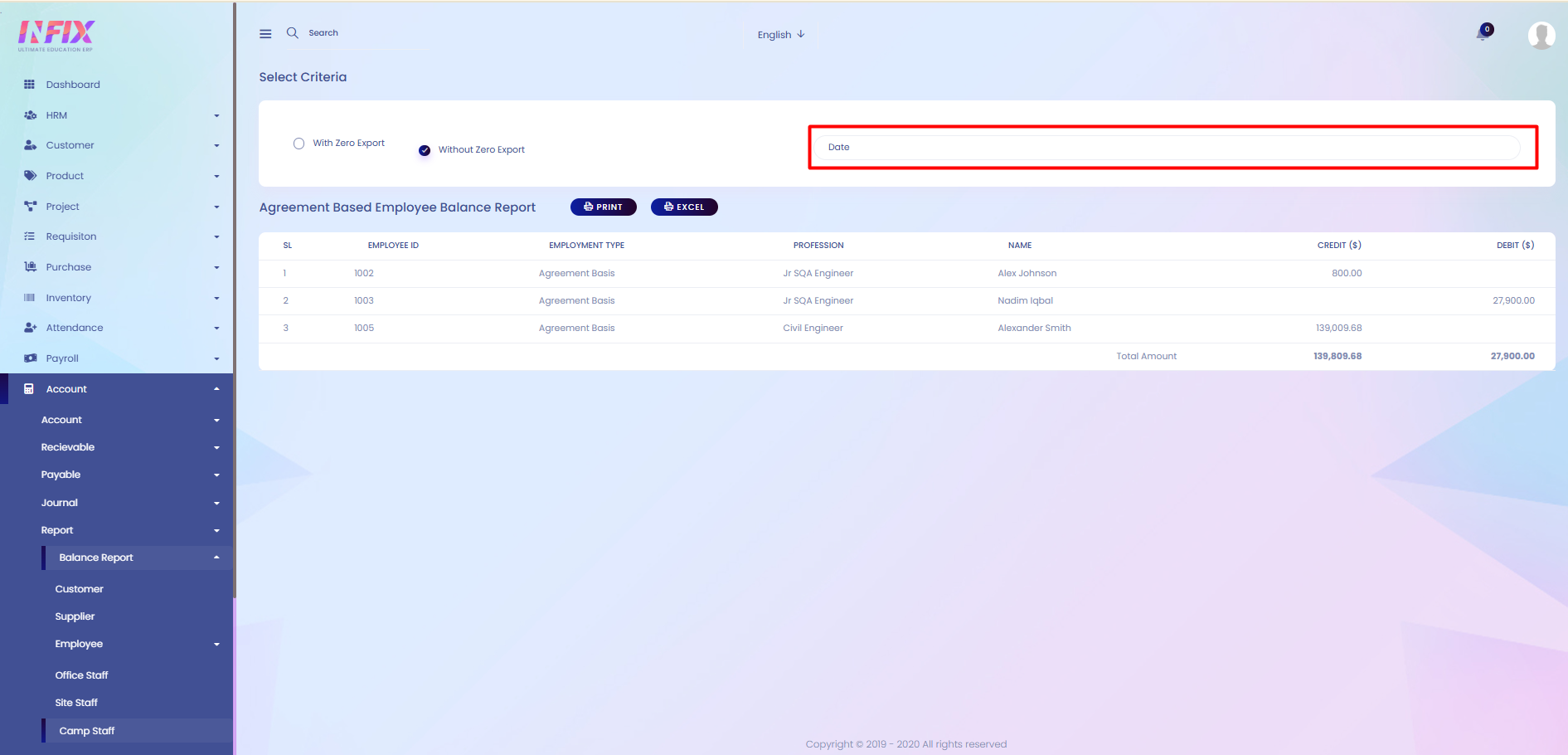
Export Data: You can export the data table from here.