1. In order to bulk upload, navigate to the following. Products --> Bulk Product --> Upload. In this page you will find a sample csv file in which you are supposed to fill up your product credentials.

2. Download the sample file first. Here each row represents a single product.
3. The category_id, media_ids, tags support multiple data. Follow website's product create page & find which field supports multiple data if needed.
4. For tag, you can put the tag name or tag id.

5. For media ID, please upload media to your website first. Then open the "Media Manager" then open "New Upload" and upload the media you have uploaded onto your website. ..copy the id & paste it into media_ids column. For multiple media, paste with "," in between each item. (Spacing between each comma do not matter)..
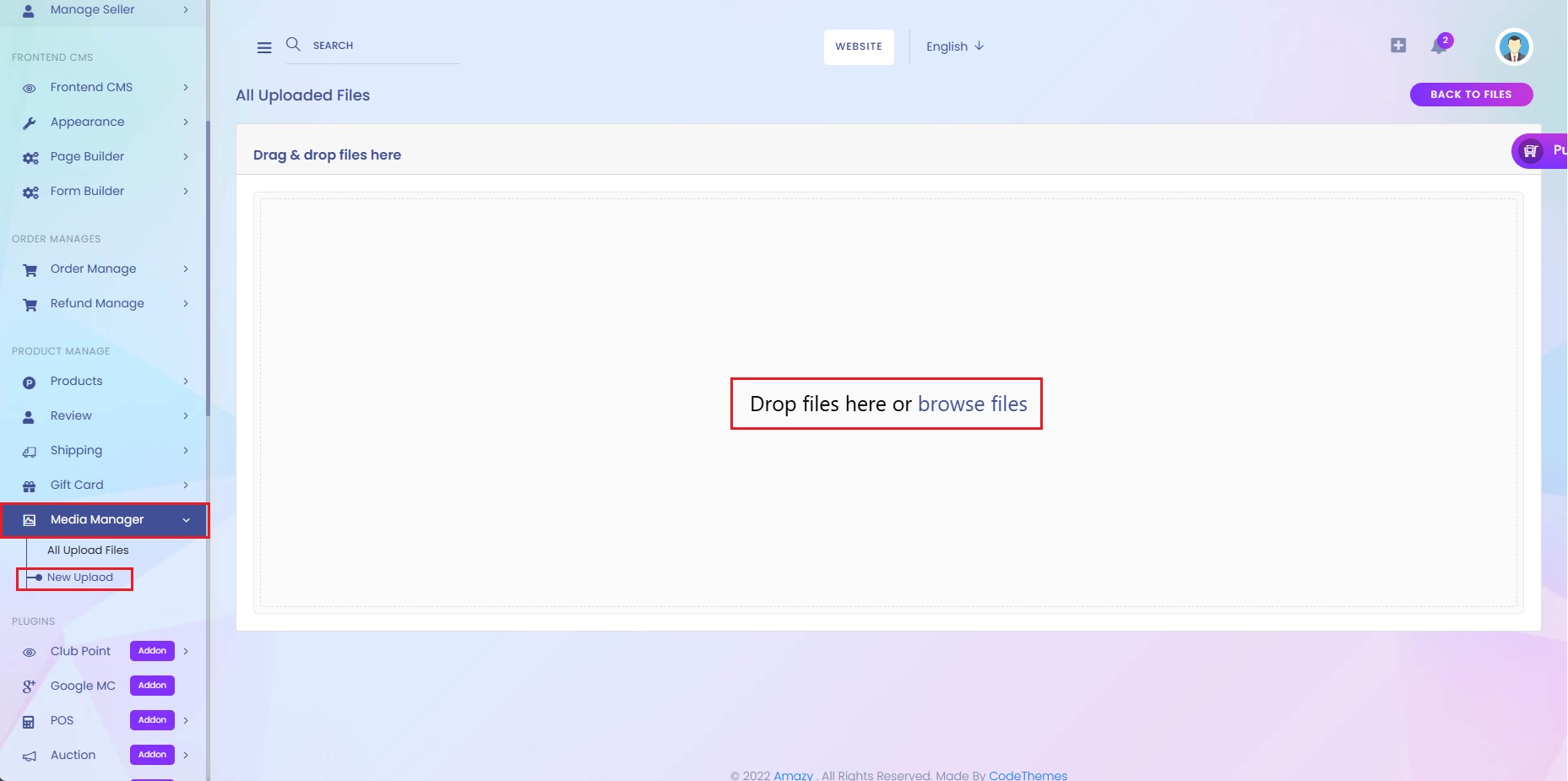
6. Open the "All Upload Files" and hovering over the uploaded media there is a Copy ID icon. Click on it to copy.
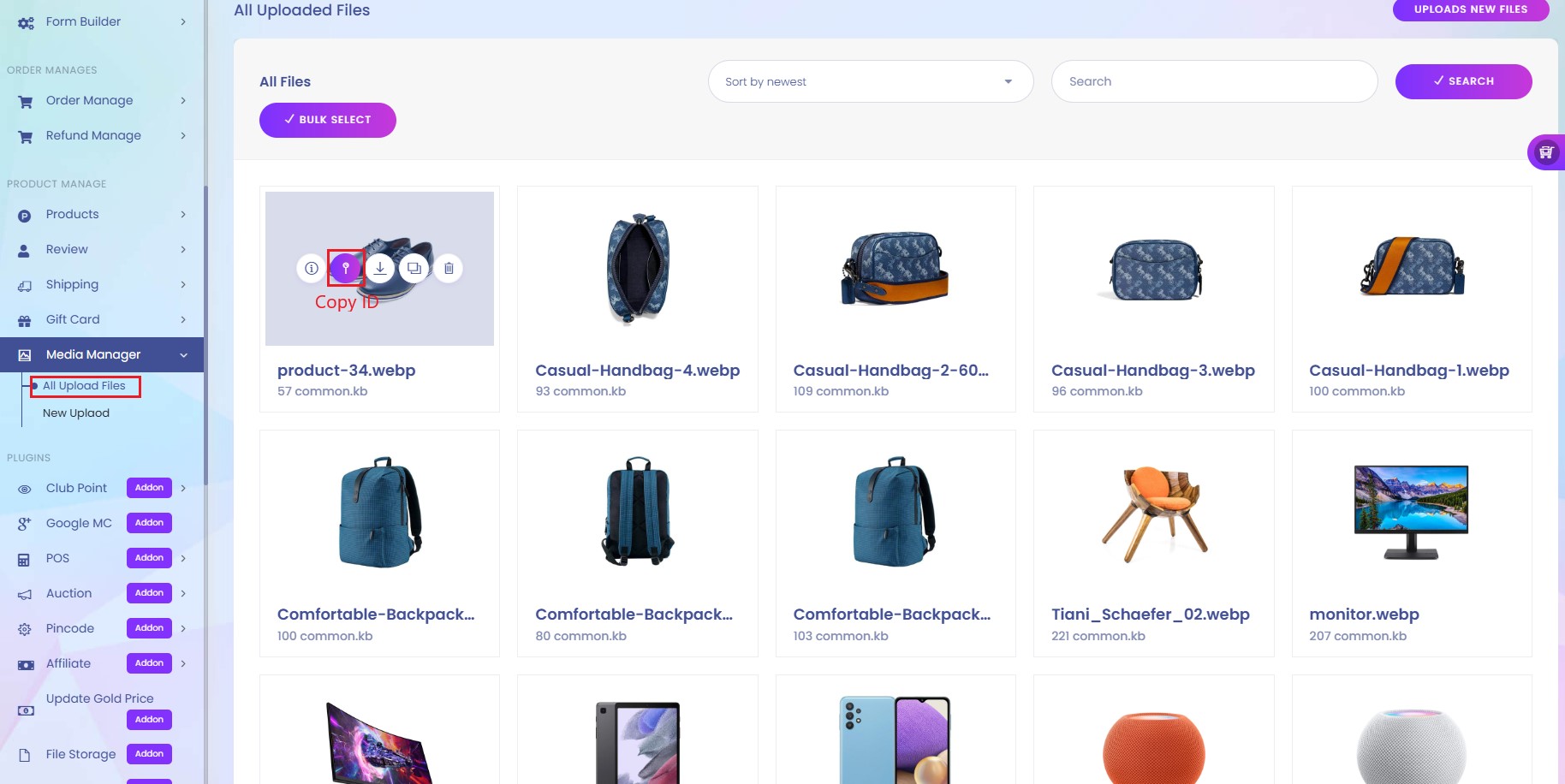
7. Now paste this Media ID onto the spreadsheet, over the column "media_ids". For multiple media put "," (comma) between each Media ID. (Spacing before or after the comma doesn't matter).
8. When you're done, upload the spreadsheet from, Products-> Bulk Product Upload. Upload the spreadsheet file and click on "Upload CSV" to save & upload changes.