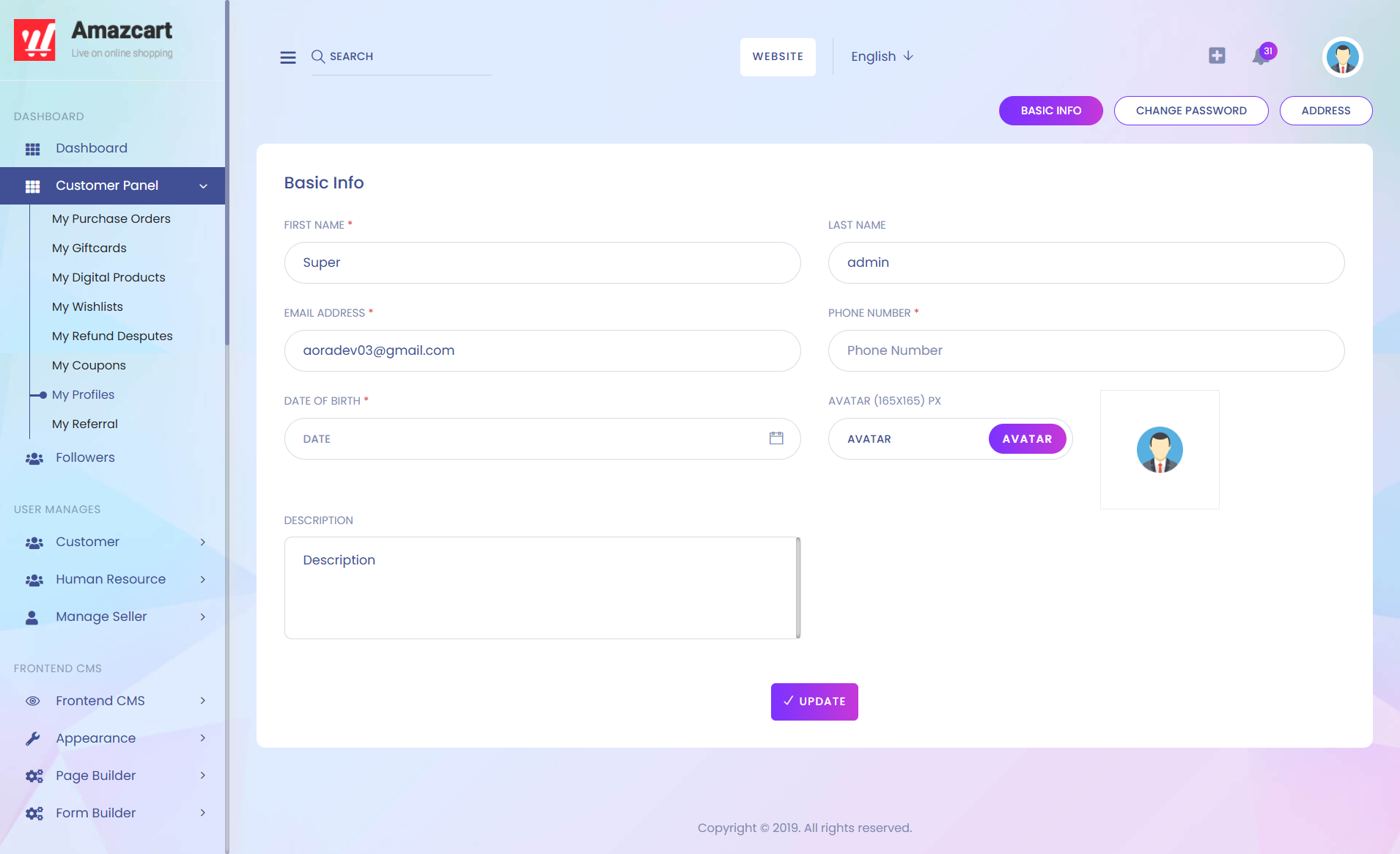
1. First Name
Here you can add first name.
2. Last Name
Here you can add last name.
3. Email Address
Here you can add email address.
4. Phone Number
Here you can add phone number.
5. Date Of Birth
Here you can add date of birth.
6. Avatar
Here you can add avatar.
7. Description
On that section you can add description.
8. Update
After filling all the required field press " Update" button to save basic info.
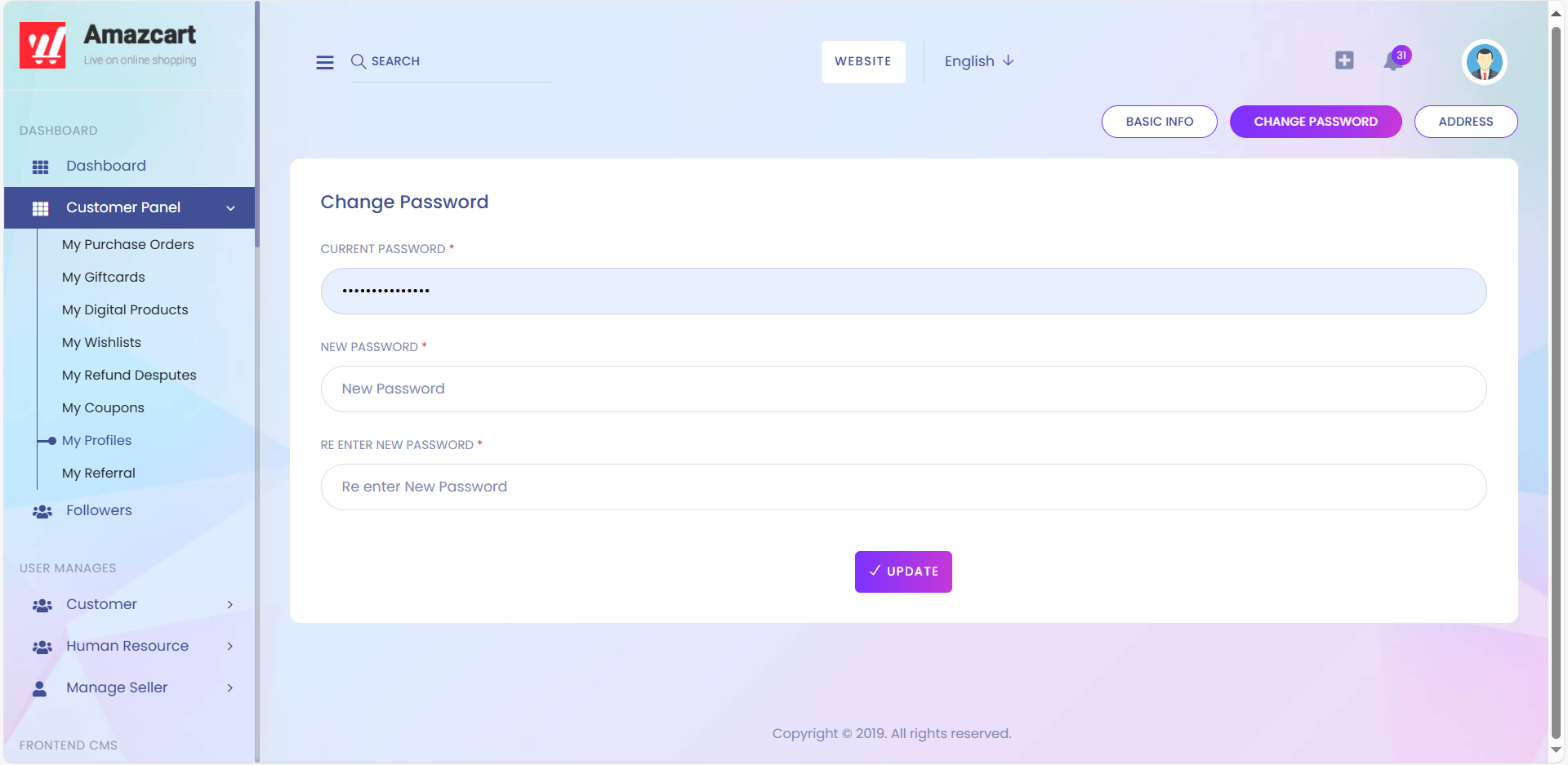
1. Current Password
Here you can see the current password.
2. New Password
Here you can add a new password.
3. Re Enter New Password
On that section you have to re enter your new password.
4. Update
After filling the password field press "Update" button to create a new password.
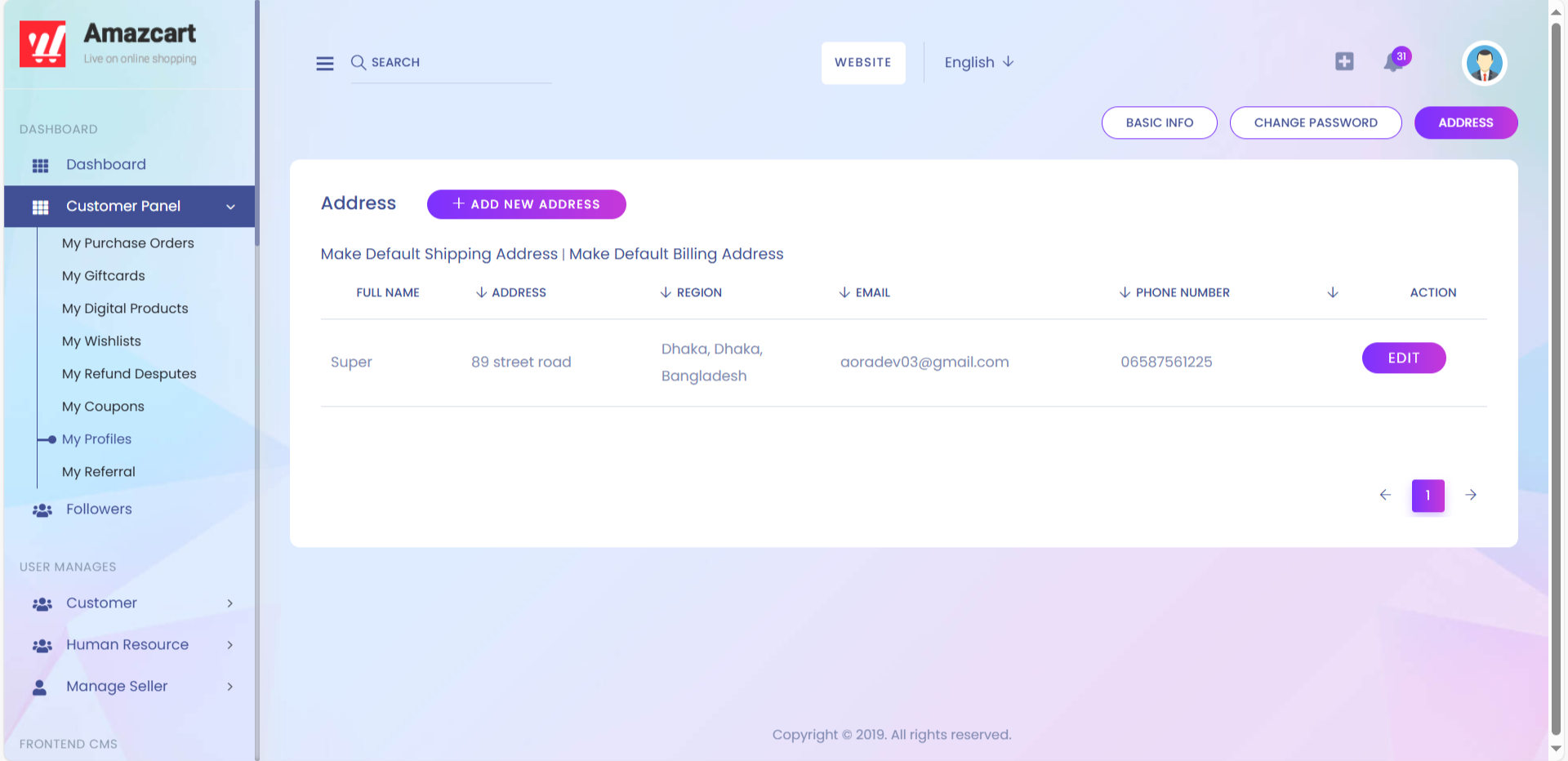
1. Add New Address
Here you can add a new address.
2. Action
In action menu you can edit your address from the list.
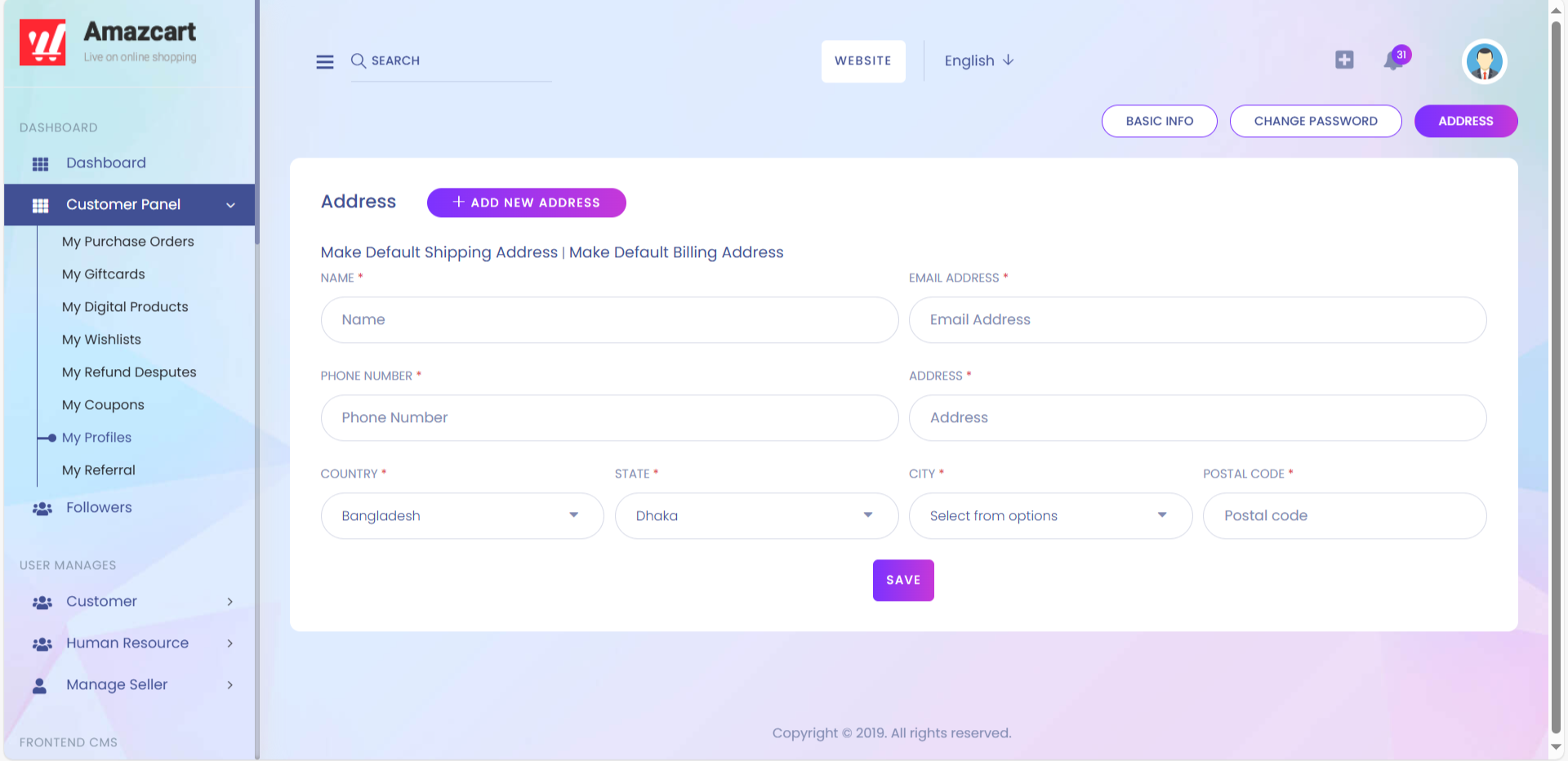
1. Name
Here you can add name.
2. Email Address
Here you can add an email address.
3. Phone Number
Here you can add phone number.
4. Address
On that section you can add address.
5. Country
Here you can select country.
6. State
Here you can select State.
7. City
Here you can select city.
8. Postal Code
On that section you can add postal code.
9. Save
After filling all the required fields press "Save" button to make default "Shipping/Billing" address.