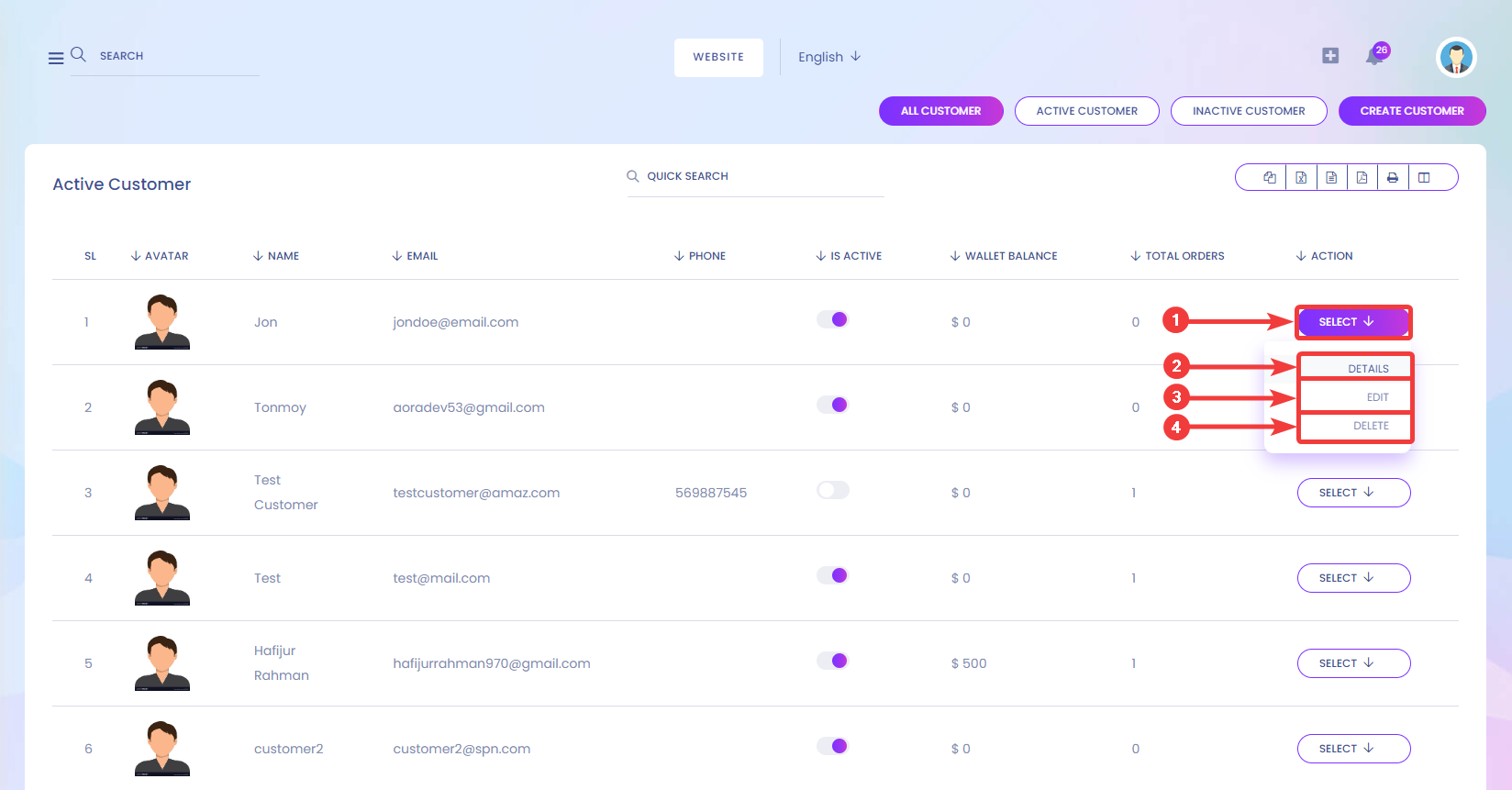In this option, you will be able to review the list of all customers and view and edit customer information.
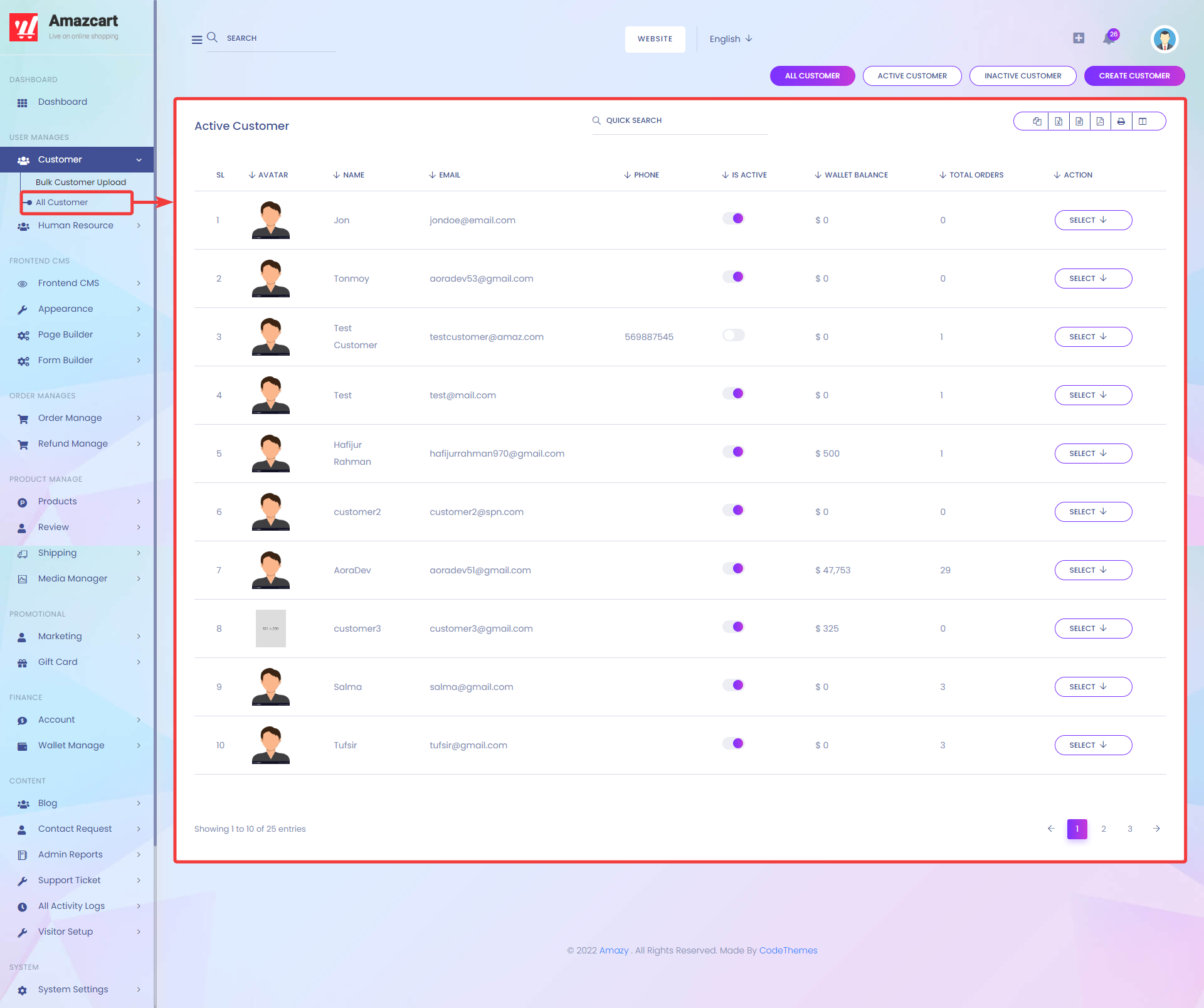
You can view the list of All Customers[1], Active Customers[2], and Inactive Customers[3].
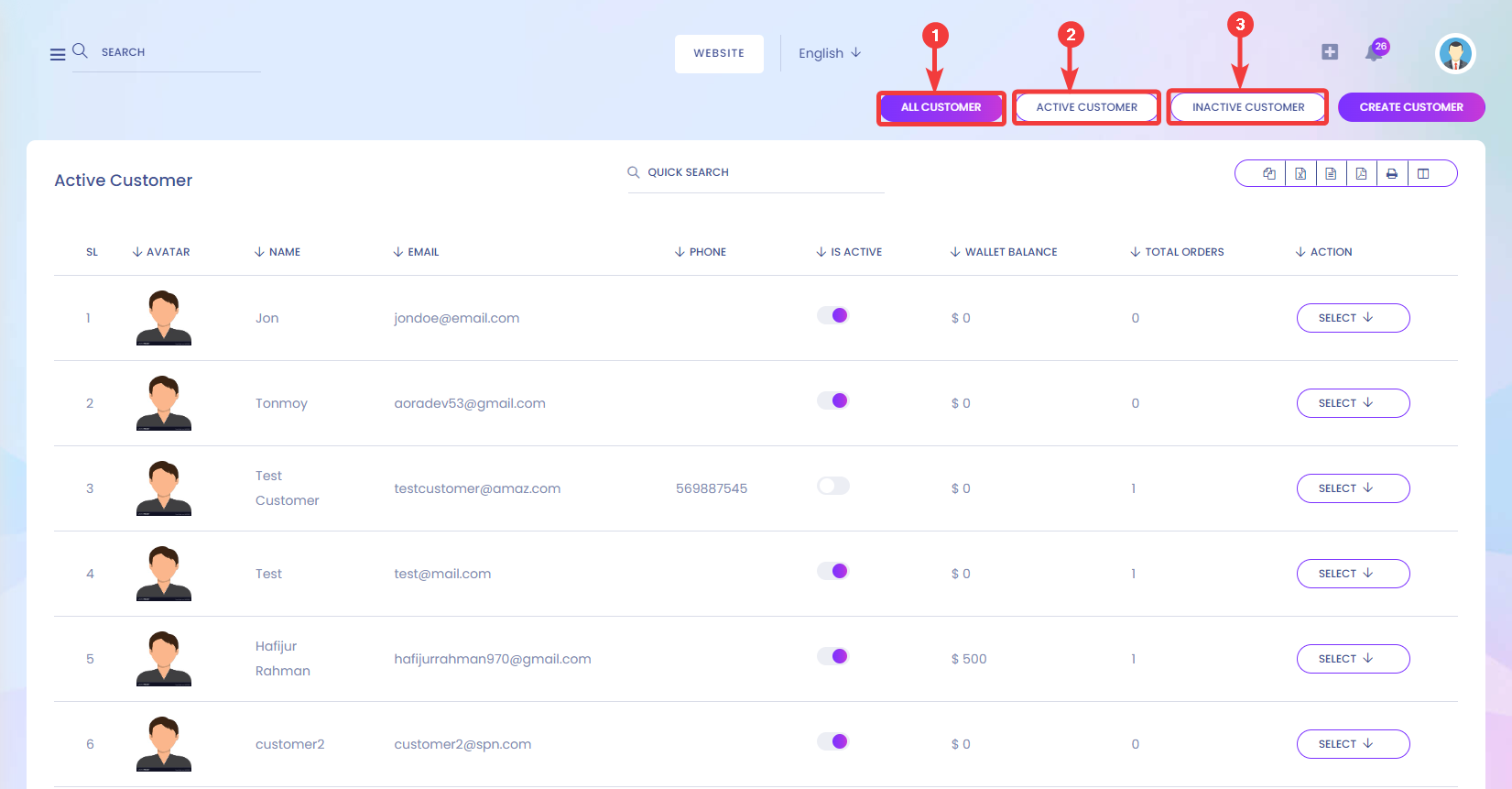
To create a new customer, click on the Create Customer Button.
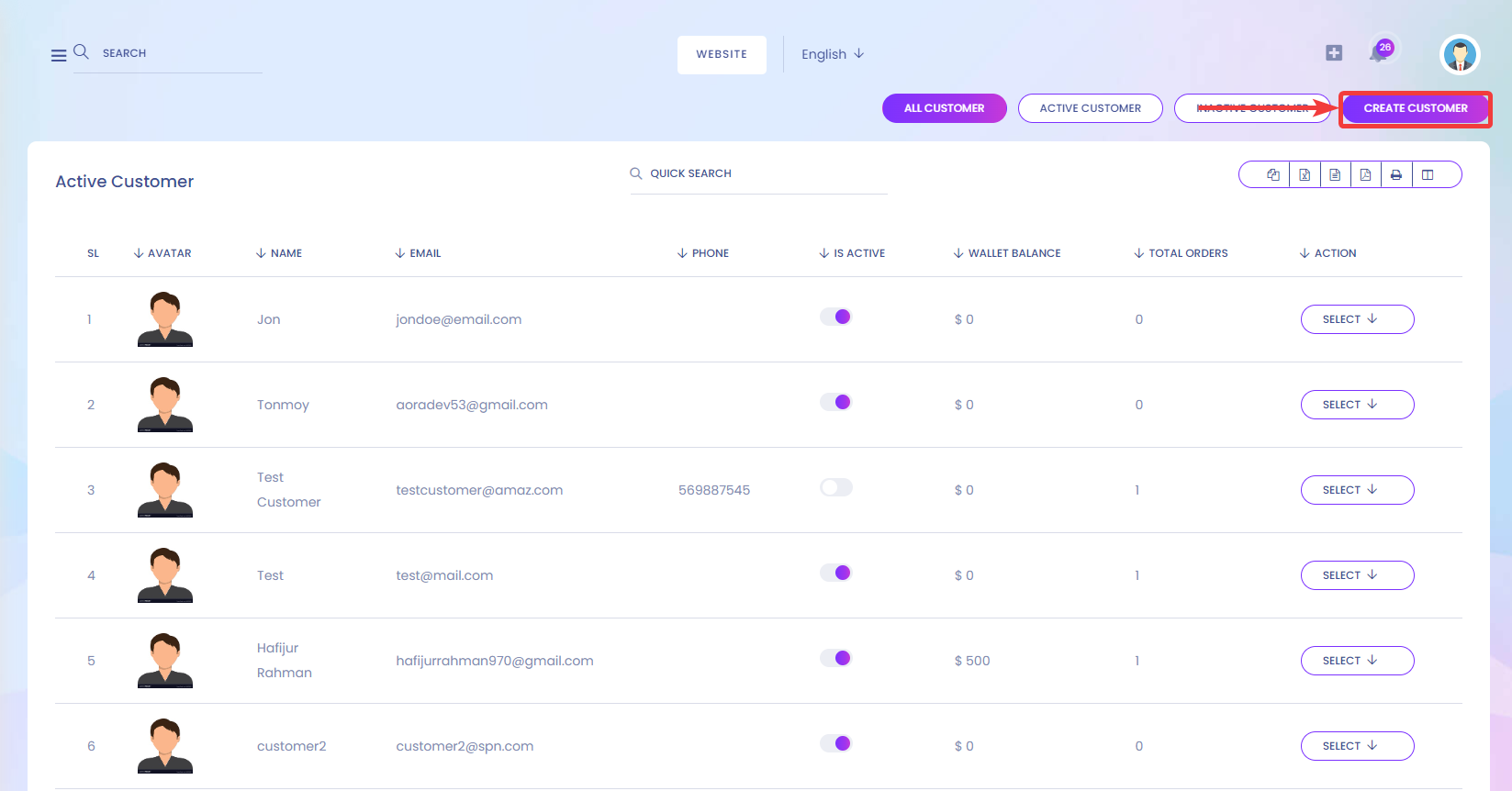
After clicking the button, you should see the new page where you can add information about your new customer. You can add information such as First Name[1], Last Name[2], Email or Phone[3], Password[4], Confirm Password[5], Referral Code[6], and Status[7]. Finally, click on The Create Button[8].
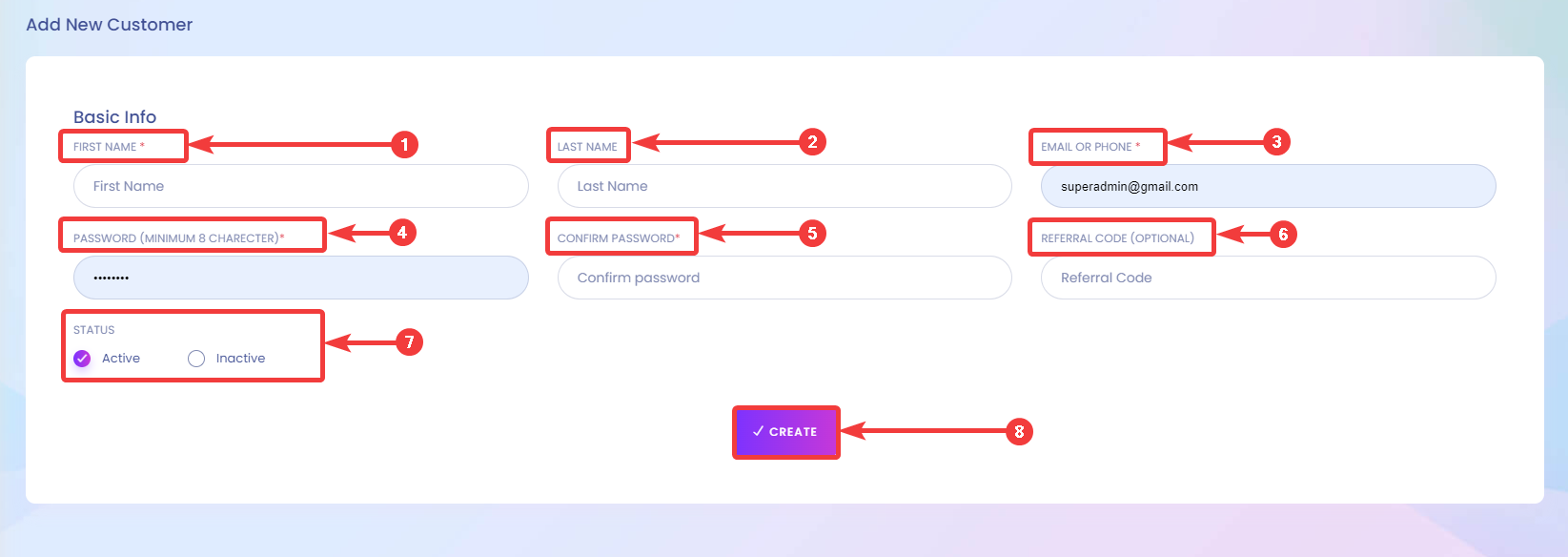
After clicking on the Create button, you will be taken back to the All Customer page. On this page, you should see the new customer in the list of all customers you just created.
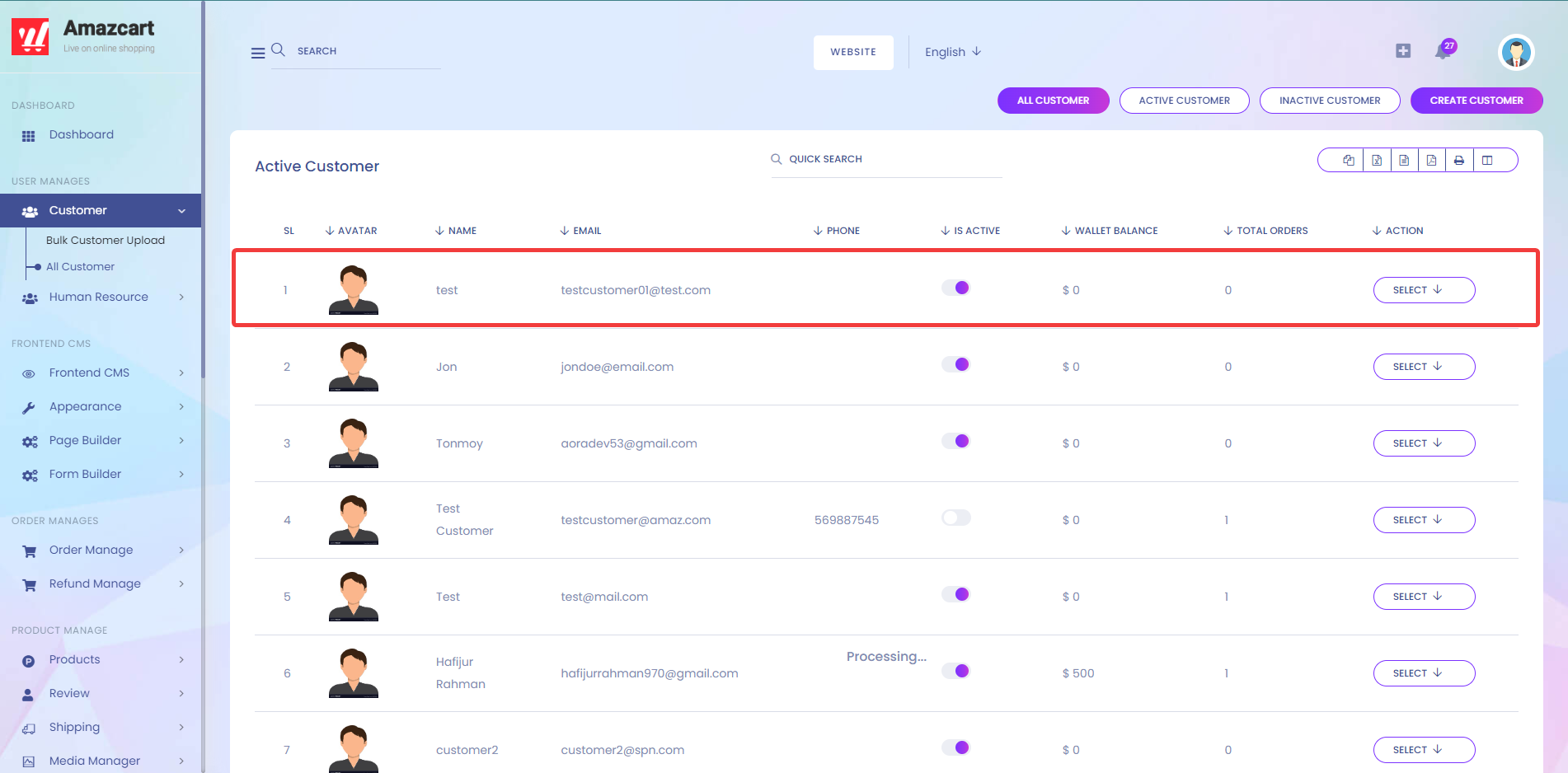
You can view, edit customer information or delete customers by clicking on Select[1] > Details[2], Edit[3], or Delete[4].