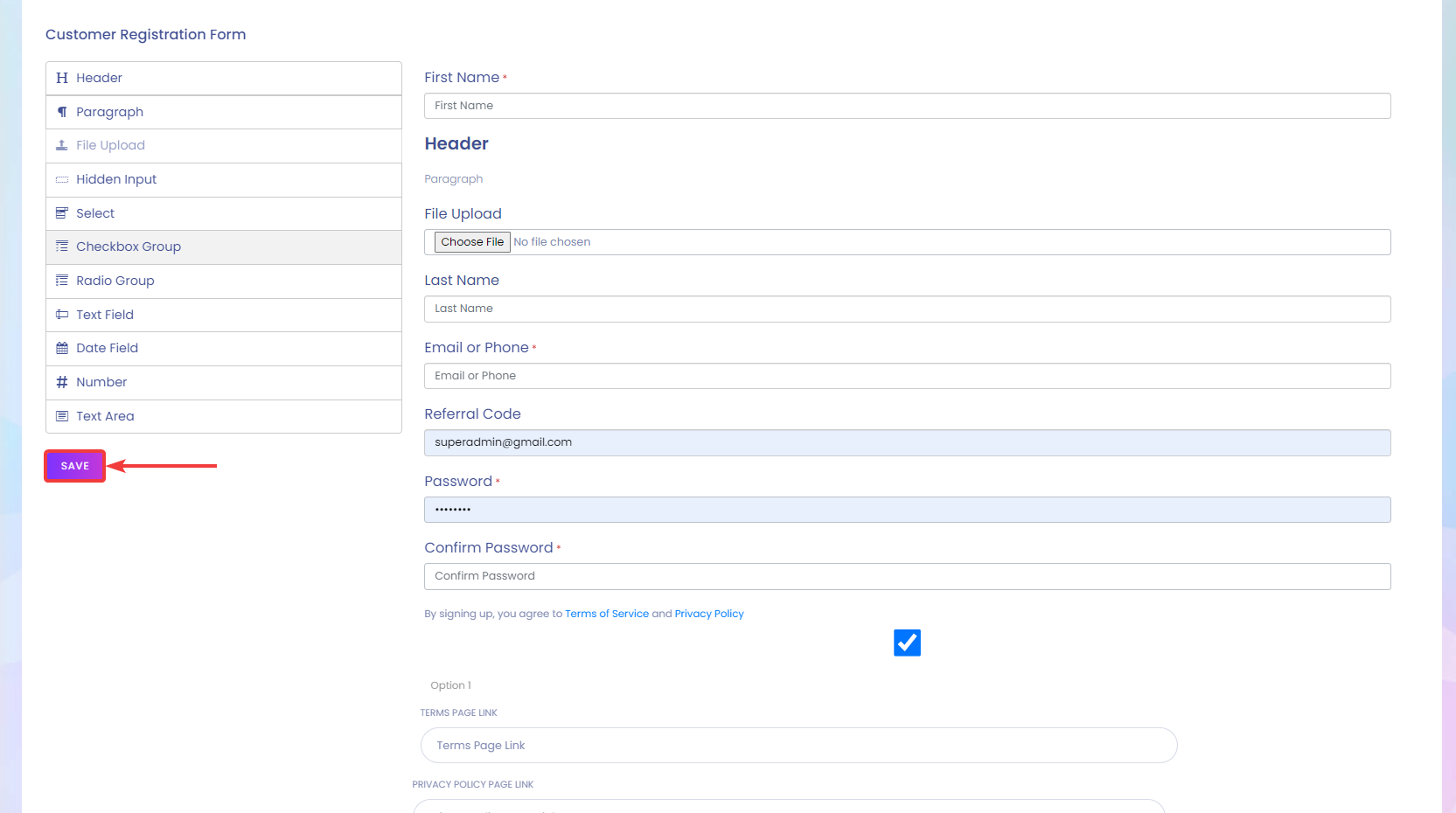In this option, you will be able to customize forms of your AmazCart website.
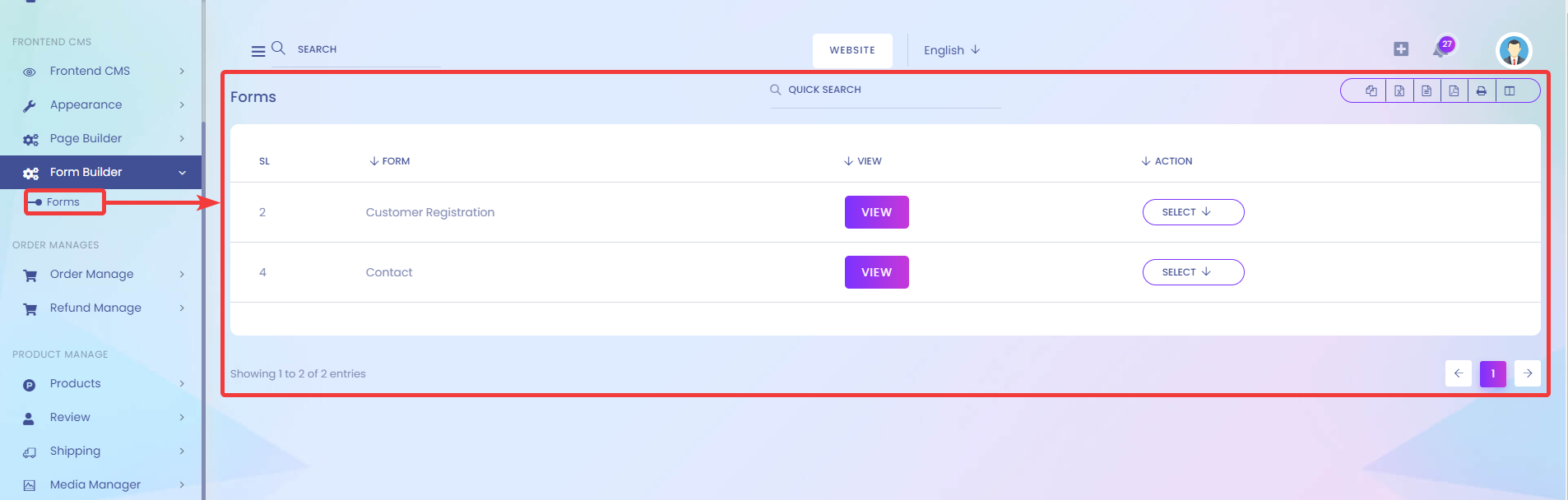
In the Form option, there are 2 premade forms for 1. Customer Registration, and 2. Contact.
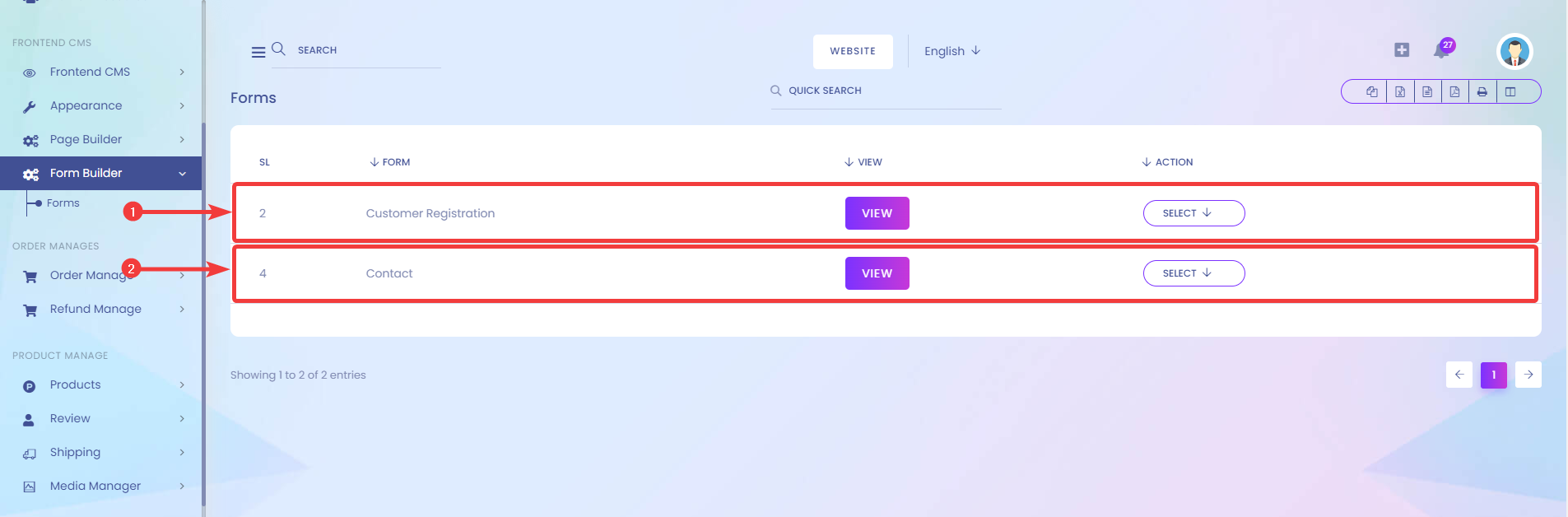
To view the form format, click on the View button.
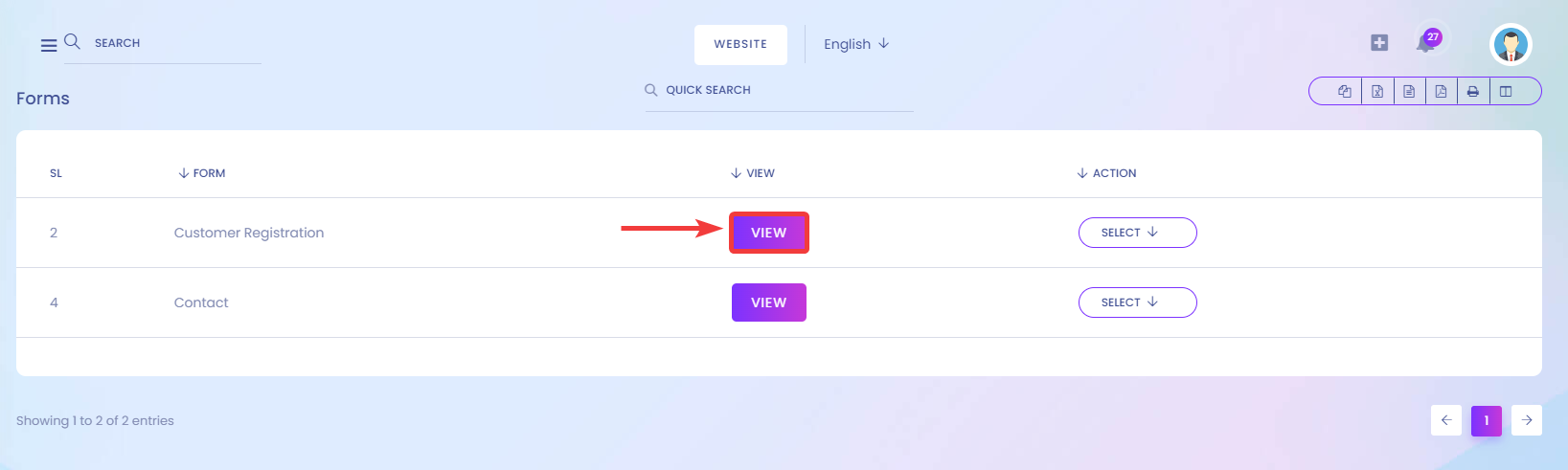
After clicking on the View button, you will be redirected to another page where you should see a preview of the form.
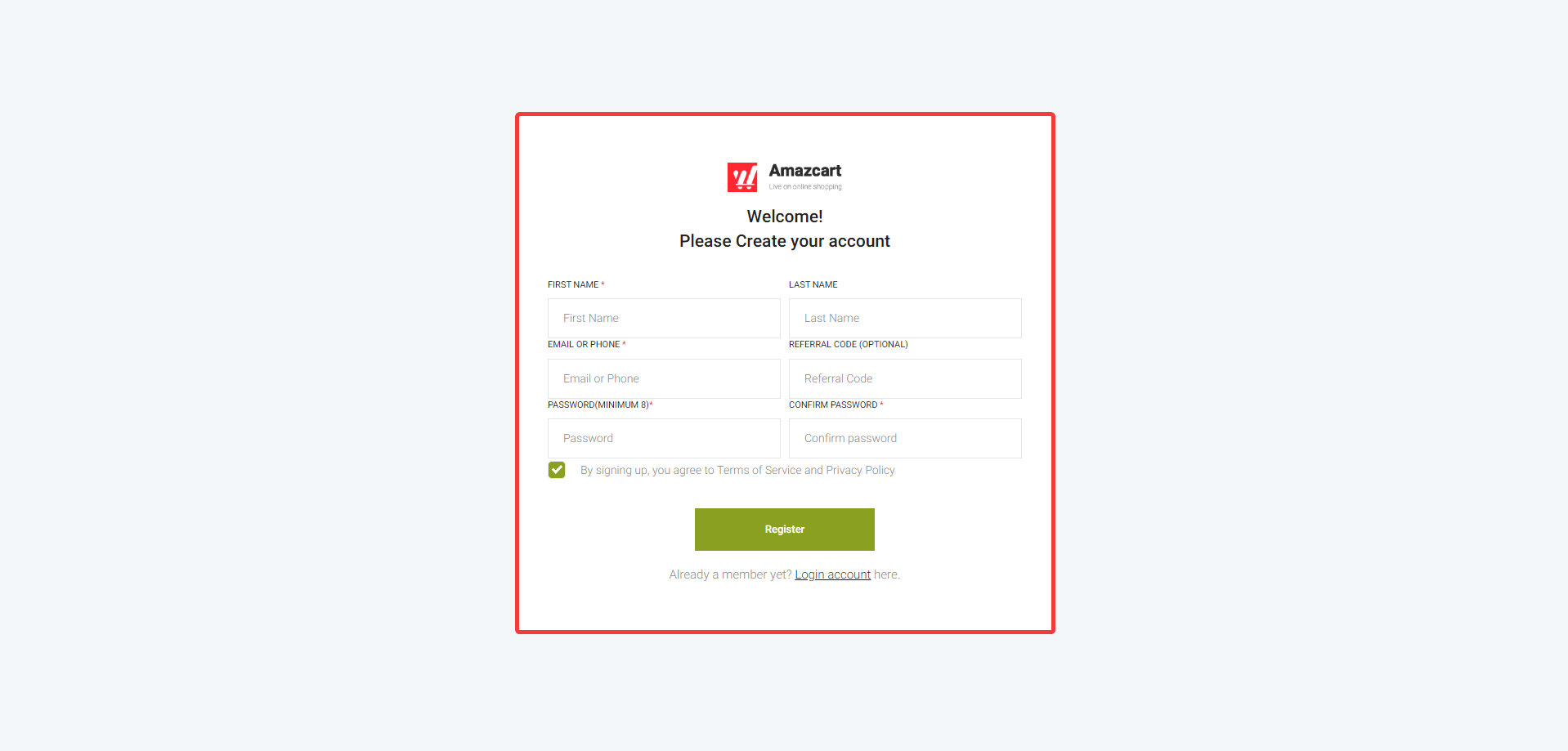
To customize your forms, click on Select[1] > Form Builder[2]
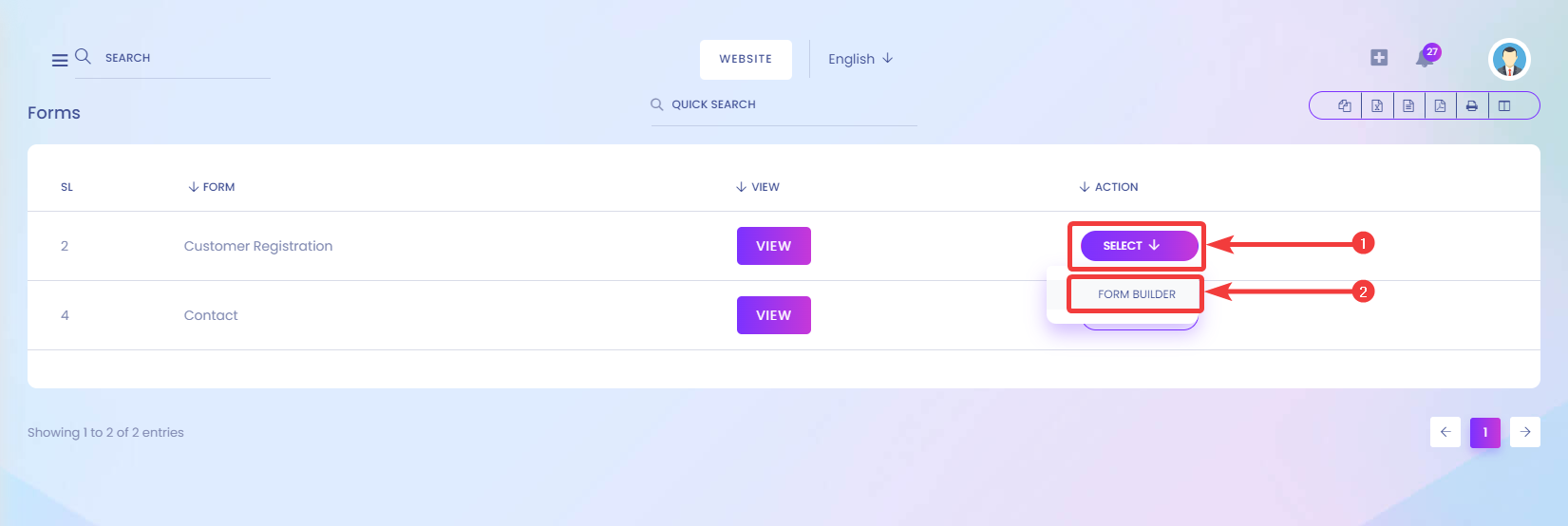
After clicking on the From Builder option, you will be redirected to another page called the Form Builder Page.
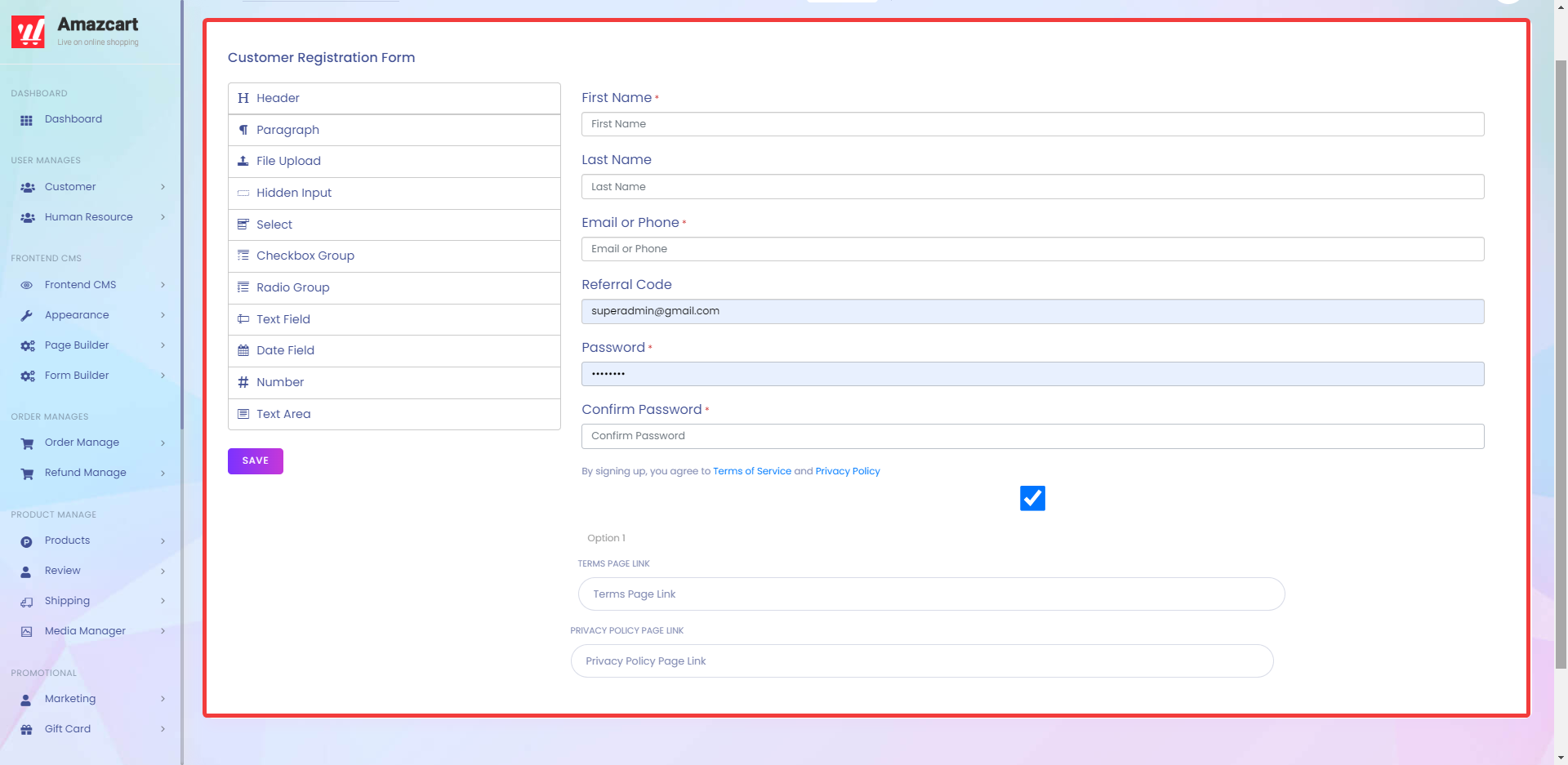
On this page, you can drag & drop form elements from the section on the left to the section on the right.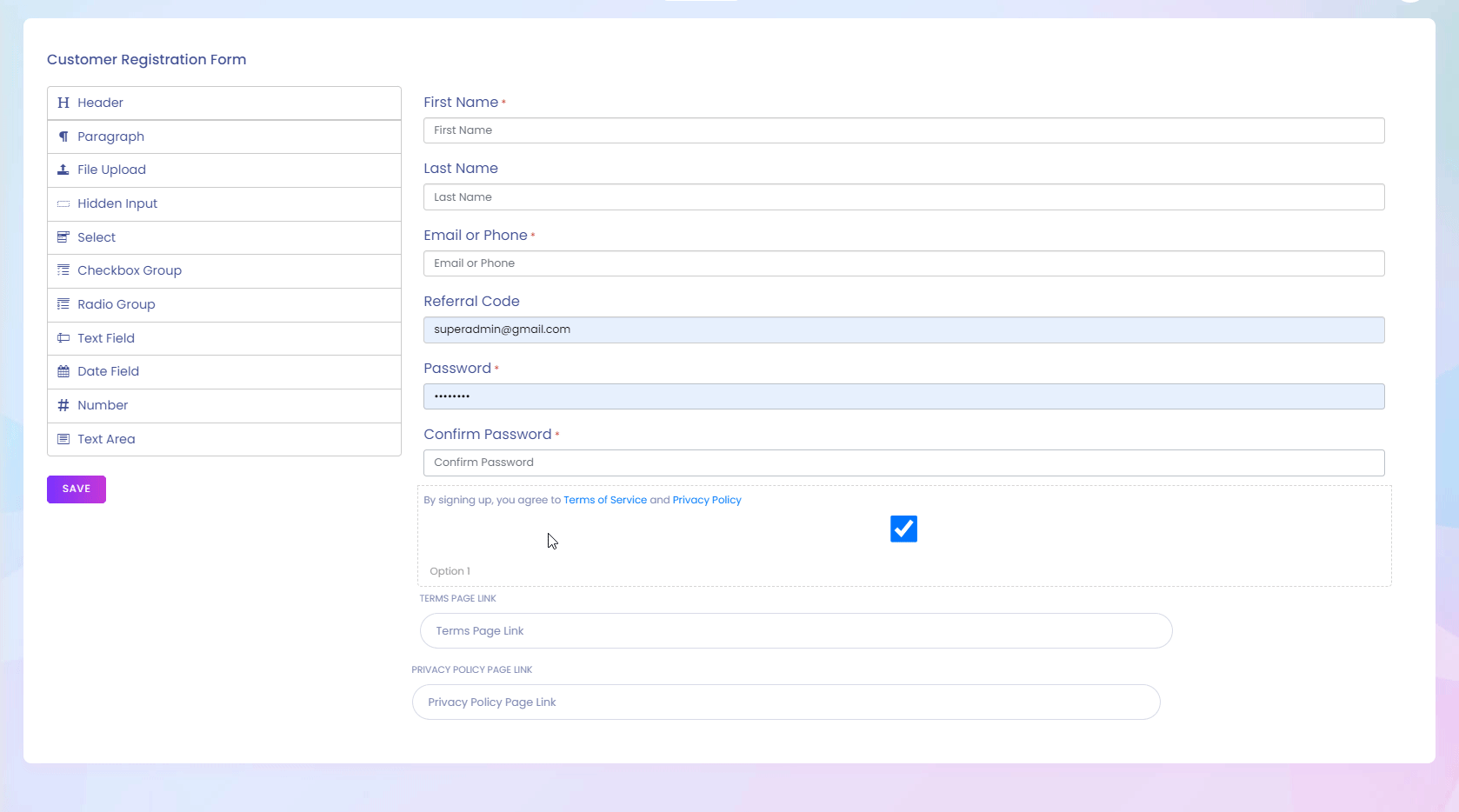
You Remove, Edit or copy elements from the forms template by clicking on the Cross( )[1], Pencil(
)[1], Pencil( )[2], and Copy Icon(
)[2], and Copy Icon( )[3]
)[3]
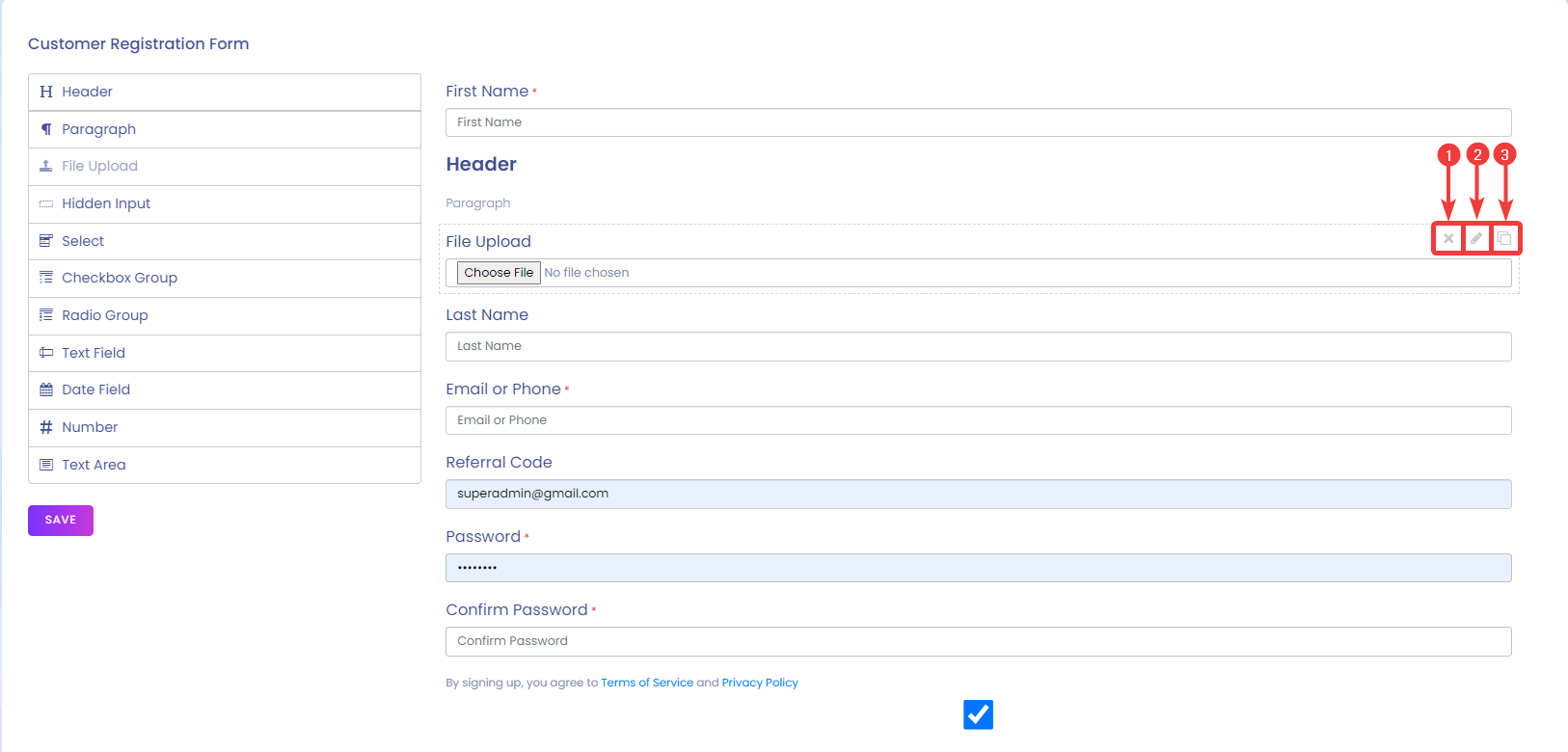
After customizing the form, click the Save button to save the layouts.