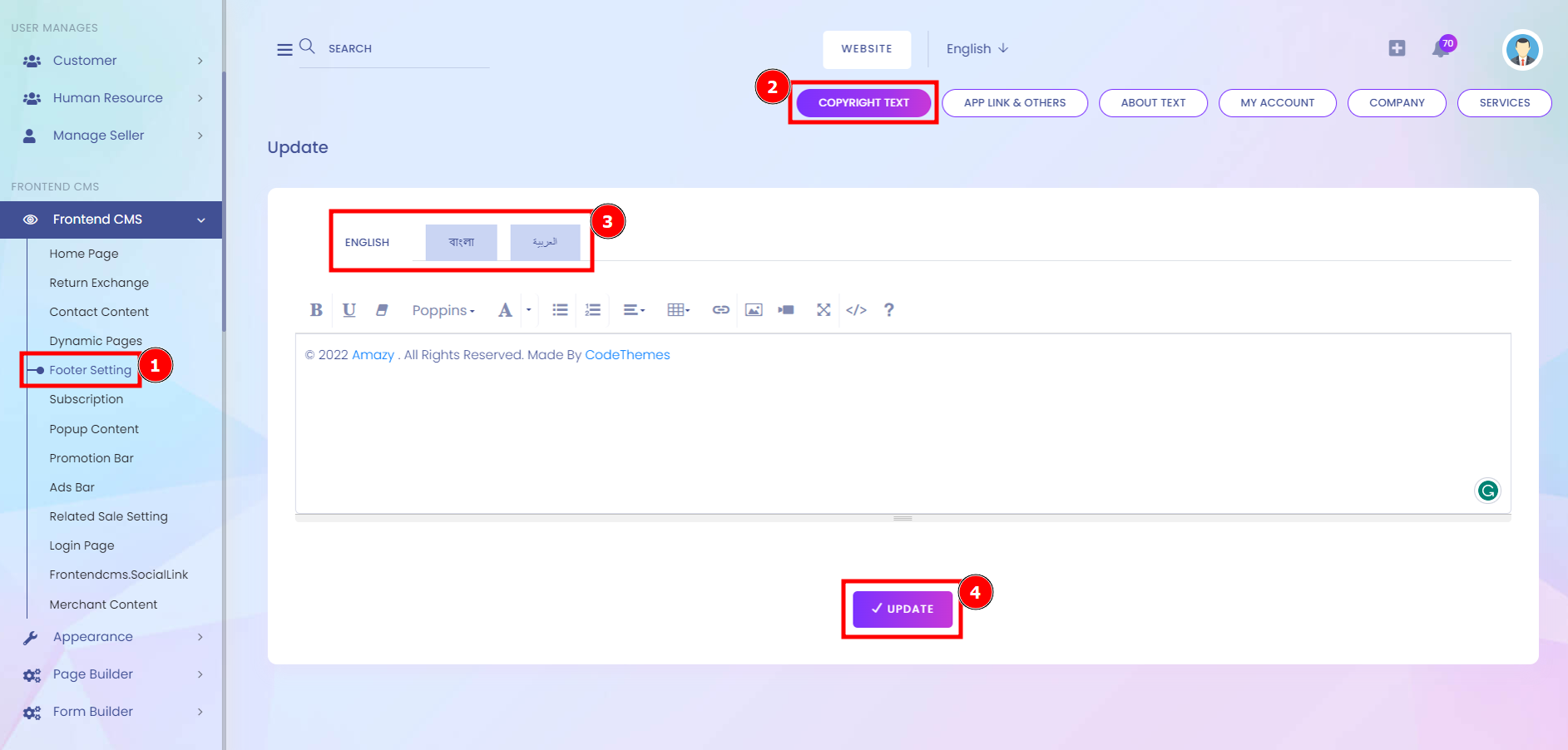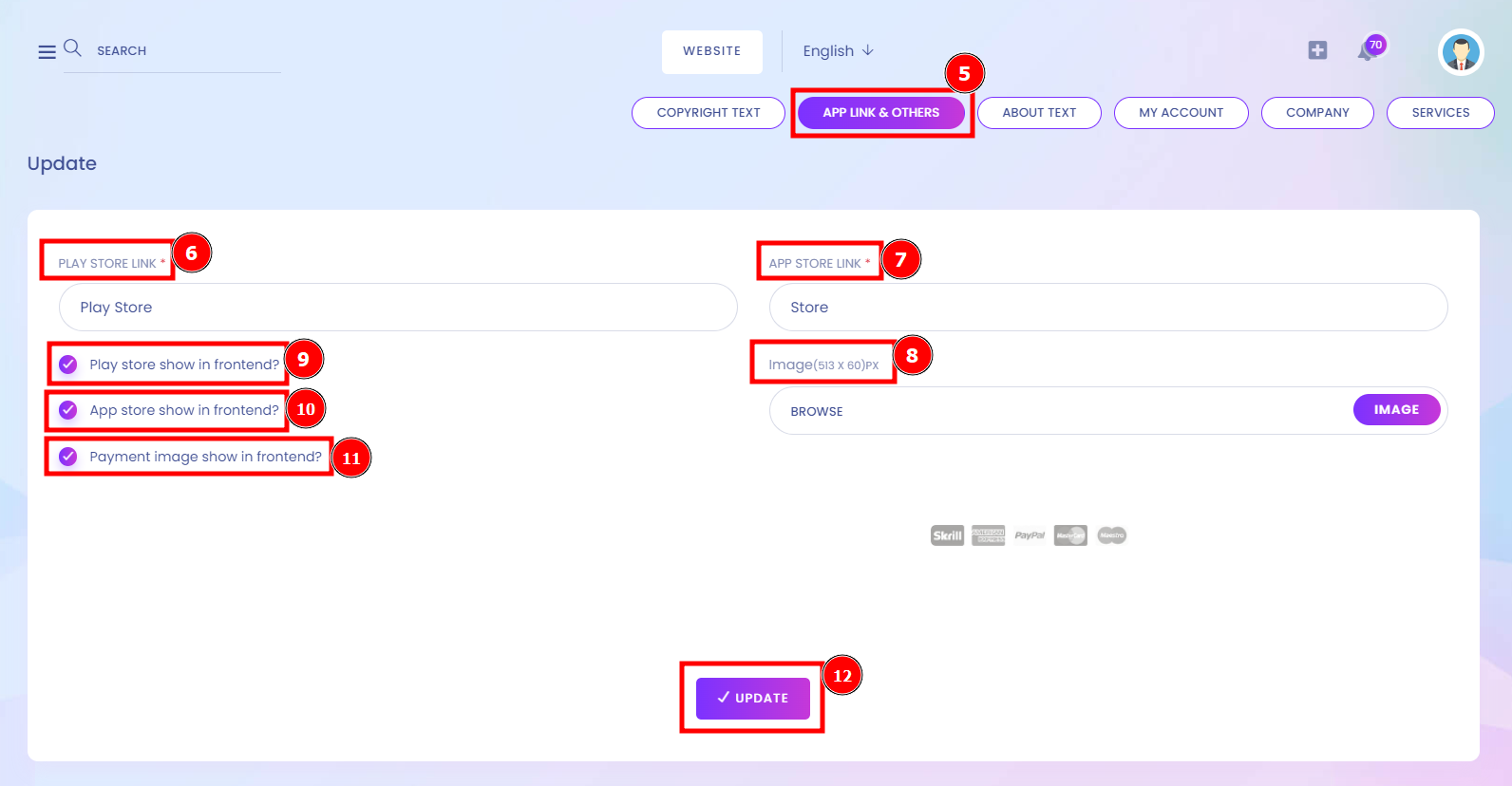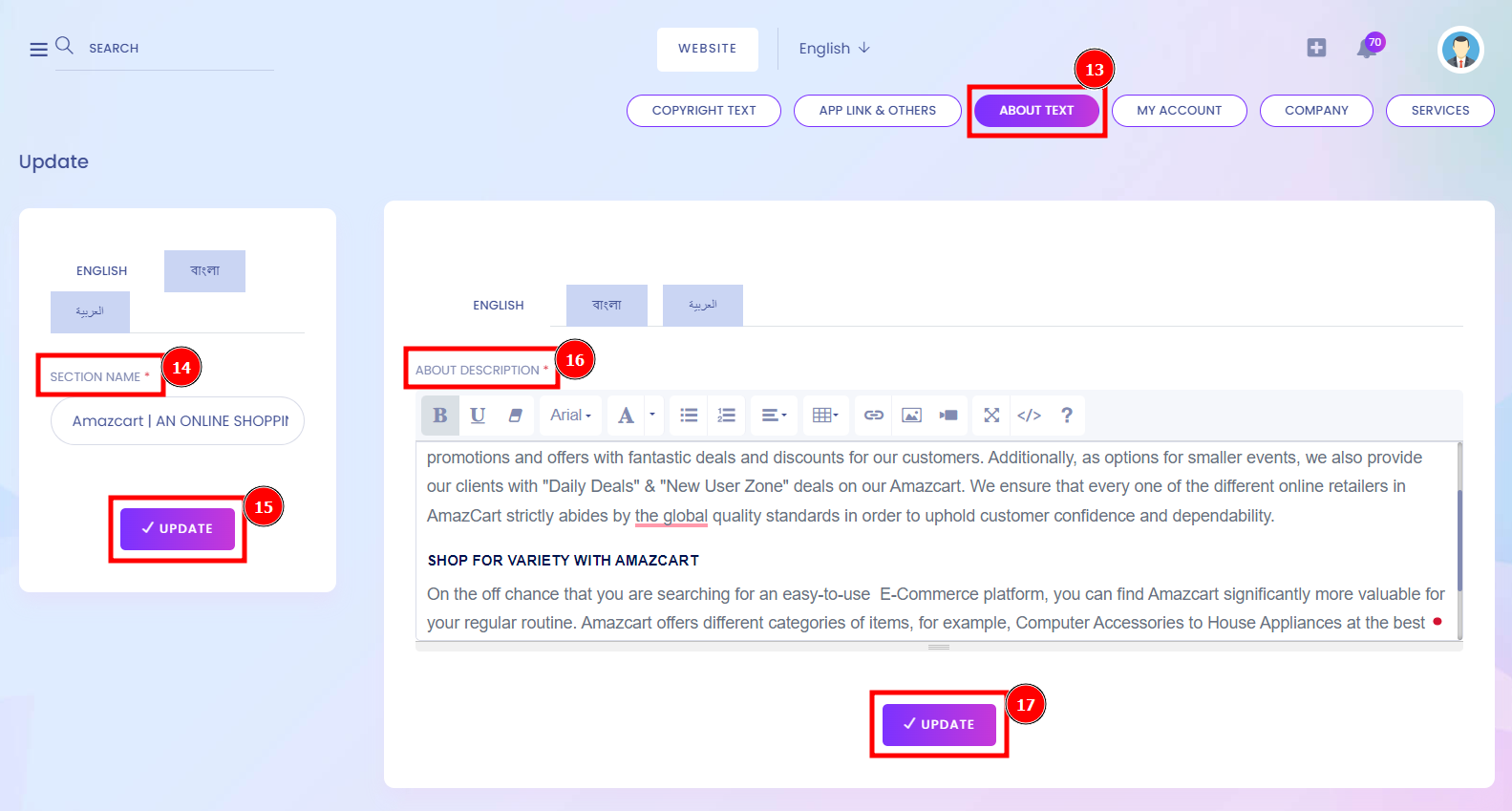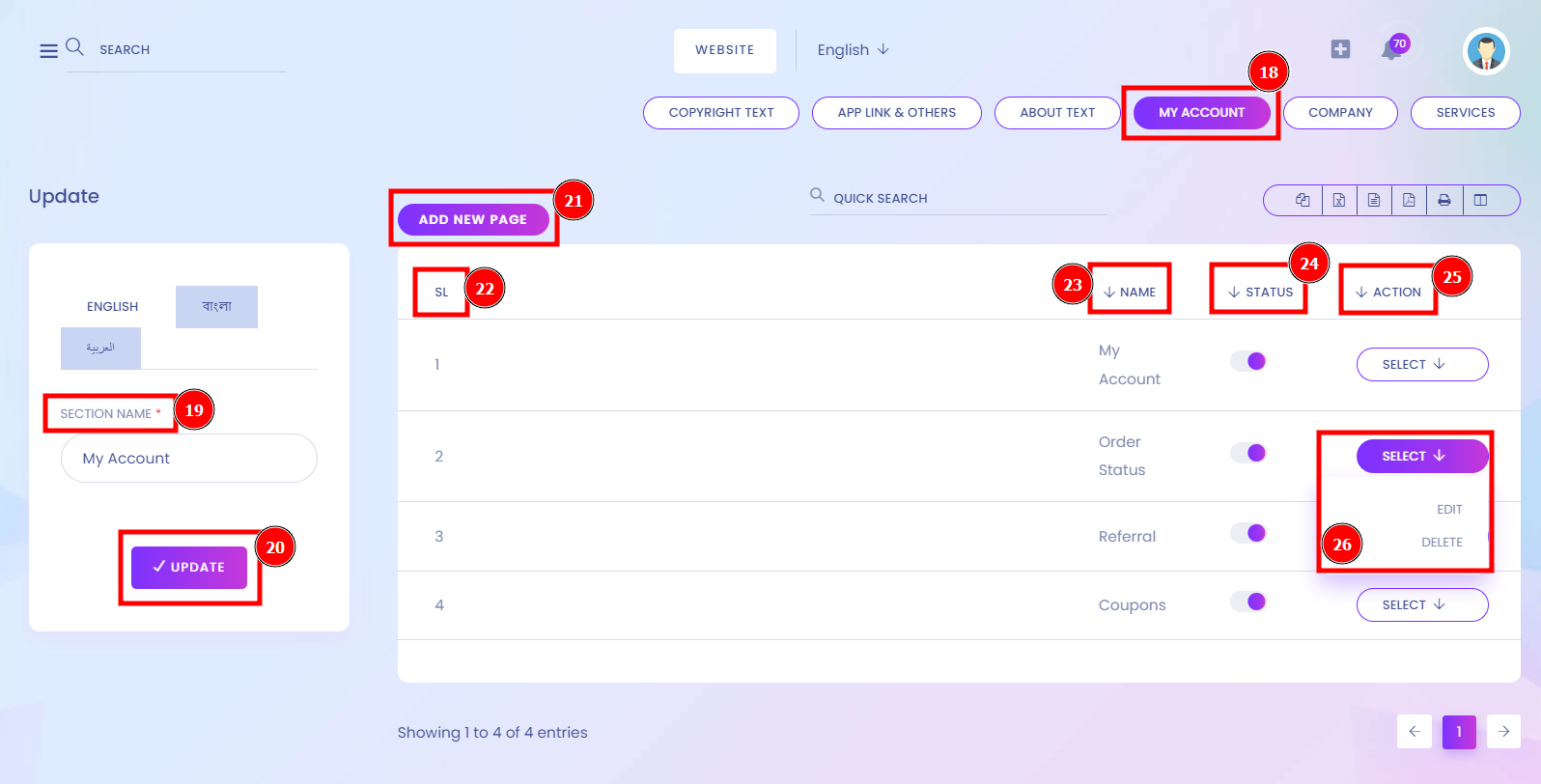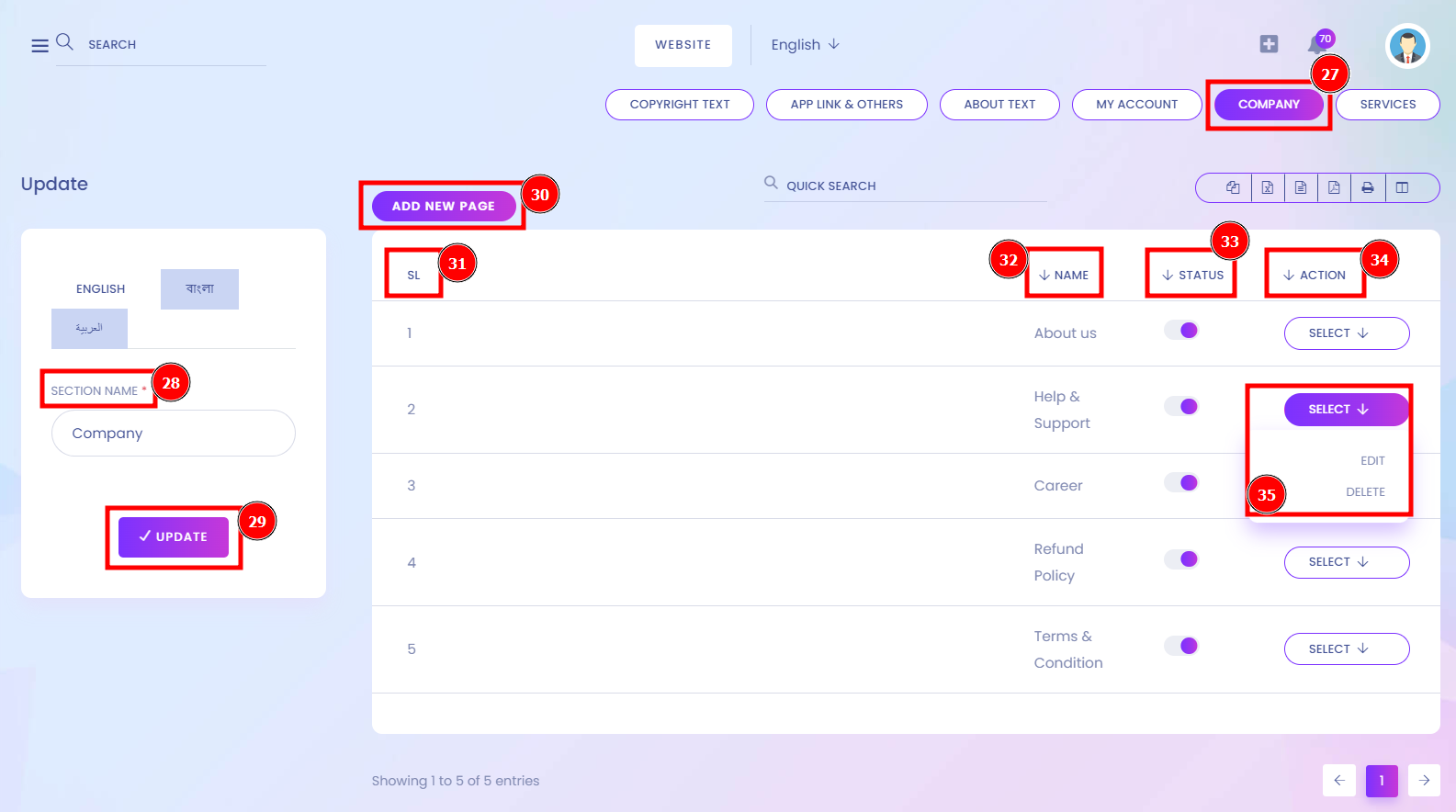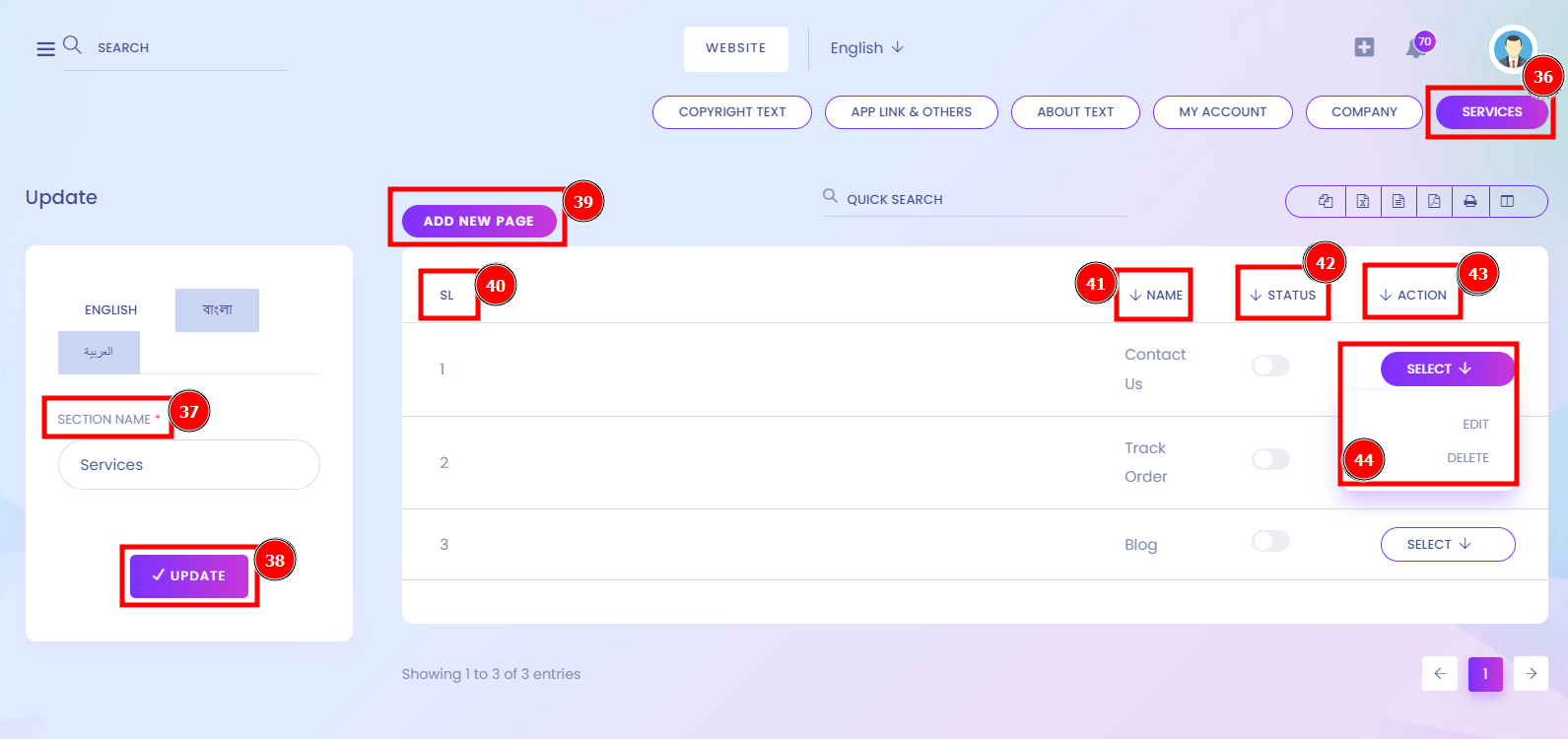Footer Setting:
The header and footer typically define the style and design of a website and contain links to other pages, a logo or title of the website, and contact information. It typically contains a copyright notice, App link & others, About text, My Account, Company, and Service.
Short Direction: {AmazCart> Dashboard> Frontend CMS> Footer Setting> Copyright Text> Language> Update> App Link & Others> Play Store Link> App Store Link> Play Store Show in frontend?> App Store Show in frontend?> Payment Image show in frontend?> Browse Image> Update> About Text> Section Name> About Description> Update> Update> My Account> Section Name> Update> Add New Page> SL> Name> Status> Action> Select> Company> Select Name> Update> Add New Page> SL> Name> Status> Action> Select> Service> Select Name> Update> Add New Page> SL> Name> Status> Action> Select. }
A header is the top margin of each page, and a footer is the bottom margin of each page. Headers and footers are useful for including material that you want to appear on every page of a document such as your name, the title of the document, or page numbers.
1- Footer Setting
2- Copyright Text
3- Language
4- Update
5- App Link & Others
6- Play Store Link
7- App Store Link
8- Play Store Show in frontend?
9- App Store Show in frontend?
10- Payment Image show in frontend?
11- Browse the Image
12- Update
13- About Text
14- Section Name
15- Update
16- About Description
17- Update
18- My Account
19- Section Name
20- Update
21- Add New Page
22- SL means serial number.
23- Name
24- Status
25- Action
26- Select for edit or delete.
27- Company
28- Select Name
29- Update
30- Add New Page
31- SL means serial number.
32- Name
33- Status
34- Action
35- Select for edit or delete.
36- Service
37- Select Name
38- Update
39- Add New Page
40- SL means serial number.
41- Name
42- Status
43- Action
44- Select for Edit or Delete.