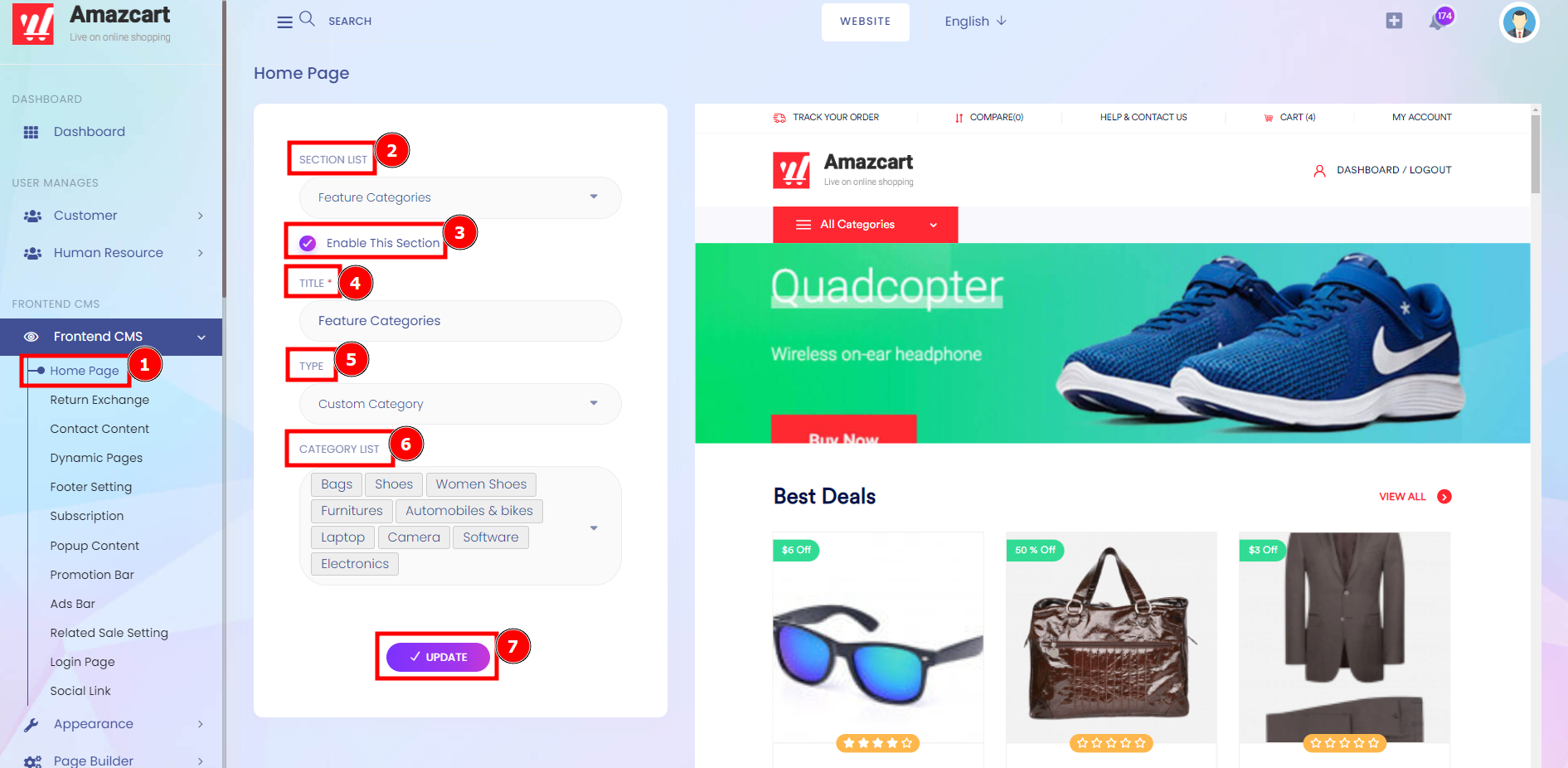Home Page:
A home page is the primary web page that a visitor will view when navigating a website, and it may also function as a manual categories page to attract visitors. Sometimes, the home page is a site directory, particularly the type of this section a website has multiple home pages.
Short Direction: {AmazCart> Dashboard> Frontend CMS> Home Page> Section List> Enable This Section> Title> Type> Category List> Update.}
If you want to design the homepage category section then click on the select list to the title, and type.
1- Frontend CMS
2- Home Page
3- Section List manually to the homepage category.
4- Enable This Section
5- Title based on the new category list.
6- Type in the custom category.
7- Category List will be operating sequentially as you want.
8- Update it.