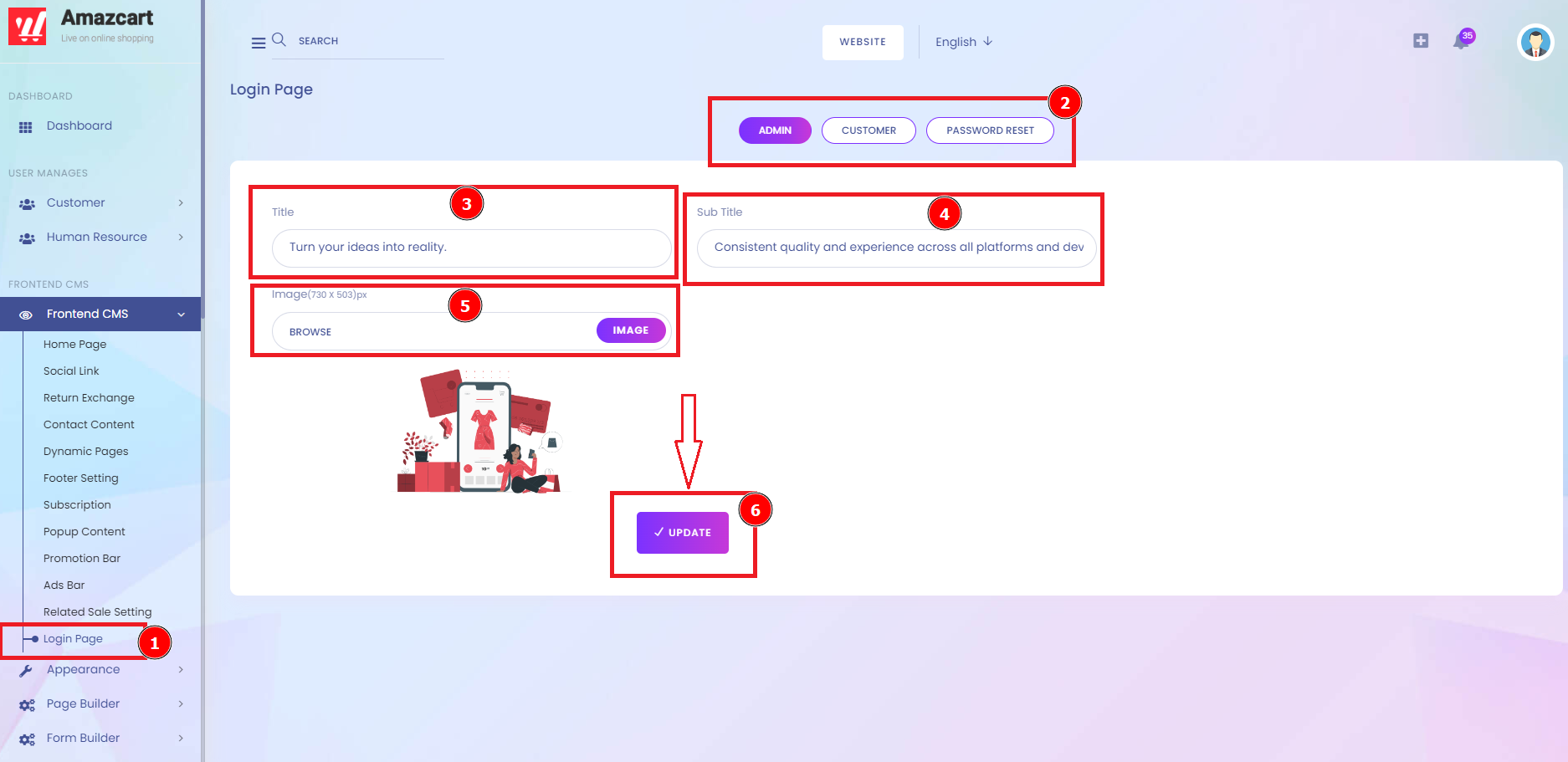Login Page:
The login page allows users to access an application by entering their username and password or authenticating a social media login. This section is designed for the login interface. Three significant parts of the login segment by user access to the login page on admin, customer & password reset functionality to set on the title, sub-title & Image.
Short Direction: {AmazCart> Dashboard> Frontend CMS> Login Page> Admin/Customer/Password Reset> Title> Sub Title> Browse Image> Update.}
So the Login Page is highly important for every customer, if you want to set it on that then follow the Frontend CMS section to find the Admin, Customer or Password Reset part of AmazCart.
1- Login Page
2- Admin/Customer/Password Reset
3- Title
4- Sub Title
5- Browse the Image