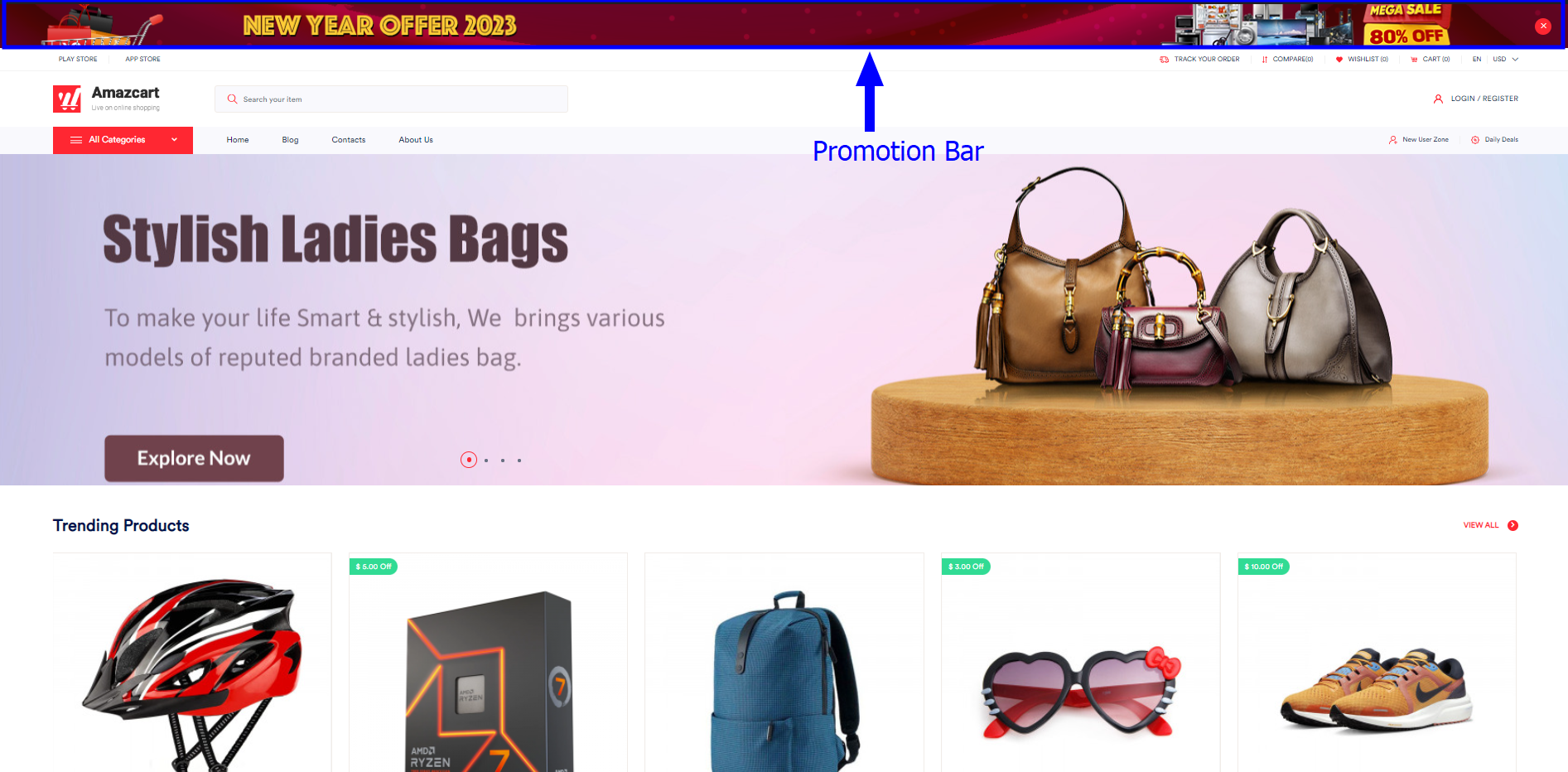Promotion Bar:
A Promo bar could be a highlight that lets you appear on your website promotions. It is an undeniable truth that one of the prominent compelling ways to dispatch your advancement campaigns is to show appropriate notices to your target customers conveniently.
Short Direction: {AmazCart> Dashboard> Frontend CMS> Promotion Bar> Link> Status> Browse Image> Update.}
If you want to set your Promotion Bar then go to the AmazCart Dashboard to find the Frontend CMS, you will see the Link to select the Status option to mark the Active or Inactive whatever condition is going.
1- Promotion Bar
2- Link
3- Status can be active or inactive.
4- Browse the Image
5- Update it.
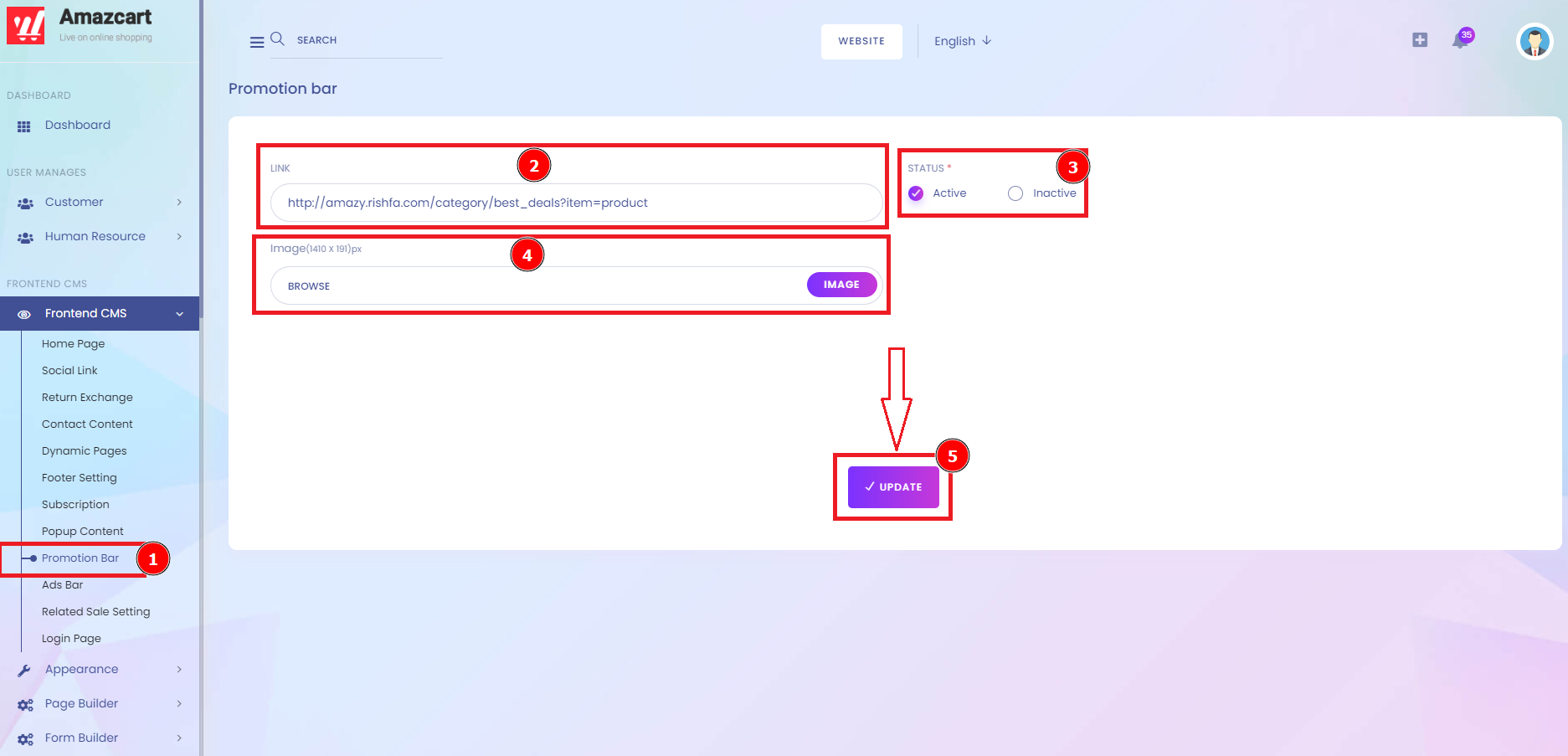
So here is the example of the AmazCart Promotion Bar as the top section.