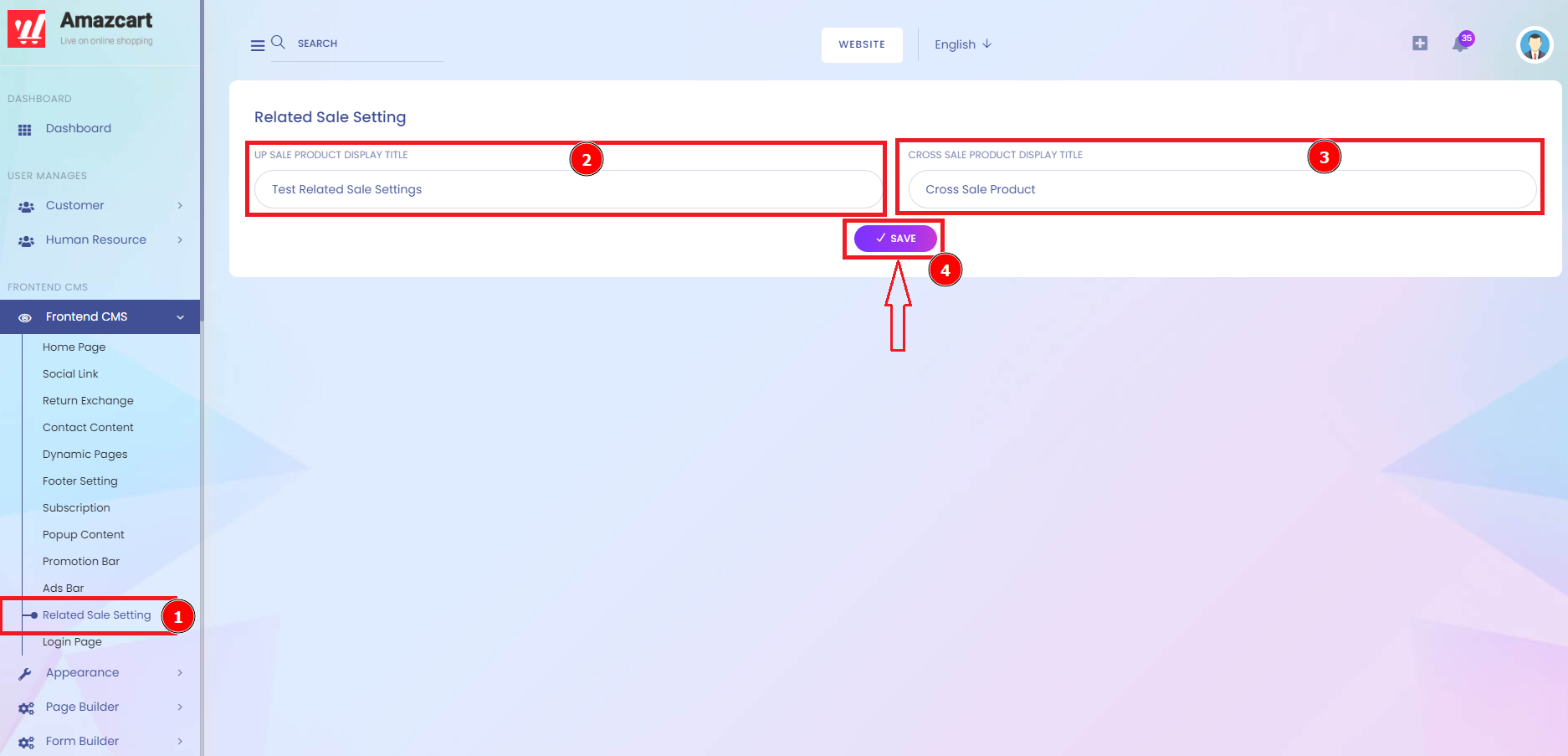Related Sale Setting:
Related Sale Setting means each purchase agreement is executed to set up the sale product display title & cross-sale product display title. Cross-selling encourages customers to purchase products or services in addition to the original items they intended to purchase. Simply put, the main value of product titles is that they explain what the product is and why users should buy it.
Short Direction: {AmazCart> Dashboard> Frontend CMS> Related Sale Setting> Up Sale Product Display Title> Cross Sale Product Display Title> Save.}
If you want to set on that then click on the Related Sale Setting to find the Up Sale Product Display Title to Cross Sale Product Display Title & Save it.
1- Related Sale Setting
2- Up Sale Product Display Title
3- Cross Sale Product Display Title
4- Save it.