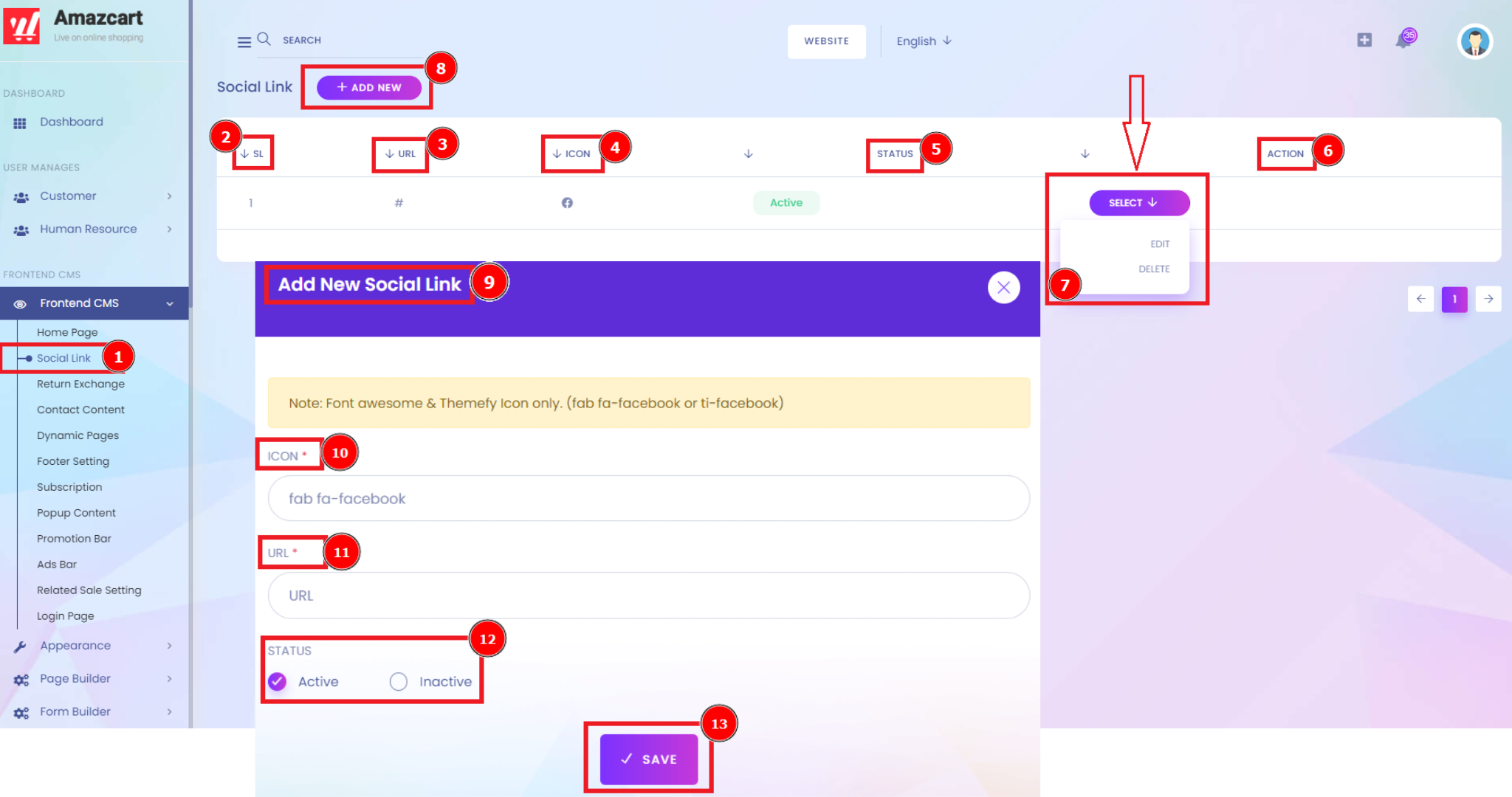Social Link:
Adding social media links to your website is a way to increase the spread. You want to make it easier for people to find other content platforms to maintain for your business. Just add the URL of the web page, select the social media platform you want to create a link for and click the “create links” button.
Short Direction: {AmazCart> Dashboard> Frontend CMS> Social Link> SL> URL> Icon> Status> Action> Select> Add New> Add New Social Link> Icon> URL> Status> Save.}
If you want to add on Social Link as on your web section then go to the frontend CMS.
1- Frontend CMS
2- Social Link
3- SL means serial number.
4- URL
5- Icon
6- Status
7- Action
8- Select for edit or delete.
9- Add a New for clicking on the new popup.
10- Add New Social Link
11- Icon
12- URL paste for the social link.
13- Status can be active or inactive.
14- Save it.