Company Information:
A company is abbreviated as a legal entity representing an association of people, whether natural, legal or a mixture of both, with a specific objective. Company members share a common purpose and unite to achieve specific declared goals Information. These data include facts about what the company does, its brands, sales, other financial facts, where the company is located, and principal officers' names.
Short Direction: {Amazcart Dashboard> System Setting> Company Information> Company Name> Email> Phone number> Vat Number> Address> Country/Region> State> City> Zip Code> Latitude> Longitude> Company Information Format> Save.}
If you want to add your company information, it will update on the frontend page, first go to the Amazcart dashboard option to find the picture interface as it’s. Fill on the boxes about Company Name, Professional Email Address, Phone Number, Vat Number, Address, Country/Region, State, City, Zip Code, and Latitude. Everything is already fulfilled, then hit the Save button.
1- Company Information
2- Company Name
3- Email
4- Phone number
5- Vat Number registration is mandatory and important for all traders or businesses who are actively involved with the manufacturing or even the production of goods and services.
6- Address
7- Country/Region
8- State
9- City
10- Zip Code means The ZIP codes consist of four digits and are assigned to the various districts respectively to the administrative units.
11- Latitude means is the measurement of distance north or south of the Equator.
12- Longitude means is the measurement east or west of the prime meridian.
13- Company Information Format
14- Save it.
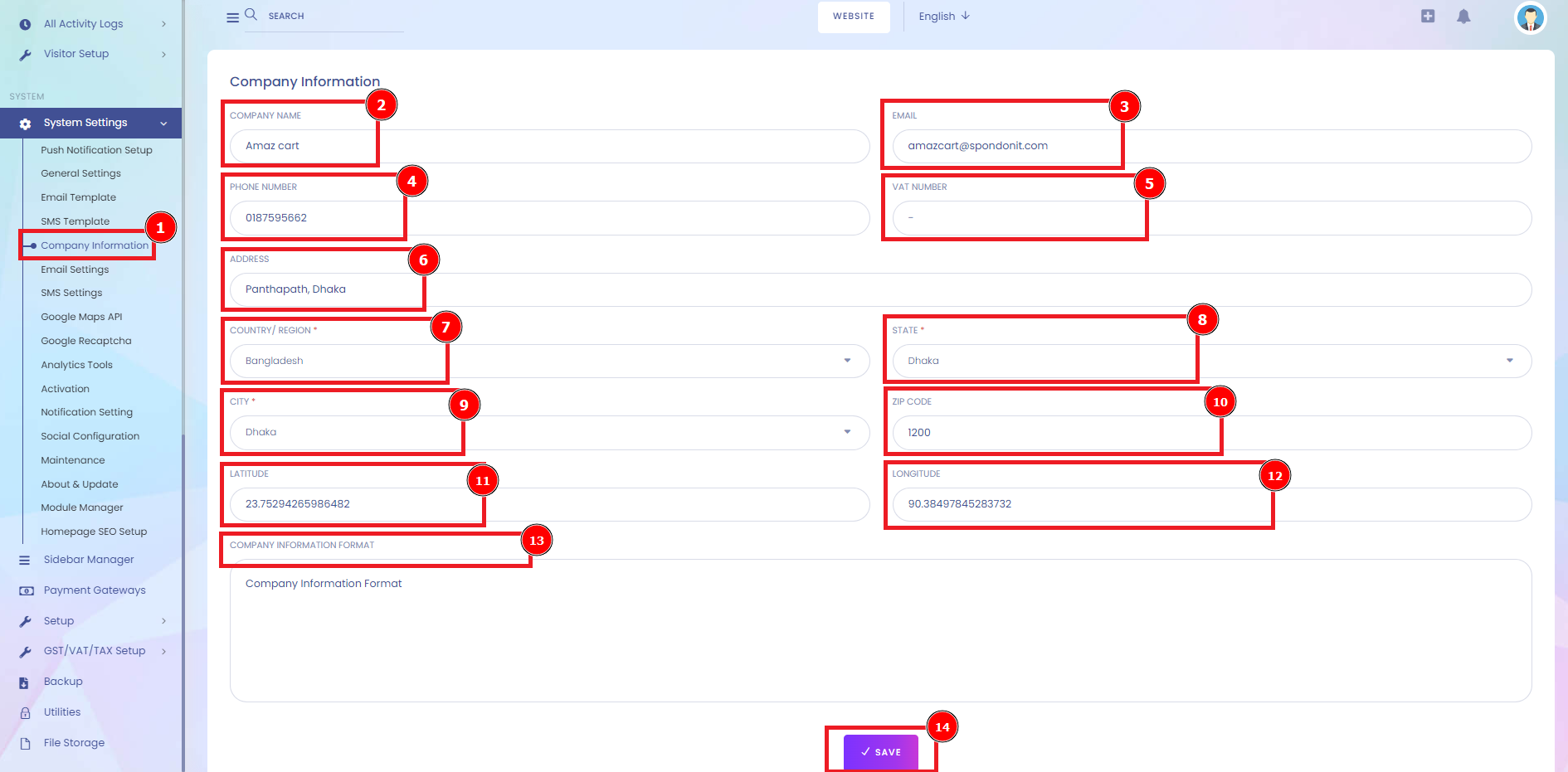
Contacts:
A contact form is a short web-based form published on a website. Any visitor can fill out the form and submit it to send a message to the site owner. Behind the scenes, your contact form triggers an email message to be generated and sent to your email inbox.
Short Direction: {Amazcart Frontend page> Contacts> Phone/ Email/ Social Media, Office Address> Get in touch> Send Message.}
Your Company information will update on the frontend page on Amazcart. Although you can check on the Contacts option to find the all information you already input.
1- Contacts
2- Phone/ Email/ Social Media, Office Address
3- Get in touch.
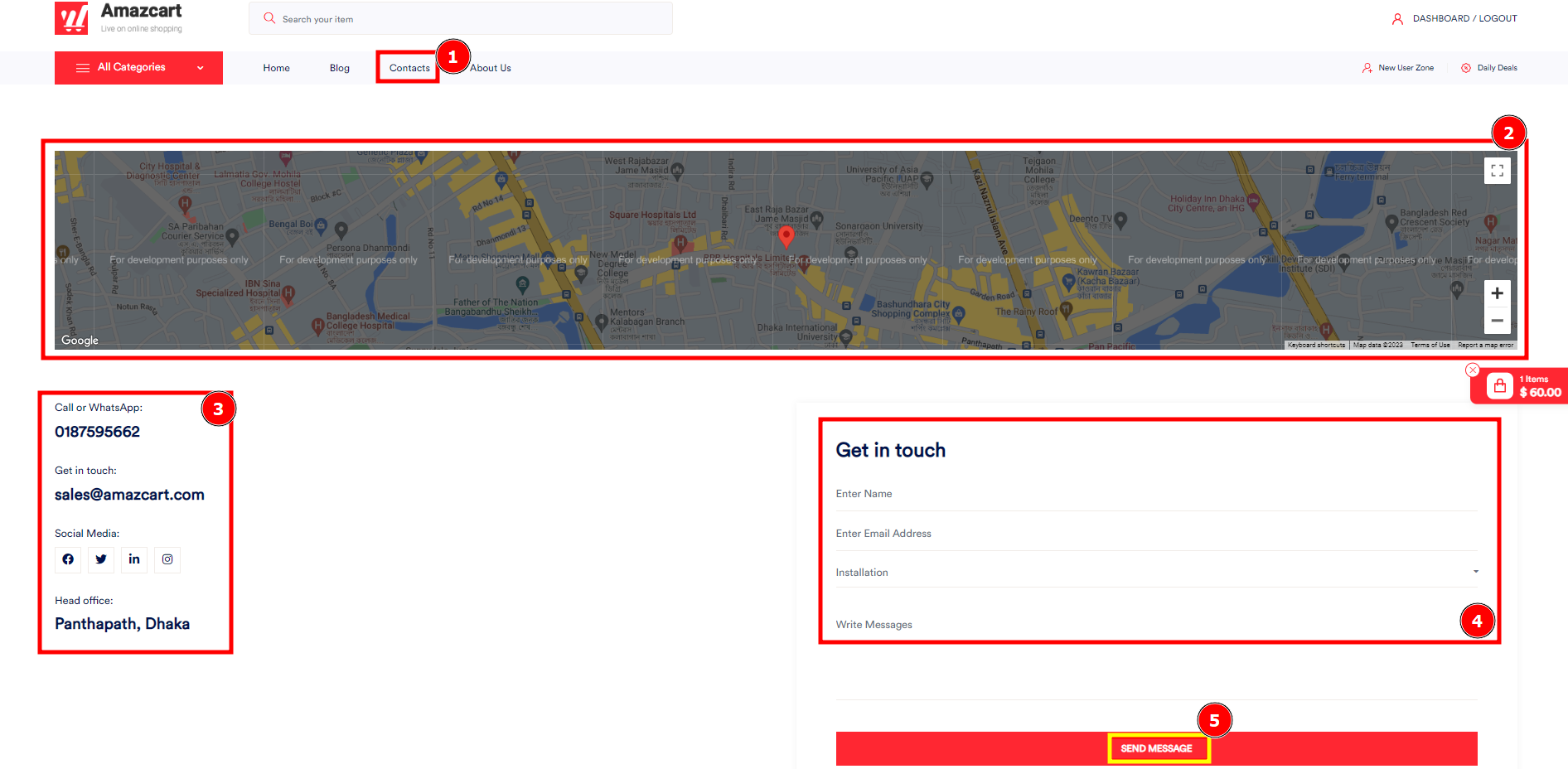
4- Send a Message.