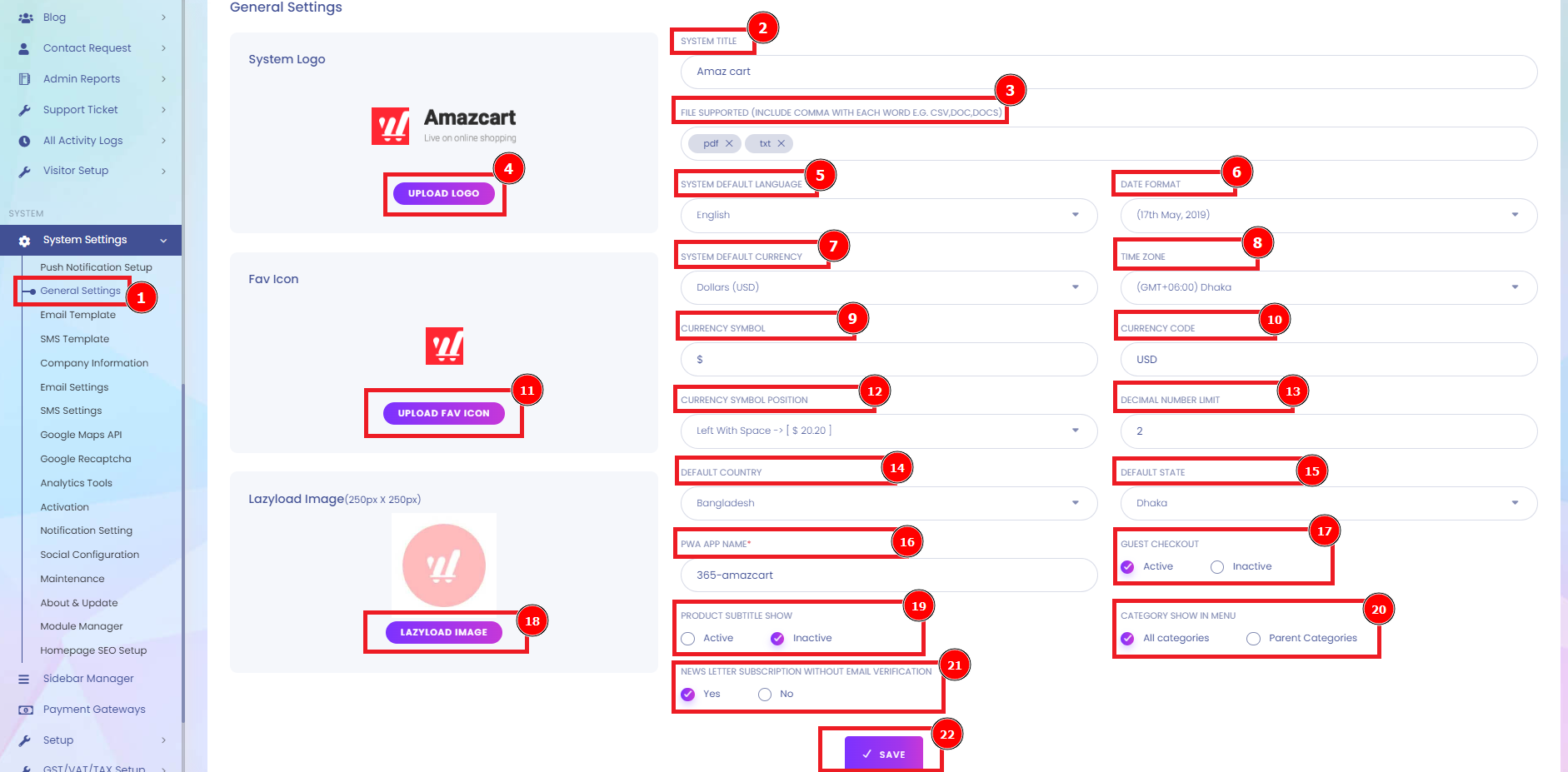General Settings:
Logos are symbols with a combination of text and images that helps a user or customer identify brands and differentiate between companies. A logo can and should be more than a symbol of identification. If designed well, it also tells a company's story by conveying your brand message.
Short Direction: {Amazcart Dashboard> System Setting> General Settings> System Title> File Supported> Upload Logo> System default Language> Date Format> System default Currency> Time Zone> Currency Symbol> Currency Code> Upload FAV Icon> Currency Symbol Position> Decimal Number Limit> Default Country> Default State> PWA App Name> Gust Checkout> Lazyload Image> Product Subtitle Show> Category Show In Menu> News Letter Subscription Without Email Verification> Save.}
This General Setting is so important to change the website logo change as like the System Title. You can choose the supportive file as pdf, text or doc. The system logo can be changed at any time.
1- General Settings
2- System Title
3- File Supported
4- Upload the Logo
5- System default Language
6- Date Format
7- System default Currency
8- Time Zone
9- Currency Symbol
10- Currency Code
11- Upload FAV Icon
12- Currency Symbol Position
13- Decimal Number Limit
14- Default Country
15- Default State
16- PWA App Name
17- Gust Checkout
18- Lazyload Image
19- Product Subtitle Show
20- Category Show In Menu
21- News Letter Subscription Without Email Verification
22- Save