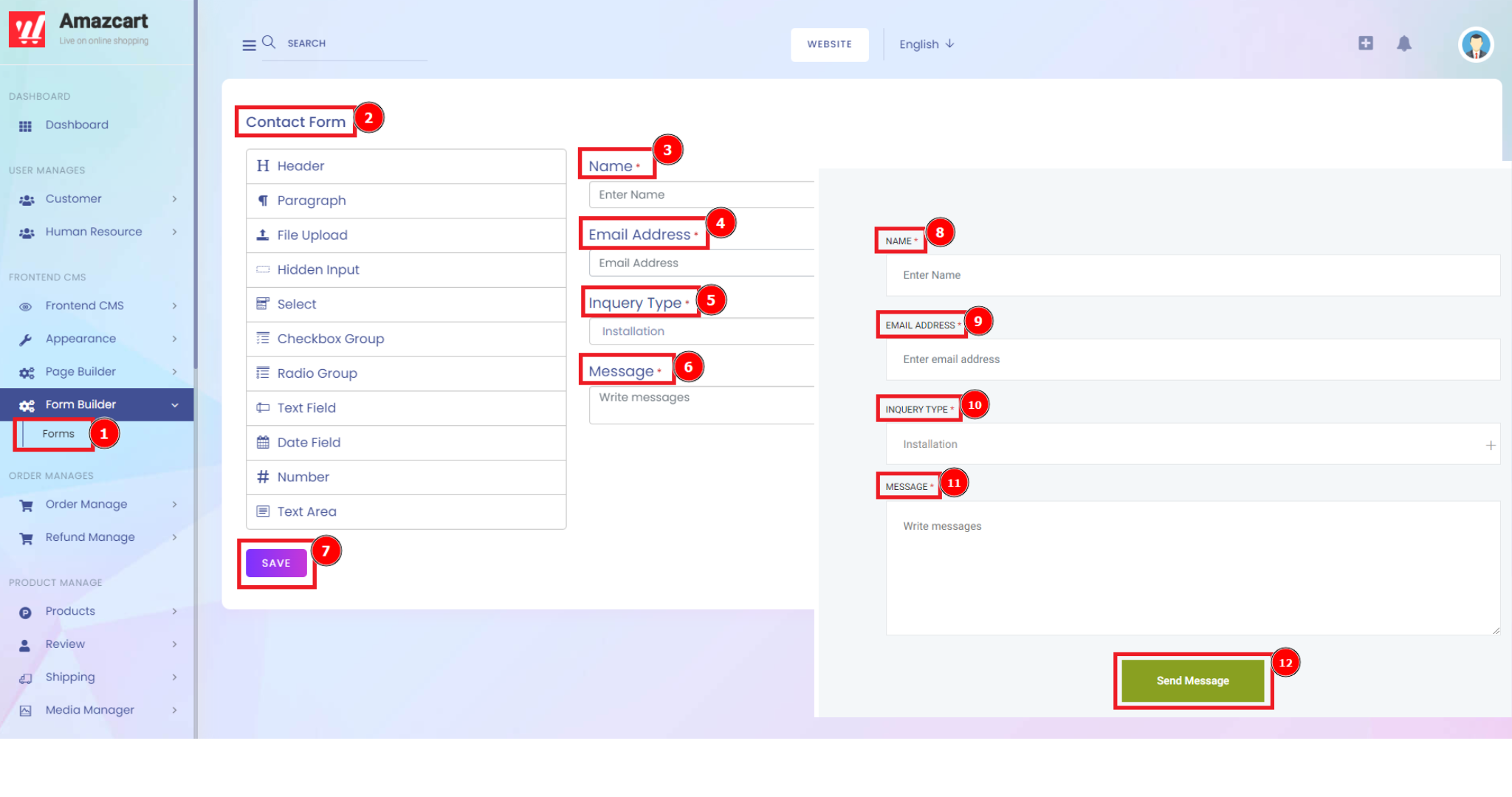A reactive form is a FormGroup that is made up of FormControls. The FormBuilder is the class that is used to create both FormGroups and FormControls. The highest-level Form Builder objects are modules. Each module consists of any number of lower-level objects. When you work with Form Builder, you work with four types of modules, combining them to create a complete application. The form isn't just about looking good under pressure. Proper form helps you avoid injury and improve performance. You'll also reach your goals more easily. Proper form helps you work smarter, not harder and hone your focus on your intended muscles.
Short Direction: {AmazCart> Dashboard> Forms> SL> Form> View> Action> Select as Form Builder.}
There is two section here about Customer Registration & Contact us, those are working manually set up. If you want to organize your desirable form then you can set them as whatever you want.
1- Forms
2- SL means Serial Number
3- Form
4- View
5- Action
6- Select Form Builder
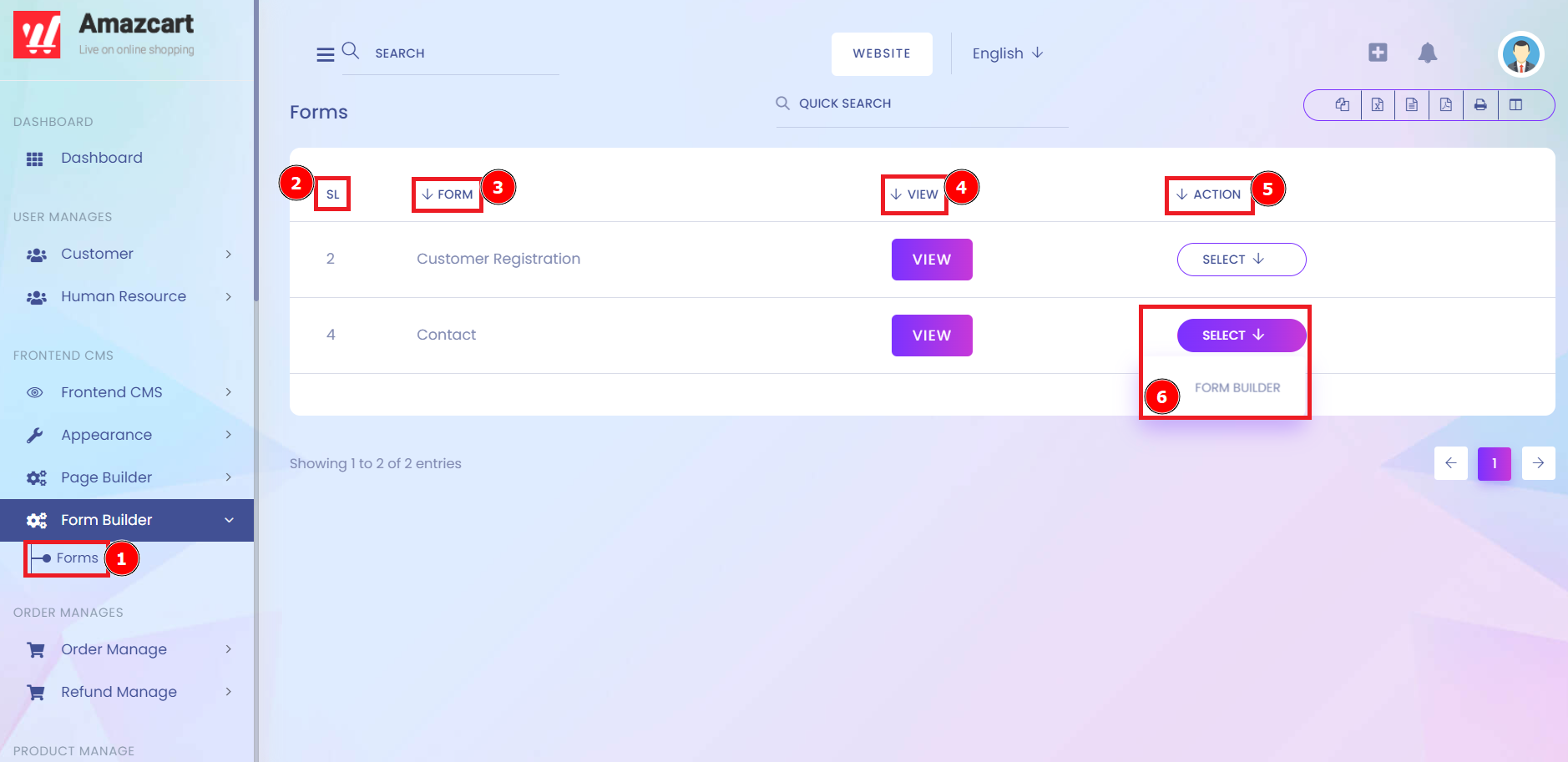
Customer Registration:
A customer registration form is a document used by organizations and/or companies to engage with their clients and allow them to sign-up/register for a specific service, communication or product that they are interested in. A new customer registration form should include key customer details. Which details are important varies widely, depending on the nature of your business. Most forms should include the following: Name, address, telephone number, and email address of primary contact.
Short Direction: {AmazCart> Dashboard> Forms> Select> Form Builder> Customer Registration Form> Header> Paragraph> File Upload> Hidden Input> Select> Checkbox Group> radio Group> Text Field> Data Field> Number> Text Area> Save> First Name> Last Name> Email or Phone> Referral Code> Password> Confirm Password> By Signing up, you agree to terms of service add Privacy Policy> Terms Page Link> Privacy Policy Page Link> Please Create Your Account> First Name> Last Name> Email or phone> Referral Code (Optional)> Password> Confirm Password> Tick Mark> Register> Already A Member Yet? Login Account Here.}
If you want to set the form for any of the segments you can manually add them. As it is frequently following the number of points you can add or delete, this first name, last name or email phone can’t change or rewrite, either all can be operated by your own desire.
1- Forms to Select click on the Form Builder, and you will see the new interface.
2- Customer Registration Form
3- Header
4- Paragraph
5- File Upload
6- Hidden Input
7- Select
8- Checkbox Group
9- radio Group
10- Text Field
11- Data Field
12- Number
13- Text Area
14- Save
15- First Name
16- Last Name
17- Email or Phone
18- Referral Code
19- Password
20- Confirm the Password
21- By Signing up, you agree to the terms of service and add Privacy Policy
22- Terms Page Link
23- Privacy Policy Page Link
24- Please Create Your Account
25- First Name
26- Last Name
27- Email or phone
28- Referral Code (Optional)
29- Password
30- Confirm the Password
31- Tick Mark
32- Register
33- Are you already A Member Yet? Login Account Here
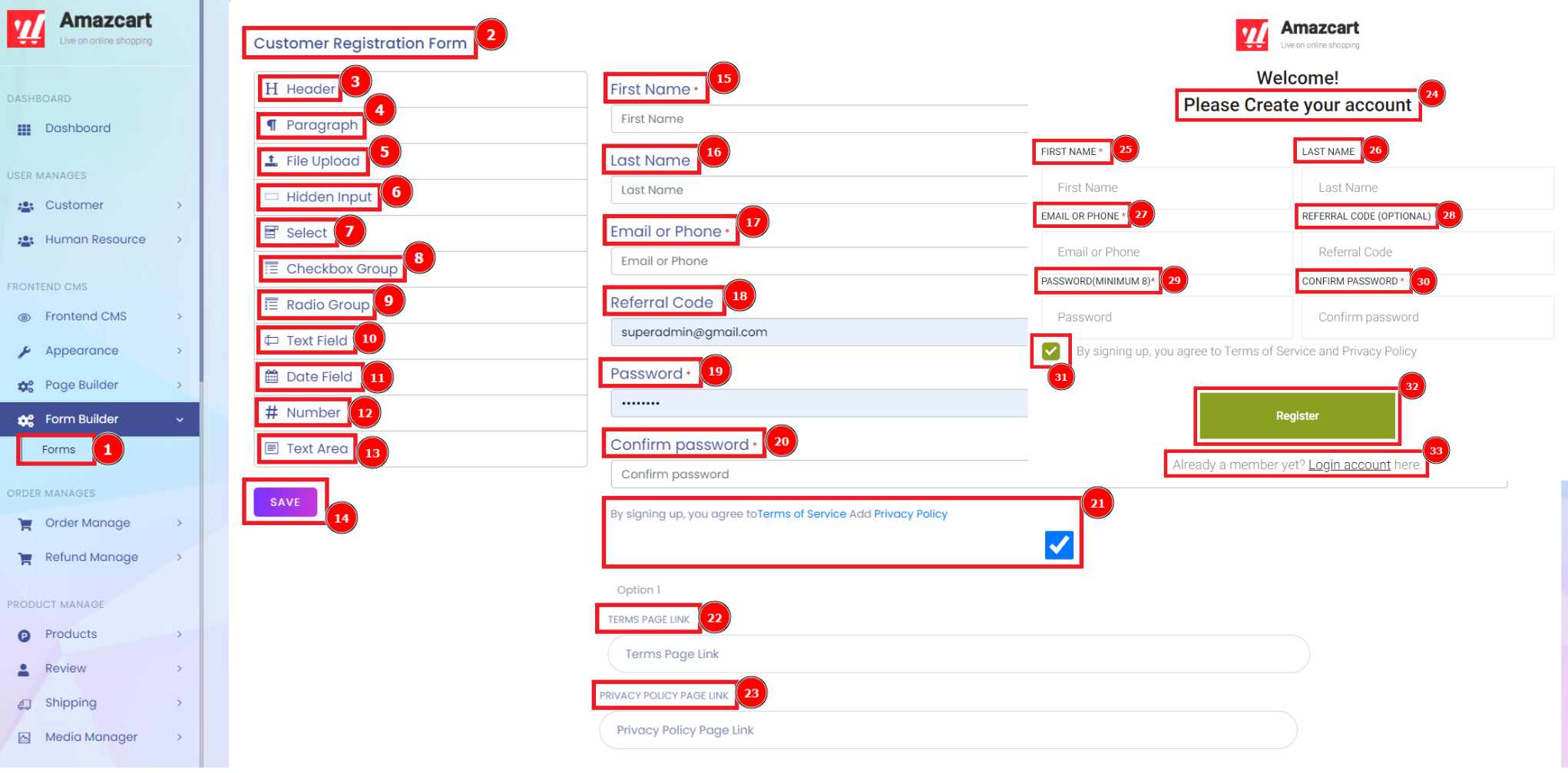
Contact Form:
How Does a Contact Form Work? A contact form is a short web-based form published on a website. Any visitor can fill out the form and submit it to send a message to the site owner. Behind the scenes, your contact form triggers an email message to be generated and sent to your email inbox. Contact Forms Improve The Professionalism of Your Web Design, In addition to all the digital marketing advantages and essential user experience recommendations, a well-designed contact form gives your contact page a more professional appearance and can even enhance the brand image of your business.
Short Direction: {AmazCart> Dashboard> Forms> Contact Form> Name> email Address> Inquiry Type> Message> Save> Name> Email Address> Inquiry Type> Message> Send Message.}
A good contact form should include 1 or 2 fields. The phone number and perhaps a name. That's it. Either you can add the Inquiry Type or anyone can be sent an important message that what they want to know about the company.
1-Forms
2- Contact Form
3- Name
4- email Address
5- Inquiry Type that can be installation or Customer desire.
6- Message
7- Save
8- Name
9- Email Address
10- Inquiry Type
11- Message
12- Send a Message.