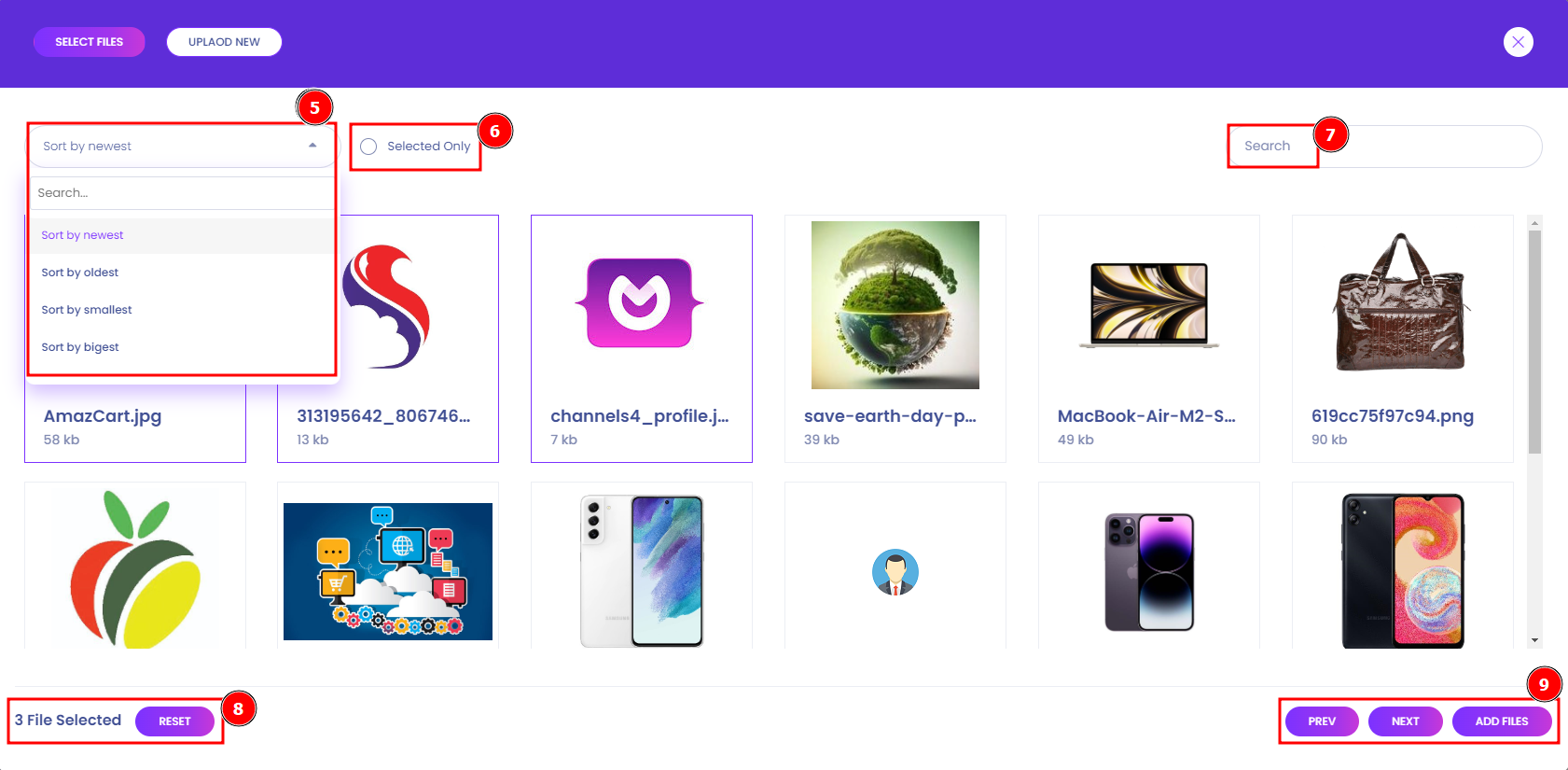The image of a product is quite similar to the idea of a brand. The product picture refers to the impressions and cognitive view associated with the product. It is a collection of beliefs about a certain product. It represents what the product now represents.
First Step:
Go to the AmazCart dashboard to find the Products by clicking on Add a new product, and look left up to product image info.
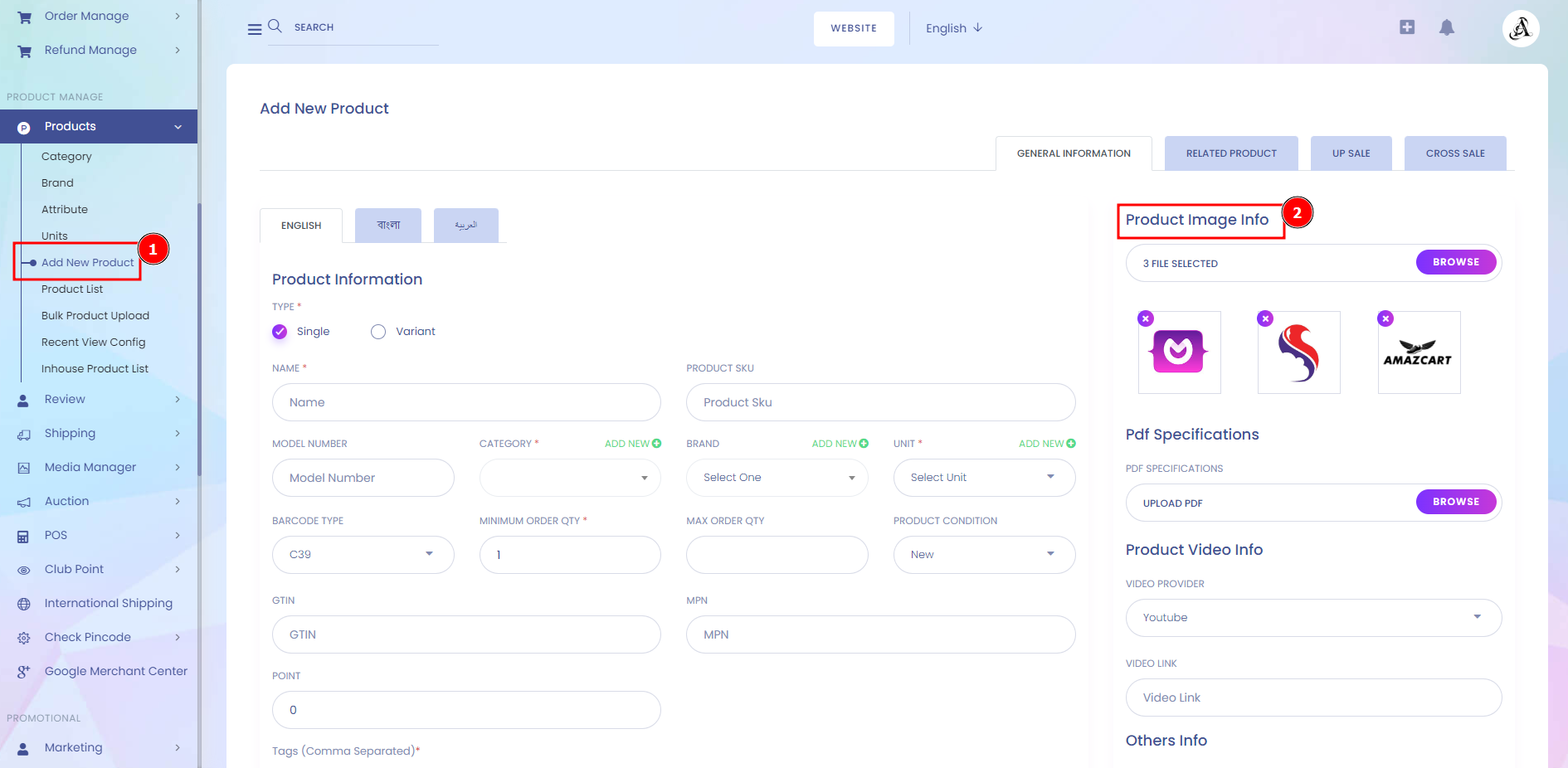
Second Step:
If you upload any of the pictures for the product section then click on the select file to find old or recent upload images.
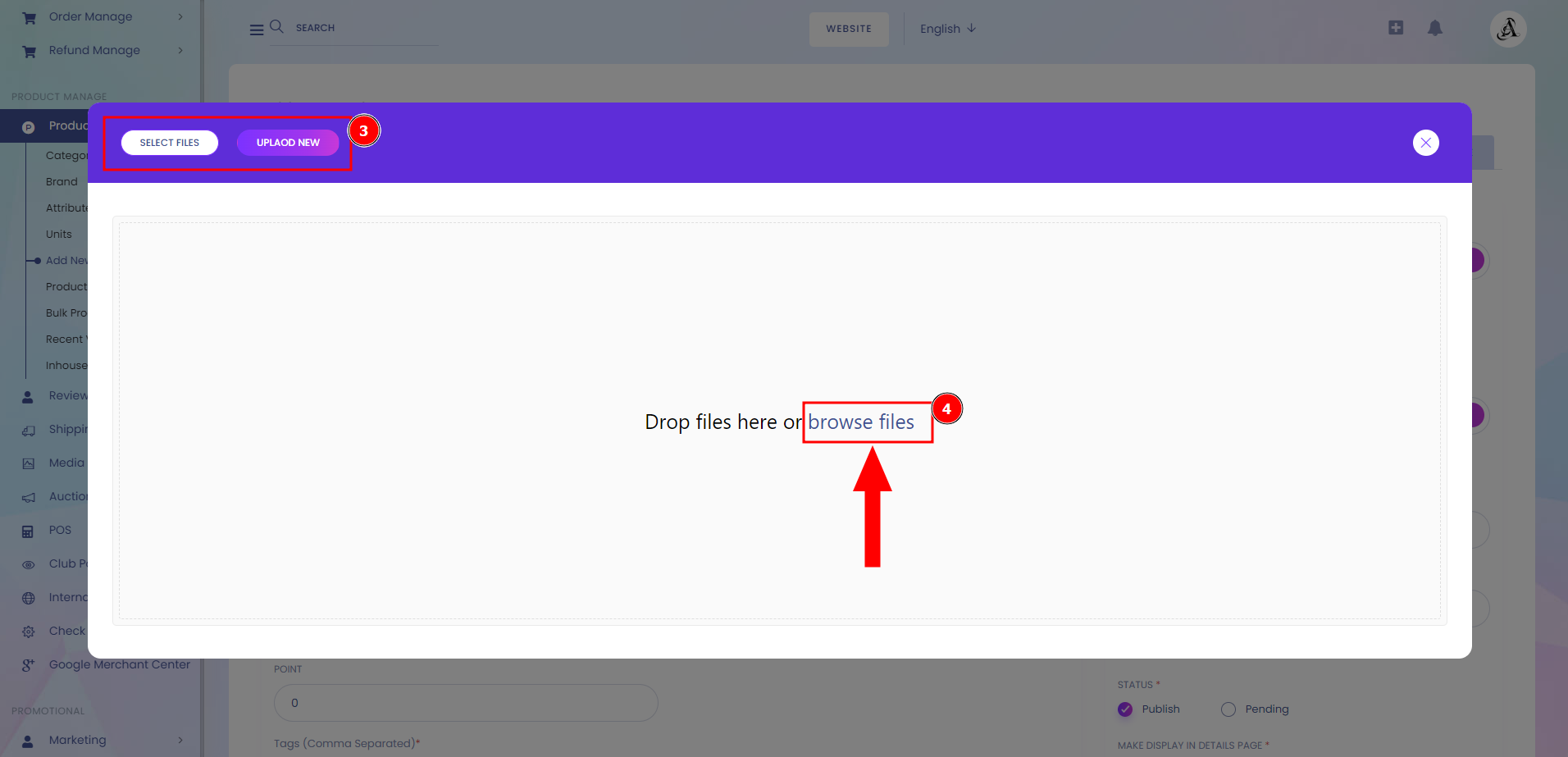
Third Step:
Here a user can find all the images that they already uploaded. They can search the picture or change the view of the outlook.