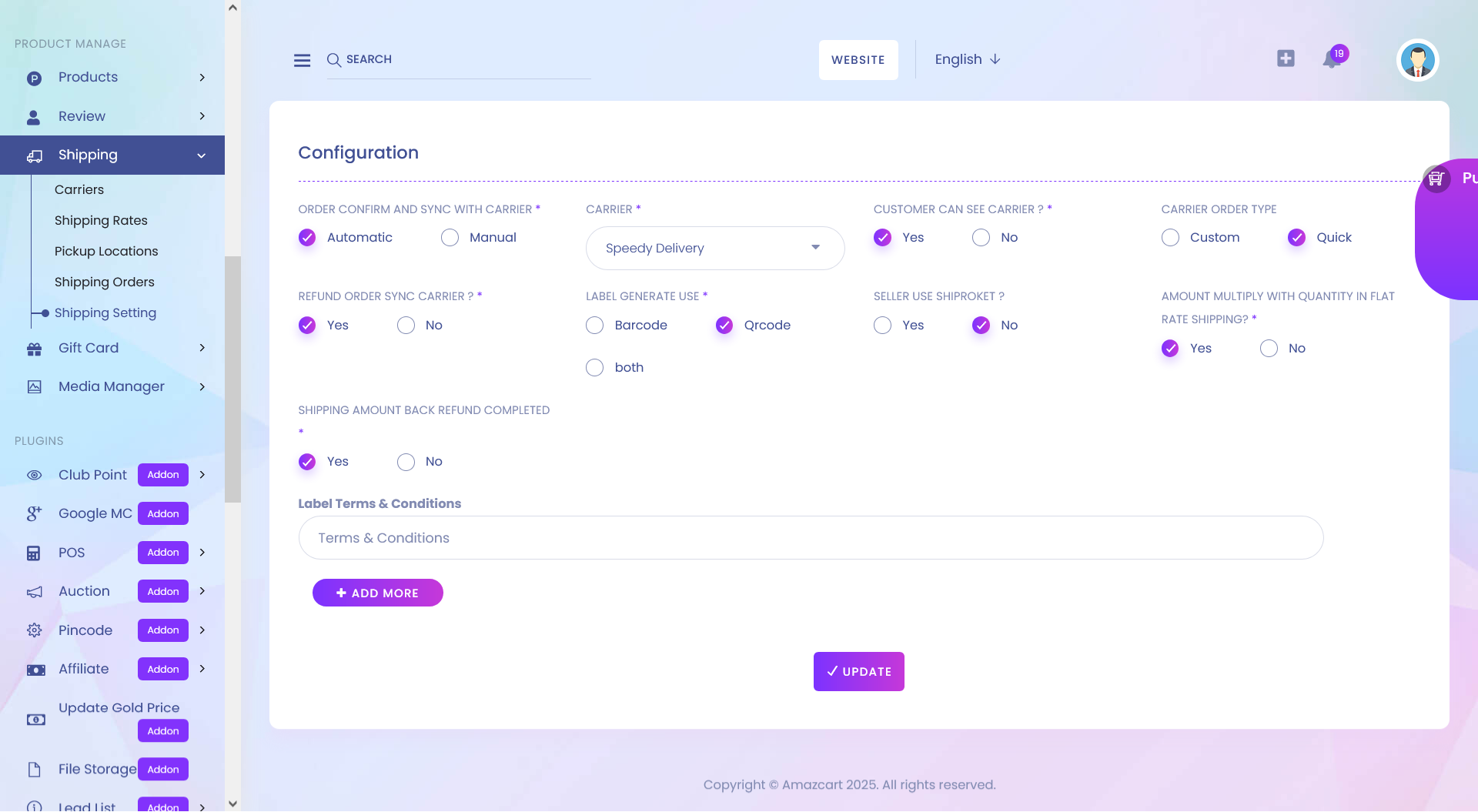Shipping methods are the rates and services customers can choose at checkout based on the carriers and determine what shoppers pay for shipping and how quickly they'll receive their purchase. Shipping helps ensure that the benefits of trade and commerce are more evenly spread. Choose the carrier that best matches your product mix and provides adequate service while not adding too much to your overall costs. A carrier agent deals with all the commercial activities in and around the shipping line. They oversee the booking of containers and vessel slots, make sure the bill of lading is issued, and so on. In contrast, a vessel agent controls and handles the operations on a ship.
Carriers:
Shipping carriers are the services that deliver your customers' orders. If you want to track down your product, follow the instructions below. Click on the Add new carries. The carrier is the company that transports the goods on behalf of the shipper. Shipping carriers transport packages on behalf of senders, known as shippers, to recipients, known as consignees.
Short Direction: {AmazCart> Dashboard> Shipping> Carries> Add New> SL> Name> Activate> Action> Select > Shiprocket > 7Eleven2 > Postal > Kerry > Tiger > Shiprocket API Email > Shiprocket API Password > Shiprocket Channel ID > Carrier Logo > Update.}
The cheapest way to ship a package will depend on factors such as package size and weight, as well as distance and delivery speed. Generally, you can add on new carriers to track down the product as well as delivery.
1- Carries
2- Add New
3- SL
4- Name
5- Activate
6- Action
7- Select for Edit or Delete it. 8- Shiprocket 9- 7Eleven2 10- Postal 11- Kerry 12- Tiger 13- Shiprocket API Email 14- Shiprocket API Password 15- Shiprocket Channel ID 16- Carrier Logo 17- Update
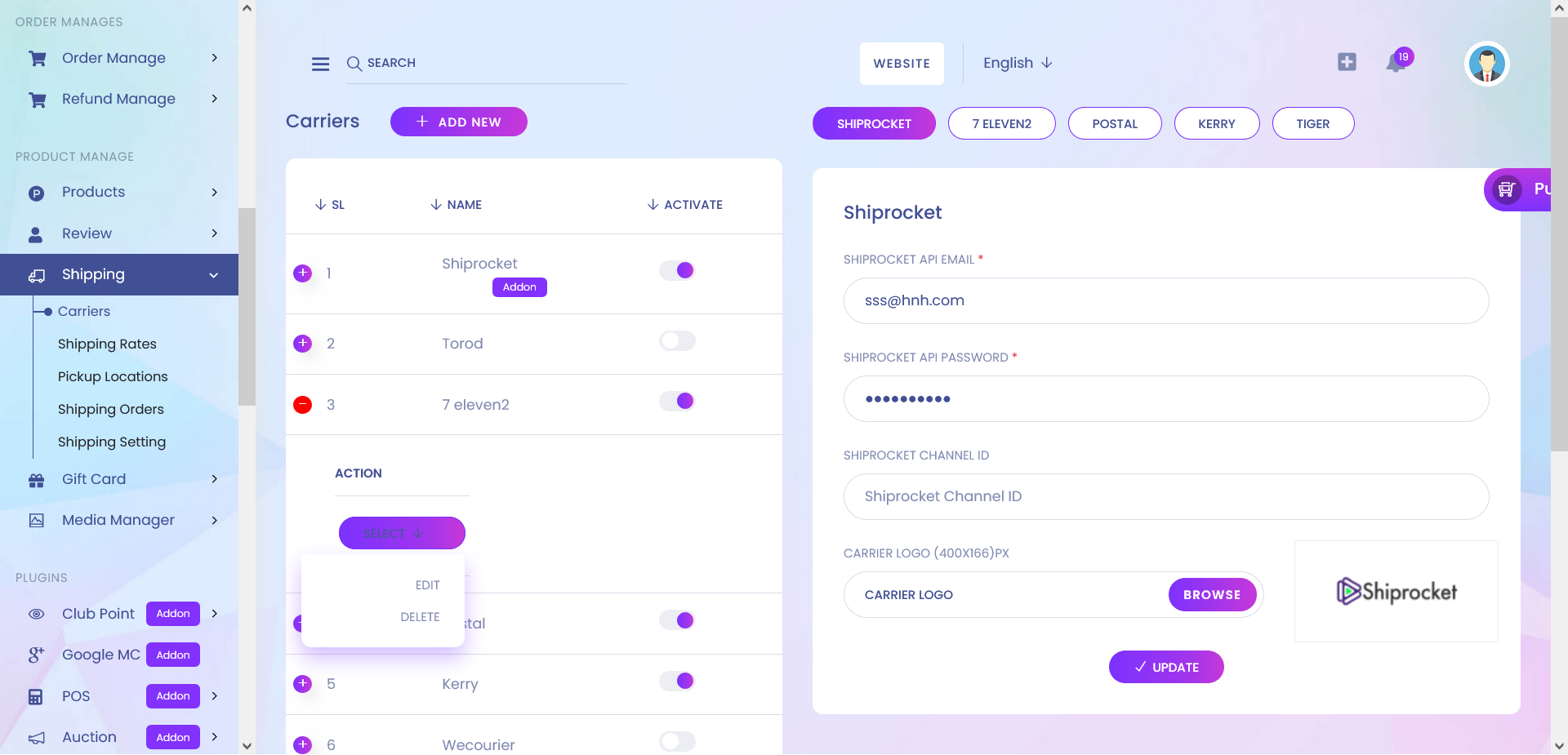
Add New Carries:
This section is specially designed for the product tracking URL or to track down, A customer can understand the situation or knowingly find out the product's place. A tracking URL is a special type of URL that is used to track clicks and measure the effectiveness of various marketing campaigns. This URL is a unique and customised web address that is created specifically for a particular marketing campaign. Fill the empty boxes from Name, Tracking Url & product Logo. Don’t forget to save it.
Short Direction: {AmazCart> Dashboard> Shipping> Add New Carrier> Name> Tracking URL> Logo> Browse Image> Submit or Cancel.}
Shipment Tracking URL used for tracking your items. Your item's current location, expected arrival date and more info you can find out from the Shipment Tracking number only. Each Carrier has its specific URL to track items. You just have to pass a tracking number to check your shipment status.
1- Add New Carrier
2- Name
3- Tracking URL
4- Logo
5- Browse the Image
6- Submit or Cancel it.
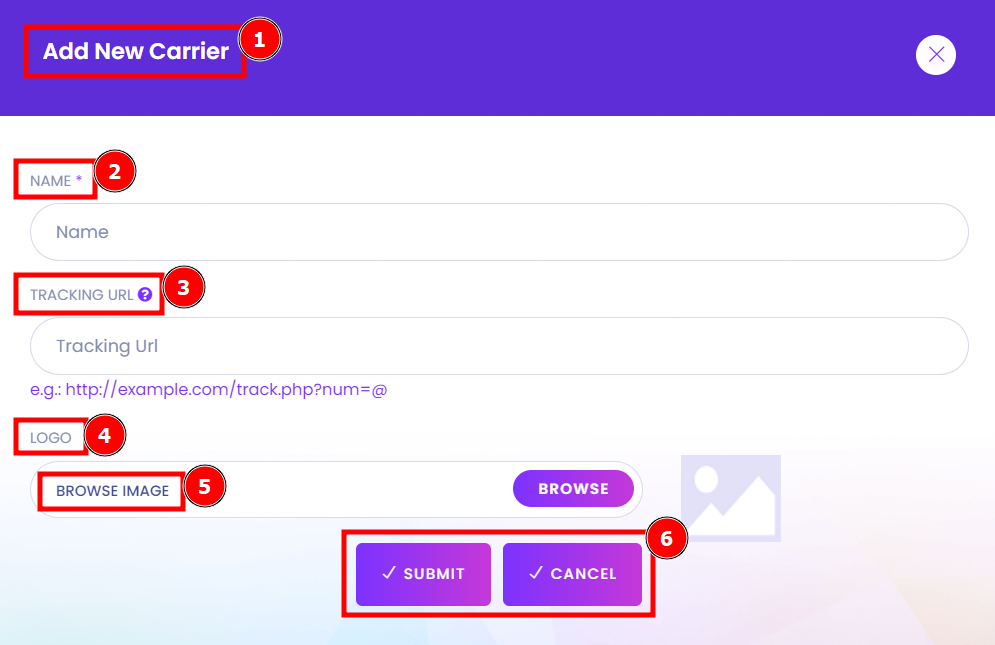
Shipping Rates:
The Calculate Time and Cost application help to find delivery dates and times for all available. Shipping rates are based on the shipping manual setting system and the products they order. The cost of any shipping rate depends on the customer's choices. When you create shipping rates, you can also specify any restrictions or rules around which shipping methods are available based on the contents of the customer's cart.
Short Direction: {AmazCart> Dashboard> Shipping> Shipping Rates> Add New Shipping Rate> Name> Carrier> Shipment Time> Cost Based On> Minimum Shopping Amount> Cost> Save> Shipping Method> ID> Method Name> Is Active> Shipment Time> Carrier> Based On> Min Shopping> Action> Select.}
The four elements required to calculate shipping costs are shipping point and origin, package weight, package dimensions and expected delivery times. You can calculate the majority of postal shipping rates using these figures. With this information, you can compare shipping rates using a shipping cost calculator.
1- Shipping Rates
2- Add New Shipping Rate
3- Name
4- Carrier
5- Shipment Time
6- Cost Based On Price, Weight & Flat
7- Minimum Shopping Amount related without Shipping Cost.
8- Cost
9- Save
10- Shipping Method
11- ID
12- Method Name
13- Is Active
14- Shipment Time
15- Carrier
16- Based On
17- Min Shopping
18- Action
19- Select For Edit & Delete it.
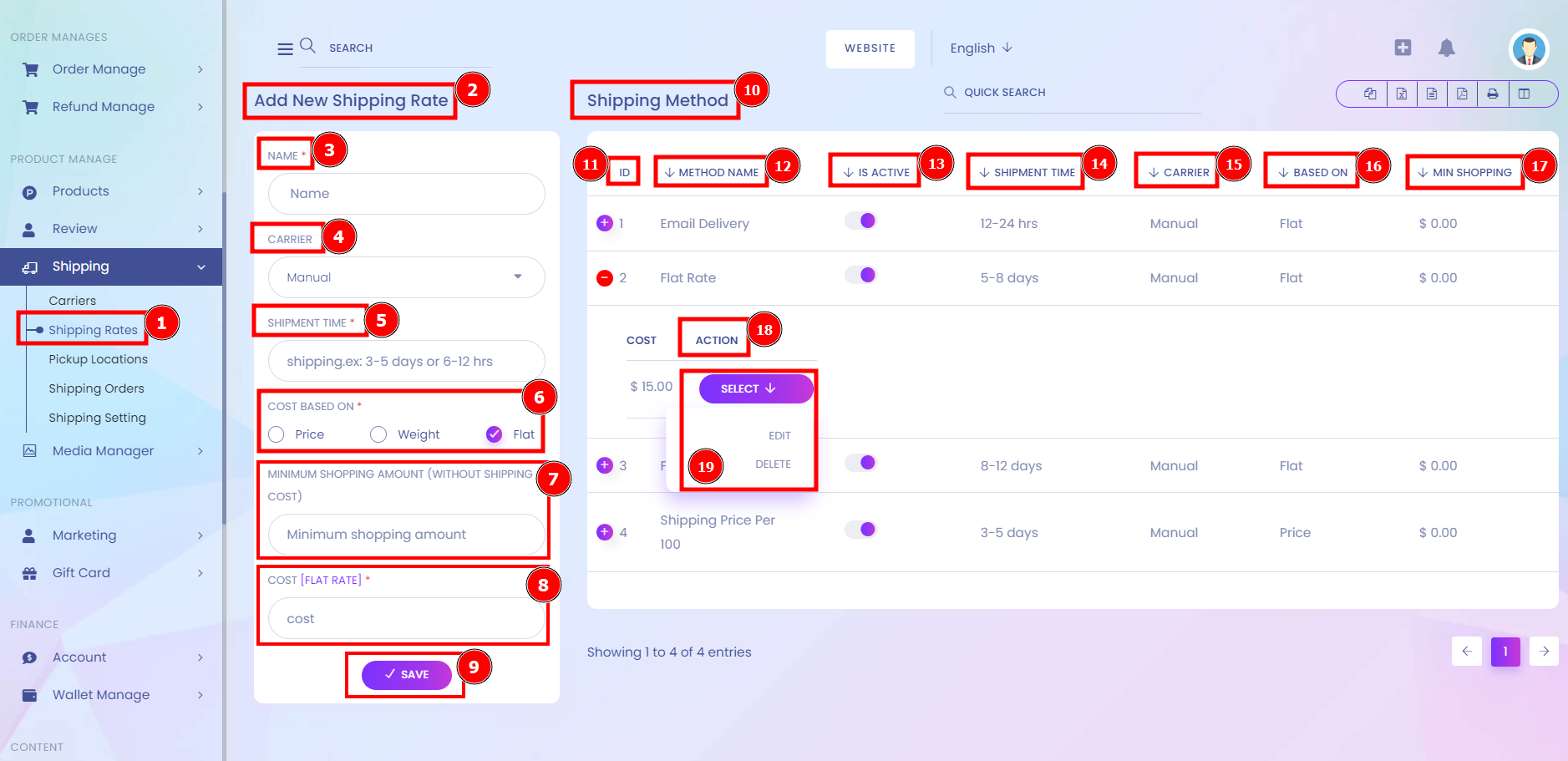
Pickup Location:
A way of buying something in which you order and pay for it on the internet, then collect it yourself from a store: Some items drop in price only when you select in-store pickup. Offering store pickup for online orders gives your local customers a convenient alternative to shipping. Freight quote that includes service of picking cargo up at shipper´s premises and delivering it at consignee´s premises.
Short Direction: {AmazCart> Dashboard> Shipping> Pickup Location> Add New Pickup Location> Pickup Location> Name> Email> Phone> Address> Address 2> Pin Code/Post Code> Country/Region> State> City> Save> Pickup Locations> SL> Pickup Location> Phone> Address> Pin Code> Is Active> Is Default> Action> Select.}
Pickup Location means to user selected manual shipping, such as a local shop close to the original Delivery Address or where the Company elects to deliver the Parcel. Follow the number of chronologies to fill in your pickup location, name, email, phone number, address, pin code/postcode, country & state. Don’t forget to save it.
1- Pickup Location
2- Add New Pickup Location
3- Pickup Location
4- Name
5- Email
6- Phone
7- Address
8- Address 2
9- Pin Code/Post Code is a postal code (also known locally in various English-speaking countries throughout the world as a postcode, post code, PIN or ZIP Code) that is a series of letters or digits or both, sometimes including spaces or punctuation, included in a postal address for the purpose of sorting mail.
10- Country/Region
11- State
12- City
13- Save
14- Pickup Locations
15- SL
16- Pickup Location
17- Phone
18- Address
19- Pin Code
20- Is Active
21- Is Default
22- Action
23- Select For View, edit or Delete.
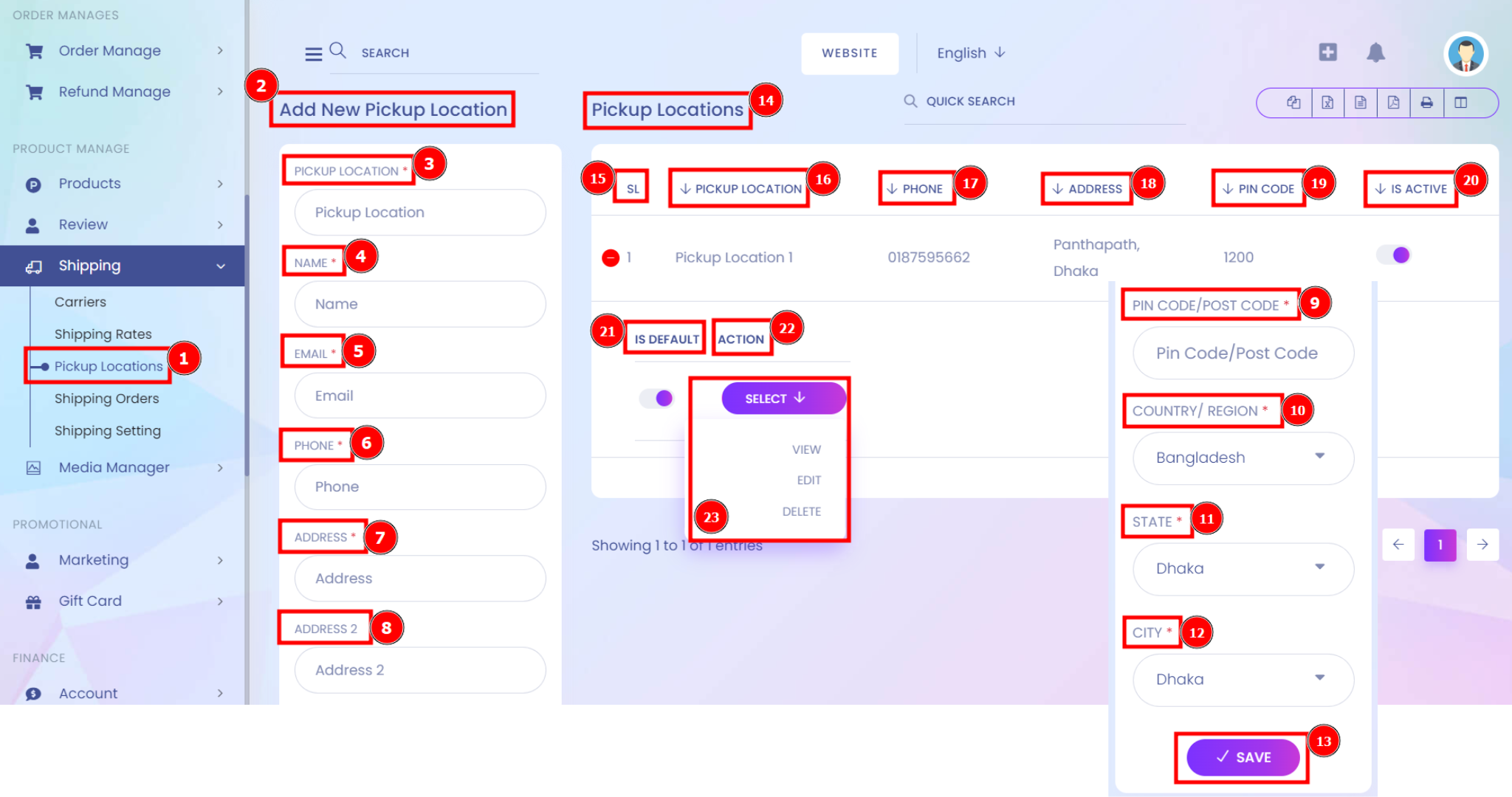
Shipping Order:
A Shipping Order is a document issued by the carrier confirming a shipment's booking. Processing a shipping order can be a customer means verifying order data and ensuring it’s accurate. A Shipping Order (SO) is a document issued by the carrier that confirms a shipment's booking on a vessel. An SO will contain the location of the empty container for pickup, and may also contain booking details like the vessel number and sailing time. Standard shipping or delivery refers to regular shipping. It does not include shipping overnight or any special provisions to deliver products fast. Usually, standard shipping is cheaper and done via surface couriers.
Short Direction: {AmazCart> Dashboard> Shipping> Shipping Orders> Date> Carrier> Method> Tracking ID> Search or Reset> Set Pickup Location> SL> Date> Order ID> Tracking ID> Shipping Method> Carrier> Packaging> Action> Select.}
An order is the complete order of a customer. When an order is sent to the system, a payment will automatically be created. The actual payment your customer has to fulfil. The 'shipment' is used to show an order has been sent.
1- Shipping Orders
2- Date
3- Carrier
4- Method
5- Tracking ID
6- Search or Reset
7- Set Pickup Location
8- SL
9- Date
10- Order ID
11- Tracking ID
12- Shipping Method
13- Carrier
14- Packaging
15- Action
16- Select For Print of Manifestation, Invoice, Shipping, Packaging, and Address.
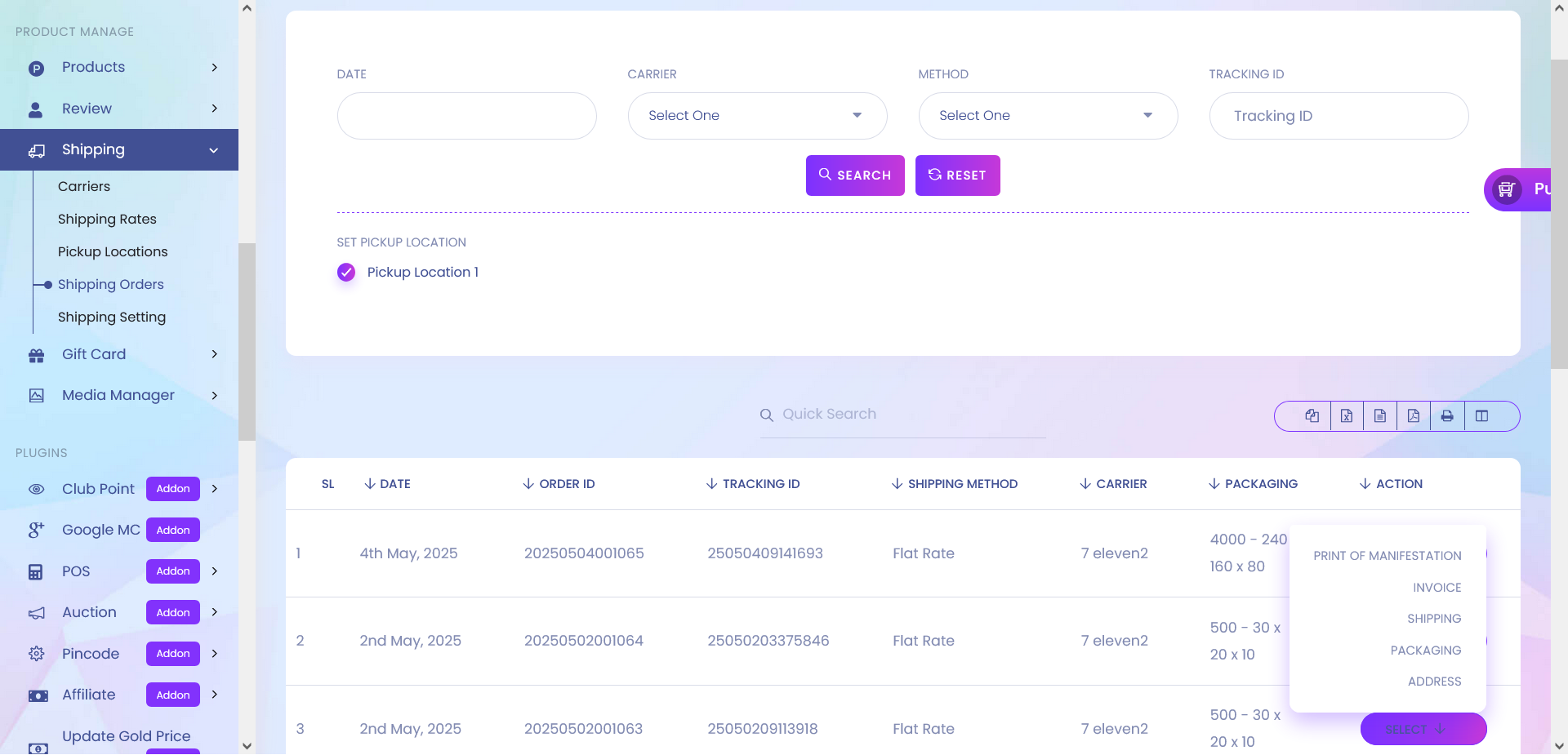
Shipping Setting:
When you are confident that you understand how shipping works, the next step is to set up your shipping strategy Configuration. You can use shipping order confirmation & sync with the carrier, carrier order type, and refund order sync carrier. This means that the package has reached a carrier facility. It could mean that the package is now at a facility close to the final destination — but if the package must make multiple stops, this status could just mean that the package has completed just one leg of a long journey.
Short Direction: {AmazCart> Dashboard> Shipping> Shipping Setting> Configuration> Order Confirm And Sync With Carrier> Customer Can See Carrier> Carrier Order Type> Refund Order Sync> Label General Use> Amount Multiply With Quantity In Flat> Label Terms & Conditions> Add More> Update.}
Shipping Settings encompasses all services required to transport products purchased online from a retailer to the customer's delivery destination. With the right partner, ecommerce shipping can be manageable, affordable, and fast. This Shipping system is configured by the customer's requirements.
1- Shipping Setting
2- Configuration
3- Order Confirm And Sync With Carrier 4- Carrier
5- Customer Can See Carrier
6- Carrier Order Type
7- Refund Order Sync
8- Label General Use 9- Seller Use Shiprocket 10- Amount Multiply With Quantity In Flat 11- Shipping Amount Back Refund Completed
12- Label Terms & Conditions
13- Add More
14- Update