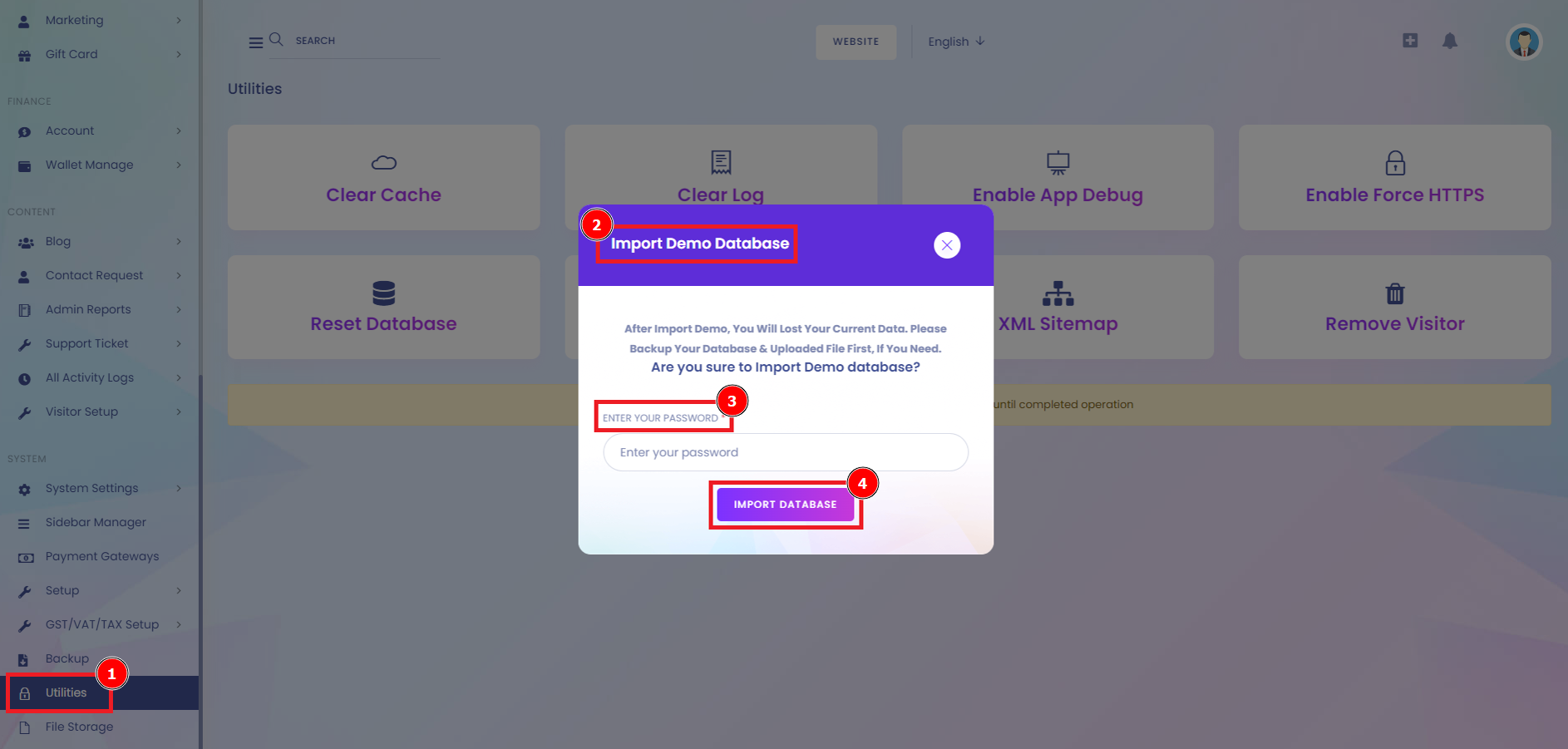Import Demo Database:
It takes just one click to import the complete demo database and a few more minutes to customize the theme with your own content. The base data set is released for implementation support and demonstration purposes.
Short Direction: {Amazcart> Dashboard> Utilities> Import Demo Database> Enter Your Password> Import Database.}
If you want to customize the website, import the demo data to free build on your site. Click on Utilities, and you will see the Import Demo Database. You have to know the web hosting server's password to fill in the import database.
1- Utilities
2- Import Demo Database
3- Enter Your Password
4- Import Database