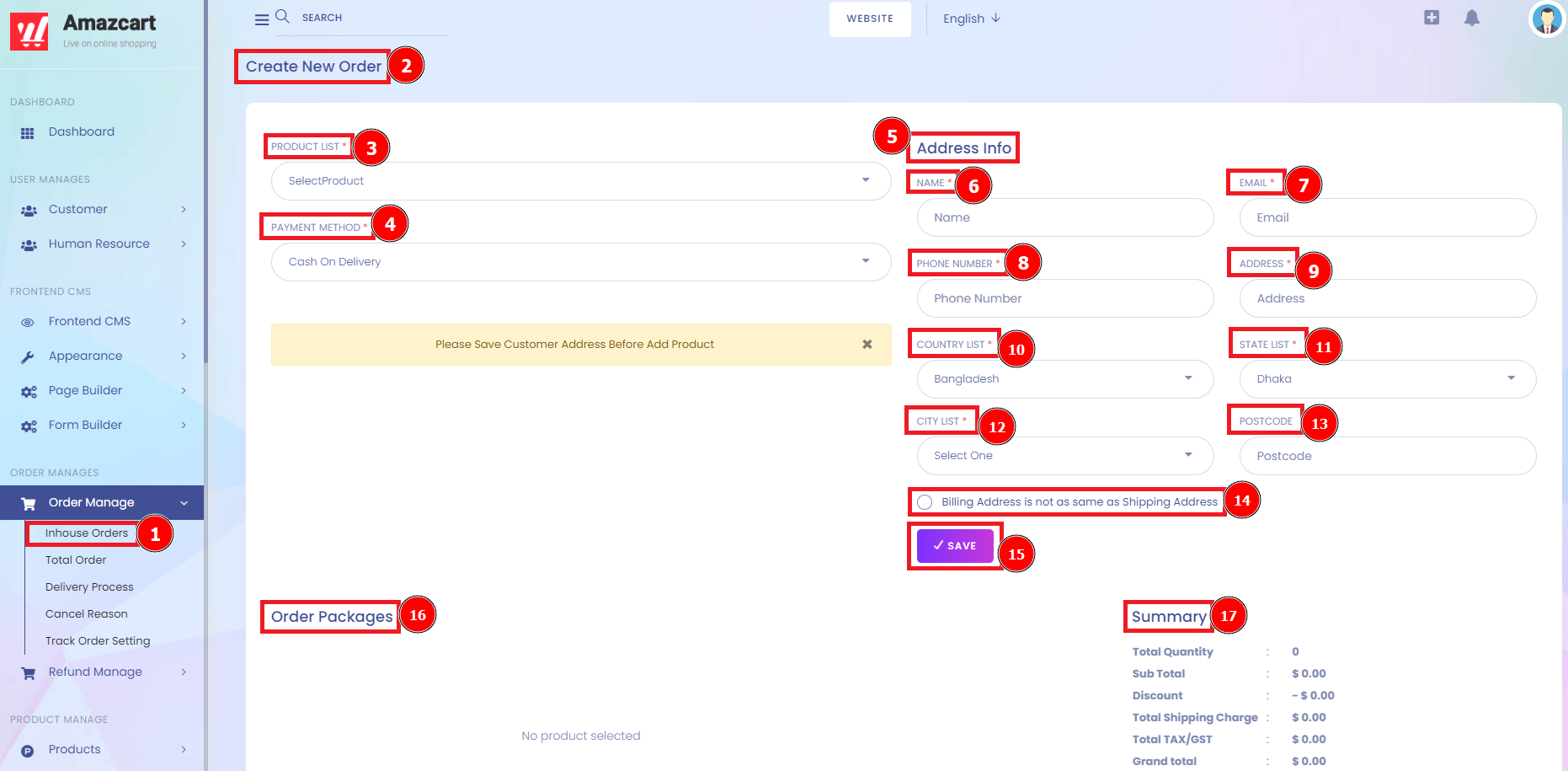When you click on create a new order, it’ll automatically open a new interface about the Customer Address Before Add Product. Fill in each blank by following the number. to bring people or things together and organize them so that they can be used in an effective way. In a nutshell, e-commerce order management is tracking an order from the initial purchase transaction, through the entire fulfilment process, to the point a customer receives their goods. At each stage, data is collected, so the customer order can be tracked through its lifecycle.
Short Direction: {AmazCart> Dashboard> Inhouse Order> Create New Order> Product List> Payment Method> Address Info> Name> Email> Phone Number> Address> Country List> State List> City List> Postcode> Billing Address is not as same as shipping address> Save> Order Packages> Summary.}
Order management is a critical component of an online store’s order-filling system. It contributes significantly to the customer experience, dictating the speed and ease with which a customer receives their purchased goods.
1- Inhouse Order
2- Create New Order
3- Product List
4- Payment Method
5- Address Info
6- Name
7- Email
8- Phone Number
9- Address
10- Country List
11- State List
12- City List
13- Postcode
14- The billing Address is not as same as a shipping address
15- Save
16- Order Packages
17- Summary including Total quantity, Subtotal, Discount, Total Shipping Charge, Total TAX/GST & Grand Total.