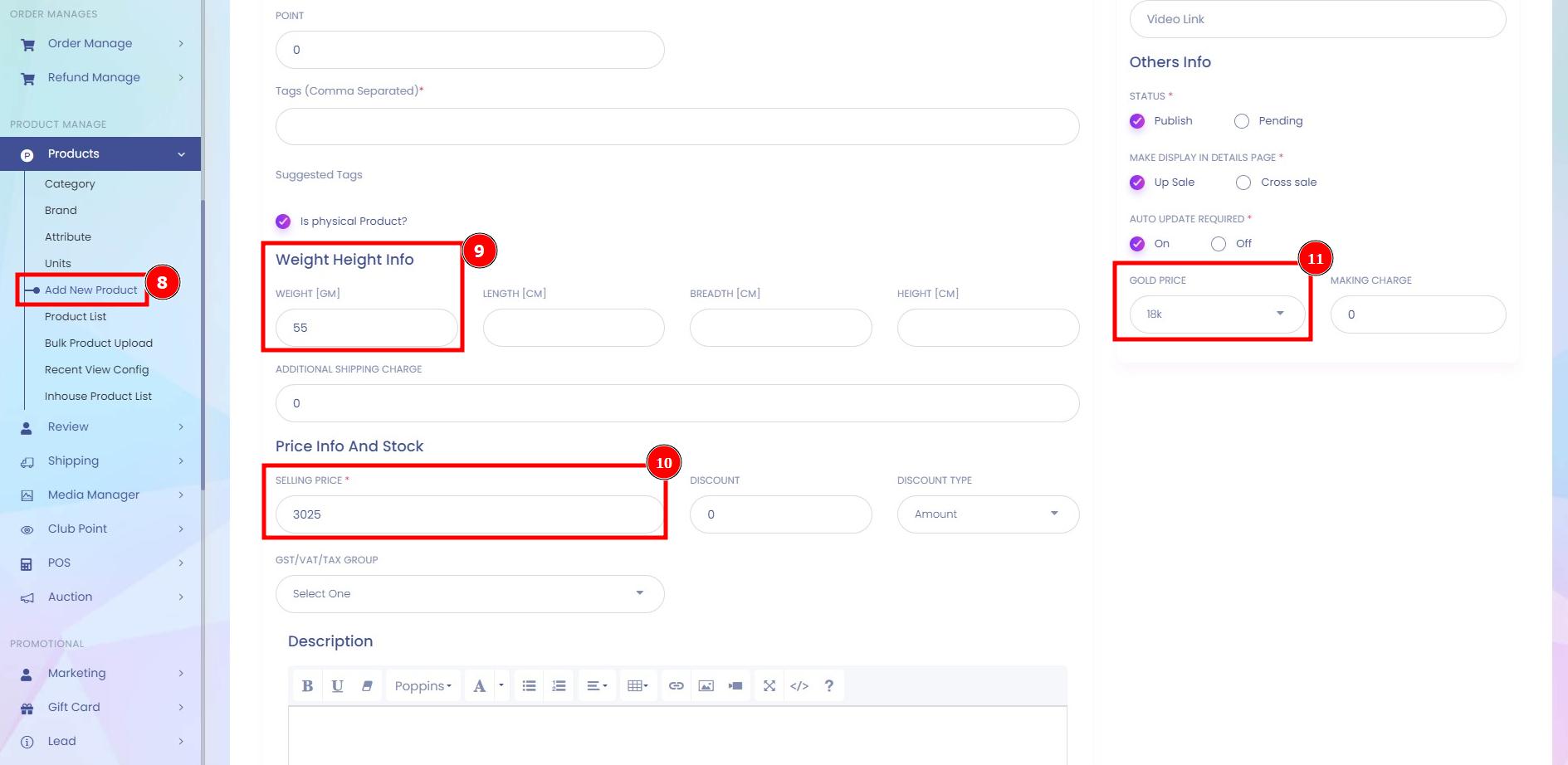Update Gold Price:
The weight of a product plays a significant role in determining its price. By utilizing the weight of each product, the global rate per gram of the respective metal can be applied to automatically calculate the price of the product.
Short Direction: {AmazCart> Dashboard> Update Gold Price> Gold Price> 24K> 22K> 21K> 18K> Update> Add New Product> Weight Height Info> Price Info and Stock> Gold Price.}
This eliminates the need for manual calculations and ensures that pricing is consistent across products. The numbers 18K, 21K, 22K, and 24K are markers of the purity of gold and are expressed in terms of 'karat', hence the abbreviated K.
1- Update Gold Price
2- Gold Price
3- 24K
4- 22K
5- 21K
6- 18K
7- Update it.
8- Add New Product
9- Weight Height Info
10- Price Info and Stock
11- Gold Price.
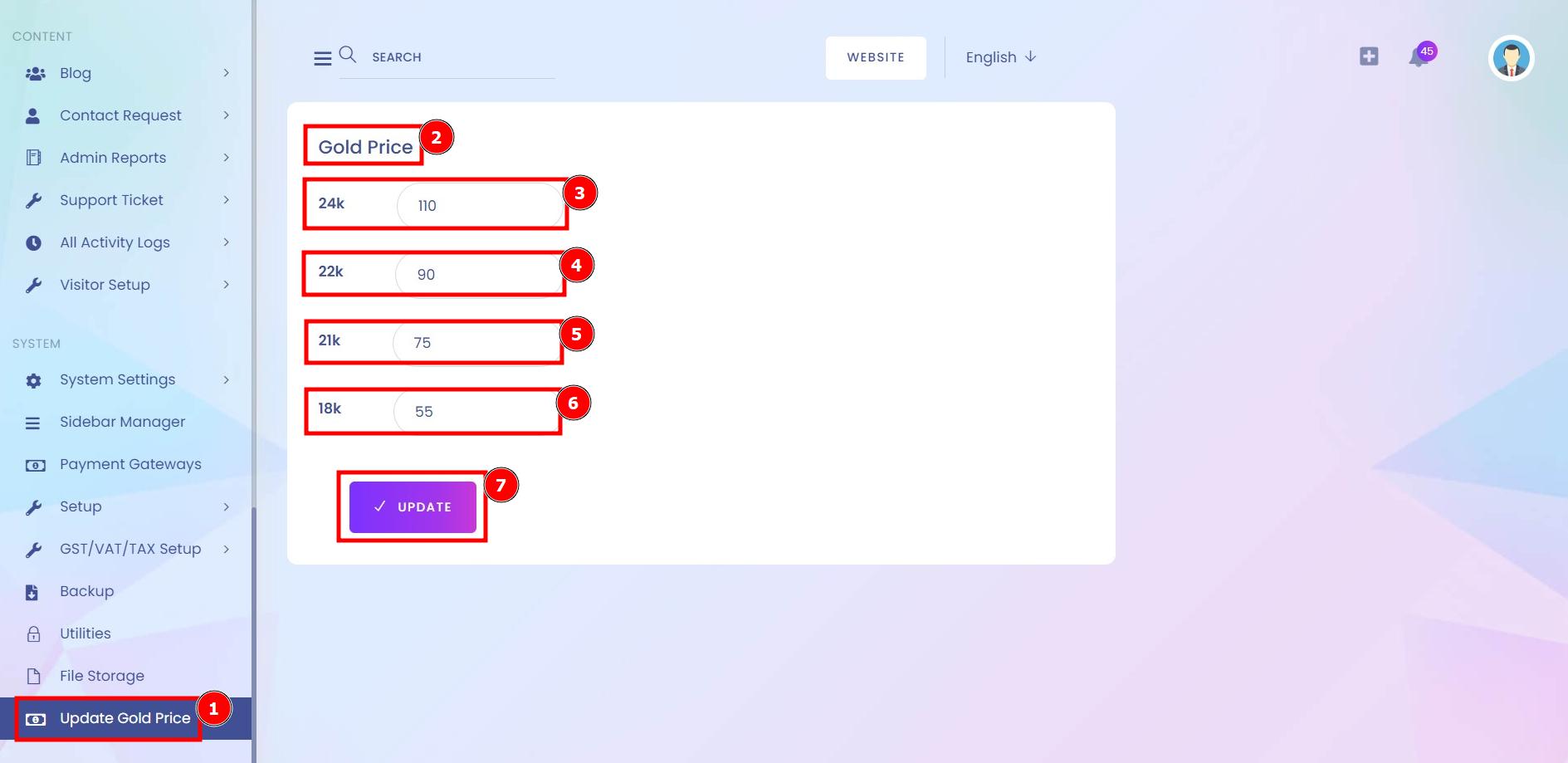
Set Gold Price For Product:
This process can be applied to both simple products (products with fixed weights) and variable products (products with different weights or sizes). This makes the pricing process more efficient and accurate for all products sold on the AmazCart platform.