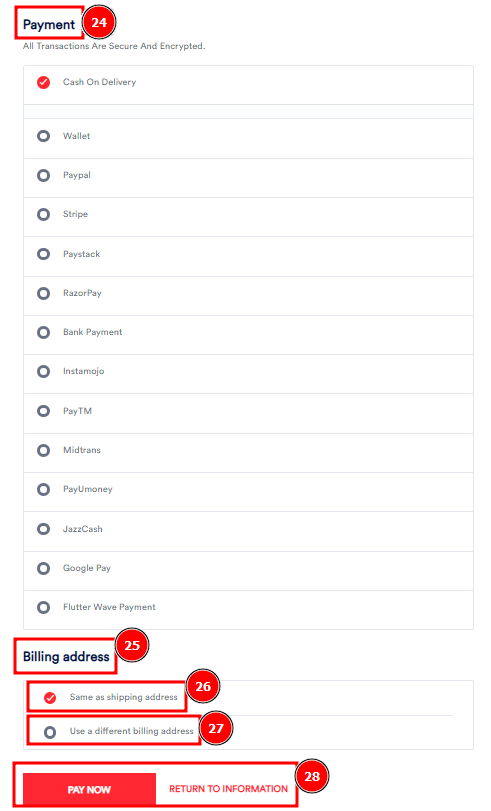Customer Shopping Cart:
A shopping cart in ecommerce is a type of software that allows customers to purchase items from your shop or store a list of the items they wish to purchase in the future.
Short Direction: {AmazCart> Customer Homepage> Search Product> Add To Cart> Product Quantity> View Shopping Cart> Order Summary> Continue Shopping> Proceed to Checkout> Select Shipping> Contact Information> Email me with news and offers> Save> Address List> Name> Address> Email> Phone> Country> State> City> Postal Code/ Pin Code> Note> I agree with the terms & conditions> Continue to shipping or Return To Cart> Payment> Billing Address> Same As Shipping Address> Use A Different Billing Address> Pay Now or Return To Information.}
If you want to continue your shopping as a customer then you have to follow the instruction in the picture below.
1- Search for Product
2- Add To Cart
3- Product Quantity
4- View the Shopping Cart
5- Order Summary
6- Continue Shopping
7- Proceed to Checkout
8- Select Shipping shown on the screen which is already made for INT Shipping.
9- Contact Information
10- Email me with news and offers
11- Save
12- Address List
13- Name
14- Address
15- Email
16- Phone
17- Country
18- State
19- City
20- Postal Code/ Pin Code
21- Note
22- I agree with the terms & conditions
23- Continue to shipping or Return To Cart
24- Payment
25- Billing Address
26- Same As Shipping Address
27- Use A Different Billing Address
28- Pay Now or Return To Information.
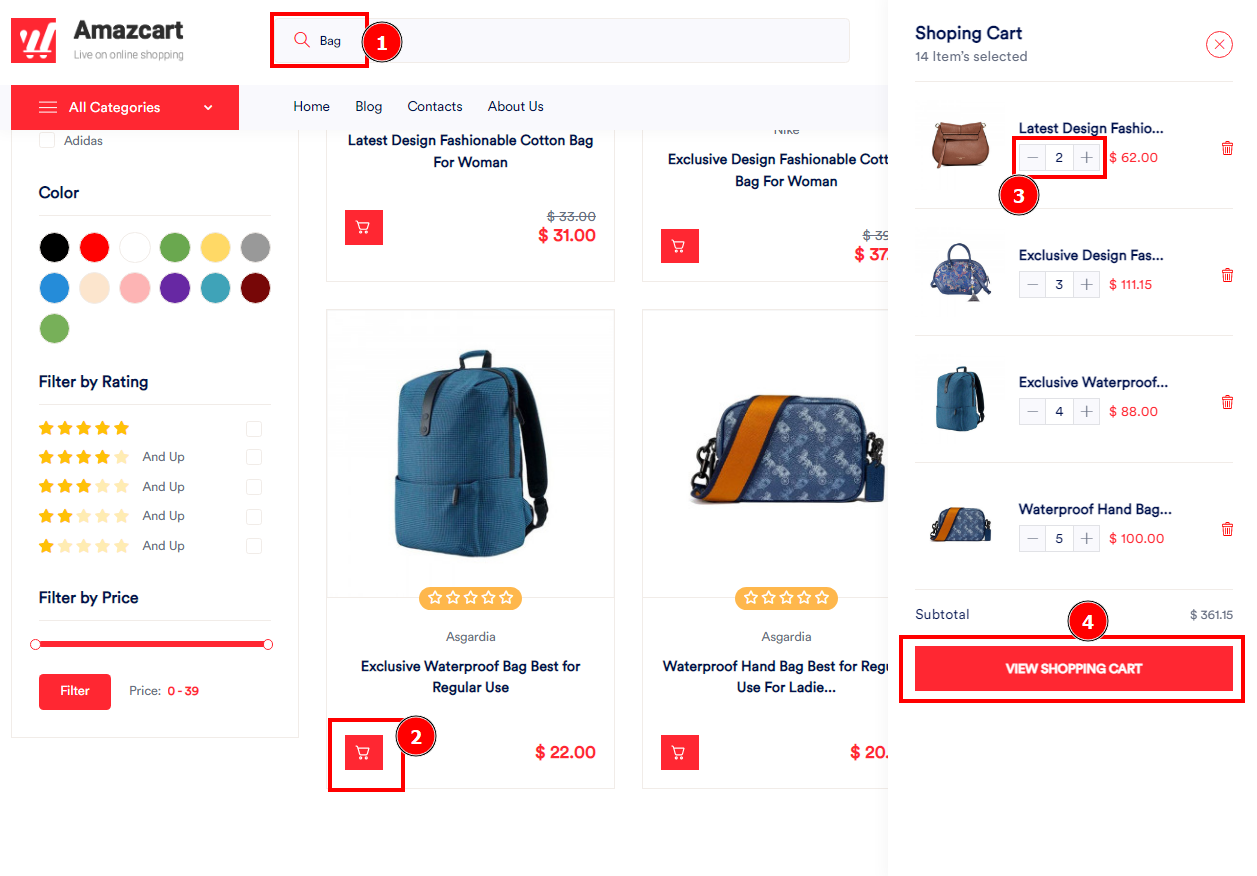
View Shopping Cart:
Without it, online shoppers would have no way of choosing items and paying for them. Modern online shopping carts also store important data you can use for other purposes.
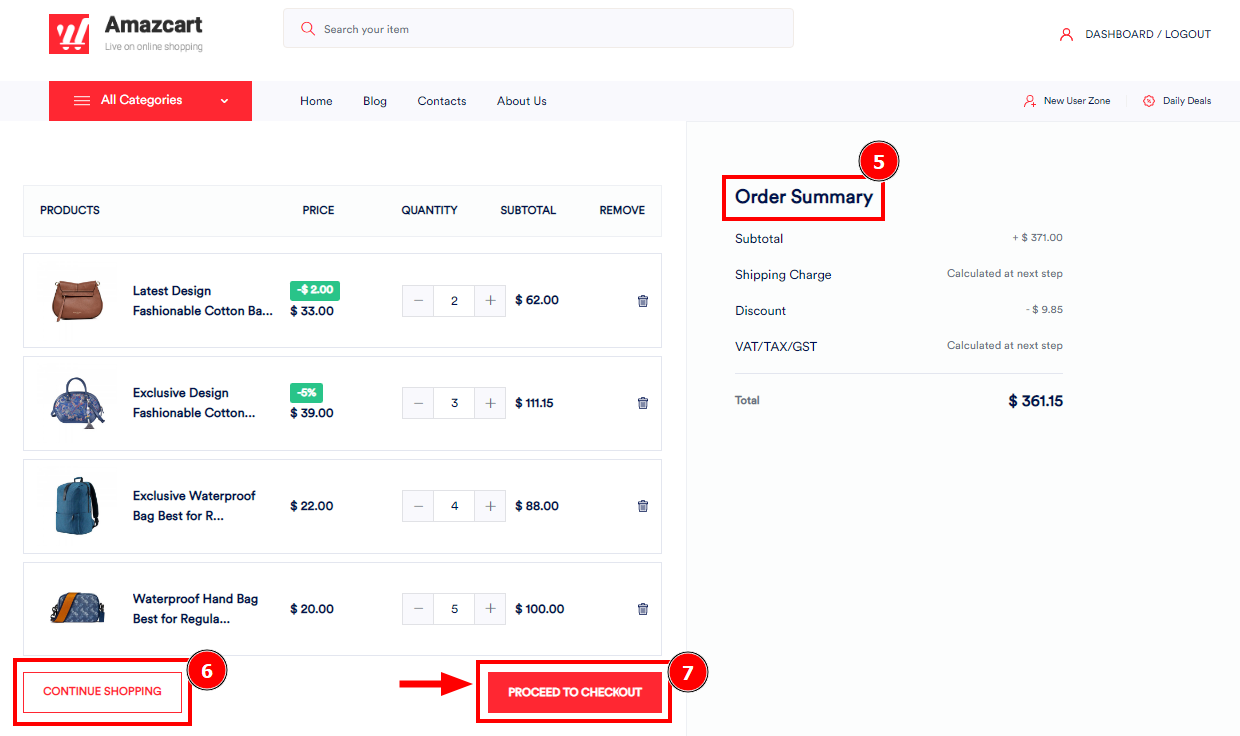
Proceed To Checkout:
This section is the most important part relating to the product rate creation like minimum weight to maximum weight. If a customer selects the range of INT Shipping product which is based on the rate create section then it shows on the proceed to checkout option.
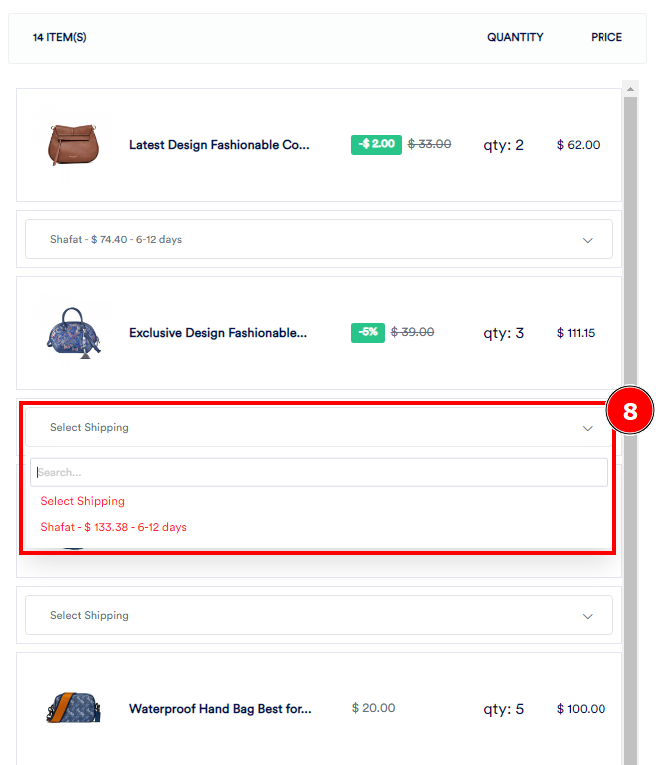
Edit Shipping Address:
The address you are shipping to should be written as follows, The first line is the name of the recipient. The second line contains the apartment or house number and street name. In the next line, you should write the name of the town or suburb, followed by the abbreviated state name and postal code. In the last line write the name of the country.
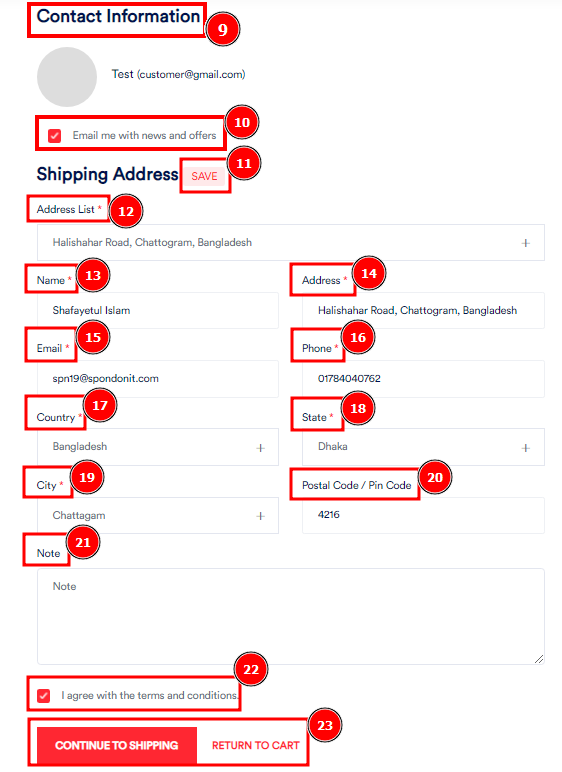
Pay Now:
To change your payment method as you want to follow Cash on Delivery or any of the Online payment methods. The customer pays the deliverer or shipper using cash or a card. Once you have selected cash on delivery as your payment method and placed an order, you will not be able to change your payment method.