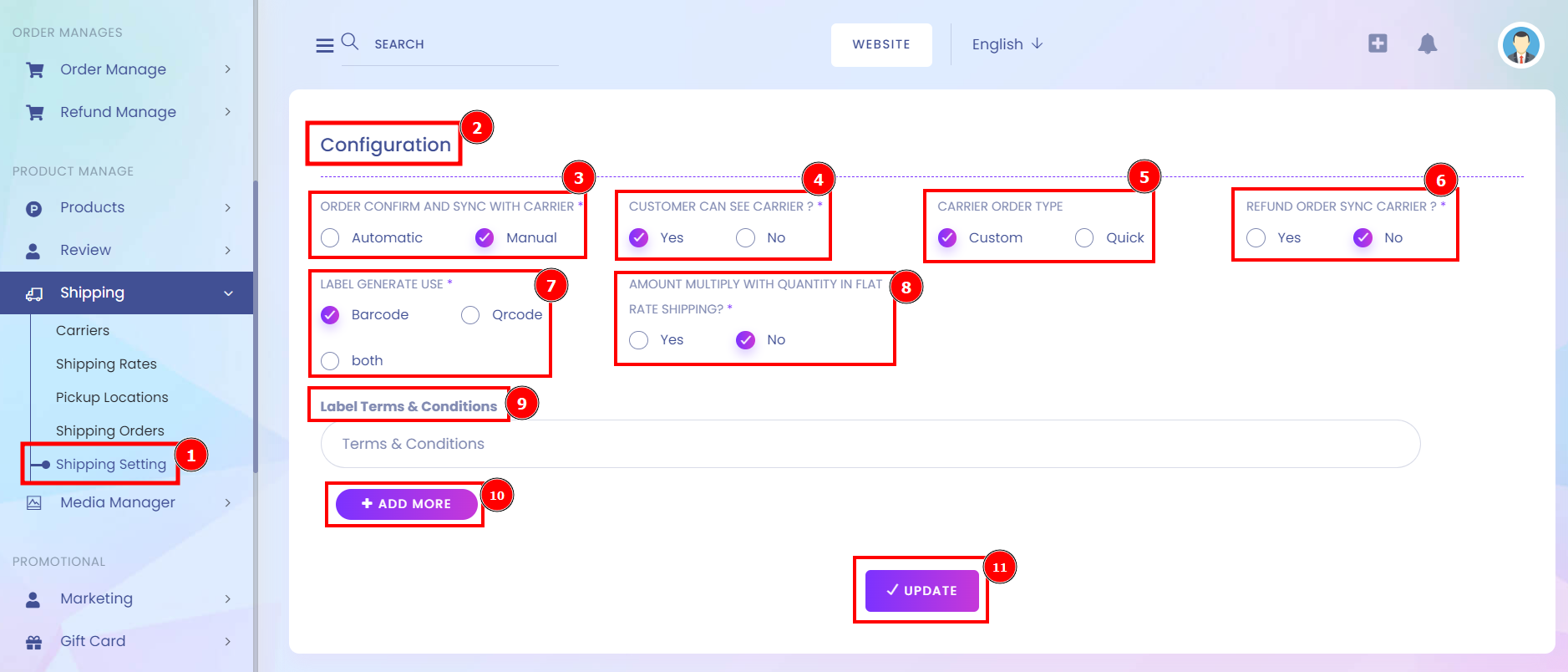When you are confident that you understand how shipping works, the next step is to set up your shipping strategy Configuration. You can use shipping order confirmation & sync with the carrier, carrier order type, and refund order sync carrier. This means that the package has reached a carrier facility. It could mean that the package is now at a facility close to the final destination — but if the package must make multiple stops, this status could just mean that the package has completed just one leg of a long journey.
Short Direction: {AmazCart> Dashboard> Shipping> Shipping Setting> Configuration> Order Confirm And Sync With Carrier> Customer Can See Carrier> Carrier Order Type> Refund Order Sync> Label General Use> Amount Multiply With Quantity In Flat> Label Terms & Conditions> Add More> Update.}
Shipping Settings encompasses all services required to transport products purchased online from a retailer to the customer's delivery destination. With the right partner, ecommerce shipping can be manageable, affordable, and fast. This Shipping system is configured by the customer's requirements.
1- Shipping Setting
2- Configuration
3- Order Confirm And Sync With Carrier
4- Customer Can See Carrier
5- Carrier Order Type
6- Refund Order Sync
7- Label General Use
8- Amount Multiply With Quantity In Flat
9- Label Terms & Conditions
10- Add More
11- Update