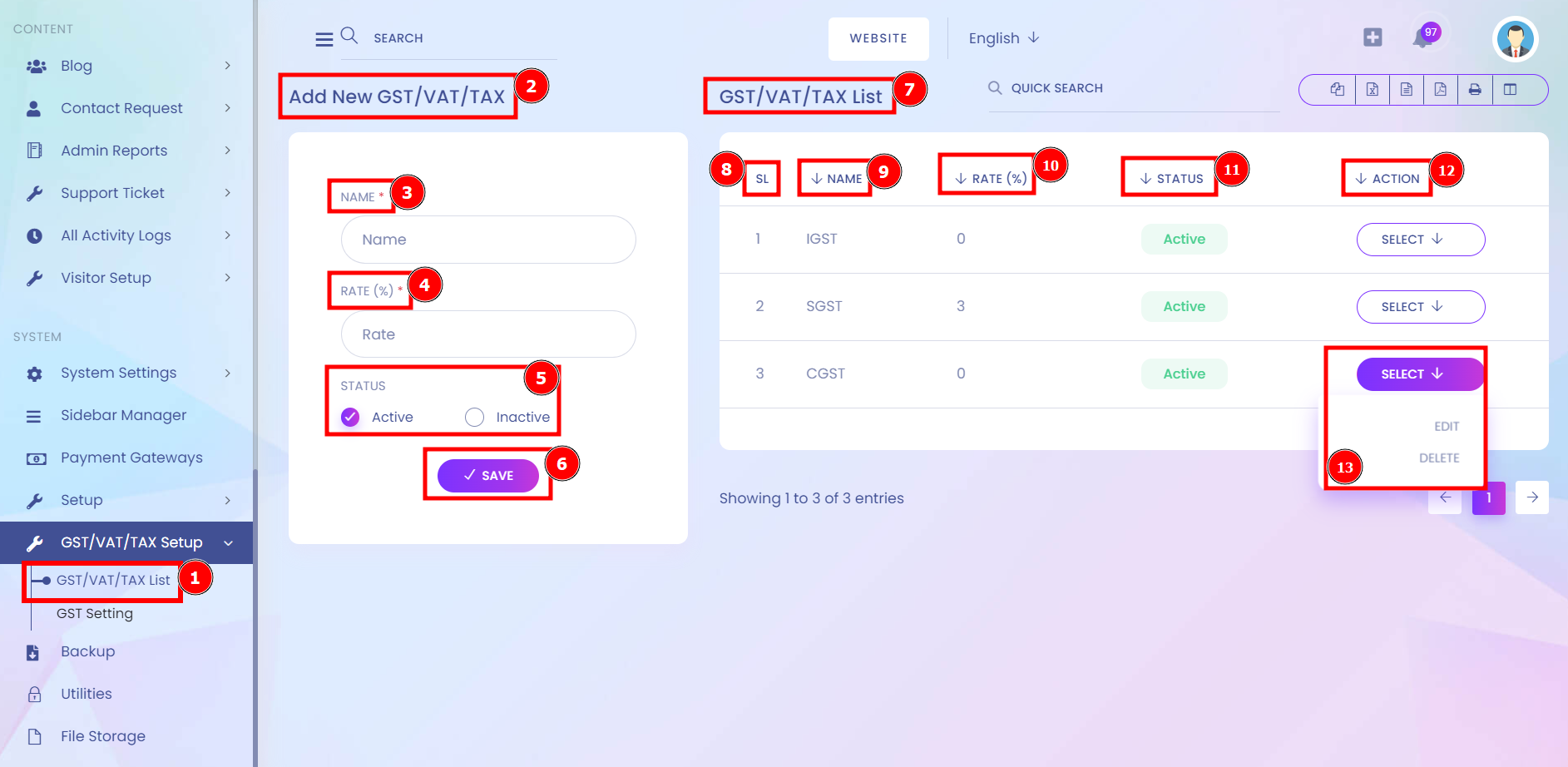VAT is Value Added Tax, a consumption tax applied to the purchase price of goods and services. GST stands for Goods and Services Tax and is a consumption tax imposed upon the cost of goods and services. GST and VAT are taxes with the same characteristics but different names.
Short Direction: {AmazCart> Dashboard> GST/VAT/TAX List> Add New GST/VAT/TAX> Name> Rate> Status> Save> GST/VAT/TAX all List> SL> Name> Rate> Status> Action> Select.}
When you click on GST/VAT/TAX List, you will see all transaction lists. Fill in the Name bar. Bangladesh's sales Tax Rate remained at 15% serving as the maximum and minimum rates.
1- GST/VAT/TAX List
2- Add New GST/VAT/TAX
3- Name
4- Rate
5- Status
6- Save
7- GST/VAT/TAX all List
8- SL means Serial Number.
9- Name
10- Rate
11- Status
12- Action
13- Select For Edit & Delete.