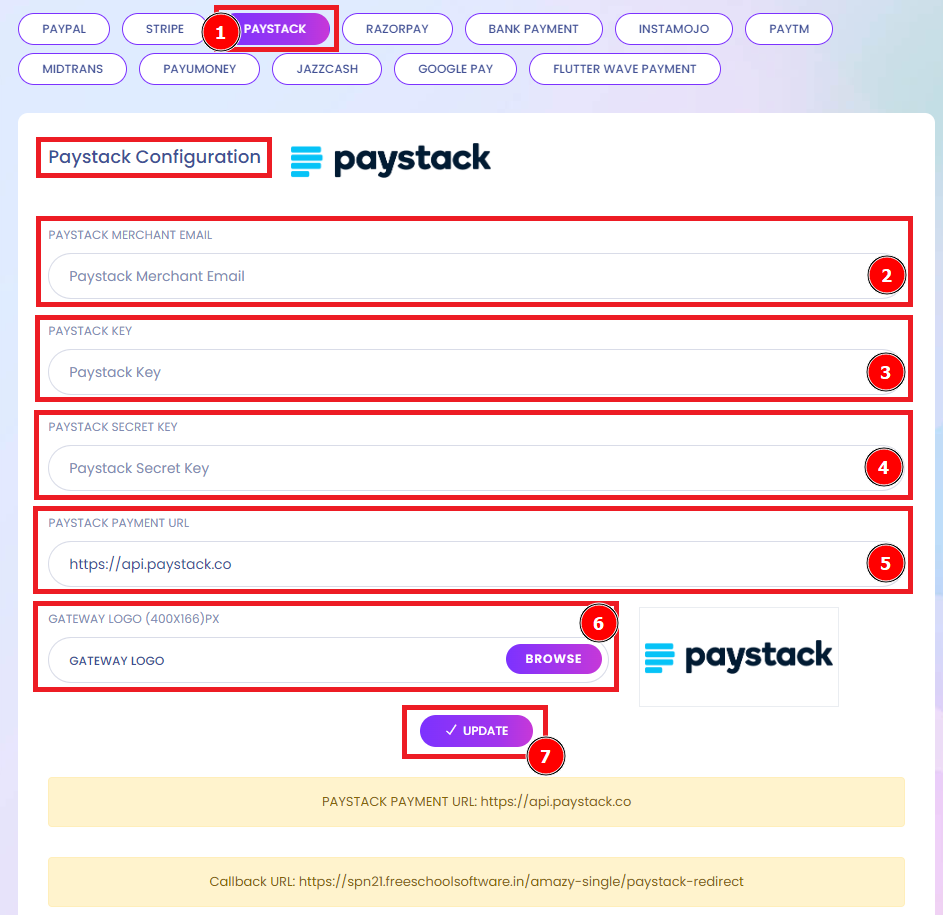Paystack Payments Limited offers an online payment platform and a Point-of-Sale (PoS) Terminal deployment and support service that allows customers to make seamless, stress-free payments for desired goods and services online and at physical retail locations.
Short Direction: {Amazcart> Dashboard> Payment Gateways> Paystack> Paystack Merchant Email> Paystack Key> PayStack Secret Key> Paystack Payment URL> Gateway Logo> Update.}
Paystack receives your money automatically in your bank account within 24 hours after payment is made. A merchant email represents a person or company that sells goods or services.
1- Paystack
2- Paystack Merchant Email
3- Paystack Key On your Dashboard, go to the settings page and click on 'API Keys & Webhooks'.
Underneath both your live and test secret keys, you will see the option to 'Generate new secret key'.
4- PayStack Secret Key
5- Paystack Payment URL
6- Gateway Logo