The Admin report lists search terms many people have used, depending on keyword-matching options. SEO campaign assembles a keyword strategy to grow organic traffic toward your site. Visitor Reports are the best way to see detailed information about a Segment, like who they are, what metadata values they have, and their product usage. Anyone in your subscription can create Visitor Reports, and all the reports you can view are shown in the Visitor Reports tab on the Visitors page.
Keywords are important words/concepts in your research question or thesis. A quick way to pull research words is irrelevant. By researching and selecting the most appropriate target keywords, you create the opportunity to rank well in search engines for that specific topic.
Short Direction: {AmazCart> Dashboard> Admin Reports> Keywords Search> Keyword search report> SL> Keywords> Number Of Time.}
In this interface, Amazcart shows the importance of Admin reports belonging to Keywords Search that depends on the SEO functionality. When you get to this page, you will see all the Keyword search reports on the SL list, and even you can see the more excessive word that needs to be understood Keywords are ideas and topics that define your range.
1- Keywords Search
2- Keyword search report
3- SL means Serial Number
4- Keywords
5- Number Of Time

Depending on various factors, you can get pretty close to finding the physical location of someone's IP address. Visitor Reports can be tracked by providing basic audience and behavior metrics. It can also track a website's advertising performance and overall traffic numbers. This report can be viewed by mobile device type or as a full list of all that visited your website.
Short Direction: {AmazCart> Dashboard> Admin Reports> Visitor> SL> IP> Agent> Device> Location> Date.}
If you want to track your web-based audience, then go to the Amazcart dashboard to find the Admin reports, you will see the Visitor option to understand all customer behavior. When you get this interface, companies analyze consumers' online activities by tracking their behavior based on their needs & where they are living & what they are looking for because it’s necessary to understand the customer requirements.
1- Visitor
2-SL means Serial Number
3- IP address means a unique address that identifies a device on the internet or a local network.
4- Agent
5- Device
6- Location
7- Date
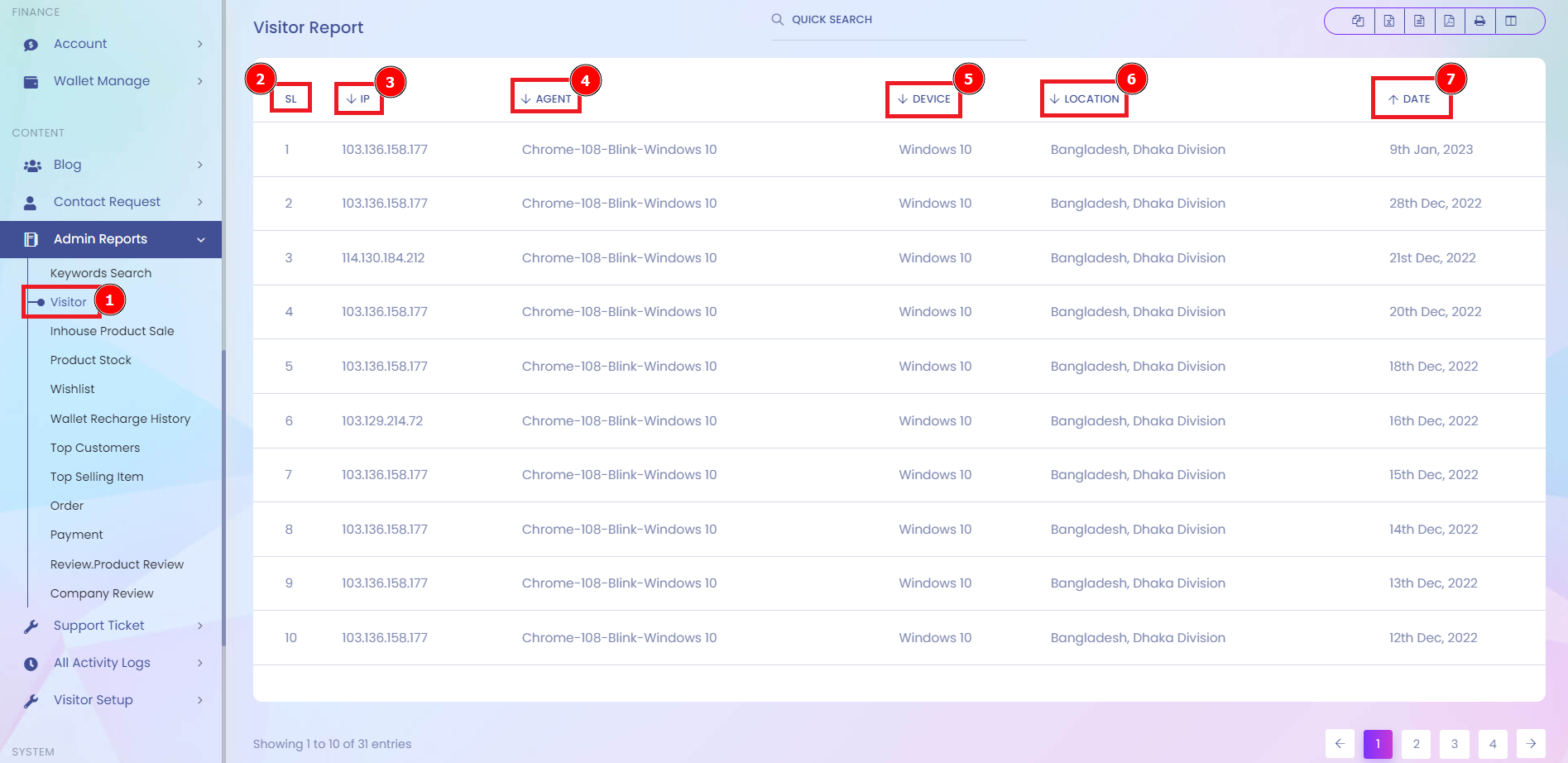
Sales data is machine-readable information that is beneficial to sales teams. It helps with decision-making and understanding your customer's better performance within your organization. Product sales analysis is a judgment of the market performance of a product analysis to compare the profit contribution.
Short Direction: {AmazCart> Dashboard> Admin Reports> Inhouse Product Sale> Filter selection criteria Inhouse product sale> Sale Type> Search> SL> Date> Order ID> Email> Total Product QTY> Total Amount> Order Status> Is Paid.}
Inhouse Product Sale metrics are data points used to measure sales performance on an individual level. Filter selection criteria for in-house product sales to maximize finding easily. You can recheck the product Order Status that could be pending or late payment.
1- Inhouse Product Sale
2- Filter selection criteria Inhouse product sale
3- Sale Type
4- Search
5- SL means Serial Number
6- Date
7- Order ID
8- Email
9- Total Product QTY
10- Total Amount
11- Order Status
12- Is Paid.
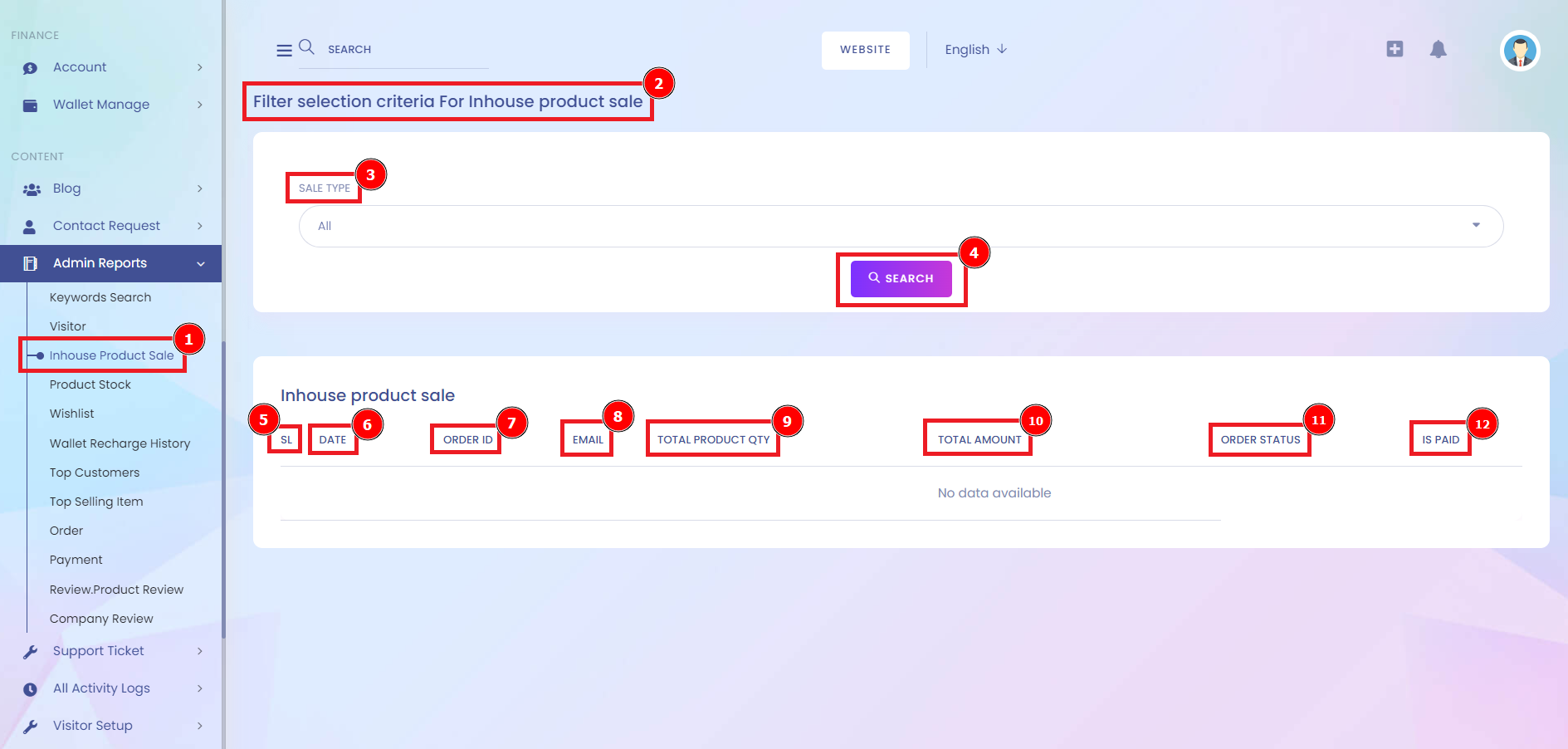
Stock Product means pre-manufactured and completed Goods stored at the Company. Unexpected overflows in consumer demand often cause stockout inventory shortages. However, inadequate demand forecasting or inaccurate reporting can also cause out-of-stock. Inventory management helps companies identify which and how much stock to order at what time.
Short Direction: {AmazCart> Dashboard> Admin Reports> Product Stock> Filter selection criteria For Product Stock> Type> Search.}
To find the Product Stock in your web dashboard panel, go to Admin Reports. You will see the Filter selection criteria For Product stock. This page is an essential element of the experience as visitors to product detail pages.
1- Product Stock
2- Filter selection criteria For Product Stock
3- Type
4- Search
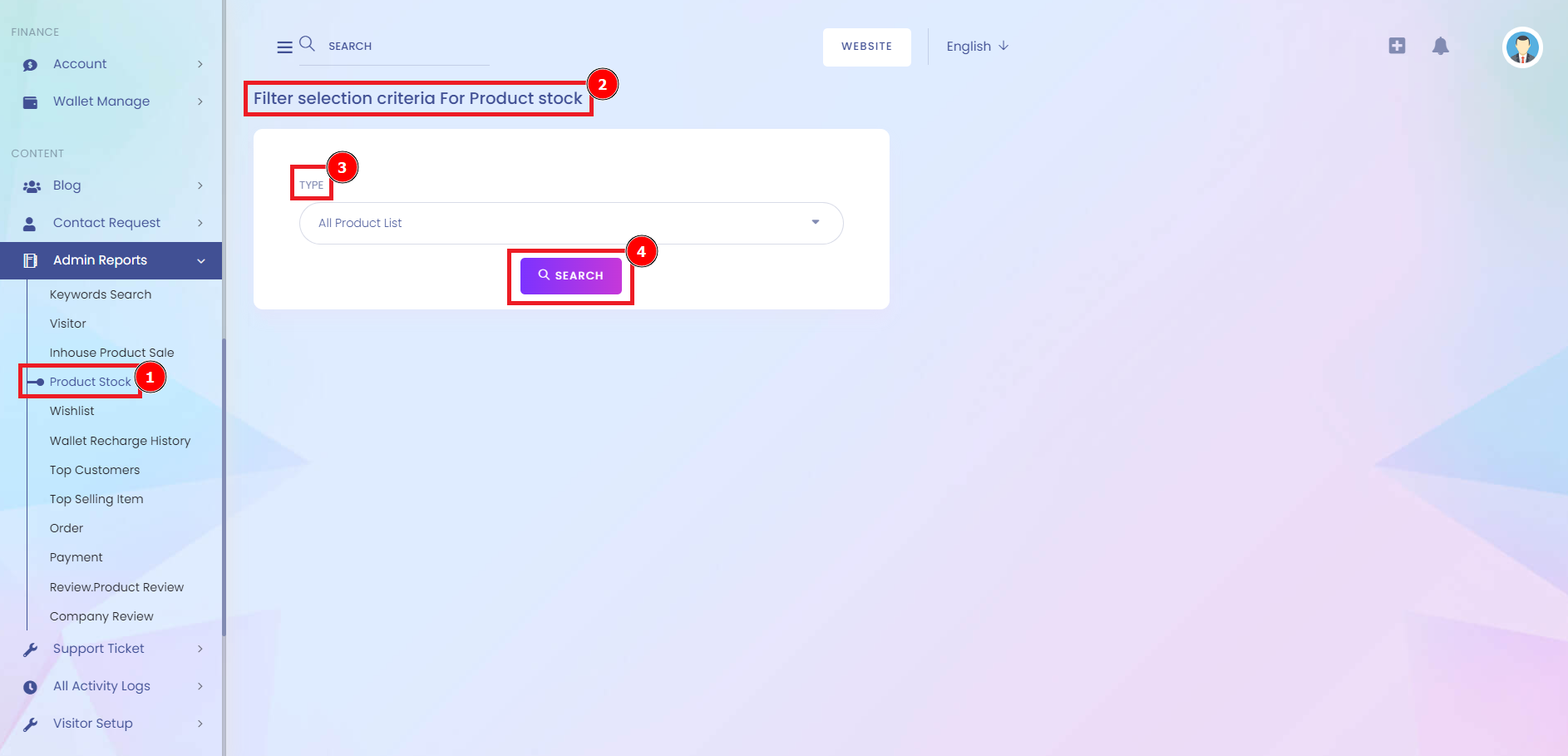
Wishlists are collections of desired products saved by customers to their user accounts. This can help you generate more traffic and sales for your store, especially if those people become customers. A wishlist also allows shoppers to save an item, ensuring they can come back later to find it easily. Wishlists also have another essential trait.
Short Direction: {AmazCart> Dashboard> Admin Reports> Wishlist> Filter selection> Criteria For Wishlist> Type/ Select One> Search> Wishlist(Product)> SL> Product> Number of Users.}
If you want to add your Wishlist to include as separately functioning, go to Admin Reports to find the Filter selection criteria for the wishlist to type the product or something else, you can find the specific Wishlist.
1-Wishlist
2- Filter selection
3- Criteria For Wishlist
4- Type/ Select One
5- Search
6- Wishlist(Product)
7- SL means Serial Number
8- Product
9- Number of Users
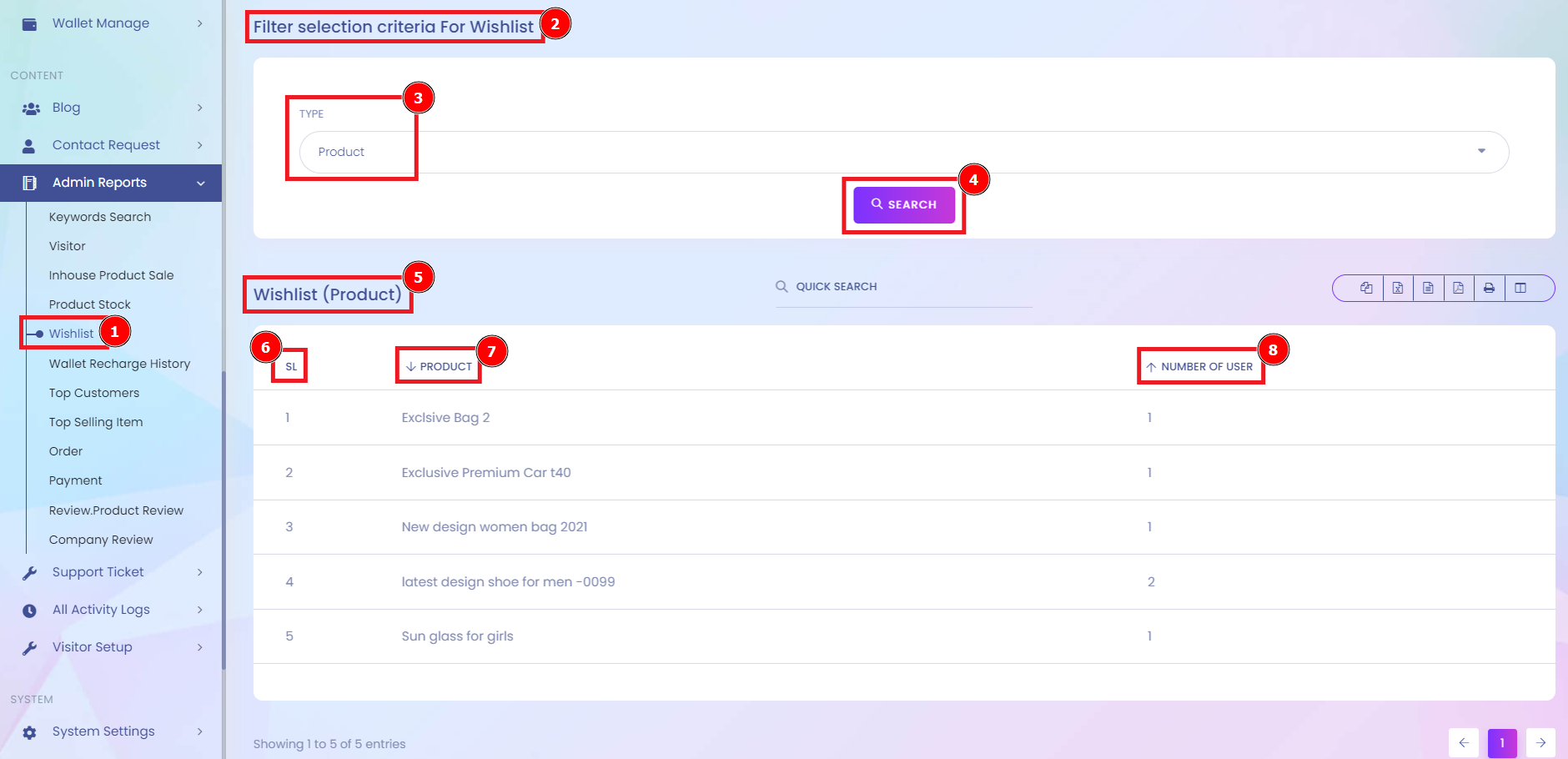
The wallet history shows the transaction section that acts as the wallet balance. The wallet dashboard views a brief summary of the last few transactions. All transactions performed from the wallet are shown in chronological order.
Short Direction: {AmazCart> Admin Reports> Wallet Recharge History> SL> User> Email> Type> Amount> Payment Details> TRX ID.}
Wallet recharge History finds all transaction data that serially shows the Type of payment you are going to though. Payment methods refer to customers who can buy your product or service with their wallets.
1- Wallet Recharge History
2- SL means Serial Number
3- User
4- Email
5- Type
6- Amount
7- Payment Details
8- TRX ID means Transaction IDs are unique identifiers for each transaction, such as an order confirmation number. They help avoid counting duplicate conversions.
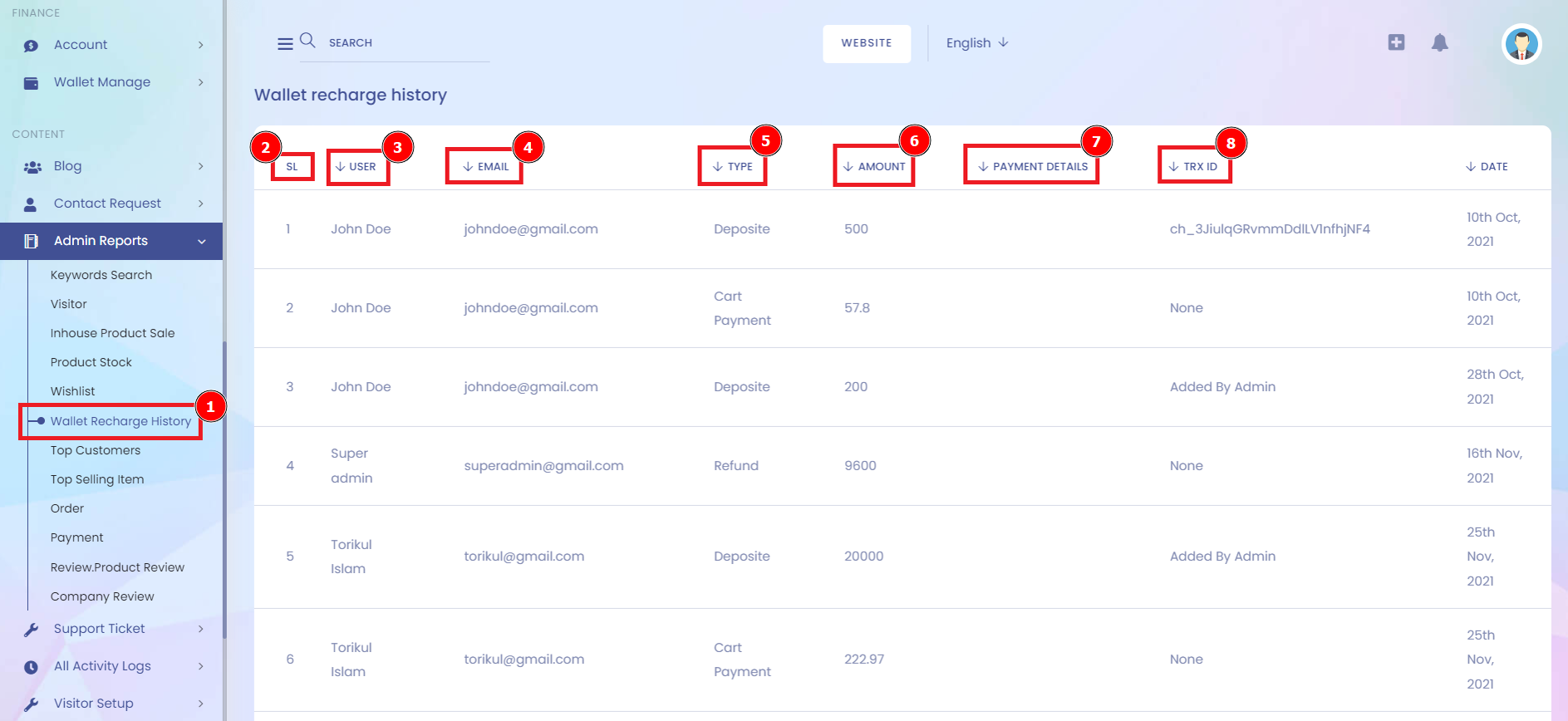
A top customer list is simply details about their being a good relationship with them and their contact information. Those top customers are used for marketing, gaining new business and building operational efficiency. Keeping a customer mailing list for company marketing accurate is essential to maintain its usefulness.
Short Direction: {AmazCart> Dashboard> Admin Reports> Top Customer> SL> Name> Email> Phone> Total Spend> Joined AT.}
Suppose you want to find the Top Customers on your website, visitors, to buy your product regularly. In that case, there are the top priority demand on their offer situation or extra benefit. Monitoring as the top customer consumer to beneficial purpose.
1- Top Customer
2- SL means Serial Number
3- Name
4- Email
5- Phone
6- Total Spend
7- Joined AT Date & time
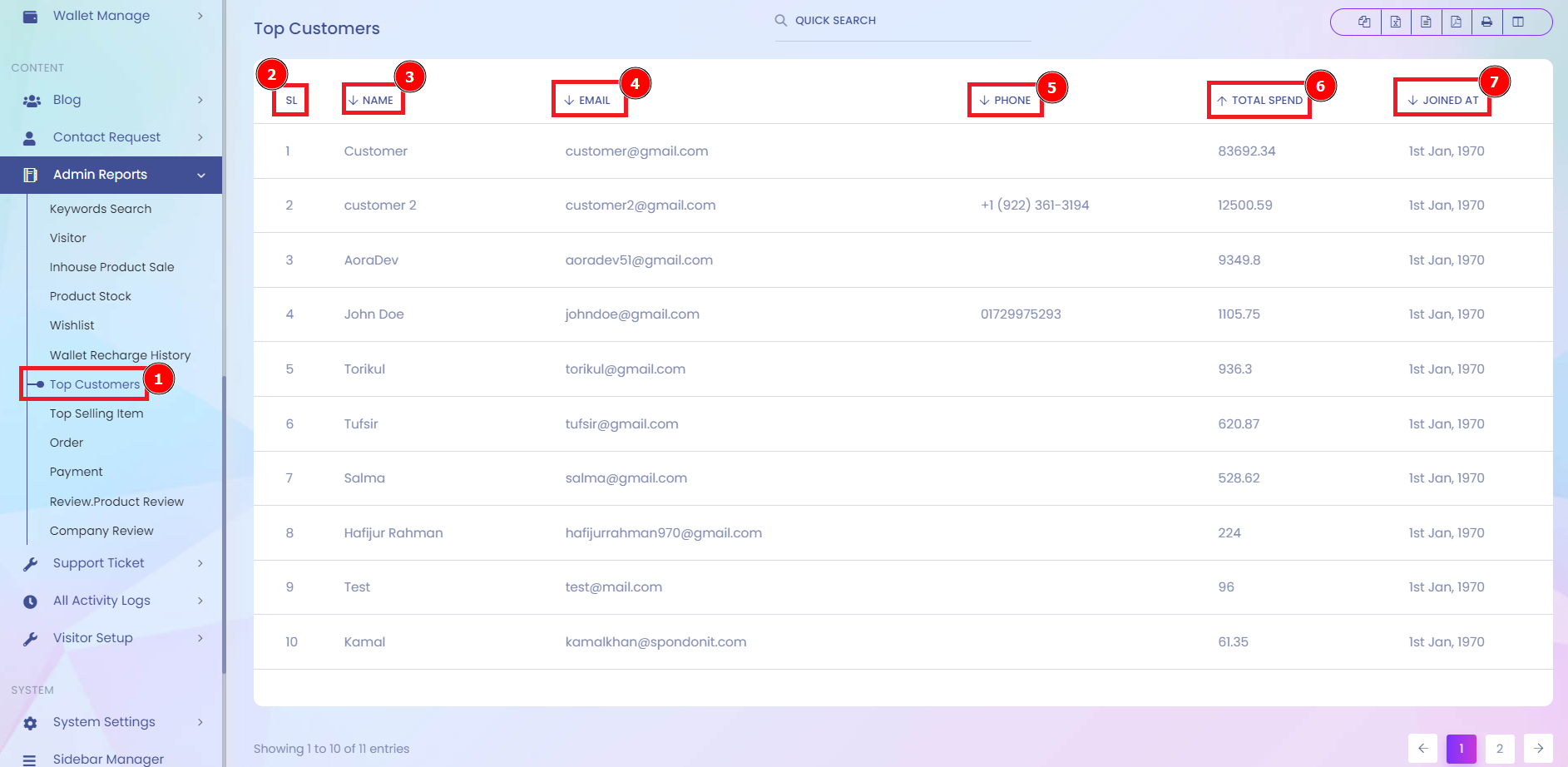
A subcategory of consumer goods that people buy regularly is top-selling products. There's no better way to get that data to survey. Usually, these products are sold digitally and can be bought from your website.
Short Direction: {AmazCart> Dashboard> Admin Reports> Top Selling item> SL> Seller> Product> Total Sale> Average Rating.}
If you want to check on the Top of all items, which always sell high. For each product listed on the Amazcart marketplace, you can find the Sales Rank on the product page. Simply pull up the product page, then scroll down until you see a section titled either Product Details or Product Information when you get to the top item list, which is more exciting to buy the product as a regular consumer to track to find all product list as serially.
1- Top Selling item
2- SL means Serial Number
3- Seller
4- Product
5- Total Sale
6- Average Rating

Order means that Amazcart has put the item being sold. Once a customer places an order, keeping them delayed serves as a measure to protect buyers and allow them to cancel their orders. Order status is an easy visual indication that alerts you to bookings requiring action. All statuses can be set manually when creating internal orders; some are set automatically when created online.
Short Direction: {AmazCart> Dashboard> Admin Reports> Order> Filter selection criteria For Order> Type> Search> Pending Orders> SL> Date> Order ID> Email> Product QTY> Total Amount> Order Status> IS Paid.}
You can check the order status about the current experience. The customer can monitor all of it. Filter selection criteria process the Oder of a total interface, where is the list of all product order conditions. If you select the Type of order, you will see the category of order segment.
1- Order
2- Filter selection criteria For Order
3- Type
4- Search
5- Pending Orders
6- SL means Serial Number
7- Date
8- Order ID
9- Email
10- Product QTY
11- Total Amount
12- Order Status
13- IS Paid

The payment status represents the last action submitted on a payment. If payment is “processed pending” or simply “pending,” it means that it has been authorised but not settled or funded. The number of ways merchants can collect payments from their customers, for example, credit cards, digital wallets, direct debit, offline payment, etc.
Short Direction: {AmazCart> Admin Reports> Payment> Select Payment Method> Payment Method with Cash On Delivery> Search> SL> User> Amount> Payment Method> Payment Details> TRX ID> Date.}
There are many payment methods that anyone can use for online purchases. Select Payment Method to Buy your product, you can choose Wallet, PayPal or another payment gateway to pay your charges. This payment transaction would show the Date of the details status.
1- Payment
2- Select Payment Method
3- Payment Method with Cash On Delivery
4- Search
5- SL means Serial Number
6- User
7- Amount
8- Payment Method
9- Payment Details
10- TRX ID
11- Date
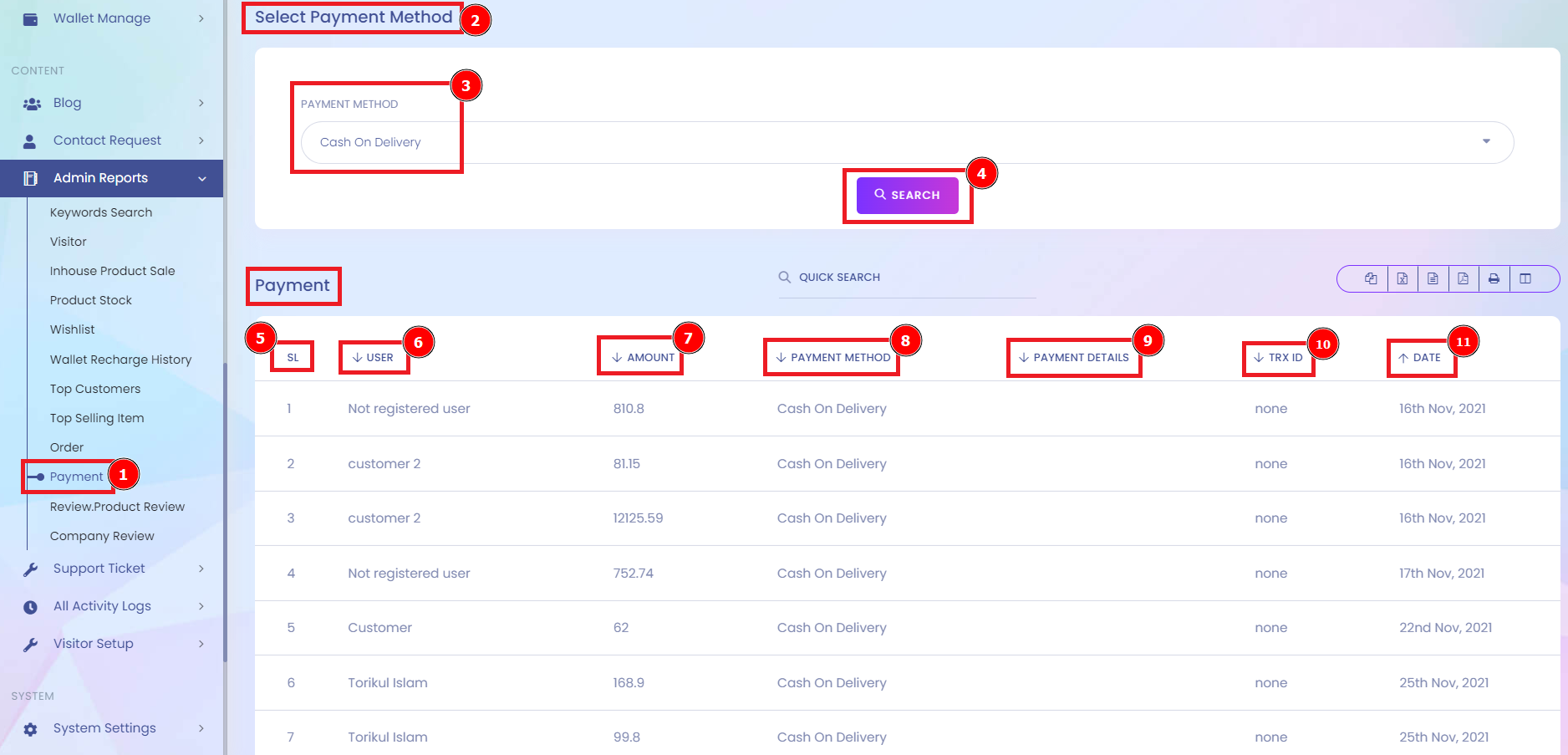
Product reviews are essential to an online store's branding and marketing. It helps build trust and loyalty and typically describe what sets your products apart from others. A review evaluates a product, service, company, or critical condition on the website. Reviews can help your store increase sales and how you can convince customers to buy more of the product.
Short Direction: {AmazCart> Admin Reports> Review.Product Review> Product Review> SL> Product> Rating> Number Of Reviews.}
If you want to see all Reviews of Products on customer satisfaction. These reviews and ratings help with product research and purchase decisions to engage more qualified customers to your product pages. According to the latest rating and review statistics, most consumers say that products have a higher sense of trust.
1-Review.Product Review
2- Product Review
3- SL means Serial Number
4- Product
5- Rating
6- Number Of Reviews

A company Professional review is a collaborative process of insight into individual employee experiences so they can adjust their expectations and goals to fit their needs better. Company reviews can tell you what your customers are happy about, but they can also give you information on what you need to do to improve your service.
Short Direction: {AmazCart> Admin Reports> Company Review> SL> Rating> Number Of Reviews.}
If you want to check all Company Review lists, then go to Admin Reports to find the SL Number, Rating the company that gives the star, you also see the Number Of reviews.
1- Company Review
2- SL means Serial Number
3- Rating
4- Number Of Reviews

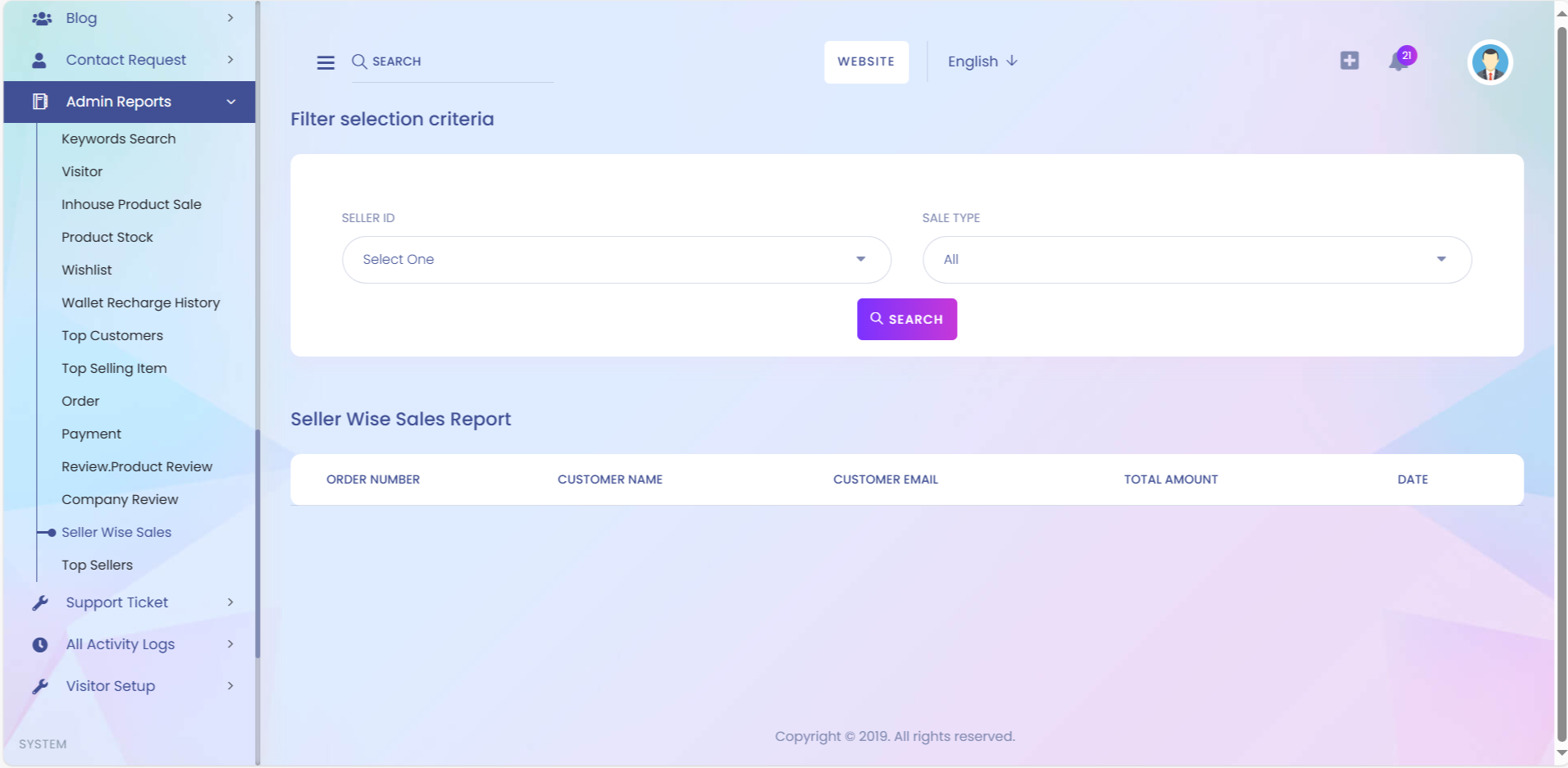
1. Seller ID
Here you can select a seller id.
2. Sale Type
On that section you can select sale type.
3. Search
After selecting seller id & sale type, press "Search" button to see the seller wise sales report.
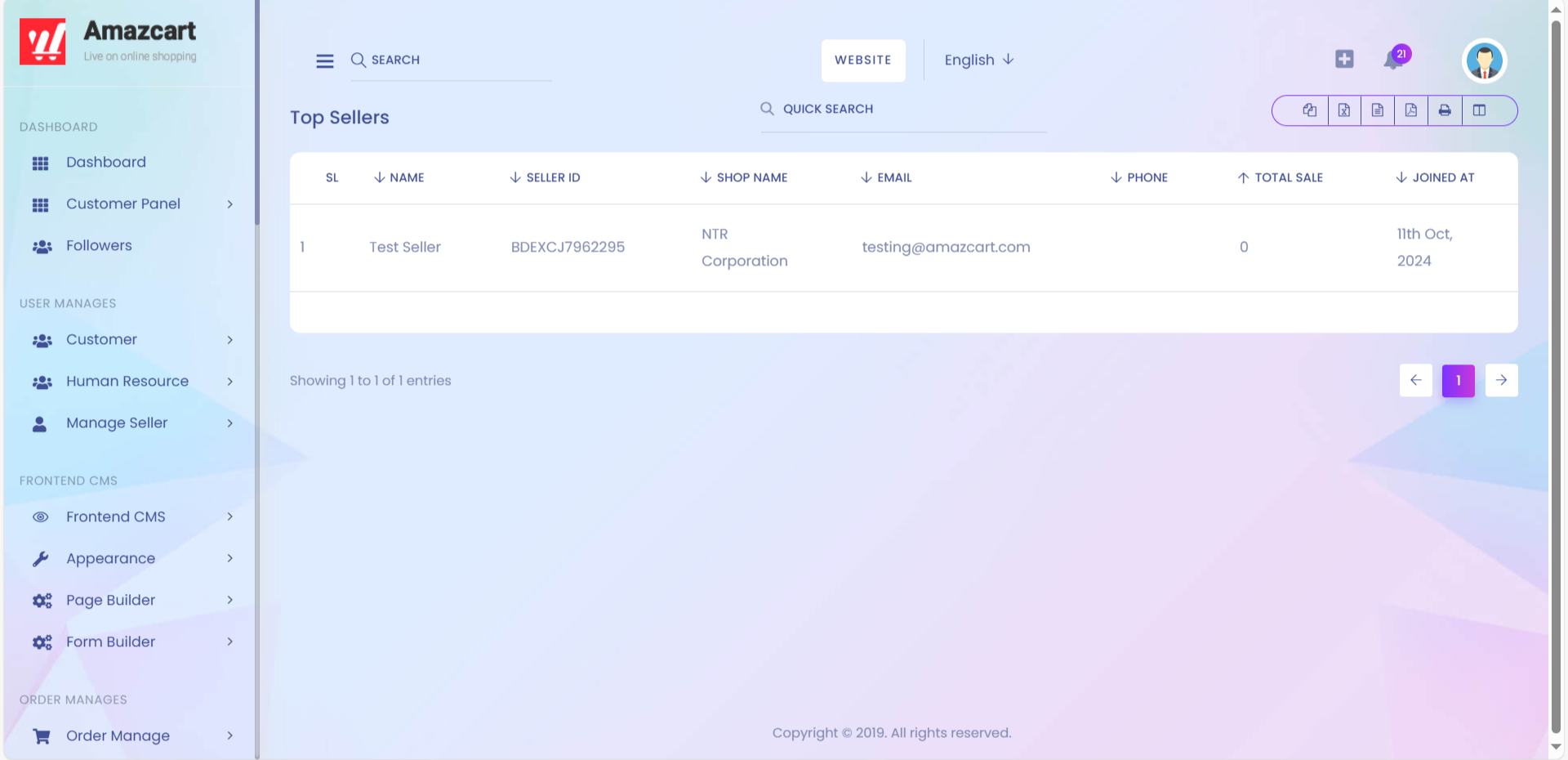
1. Quick Search
Here you can input the keyword for searching a seller from the list.
2. Export The List
On that section there are several options (copy, csv, xls, print and pdf) to export the list data. The last option for manage column visibility.